Portal BSDF: Render Artifacts #121304
Labels
No Label
Interest
Alembic
Interest
Animation & Rigging
Interest
Asset Browser
Interest
Asset Browser Project Overview
Interest
Audio
Interest
Automated Testing
Interest
Blender Asset Bundle
Interest
BlendFile
Interest
Collada
Interest
Compatibility
Interest
Compositing
Interest
Core
Interest
Cycles
Interest
Dependency Graph
Interest
Development Management
Interest
EEVEE
Interest
EEVEE & Viewport
Interest
Freestyle
Interest
Geometry Nodes
Interest
Grease Pencil
Interest
ID Management
Interest
Images & Movies
Interest
Import Export
Interest
Line Art
Interest
Masking
Interest
Metal
Interest
Modeling
Interest
Modifiers
Interest
Motion Tracking
Interest
Nodes & Physics
Interest
OpenGL
Interest
Overlay
Interest
Overrides
Interest
Performance
Interest
Physics
Interest
Pipeline, Assets & IO
Interest
Platforms, Builds & Tests
Interest
Python API
Interest
Render & Cycles
Interest
Render Pipeline
Interest
Sculpt, Paint & Texture
Interest
Text Editor
Interest
Translations
Interest
Triaging
Interest
Undo
Interest
USD
Interest
User Interface
Interest
UV Editing
Interest
VFX & Video
Interest
Video Sequencer
Interest
Virtual Reality
Interest
Vulkan
Interest
Wayland
Interest
Workbench
Interest: X11
Legacy
Blender 2.8 Project
Legacy
Milestone 1: Basic, Local Asset Browser
Legacy
OpenGL Error
Meta
Good First Issue
Meta
Papercut
Meta
Retrospective
Meta
Security
Module
Animation & Rigging
Module
Core
Module
Development Management
Module
EEVEE & Viewport
Module
Grease Pencil
Module
Modeling
Module
Nodes & Physics
Module
Pipeline, Assets & IO
Module
Platforms, Builds & Tests
Module
Python API
Module
Render & Cycles
Module
Sculpt, Paint & Texture
Module
Triaging
Module
User Interface
Module
VFX & Video
Platform
FreeBSD
Platform
Linux
Platform
macOS
Platform
Windows
Priority
High
Priority
Low
Priority
Normal
Priority
Unbreak Now!
Status
Archived
Status
Confirmed
Status
Duplicate
Status
Needs Info from Developers
Status
Needs Information from User
Status
Needs Triage
Status
Resolved
Type
Bug
Type
Design
Type
Known Issue
Type
Patch
Type
Report
Type
To Do
No Milestone
No project
No Assignees
3 Participants
Notifications
Due Date
No due date set.
Dependencies
No dependencies set.
Reference: blender/blender#121304
Loading…
Reference in New Issue
No description provided.
Delete Branch "%!s(<nil>)"
Deleting a branch is permanent. Although the deleted branch may continue to exist for a short time before it actually gets removed, it CANNOT be undone in most cases. Continue?
System Information
Operating system: Windows-10-10.0.19045-SP0 64 Bits
Graphics card: NVIDIA GeForce RTX 4090/PCIe/SSE2 NVIDIA Corporation 4.6.0 NVIDIA 551.86
Blender Version
Broken: version: 4.2.0 Alpha, branch: main, commit date: 2024-04-30 20:02, hash:
02f2d73b78f4Worked: never
Short description of error
Render Artifacts with Portal BSDF.
Exact steps for others to reproduce the error

If I use Portal BSDF like a mirror (because of Crytomatte and Depth mask) I get such artifacts:
If I use a real mirror (via Glossy BSDF) it's fine:

Do you mean these artifacts (The bright speckles I've drawn around in orange).
If not, then please correct me.
That "artifact" is just noise from the ray tracing process. And increased noise is expected when using the Ray Portal BSDF in this, and quite a few other situations. There are a few factors that contribute to this:
How do we fix this issue?
Yes I'm talking about the noise.
I just tried two things:
The noise became one big bright area:
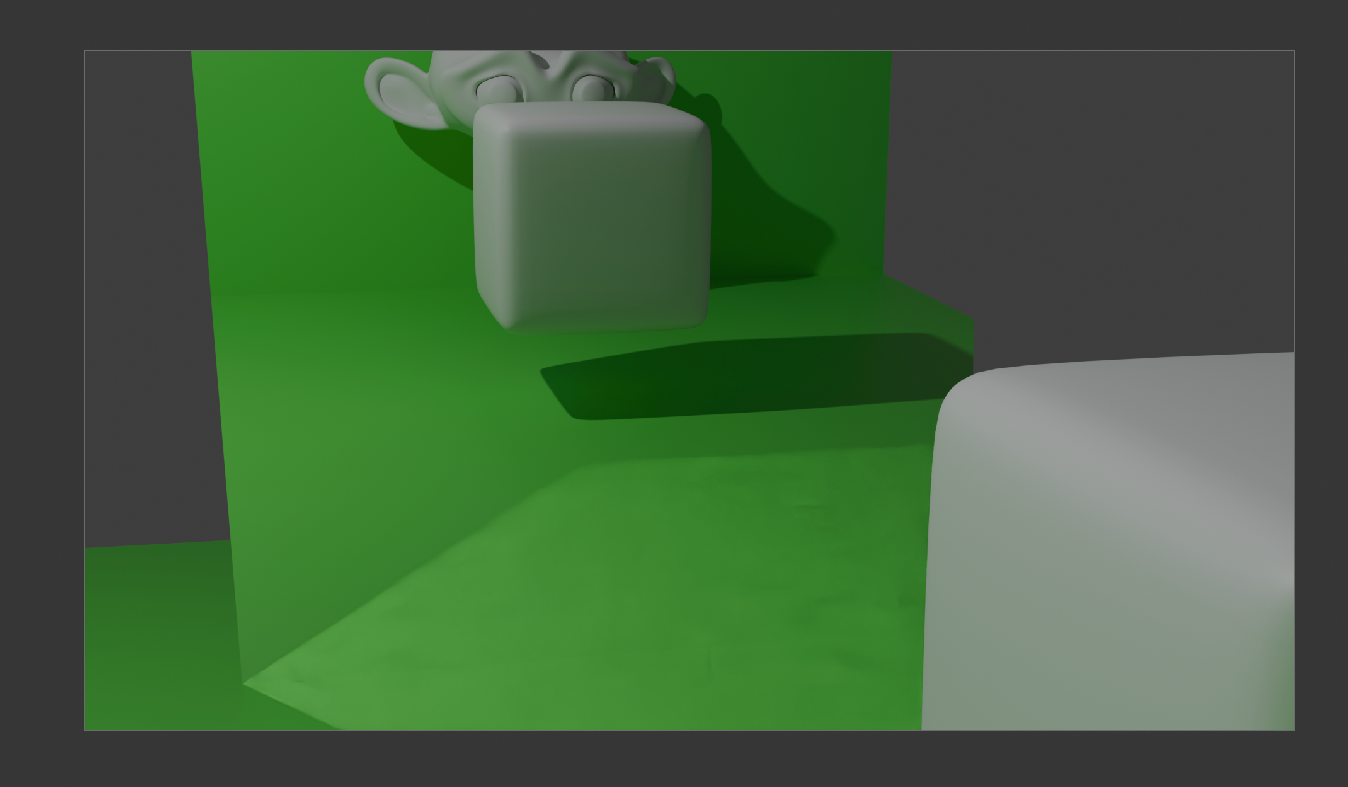
"Turn off adaptive sampling" is setting max samples to 0? I already rendering this image with a crazy high sample rate of 5000 and that's a super simple one. I don't think it's feasible to render complex images with a sample rate of 100.000+ ;)
Works on my end. Are you expecting something else?
This is the expected result. The light in your scene is lighting up the ground, then is lighting up the ground again in that specific spot by "bouncing off the ray portal mirror", making a bright patch.
Beside the
noise thresholdoption is a tick box. Changing this tick box to off turns off adaptive sampling.High sample counts are needed to reduce noise, and when something has a low probabilty of happening (like the light being sampled through the ray portal mirror), then more samples are needed than things that have a high probabilty of happening.
Not sure what I did wrong before, but now it works as it should. Crytomatte and Depth pass work well with the Glossy Shader Mix Workaround.
Well than, at least for mirrors this is a well working solution.
I am closing this issue. The increase in noise in this scene is expected. The blobs forming is a known limitation of the adaptive sampling system. And the issues @Rincewind3D was having with Cryptomatte with an updated node setup have resolved theirself (there was probably a configuration error earlier)