Color Difference inside New Eevee in Blender 4.2 comparing with 4.1 #124963
Labels
No Label
Interest
Alembic
Interest
Animation & Rigging
Interest
Asset System
Interest
Audio
Interest
Automated Testing
Interest
Blender Asset Bundle
Interest
BlendFile
Interest
Collada
Interest
Compatibility
Interest
Compositing
Interest
Core
Interest
Cycles
Interest
Dependency Graph
Interest
Development Management
Interest
EEVEE
Interest
Freestyle
Interest
Geometry Nodes
Interest
Grease Pencil
Interest
ID Management
Interest
Images & Movies
Interest
Import Export
Interest
Line Art
Interest
Masking
Interest
Metal
Interest
Modeling
Interest
Modifiers
Interest
Motion Tracking
Interest
Nodes & Physics
Interest
OpenGL
Interest
Overlay
Interest
Overrides
Interest
Performance
Interest
Physics
Interest
Pipeline, Assets & IO
Interest
Platforms, Builds & Tests
Interest
Python API
Interest
Render & Cycles
Interest
Render Pipeline
Interest
Sculpt, Paint & Texture
Interest
Text Editor
Interest
Translations
Interest
Triaging
Interest
Undo
Interest
USD
Interest
User Interface
Interest
UV Editing
Interest
VFX & Video
Interest
Video Sequencer
Interest
Viewport & EEVEE
Interest
Virtual Reality
Interest
Vulkan
Interest
Wayland
Interest
Workbench
Interest: X11
Legacy
Asset Browser Project
Legacy
Blender 2.8 Project
Legacy
Milestone 1: Basic, Local Asset Browser
Legacy
OpenGL Error
Meta
Good First Issue
Meta
Papercut
Meta
Retrospective
Meta
Security
Module
Animation & Rigging
Module
Core
Module
Development Management
Module
Grease Pencil
Module
Modeling
Module
Nodes & Physics
Module
Pipeline, Assets & IO
Module
Platforms, Builds & Tests
Module
Python API
Module
Render & Cycles
Module
Sculpt, Paint & Texture
Module
Triaging
Module
User Interface
Module
VFX & Video
Module
Viewport & EEVEE
Platform
FreeBSD
Platform
Linux
Platform
macOS
Platform
Windows
Severity
High
Severity
Low
Severity
Normal
Severity
Unbreak Now!
Status
Archived
Status
Confirmed
Status
Duplicate
Status
Needs Info from Developers
Status
Needs Information from User
Status
Needs Triage
Status
Resolved
Type
Bug
Type
Design
Type
Known Issue
Type
Patch
Type
Report
Type
To Do
No Milestone
No project
No Assignees
2 Participants
Notifications
Due Date
No due date set.
Dependencies
No dependencies set.
Reference: blender/blender#124963
Loading…
Reference in New Issue
Block a user
No description provided.
Delete Branch "%!s()"
Deleting a branch is permanent. Although the deleted branch may continue to exist for a short time before it actually gets removed, it CANNOT be undone in most cases. Continue?
System Information
Operating system: Windows 10 Pro
Graphics card: RTX 4090
Blender Version
Broken: 4.2.0 LTS
Worked: 4.1.1
Short description of error
Exact steps for others to reproduce the error
Hello guys! Im facing a wierd color when Im trying to migrate my old project from 4.1 to 4.2. I noticed there are some color brightness difference between these two version. Please see the comparison below
I really want Blender 4.2 can have a much closer and similar color display to the 4.1 version!
So, my ultimate question is, To achieve the same results in Blender 4.2 as in Blender 4.1, which settings need to be adjusted?
First demo file is just for demostration only
File name: Color Compare.blend
Color Compare.blend
This is just a simple cube setup with a custom HDRi from poly haven. As you can see there is huge color difference, every settings are remain the same.

4.1 Eevee Result
4.2 New Eevee Result
Second demo file is from old project, simplified edition, sorry about its size since I have to attach a 4k HDRI inside so you can clearly see the color difference.
File name: GrassLand-ColorCompare.blend
GrassLand-ColorCompare.blend
As you can see from the image above, in 4.2 object brightness from the world seems way darker than it was in Blender 4.1. It is extremely wierd and I dont know where I did wrong in my project.
I tried to follow the Official Blender Migration setting from
EEVEE migration from older versions to Blender 4.2 LTS
I still cannot find where the issue is.
Could anyone willing a help a brother out? Is there any setting i was missing to cause this issue?
Thank you so much in advance!!!
Best regards
Color Brightness Difference inside New Eevee in Blender 4.2 comparing with 4.1to Color Difference inside New Eevee in Blender 4.2 comparing with 4.1Hi, thanks for the report.
Re cube scene: I don't see any difference apart from the bloom in 4.1. In 4.2, EEVEE results are actually matching with cycles.
Re
GrassLand-ColorCompare.blend: adjusting sun threshold (atword properties > Settings) resolves this.Not sure if this is a bug, forwarding to EEVEE devs.
Thank you Pratik for the fast reply! Yeah on the second project
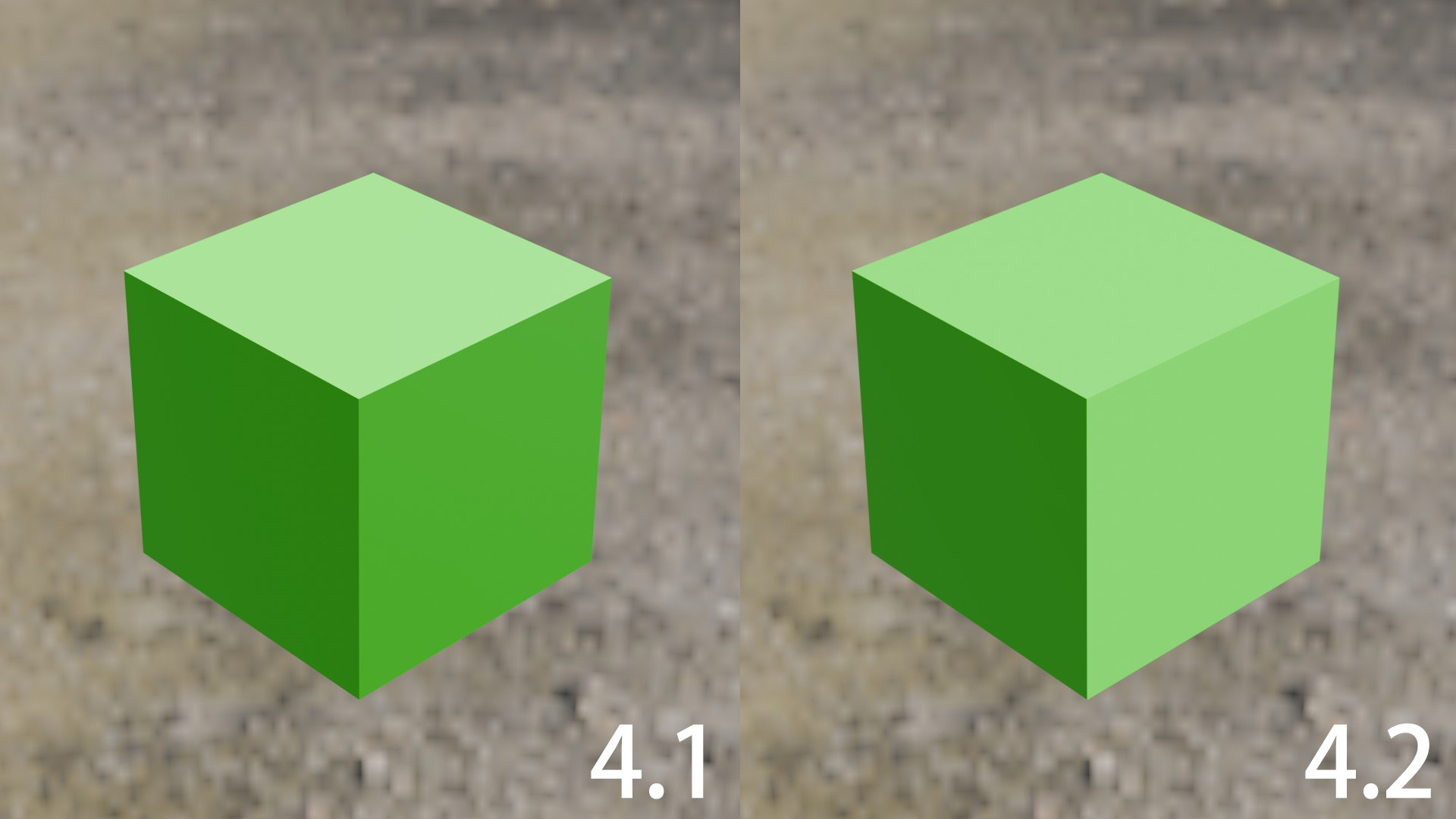
GrassLand-ColorCompare.blend, adjusting the sun threshold indeed works!FYI for the first demo file
Color Compare.blendI tried adjusting the same threshold but no significant change. From my monitor you can clearly see there is subtle color change between these two cube show belowIs that mean, Blender 4.2 new eevee next has completely rewrite its core so no matter what i try, I cannot get the same exact result as before. Is that a yes or no? If that is the case I can finally rest in peace so I would bother trying to tinker more setting trying to fix it, and happily accept its a fact haha.
Thank you