ACES - Diffuse weight double #125883
Labels
No Label
Interest
Alembic
Interest
Animation & Rigging
Interest
Asset System
Interest
Audio
Interest
Automated Testing
Interest
Blender Asset Bundle
Interest
BlendFile
Interest
Code Documentation
Interest
Collada
Interest
Compatibility
Interest
Compositing
Interest
Core
Interest
Cycles
Interest
Dependency Graph
Interest
Development Management
Interest
EEVEE
Interest
Freestyle
Interest
Geometry Nodes
Interest
Grease Pencil
Interest
ID Management
Interest
Images & Movies
Interest
Import Export
Interest
Line Art
Interest
Masking
Interest
Metal
Interest
Modeling
Interest
Modifiers
Interest
Motion Tracking
Interest
Nodes & Physics
Interest
OpenGL
Interest
Overlay
Interest
Overrides
Interest
Performance
Interest
Physics
Interest
Pipeline, Assets & IO
Interest
Platforms, Builds & Tests
Interest
Python API
Interest
Render & Cycles
Interest
Render Pipeline
Interest
Sculpt, Paint & Texture
Interest
Text Editor
Interest
Translations
Interest
Triaging
Interest
Undo
Interest
USD
Interest
User Interface
Interest
UV Editing
Interest
VFX & Video
Interest
Video Sequencer
Interest
Viewport & EEVEE
Interest
Virtual Reality
Interest
Vulkan
Interest
Wayland
Interest
Workbench
Interest: X11
Legacy
Asset Browser Project
Legacy
Blender 2.8 Project
Legacy
Milestone 1: Basic, Local Asset Browser
Legacy
OpenGL Error
Meta
Good First Issue
Meta
Papercut
Meta
Retrospective
Meta
Security
Module
Animation & Rigging
Module
Core
Module
Development Management
Module
Grease Pencil
Module
Modeling
Module
Nodes & Physics
Module
Pipeline, Assets & IO
Module
Platforms, Builds & Tests
Module
Python API
Module
Render & Cycles
Module
Sculpt, Paint & Texture
Module
Triaging
Module
User Interface
Module
VFX & Video
Module
Viewport & EEVEE
Platform
FreeBSD
Platform
Linux
Platform
macOS
Platform
Windows
Severity
High
Severity
Low
Severity
Normal
Severity
Unbreak Now!
Status
Archived
Status
Confirmed
Status
Duplicate
Status
Needs Info from Developers
Status
Needs Information from User
Status
Needs Triage
Status
Resolved
Type
Bug
Type
Design
Type
Known Issue
Type
Patch
Type
Report
Type
To Do
No Milestone
No project
No Assignees
2 Participants
Notifications
Due Date
No due date set.
Dependencies
No dependencies set.
Reference: blender/blender#125883
Loading…
Reference in New Issue
Block a user
No description provided.
Delete Branch "%!s()"
Deleting a branch is permanent. Although the deleted branch may continue to exist for a short time before it actually gets removed, it CANNOT be undone in most cases. Continue?
System Information
Operating system: Windows-10-10.0.22631-SP0 64 Bits
Graphics card: NVIDIA GeForce RTX 3090/PCIe/SSE2 NVIDIA Corporation 4.6.0 NVIDIA 556.12
Blender Version
Broken: version: 4.2.0, branch: blender-v4.2-release, commit date: 2024-07-16 06:20, hash:
a51f293548adWorked: (newest version of Blender that worked as expected)
Short description of error
Hello everyone...
I downloaded their OCIO package from the official ACES website, replacing it in the Blender colormap.
The colors work in every phase (texture, render, compositing), everything is ok in terms of rendering.
But there is a problem with reading the textures loaded with the sRGB color space, such as the diffuse map.
As per the attached files, if I create a 4K 8-bit texture, this for reasons unknown to me, is converted to 16bit, taking up double the space in the memory (128mb, instead of 64mb, as the normal map or others do...)
I have already written to the official ACES channel, which however asked me to report the error to you too... I don't know, can something be done?
Given the problem of Blender with Full vram, this error would be a hard blow
https://community.acescentral.com/t/aces-set-up-for-blender-using-ocio/2106/42?page=2
Hi, I was going to reply on aces central but now that I find this report, it's better that I write here.
I was able to reproduce this issue.
I find that this is not related to ACES. The issue happens every time a color space is used with different primaries than the default scene linear role (defined as
scene_linearrole in the config), in any OCIO config.So, using Blender 4.2 LTS with the default config, I was able to reproduce this issue by using
acescgorRec.2020color space in the image texture node and an 8 bit texture in any format.Using the aces config you linked, by choosing
ACEScgcolor space instead ofsRGB - Texture(since thescene_linearrole is set toACEScgin that config), I find that textures do not increase in size.I also tested a modified aces studio config that is using
Linear sRGBinstead ofACEScgfor ascene_linearrole, and then (8bit) textures usingsRGB - TextureorLinear Rec.709 (sRGB)color space did not increase in size, but of course, using any other color space likeACEScgorS-Log3 S-Gamut3did cause the issue.I tested versions: 3.6.0 LTS, 4.0.0, 4.2 LTS on Linux and they are all affected.
I hope this helps.
Regards
Milan
Unfortunately, however, everything changes if I set the color space in that way
Maybe I was wrong to send you that file before.. with the rainbow.
I send you these materials.. as you can see if you work in substance in ACES it gets a base color with this shade. Shade that must then be maintained in substance to have continuity. If I set it in srgb - texture, the color is the same, if I set it in ACEScg everything becomes whiter
With sRGB Texture - 128mb but color correct:

With ACEScg - 64mb but color wrong:
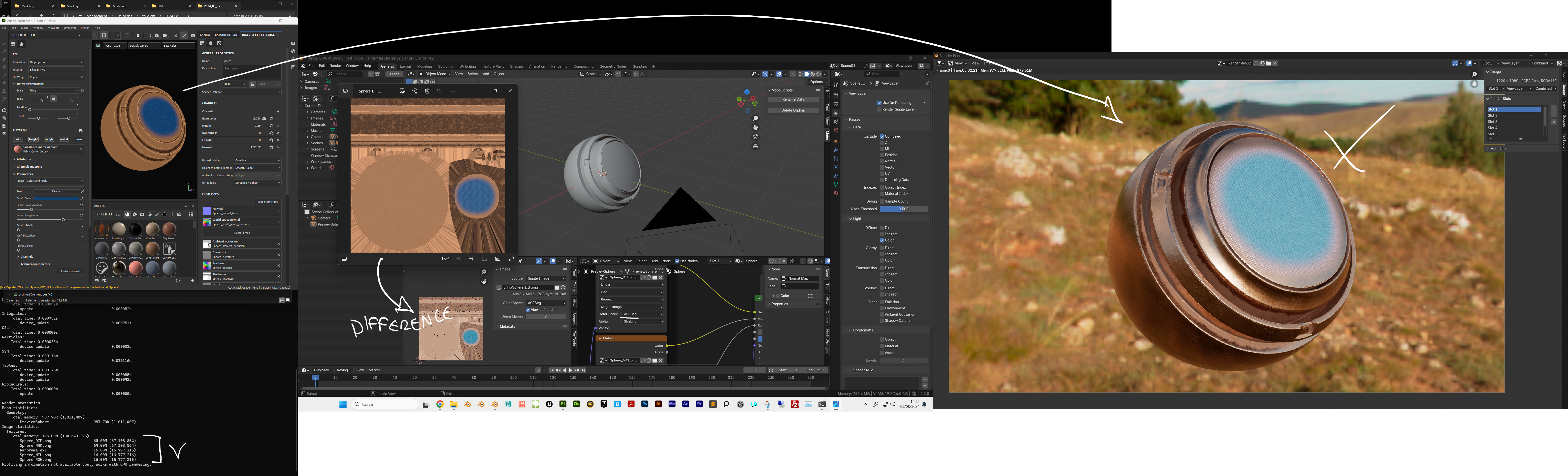
So yes, it weighs less, but the color is not the same
I don't know if you have substance with ACES and can do a test...
Yes, of course the colors would change. I was not proposing that as a solution or a workaround. Just pointing out what (I guess) is causing the issue.
Well, I did some "detective work" and I'm afraid I have some bad news.
I found out that the oldest version of Blender that has this issue is 3.3.0. Release notes pointed me to the following two commits:
33f5e8f
9d8fb80f21
"For non-raw, non-sRGB color spaces, always use half float even if that uses more memory."
So, I guess this is a feature, not a bug... A bit heavy-handed for my taste.
As a workaround, you could try exporting your 8 bit texture maps as
sRGB Encoded AP1 - Texture. That would work with the config you linked in your first post. I don't use Substance so I don't know if that's even possible...EDIT: I guess you could set that in the project configuration window under
Export color spaces, next to8 bit images. And make sure that same color space is selected in the image texture node in Blender.Regards
Milan