Blender 2.81 — Shadow glitches with Workbench render-engine (in viewport and same at render) #69762
Labels
No Label
Interest
Alembic
Interest
Animation & Rigging
Interest
Asset Browser
Interest
Asset Browser Project Overview
Interest
Audio
Interest
Automated Testing
Interest
Blender Asset Bundle
Interest
BlendFile
Interest
Collada
Interest
Compatibility
Interest
Compositing
Interest
Core
Interest
Cycles
Interest
Dependency Graph
Interest
Development Management
Interest
EEVEE
Interest
EEVEE & Viewport
Interest
Freestyle
Interest
Geometry Nodes
Interest
Grease Pencil
Interest
ID Management
Interest
Images & Movies
Interest
Import Export
Interest
Line Art
Interest
Masking
Interest
Metal
Interest
Modeling
Interest
Modifiers
Interest
Motion Tracking
Interest
Nodes & Physics
Interest
OpenGL
Interest
Overlay
Interest
Overrides
Interest
Performance
Interest
Physics
Interest
Pipeline, Assets & IO
Interest
Platforms, Builds & Tests
Interest
Python API
Interest
Render & Cycles
Interest
Render Pipeline
Interest
Sculpt, Paint & Texture
Interest
Text Editor
Interest
Translations
Interest
Triaging
Interest
Undo
Interest
USD
Interest
User Interface
Interest
UV Editing
Interest
VFX & Video
Interest
Video Sequencer
Interest
Virtual Reality
Interest
Vulkan
Interest
Wayland
Interest
Workbench
Interest: X11
Legacy
Blender 2.8 Project
Legacy
Milestone 1: Basic, Local Asset Browser
Legacy
OpenGL Error
Meta
Good First Issue
Meta
Papercut
Meta
Retrospective
Meta
Security
Module
Animation & Rigging
Module
Core
Module
Development Management
Module
EEVEE & Viewport
Module
Grease Pencil
Module
Modeling
Module
Nodes & Physics
Module
Pipeline, Assets & IO
Module
Platforms, Builds & Tests
Module
Python API
Module
Render & Cycles
Module
Sculpt, Paint & Texture
Module
Triaging
Module
User Interface
Module
VFX & Video
Platform
FreeBSD
Platform
Linux
Platform
macOS
Platform
Windows
Priority
High
Priority
Low
Priority
Normal
Priority
Unbreak Now!
Status
Archived
Status
Confirmed
Status
Duplicate
Status
Needs Info from Developers
Status
Needs Information from User
Status
Needs Triage
Status
Resolved
Type
Bug
Type
Design
Type
Known Issue
Type
Patch
Type
Report
Type
To Do
No Milestone
No project
No Assignees
9 Participants
Notifications
Due Date
No due date set.
Dependencies
No dependencies set.
Reference: blender/blender#69762
Loading…
Reference in New Issue
No description provided.
Delete Branch "%!s(<nil>)"
Deleting a branch is permanent. Although the deleted branch may continue to exist for a short time before it actually gets removed, it CANNOT be undone in most cases. Continue?
System Information
Operating system: Windows-10-10.0.17134 64 Bits
Graphics card: GeForce GTX 560/PCIe/SSE2 NVIDIA Corporation 4.5.0 NVIDIA 391.35
Blender Version
Broken: version: 2.81 (sub 9), branch: master, commit date: 2019-09-09 17:22, hash:
6be3348505Broken shadows "traced path" glithc effect in the air in places where geomety have "complex area" (when you use shadows from Workbrench render and same in viewport).
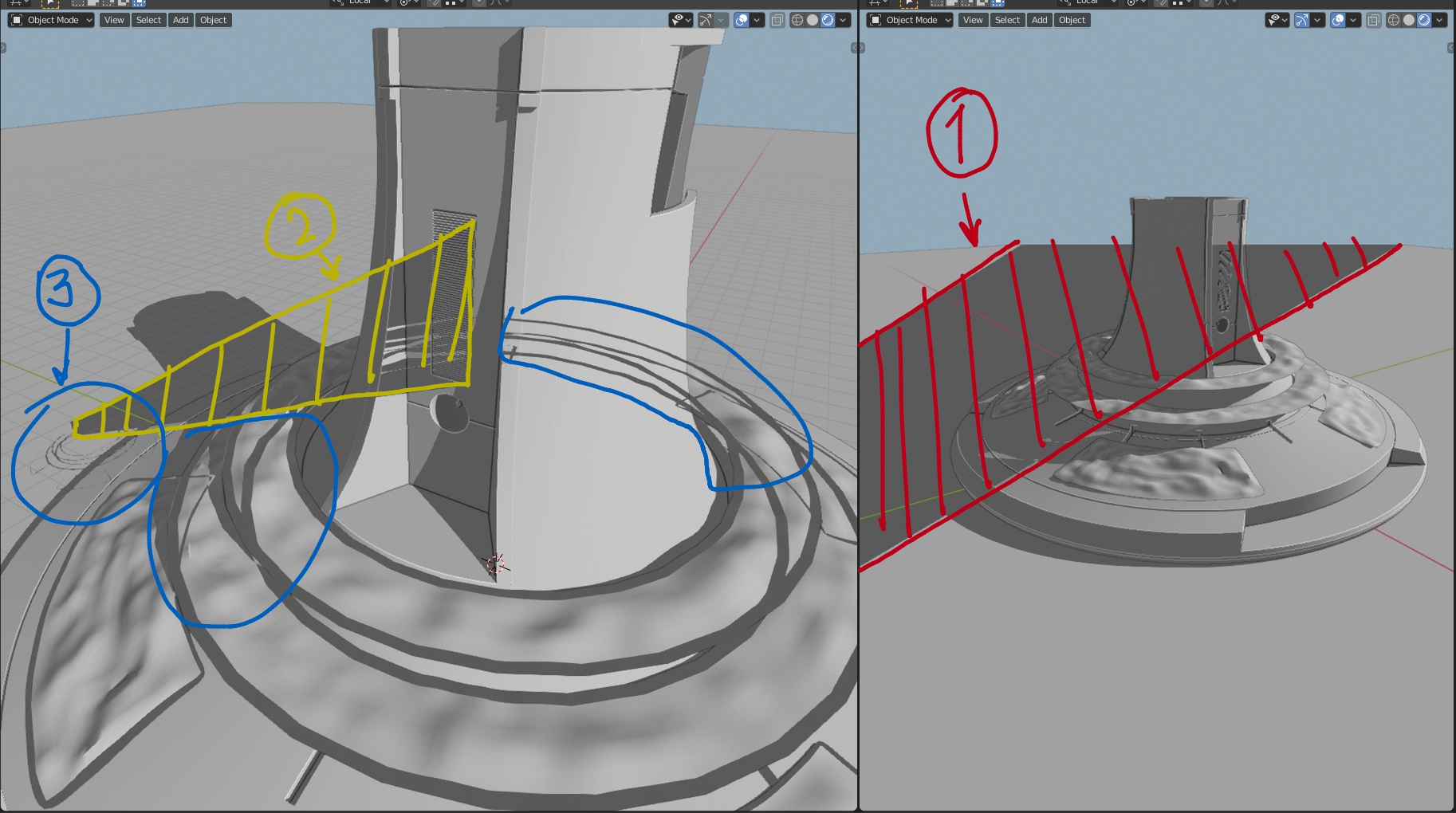
Here is on video uou can see it. Sorry for broken english.
Exact steps for others to reproduce the error
Don't know how to reproduce it step by step, so I've put the file here:
broken.blend
Added subscriber: @rs2128
#70334 was marked as duplicate of this issue
Added subscriber: @crantisz
Exact steps for others to reproduce the error:
Thanks Michael. :)
To the developers: but in the file not only one shadow bug, but a couple another related too, I think. So check the file definitely
Added subscriber: @mano-wii
I can confirm, it seems to be related to the scale of the objects.
Multiple requests is not allowed here. If you want to report anther problem, you should make separate bug report for this
Added subscriber: @forcef
Added subscriber: @Jeroen-Bakker
Hmmm there was already a report for this issue. But cannot find it. It is a known issue, but don't think it will be tackled in the short term so I will set it to known issue.
Just a note but still happens in 2.83.1

Added subscriber: @erminos
In this scene something similar happens. Confirmed on Win10 with Blender 2.83.10 / 2.91.2, and on Win7 with Blenders: 2.83.10, 2.91.2, 2.92.0-213f8294b5c8 beta, 2.93.0-92b0803f35a7 alpha.
The glitch is seen on few frames here. And only in Solid viewport shading. It hides - if any 1 of 3 modifiers: Bevel, Array, Curve are disabled. And it disappears - when moving object, sometimes reappearing on other frame(s).
shadow_artifact.blend
Added subscriber: @Kuboa