Cycles: transparent object has black line where it intersect with other objects #85840
Labels
No Label
Interest
Alembic
Interest
Animation & Rigging
Interest
Asset Browser
Interest
Asset Browser Project Overview
Interest
Audio
Interest
Automated Testing
Interest
Blender Asset Bundle
Interest
BlendFile
Interest
Collada
Interest
Compatibility
Interest
Compositing
Interest
Core
Interest
Cycles
Interest
Dependency Graph
Interest
Development Management
Interest
EEVEE
Interest
EEVEE & Viewport
Interest
Freestyle
Interest
Geometry Nodes
Interest
Grease Pencil
Interest
ID Management
Interest
Images & Movies
Interest
Import Export
Interest
Line Art
Interest
Masking
Interest
Metal
Interest
Modeling
Interest
Modifiers
Interest
Motion Tracking
Interest
Nodes & Physics
Interest
OpenGL
Interest
Overlay
Interest
Overrides
Interest
Performance
Interest
Physics
Interest
Pipeline, Assets & IO
Interest
Platforms, Builds & Tests
Interest
Python API
Interest
Render & Cycles
Interest
Render Pipeline
Interest
Sculpt, Paint & Texture
Interest
Text Editor
Interest
Translations
Interest
Triaging
Interest
Undo
Interest
USD
Interest
User Interface
Interest
UV Editing
Interest
VFX & Video
Interest
Video Sequencer
Interest
Virtual Reality
Interest
Vulkan
Interest
Wayland
Interest
Workbench
Interest: X11
Legacy
Blender 2.8 Project
Legacy
Milestone 1: Basic, Local Asset Browser
Legacy
OpenGL Error
Meta
Good First Issue
Meta
Papercut
Meta
Retrospective
Meta
Security
Module
Animation & Rigging
Module
Core
Module
Development Management
Module
EEVEE & Viewport
Module
Grease Pencil
Module
Modeling
Module
Nodes & Physics
Module
Pipeline, Assets & IO
Module
Platforms, Builds & Tests
Module
Python API
Module
Render & Cycles
Module
Sculpt, Paint & Texture
Module
Triaging
Module
User Interface
Module
VFX & Video
Platform
FreeBSD
Platform
Linux
Platform
macOS
Platform
Windows
Priority
High
Priority
Low
Priority
Normal
Priority
Unbreak Now!
Status
Archived
Status
Confirmed
Status
Duplicate
Status
Needs Info from Developers
Status
Needs Information from User
Status
Needs Triage
Status
Resolved
Type
Bug
Type
Design
Type
Known Issue
Type
Patch
Type
Report
Type
To Do
No Milestone
No project
No Assignees
14 Participants
Notifications
Due Date
No due date set.
Dependencies
No dependencies set.
Reference: blender/blender#85840
Loading…
Reference in New Issue
No description provided.
Delete Branch "%!s(<nil>)"
Deleting a branch is permanent. Although the deleted branch may continue to exist for a short time before it actually gets removed, it CANNOT be undone in most cases. Continue?
System Information
Operating system: Windows-10-10.0.18363 64 Bits
Graphics card: GeForce RTX 2080 Ti/PCIe/SSE2 NVIDIA Corporation 4.6.0 NVIDIA 461.40
Blender Version
Broken: 2.91.2
Short description of error
When rendering transparent objects that intersect with other objects, black lines will appear on the intersecting area.
Exact steps for others to reproduce the error
Cycles_Black_Line_Transparency.blend
Added subscriber: @Netseeker
#92017 was marked as duplicate of this issue
Added subscriber: @APEC
Added subscriber: @adreacooper
Added subscriber: @DylanLobbregt
Added subscriber: @PratikPB2123
Changed status from 'Needs Triage' to: 'Confirmed'
Can confirm with current master (
7223a0348f)Unsure but little similar to #87868 (Plane with transparent scattered as particle generates artifact in the intersection with the emitter object)
I think it is the same thing due to how Cycles treats transparent shader. Also there are 2 things I need to stress. First one is that the black lines or artifacts appear less obvious when 2 intersected faces are more perpendicular. I think LuxCore render has some slider to tweak it but it probably has something blender's unit system. Second one is that to my surprise, this issue has been there since 2.8 at least and it seems no one talks about it...
Renderman for Blender released yesterday and I checked transparent shader with renderman and the problem is still there but it is way less obvious than cycles render result.
I also think this could be caused by Blender's internal unit is meter which is not accurate as cm or mm. Or maybe it is about single precision value floating point value?
Added subscriber: @Francesco-Della-Torre
Same issue in this video: https://youtu.be/NKEelAytWGg?t=123
Changed status from 'Confirmed' to: 'Needs Developer To Reproduce'
@Francesco-Della-Torre
it was Confirmed, why you change the status?
Changed status from 'Needs Developer To Reproduce' to: 'Confirmed'
Added subscribers: @Evan-Allred, @mano-wii
Added subscriber: @Andruxa696
Added subscriber: @antoniov
I have found a similar issue when render with transparent materials in Cycles (Eeevee works).
Here a simple array of cubes. Tested in Windows 11 with 2.93, 3.0 and 3.1 using NVIDIA RTX2080TI CUDA or OPTIX.
In viewport you get this.
When you render you get this.
I've seen the artifacts in the viewport when you move the view and sometimes everything is transparent, sometimes it isn't.
TransparentBug.blend
In your case @antoniov, it seems that the problem can be worked around by increasing the number of Max Bounces of transparency.
It's possible that it's a limitation.
Added subscriber: @juang3d
What is weird is to have a different behavior between Viewport and Render since there are not different bounces settings for viewport
@mano-wii Thanks, bounces fix the problem, but I agree with @juang3d It's weird to get different results.
Added subscriber: @ParallelMayhem
Added subscriber: @ThomasDinges
Changed status from 'Confirmed' to: 'Resolved'
No black line for me anymore with Blender 3.5 Alpha.
Man, as I checked, in 3.4 and 3.5, the problem is still there but looks a little better.
Please check out my file below, you can definitely see the line there.
What Cycles need is a slider or a value to control the precision like other render engine, as I checked, Octane render has a value to make this line less obvious.
This problem is not about light bounce, it is just about the unit and the precision.
Also, it is not obvious when camera is not that close, but if you have a character with skin tight suit like superman or spiderman, your suit will eventually overlap with body mesh and when you use long focal length camera like 150mm then the problem will be more obvious. I use mask map to hide body parts but at this point the only workaround is to use mask modifier to hide mesh part but due to the topology, some part will still have problems.
Also, it is not obvious when camera is not that close, but if you have a character with skin tight suit like superman or spiderman, your suit will eventually overlap with body mesh and when you use long focal length camera like 150mm then the problem will be more obvious. I use mask map to hide body parts but at this point the only workaround is to use mask modifier to hide mesh part but due to the topology, some part will still have problems.
My dude, it is barely visible at maximum contrast.
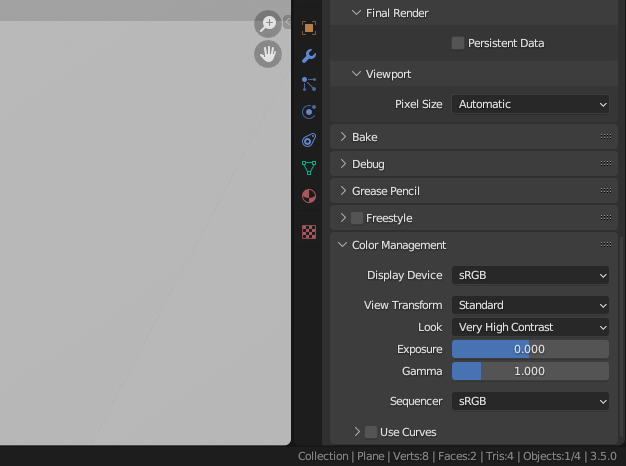
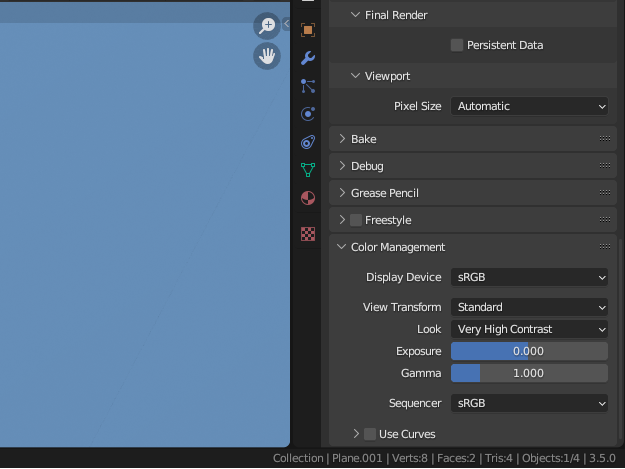
Ray Epsilon has its own pros and cons.
Sounds like a co-planar face issue, which has already been talked about. Also, that's not how you should handle clothes.
It is not "barely visible". It depends on many things. First, if you render 4k or even higher res, the problem will be more visible.
Second, if your character's size is correct like 1.6-1.8m tall, then skin tight clothes will be a problem.
Imagine you make a swimming competition scene and your character's waist constant moves and swimming suit will overlap with your character's body. Also, my character has a bunch of corrective morph and the suit has corrective morphs as well, it is impossible to avoid overlapping and if you use mask modifier to hide body part, some parts like armpit, chest have different topology with the suit, some faces will still be problematic and I currently use both mask modifier and mask map and an extra shapekey to correct the overlapping issue.