I branched the fork adding the files that work with version 4.2/4.3 #3
Loading…
Reference in New Issue
Block a user
No description provided.
Delete Branch "%!s()"
Deleting a branch is permanent. Although the deleted branch may continue to exist for a short time before it actually gets removed, it CANNOT be undone in most cases. Continue?
Hi
Could you please take a look ?
Thanks
I don't understand.
Hi Kent
3DCoat 2024.25 created the version of the addon that is compatible with 4.2
The version that 3DC installs by default is working fine. It is located in C:\Program Files\Blender Foundation\Blender 4.2\4.2\scripts\addons_core\io_coat3D
I am trying to build this addon as extension to be download as community version. But after modify it following doc instruction, it is not working as expected. The extension location after install it as extension is C:\Users\user\AppData\Roaming\Blender Foundation\Blender\4.2\extensions\user_default
Can I ask for your help to get it working for 4.2/4.3 as community extension ?
Thanks in advance !
This are the files, if you can take a look, I will be very appreciated.
I am not use C:/> and I do use Macintosh /Volumes/...
let me get download.
This path is for Mac only.
cd /volumes/Kent\ and\ Rebecca\ Davis/Users/kentdavis/Library/Application\ Support/Blender/4.2
It worked "Mybuild" folder
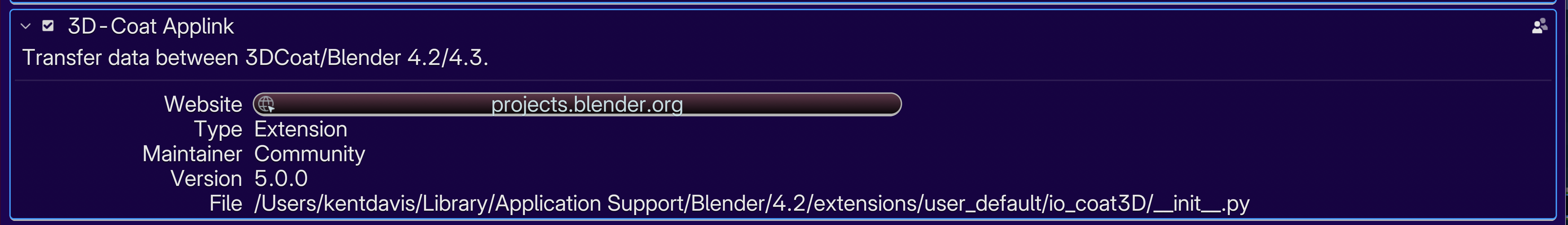
Can you send the default cuve to 3DC, paint it > send to original app > GetBack
and then
on Blender are the textures attached to PBR node shader ?
I don't understand you print it > send to original app > GetBack.
I don't know how to set PBR.
Sorry
I mean
After to use GetBack command, are textures linked in the shader assigned to the mesh ?
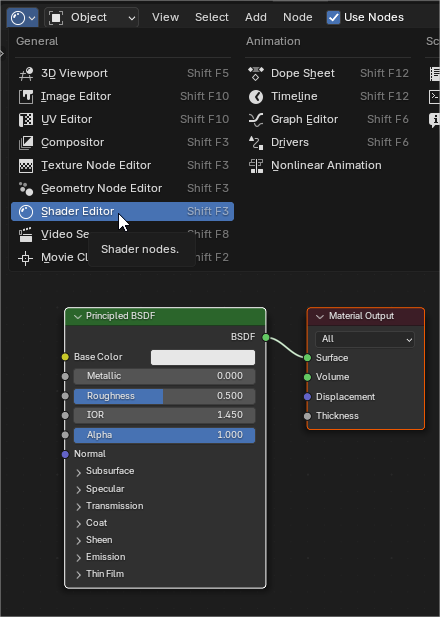
I got you and I understand now.
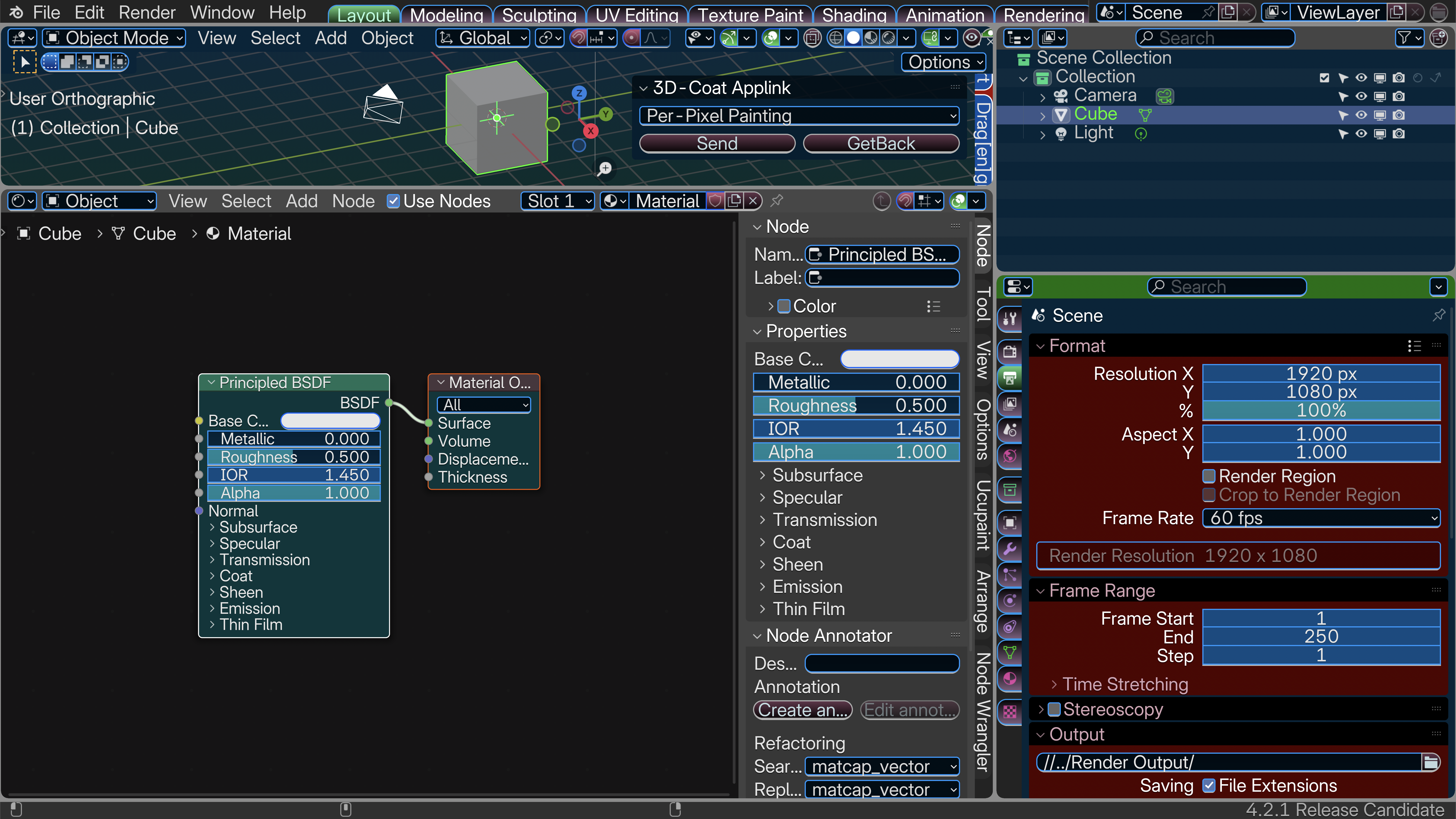
I just did click GetBack button then show you Shader Editor there
jezzz... so it is not working,
Thanks !!
note: nice theme !
We got a feedback by Ctc_nick user:
Hello. I see that my Plugin is running from: C:\Users\xxxx\AppData\Roaming\Blender Foundation\Blender\4.2\extensions\blender_org\coat_applink
so my tex.py is pointing there.
There are 2 new paths in Blender: 1. addons_core (shipped with blender) or 2. the new extensions folder from blender.
-I decided to use the extensions folder!
-I used Carlosans Files together with this file, in the extension folder.
prepared file:
tex.py
32.25 kB
·
2 downloads
With the running plugin, I now can see that The GetBACK Button is working again!!! :good2:so thank you for this.
-Textures are also all there.
the edit:
tex.py, starting at Line 404. I disabled the 2 old lines with " #"
-If you are using the addons_core folder, You must change the whole tree "extensions" to "addons_core". Or the "Else" could be used. But I have not tried that folder.
if(platform == 'darwin'):
#json_address = os.path.dirname(bpy.app.binary_path) + os.sep + str(bpy.app.version[0]) + '.' + str(bpy.app.version[1]) + os.sep + 'scripts' + os.sep + 'addons' + os.sep + 'io_coat3D' + os.sep + 'data.json'
json_address = os.path.join(
os.path.expanduser('~'),
'AppData',
'Roaming',
'Blender Foundation',
'Blender',
f"{bpy.app.version[0]}.{bpy.app.version[1]}",
'extensions',
'blender_org',
'coat_applink',
'data.json'
)
Hope it helps.
Hi Carlosan! Thank you for citing me. So where is the problem? Ctc_nick
Remember to copy all the files to C:\Users\xxxx\AppData\Roaming\Blender Foundation\Blender\4.2\extensions\blender_org\coat_applink. The folder where this (above) tex.py in line ~400 is pointing at:
'extensions',
'blender_org',
'coat_applink',
I think this might be only thing to figure out, before your "comunity" Extension works. I have not yet tried to drag and drop your extension to blender. From there, we have to find where he puts it, and change the path appropiate in tex.py. Maybe in the future it will be something like communty/coat_appling or carloson/coat_applink, but that is just a wild guess. I can try later.
Thanks !
Release is up and working !
https://projects.blender.org/Carlosan/io_coat3D/releases
Hello Carlosan I am not listen from your link because this link for Windows only C:/>
I am ask for Macintosh only.
Hello Nikles Please do use Macintosh do not use Windows. Thanks.
See MacOS PATH is:
cd /volumes/Kent\ and\ Rebecca\ Davis/Users/kentdavis/Library/Application\ Support/Blender/4.2
Hi Kent, Carlosan. I would love to help, but I don't have a Mac. I would also love to have a Mac 😄.. 💻
Basically it should be not so complicated, you would have to find the right folder, for the json file. where "os.sep" seems to be a universal for a slash.
Yes slash like / and
You may need contact Nutti. they can tell you on script.
screencast key
if ( . . . == Windows ) {
print "Windows";
} else if ( . . . == MacOS ) {
print "Macintosh";
} else if ( . . . == Linux ) {
print "Linux"
}
Also PATH is biggest different Windows and Macintosh.
for example MacOS:
~/Library/Application\ Support/Blender/4.2/ . . .
https://github.com/nutti/Screencast-Keys
I am still wait for you fix correct code match for Mac. Thanks.
Now the official addon is released on this link: https://github.com/AndrewShpagin/io-coat3d
There still not resolve. still bug through Extension.blender.com install button.