Table of Contents
Edit
Hollow
This tool generates an offset surface from the target object using OpenVDB. It is useful for hollowing out a model for 3D printing, for instance, to save material and/or speedup print. It is also possible to create a thin-walled mold for the object, when using an outside offset surface.
The target object must be a closed surface to allow for an inside offset surface, but not necessarily manifold. On the other hand, outside offset surfaces can be created even for open objects.
Offset Direction
Where the offset surface is created relative to the object. An Inside surface is useful to hollow out the the target, while an Outside surface can be used to create a thin-walled mold.
Offset
Surface offset in relation to the original mesh.
Voxel size
Lower values capture finer details but increase processing time and memory usage. Too large a value may lead to the offset surface intersecting the original object.
Hollow Duplicate
When unchecked, only the offset surface is generated. When checked, the tool generates a hollowed out copy of the target.
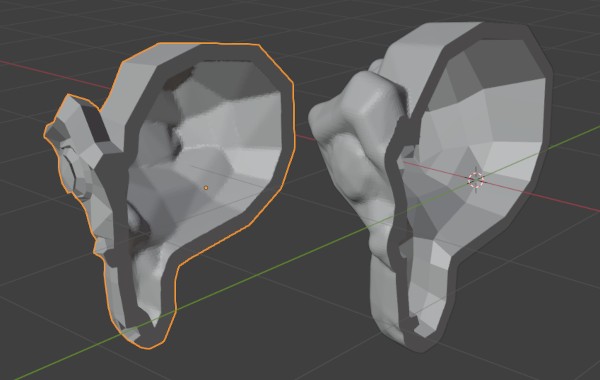
An inside (left) and an outside (right) hollowed out object, both cut in half to show the interior.
Scale To
Volume
Scales the model to an exact given volume.
Bounds
Scales the model so that the biggest axis of the objects bounds (or dimensions) match the given value.
Align XY
Rotates the object so that the selected faces are parallel, in average, to the XY plane.
Face Areas
Take into account the sizes of the selected faces, so that larger ones contribute proportionally more to the orientation than the smaller ones.