Failure to configure Local Repositories correctly and in detail #142
Labels
No Label
Priority
Critical
Priority
High
Priority
Low
Priority
Normal
Reviewed
Confirmed
Reviewed
Duplicate
Reviewed
Invalid
Reviewed
Won't Fix
Status
Abandoned
Status
Blocked
Status
Need More Info
Type
Breaking
Type
Documentation
Type
Enhancement
Type
Feature
Type
Report
Type
Security
Type
Suggestion
Type
Testing
No Milestone
No project
No Assignees
3 Participants
Notifications
Due Date
No due date set.
Dependencies
No dependencies set.
Reference: infrastructure/extensions-website#142
Loading…
Reference in New Issue
Block a user
No description provided.
Delete Branch "%!s()"
Deleting a branch is permanent. Although the deleted branch may continue to exist for a short time before it actually gets removed, it CANNOT be undone in most cases. Continue?
I've set up the extensions-website on a LAN for my own use only, and can access the web pages via 192.168.5.109:8111, but I can't get it to recognize it properly when I try to add a Repository in the latest beta version of blender 4.2alpha.
Info Log.
sync: invalid manifest (Error at index 1: key “archive_hash” invalid: Must use a prefix in [“sha256”], found 'fakehash') reading 'http://192.168.5.109:8111'!
Can you share the result of /api/v1/swagger?
For reference you can compare the result with the official site:
https://extensions.blender.org/api/v1/swagger/#/extensions/
Also you will want to include /api/v1/ to your url (just see what blender itself uses and copy it)
"default swagger.png" is 'http://192.168.5.109:8111/api/v1/swagger/#/extensions/' default page.
"new error.png" is I got a new error after pasting the new URL into the input box.
Thank you for your hard work and that of the other developers!
I tried to enter more parameters to the "extensions_retrieve" page form by using the “Try it out” button, with "blender_version"="4.2.0" and "platform"="windows-amd64"
After clicking the Execute button, a comparison between the generated “Response headers” content and the content on “extensions.blender.org/api/v1/swagger/” revealed some missing items.->"miss_item.png"
If I understand correctly, you are trying to use a development instance of the extensions-website locally.
It looks like you've used the
./manage.py generate_fake_datacommand that populated your local db with some fake data, including the entries withfakehash.We probably should improve the quality of the garbage data this command puts in the db to make this end-to-end testing easier.
Until this is done, you can clean up the db by removing (or renaming for a backup) the
db.sqlite3file in the root of your website checkout, and then running the commands from README.md, but skipping the generate_fake_data one.This will result in an empty extensions repository. You should be able to use the website to upload your test extensions.
Alternatively, you can update the data using
/admin/ page of the website (usernameadmin, passwordadmin) by setting statuses of all extensions to something other thanApproved.Hope this helps!
Thank you for patiently answering my questions. :)
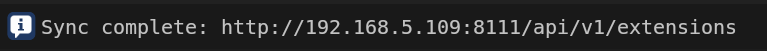
After following your method, Blender can now synchronize the extension repository with the local URL!
From your screenshot I see that the only version is in "Awaiting review" status - it's likely that the extension is not listed because of this.
Generally, using admin it's possible to arrive at a logically inconsistent state of the data, and some combinations of object statuses that you can set manually won't be possible in a real workflow. If you want to emulate the real workflow, please create a moderator user (assign moderators group in admin › Authentication and authorization › Users) and use the approval queue UI.
One other potential reason is that currently we use an in-memory cache of the home page, so you would have to either wait for 1 minute to see the recent updates, or to restart the dev server. We may get rid of this cache in the future if the production performance will be acceptable.
Sorry! I deleted the post because I didn't refresh to see your reply!