Duplication of Z:\ on the .blend path #104216
Labels
No Label
Good First Issue
Priority
High
Priority
Low
Priority
Normal
Status
Archived
Status
Confirmed
Status
Needs Info from Developers
Status
Needs Information from User
Status
Needs Triage
Status
Resolved
Type
Bug
Type
Design
Type
Job Type
Type
Known Issue
Type
Patch
Type
Report
Type
To Do
No Milestone
No Assignees
3 Participants
Notifications
Due Date
No due date set.
Dependencies
No dependencies set.
Reference: studio/flamenco#104216
Loading…
Reference in New Issue
Block a user
No description provided.
Delete Branch "%!s()"
Deleting a branch is permanent. Although the deleted branch may continue to exist for a short time before it actually gets removed, it CANNOT be undone in most cases. Continue?
System Information
Operating System(s): Raspbian (Manager) and Windows 11 (Worker)
Flamenco Version
Is Broken: 3.3-alpha0-v3.2-58-g0a2d7d33
Short description of error
The manager duplicates "Z:" on the path of the blend file and the worker can´t find it.
Screenshot:
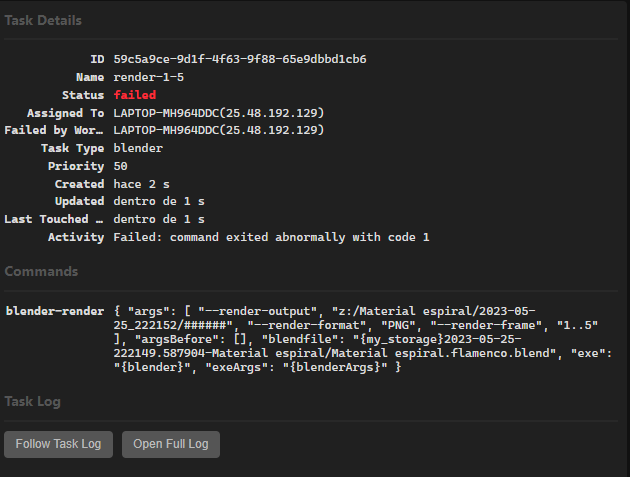
Worker log:
Config file:
Worker console:
Duplication of Z:\ on the .blend path.to Duplication of Z:\ on the .blend pathIn the worker log:
Error: Cannot read file '>>Z:<<\Software>>Z<<:2023-05-25-222149.587904-Material espiral\Material espiral.flamenco.blend': Invalid argument
In the worker console:
"blendfile":"Z:2023-05-25-222149.587904-Material espiral/Material espiral.flamenco.blend" instead of Z:****2023-05-25-222149.587904-Material espiral/Material espiral.flamenco.blend
The original path of the flamenco.blend file:
Z:\2023-05-25-221344.249443-Material espiral\Material espiral.flamenco.blendI notice two things:
\) whereas the Linux path does not. This is bound to give issues for the path replacement, so either changeZ:\→Z:or/home/pablo/RendersFlamenco→/home/pablo/RendersFlamenco/z:/but the configured path isZ:\. This can also cause problems. Use one notation and stick with it. I would recommend using\for Windows paths and/for Linux/macOS paths.Please see if this resolves the situation for you.
I change that and now the path it´s correct but the .flamenco.blend file is not in Z:/ (In Linux the path is /RendersFlamenco) because Flamenco don´t publish
Config:
Log:
What is the type of shared storage file server?
I decided to try out a Windows worker and saw similar error to you, that blender couldnt open the .blend file.
I have tried NFS with Windows Client and I eventually got symlinks working but Im stuck at all symlinked files being zero bytes when viewed from Windows client. I dont know how to fix that at the moment. Non symlinked files are non zero in size and can be opened.
The problem is that the manager is in linux (RPI4 #104213) and the worker is in windows so the routes can´t be the same.
I´m using Samba for creating a server from the RPI4, the linux route is "/RendersFlamenco/" and the same folder is mounted in the virtual drive "Z:"
This is the config of Samba server
I think the Samba server works perfectly, the Windows sistem can edit the files and read them. I don't think the samba server is the problem. I think the problem is to make a diferent path for the worker (Windows) and for the manager (Linux).
Flamenco Manager uses Shaman file system abstraction which essentially uses linux symlinks. I assume you have Shaman enabled and therefore, some folders on the shared-storage will be symlinks. This is how it is designed to work to minimize duplicating files between Flamenco Jobs and Tasks.
I've wasted so much time trying to understand symlink support for NFS on mounted drives in Windows but Samba needs you to explicitly allow following symlinks on the Samba server.
But shaeman isn’t enabled, you mean that if I enable shaeman it will work? How can I enable symlinks in samba?
I havent tried with Shaman disabled.
I have shaman enabled. I would guess there are no symlinks if it is disabled... but I dont know that for a fact.
Are the files that are missing real or symlinked files on the server?
Sorry cant be more help
Missing, I have searched in all the system (My Linux and Windows) and any platform have the .flamenco.blend file.
Tomorrow I will try with Shaeman enabled
If there is no .blend file anywhere then perhaps the Blender AddOn failed to post it to Flamenco Manager? Any temporary errors on Blender UI?
Absolutely nothing, tomorrow I will also check all the logs.
I turn on Shaeman and now it works.
Read blend: Z:\jobs\cuboquesemueve\cuboquesemueve.flamenco.blendThanks!
Final flamenco-manager.yaml file:
And the path in the blender plugin is
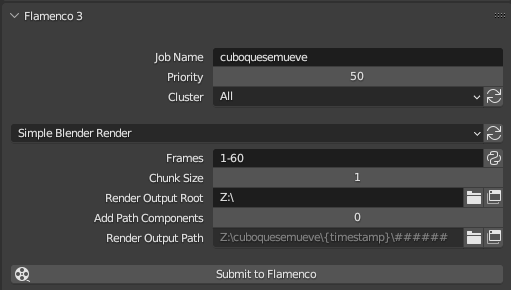
Z:\