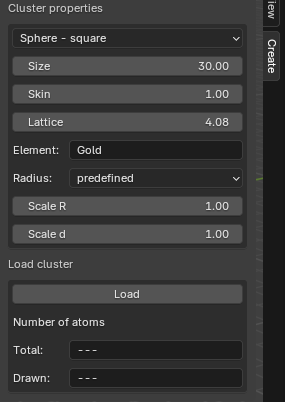Table of Contents
Page updated on 2024-05-23
Atomic Blender Cluster
With the add-on Atomic Blender Cluster, a cluster (or
nanoparticle) can be created, which is composed of atoms (balls) that
are arranged in an ordered crystal lattice. The add-on can be used to
visualize some geometrical clusters from mathematics and physics.
Pyramid and octahedron shaped but also spherical clusters can be
chosen. There is also the possibility to load parabolic shaped
clusters. The latter can be used to, e. g., exemplify scanning probe
microscopy (SPM) tips. Note that the clusters are obtained by cutting a
specific bulk lattice (e.g., bcc, hcp, etc.).
The following types of clusters can be created:
- Sphere - square lattice
- Sphere - 'abab' stacking
- Sphere - 'abcabc' stacking
- Pyramide: Tetraeder
- Pyramide: Square
- Octahedron
- Truncated octahedron
- Icosahedron
- Paraboloid - square lattice
- Paraboloid - 'abab' stacking
- Paraboloid - 'abcabc' stacking
Note
Speed advantage
Thanks to the Blender specific method called instancing vertices structure, which is used to build an atomic cluster structure, the speed of the loading and the general handling of an atomic structure inside the Blender 3D View is quite fast. Atom clusters with 1000 atoms and much more can be easily handled.
General motivation: Atomic Blender Cluster add-on is interesting for scientists, who want to visualize with Blender cluster or nanoparticles. Thanks to Blender, fancy graphics of such nano-objects can be obtained. The graphics meet the standards of top-level journals, which have a high impact factor. See Examples at the end of this page.
Note
Forum
- Please, use the Blender Artists forum for comments and questions or directly the Blender chat.
Warning
- There also is the possibility to ask questions on Stack Exchange. However, note that some of the developers like Blendphys don't have enough credits, which are, however, needed to have the permission for giving answers on Stack Exchange.
Create a Cluster
The add-on is called via the menu: Menu -> Add -> Mesh -> Atom cluster. A panel of the Atomic Blender Cluster add-on appears
in the View3D, in the tab Create on the right side.
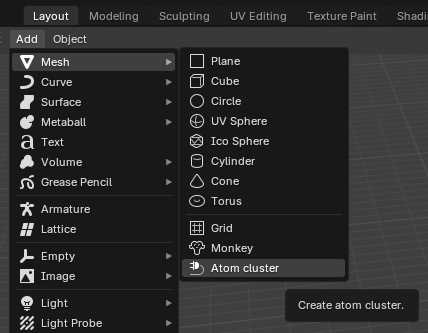
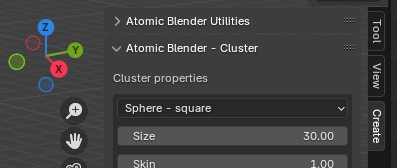
Cluster Properties
Several options can be chosen:
Shape - The first property is a bool enumerator where a cluster shape can be chosen (see list from above). In conjunction, one chooses the type of atomic lattice, which are:
- Face-centered cubi (fcc) with 'abcabc' stacking
- Hexagonal close-packed (hcp) with 'abab' stacking
- Simple cubic
More details about atomic lattices can be found, e.g., here or in the book 'Solid State Physics' (Ed. Charles Kittel).
Only for spheres, pyramides and octahedrons
-
Size - The size of a cluster can be chosen. The unit is Angstrom whereas one Angstrom equals one Blender unit.
-
Skin - This is a special feature. When a big cluster is chosen (size > 50 Angstrom) many balls are loaded, many of which are inside the cluster. The latter are not visible but slower down the general handling of the object in the
3D sceneand, of course, also the rendering. Here helps the skin option: only the outer balls are shown, depending on the skin value: skin = 1.0 loads all balls whereas a small value, skin < 1, represents only the outer balls. See the figure below. Note that the 'skin' effect is not supported for the paraboloids and icosahedrons, so far.
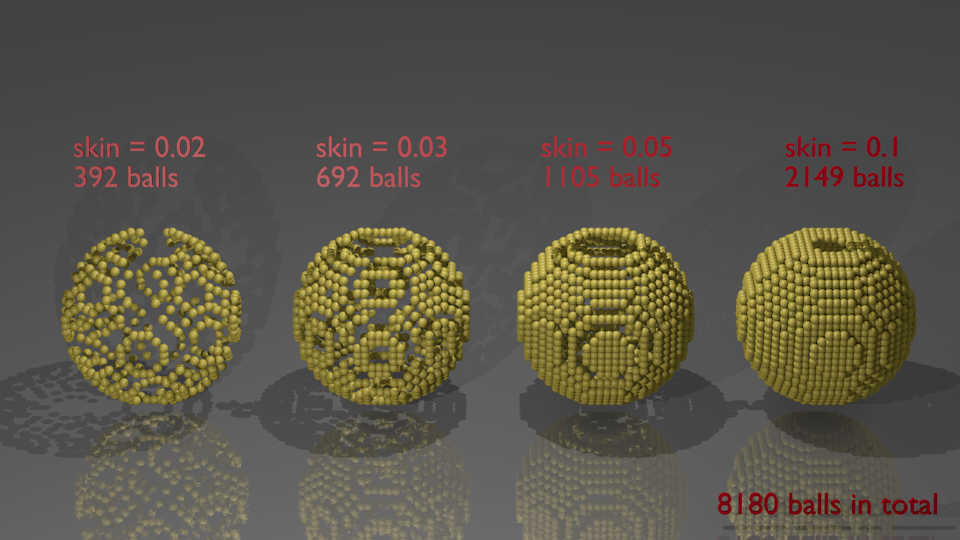
Only for paraboloids
-
Diameter - The diameter of the top can be chosen. The unit is Angstrom.
-
Height - The height of the paraboloid can be chosen. The unit is again Angstrom.
Only for icosahedron
- Size - Icosahedron shaped clusters have a magic number of atoms.
The size of a cluster is given by the order n. For n we have:
- n=1 -> 13 atoms
- n=2 -> 55 atoms
- n=3 -> 147 atoms
- n=4 -> 309 atoms
- n=5 -> 561 atoms
- ...
- n=13 -> 8217 atoms
For all
-
Lattice - The size (Angstrom) of the atomic lattice. In fact, it is the size of the unit cell of the element, which crystalizes. For instance, if one takes gold Space group number 225, ccp, the unit cell is 4.08 Angstrom large.
-
Element - Type in the name of an element.
-
Type - The type of radius for an atom: pre-defined (default: atomic), atomic or van der Waals.
Load Cluster
-
Load - Pushing the button
Loadcreates a cluster with the properties from above. -
Number of atoms - These two fields supply information about the number of atoms inside the cluster.
Totalmeans the total number of atoms in a cluster whereas the actual number of loaded balls is shown inDrawn. The latter depends on theskinvalue (see above).
Examples
Images
The following image shows the different types of clusters, which can be created with the add-on:
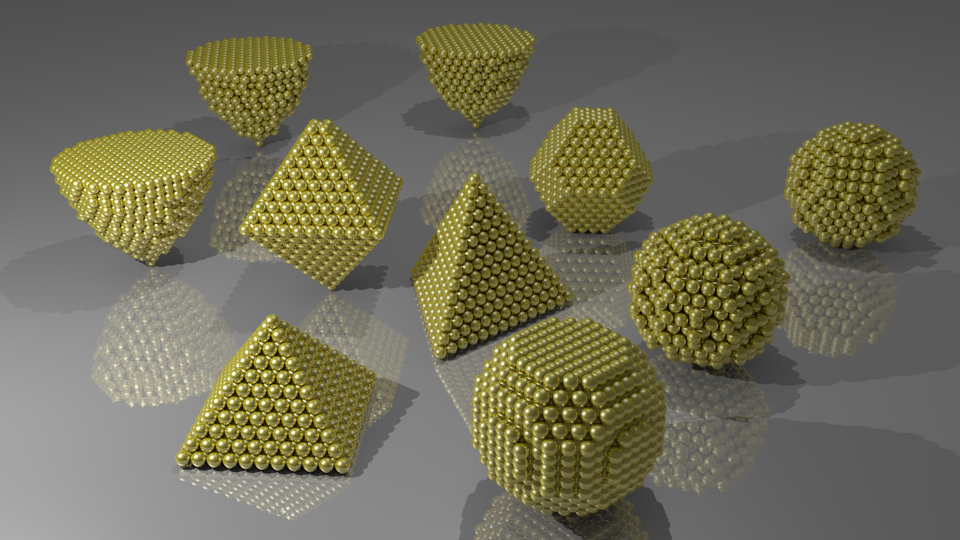
Here are a cover picture and a figure image, which were both produced with Blender and the Atomic Blender Cluster add-on for high impact journals:
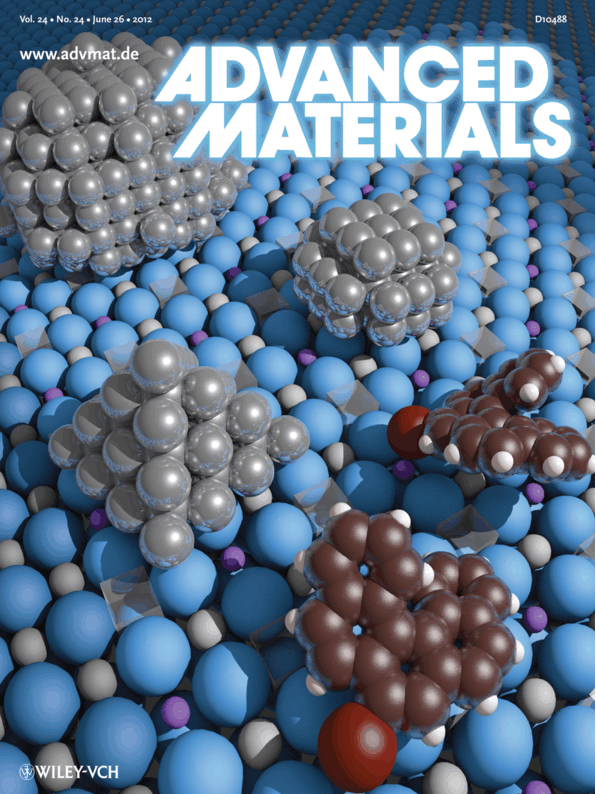
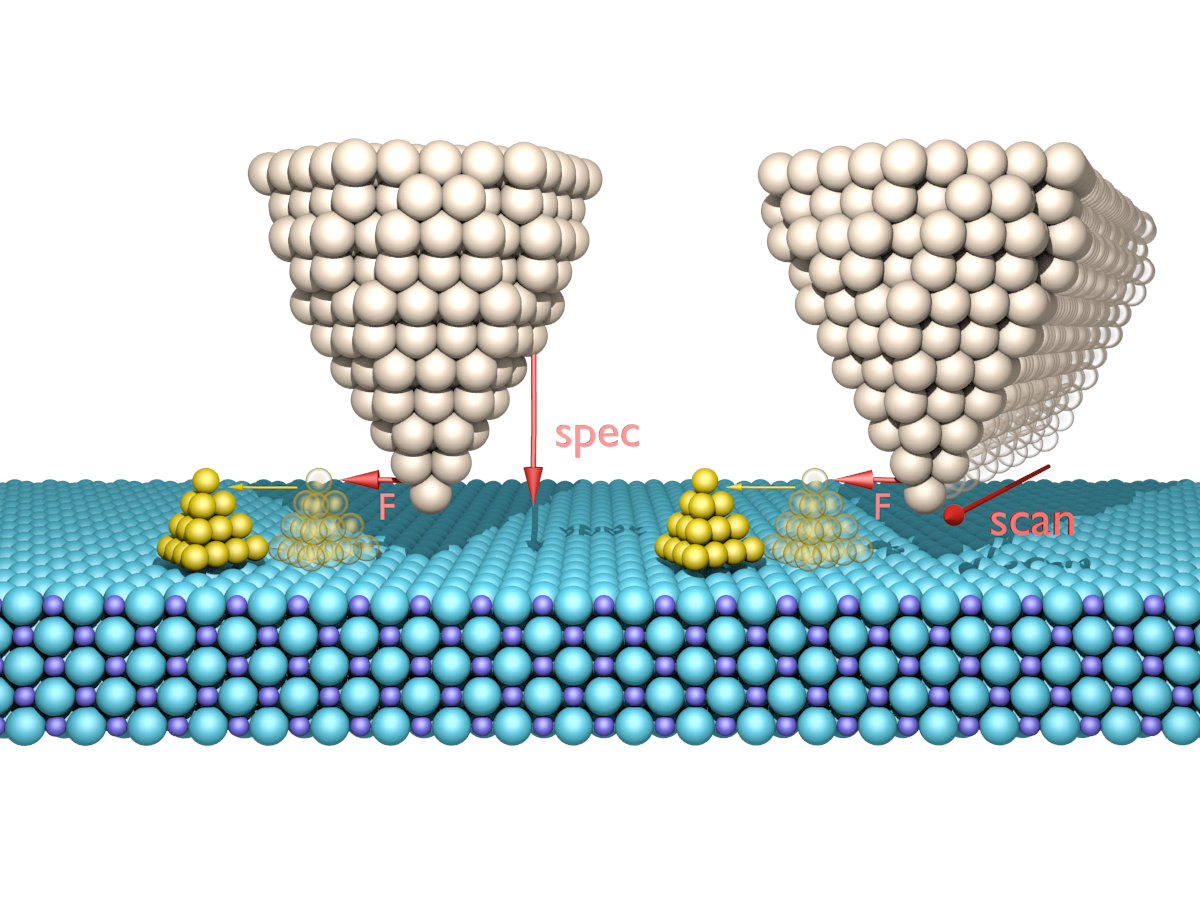
Cover Picture in Advanced Materials 2012 (left) and figure in Scientific Reports 2013 (right).
Videos
Example 1: This video shows almost all types of clusters.
Example 2: The skin effect that can be used to reduce the number of atoms within a cluster is shown in this video.