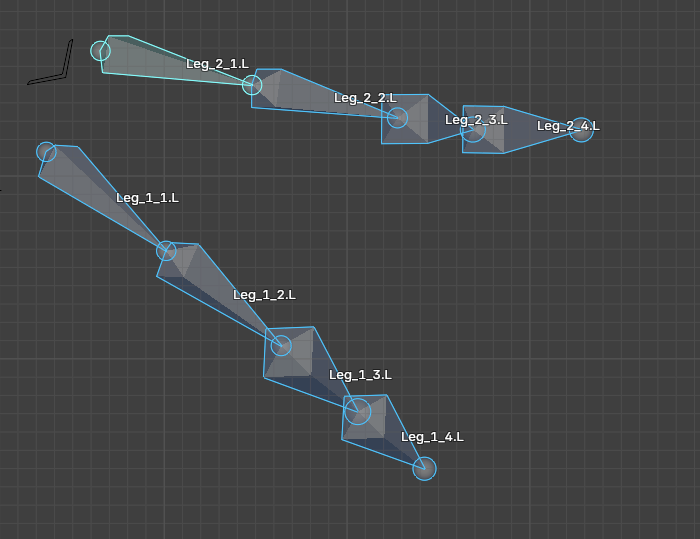fk bones cannot correctly name DEF bone #179
Loading…
Reference in New Issue
Block a user
No description provided.
Delete Branch "%!s()"
Deleting a branch is permanent. Although the deleted branch may continue to exist for a short time before it actually gets removed, it CANNOT be undone in most cases. Continue?
System Information
Operating system:windows11
Blender Version: 4.3
CloudRig Version: 2.1.15
Exact steps to reproduce the error
When creating multiple new fk bones cannot correctly name DEF bone, resulting in confusion when brushing weights.
Based on the human metarig or a minimal .blend file.
CC @Mets
You can't expect to name every bone in your rig "Bone" and have a procedural system not run into name conflicts. This is mentioned in the Troubleshooting->Naming section in the docs:
So, I advise you name your bones like so: