Node Wrangler: No matching images found #104573
Labels
No Label
Interest
Animation & Rigging
Interest
Blender Cloud
Interest
Collada
Interest
Core
Interest
Documentation
Interest
Eevee & Viewport
Interest
Geometry Nodes
Interest
Grease Pencil
Interest
Import and Export
Interest
Modeling
Interest
Modifiers
Interest
Nodes & Physics
Interest
Pipeline, Assets & IO
Interest
Platforms, Builds, Tests & Devices
Interest
Python API
Interest
Rendering & Cycles
Interest
Sculpt, Paint & Texture
Interest
Translations
Interest
User Interface
Interest
UV Editing
Interest
VFX & Video
Meta
Good First Issue
Meta
Papercut
Module
Add-ons (BF-Blender)
Module
Add-ons (Community)
Platform
Linux
Platform
macOS
Platform
Windows
Priority
High
Priority
Low
Priority
Normal
Priority
Unbreak Now!
Status
Archived
Status
Confirmed
Status
Duplicate
Status
Needs Info from Developers
Status
Needs Information from User
Status
Needs Triage
Status
Resolved
Type
Bug
Type
Design
Type
Known Issue
Type
Patch
Type
Report
Type
To Do
No Milestone
No project
No Assignees
6 Participants
Notifications
Due Date
No due date set.
Dependencies
No dependencies set.
Reference: blender/blender-addons#104573
Loading…
Reference in New Issue
Block a user
No description provided.
Delete Branch "%!s()"
Deleting a branch is permanent. Although the deleted branch may continue to exist for a short time before it actually gets removed, it CANNOT be undone in most cases. Continue?
System Information
Operating system: Windows-10-10.0.19045-SP0 64 Bits
Graphics card: AMD Radeon RX 6600 XT ATI Technologies Inc. 4.5.0 Core Profile Context 22.11.2.221130
Blender Version
Broken: version: 3.5.1, branch: blender-v3.5-release, commit date: 2023-04-24 18:11, hash:
e1ccd9d4a1d3Worked: (newest version of Blender that worked as expected)
Addon Information
Name: Node Wrangler (3, 43)
Author: Bartek Skorupa, Greg Zaal, Sebastian Koenig, Christian Brinkmann, Florian Meyer
Short description of error
I can't import 1 texture for material (if I Import more than 1 texture it's working fine)
It says "No matching images found". Names are right ( I tested in blender 3.3 and it's working fine)
If I put into newer verison (3.5) older addon files (3.3 to 3.5) it's working fine.
Exact steps for others to reproduce the error
Select any mesh -> Select material -> ctrl shift T -> select only one texture (if you select more than one it's working fine)
Node wrangller addon not working 3.43 (addon version)to Node wrangller addon not working 3.43 (addon version) in blender 3.5.1This message appears when the file name does not match any of the tags for automatic texture type detection (Base, Subsurface, Metallic...).
Make sure you have correctly configured the tags in the addon preferences to detect a texture type by name.
Ref: https://docs.blender.org/manual/en/3.6/addons/node/node_wrangler.html#add-principled-texture-setup
I show in this video issue and how can fix that. Check this
https://www.youtube.com/watch?v=UmZT_FF9lSI
Well you forgot to show the "tags" as requested.
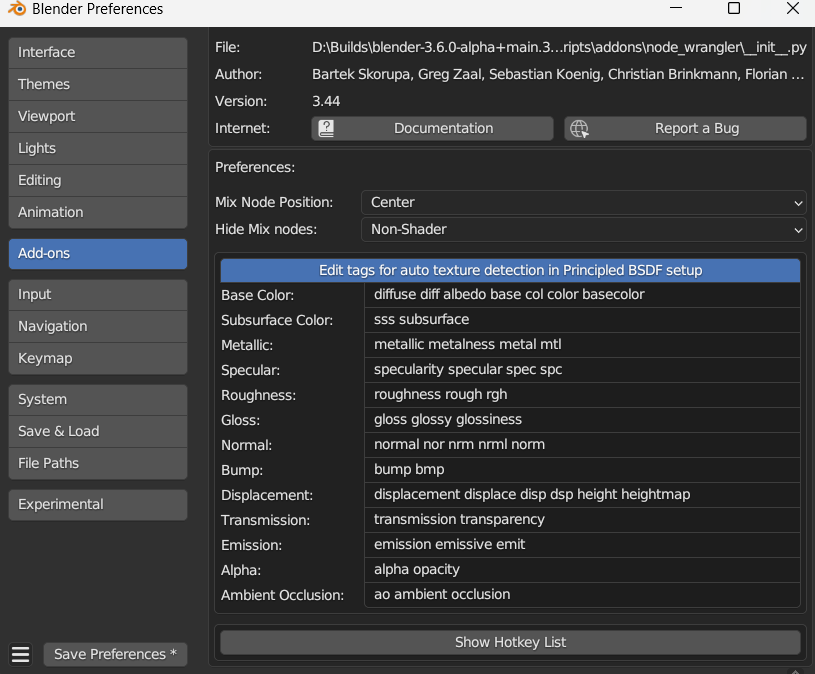
But the texture that has "color" in the name should probably work.
So confirming.
Node wrangller addon not working 3.43 (addon version) in blender 3.5.1to Node Wrangler: No matching images foundTags for version blender 3.5.1

Introduced in
c0a678d36, @wannes.malfaitNot sure I understand the issue but it looks like these lines may cause it?
The list comes up empty after these calls.
Wait I tagged @wannes.malfait but it looks like you had nothing to do with it? If so, sorry about this.
No problem, looks like the author of that commit doesn't have an account on gitea yet? I'm not familiar with the logic here either
In fact it’s simply @Walles but it doesn’t pop up in the tag selector.
If you have the exact file name for what you're trying to import it should be rather straight forward to add another test case for this at the bottom of this file and fix it:
https://projects.blender.org/blender/blender-addons/src/branch/main/node_wrangler/utils/paths_test.py
Here's a fix: #104582
Test case added for picking a single file
banana-color.webp.Before the fix it failed, after the fix it passes (together with the other tests).
Johan or anyone reading... I downloaded Blender 3.5.1 I followed the steps to make sure that while in the NODE section of the SHADING section with PRINCIPLE BSDF node selected and mouse cursor hovering INSIDE the node area but not over the BSDF node, I press CONTROL-SHIFT-T and it does bring up a window to navigate to my textures. I go into a folder that has properly named JPG and PNG files and Blender instantly leaves the navigation window with a message "no matching images found". However. earlier, I tried it and managed to get it to work (I only tried selected 4 files and hitting the blue button to import them).
So, I have all my tags right and doing the process right and it still will not work. Why it worked once and then not is a mystery. It still works for the higher level folder but when I go into a SECOND LEVEL folder, it bombs. I haven't tried to see if it will work if I just put all my textures into the higher level folder but I assume it would. Why is it not allowing me to go one more folder lower? Do I just need to download an earlier Blender version or can I import old Blender python scripts from the 3.3 for node wrangler and overwrite the 3.5.1 ones? Anyway, if I can't do the cntrl-shift-T shortcut, I don't know how to grab multiple textures so that node wrangler will auto link all the proper nodes. Thank you! Tim
@Walles I have no idea what your replies mean BUT I found out why I cannot succeed at control-shift-T. If I navigate into my TEXTURES folder using my Wacom Intuos Pro pen, it will not go into the folder for a ms then Blender says no matching images (which I know is false). BUT..... if I go into the TEXTURES folder by hitting ENTER on my keyboard, it enters the folder perfectly and all the images and files are sitting there in the nav window. I tried 3.3.6 and 3.5.1 and my pen will not navigate properly inside the control-shift-T navigation window at right where your folders show up. Should I enter this as a bug report? Everything else seems to be working with my graphics pen. I've only been using Blender for about a week so I'm not a developer, just a user. Thanks! Tim