Bolt Factory: Holes in geometry with different number of subdisivions #84071
Labels
No Label
Interest
Animation & Rigging
Interest
Blender Cloud
Interest
Collada
Interest
Core
Interest
Documentation
Interest
Eevee & Viewport
Interest
Geometry Nodes
Interest
Grease Pencil
Interest
Import and Export
Interest
Modeling
Interest
Modifiers
Interest
Nodes & Physics
Interest
Pipeline, Assets & IO
Interest
Platforms, Builds, Tests & Devices
Interest
Python API
Interest
Rendering & Cycles
Interest
Sculpt, Paint & Texture
Interest
Translations
Interest
User Interface
Interest
UV Editing
Interest
VFX & Video
Meta
Good First Issue
Meta
Papercut
Module
Add-ons (BF-Blender)
Module
Add-ons (Community)
Platform
Linux
Platform
macOS
Platform
Windows
Priority
High
Priority
Low
Priority
Normal
Priority
Unbreak Now!
Status
Archived
Status
Confirmed
Status
Duplicate
Status
Needs Info from Developers
Status
Needs Information from User
Status
Needs Triage
Status
Resolved
Type
Bug
Type
Design
Type
Known Issue
Type
Patch
Type
Report
Type
To Do
No Milestone
No project
No Assignees
3 Participants
Notifications
Due Date
No due date set.
Dependencies
No dependencies set.
Reference: blender/blender-addons#84071
Loading…
Reference in New Issue
Block a user
No description provided.
Delete Branch "%!s()"
Deleting a branch is permanent. Although the deleted branch may continue to exist for a short time before it actually gets removed, it CANNOT be undone in most cases. Continue?
System Information
Operating system: Windows-10-10.0.19041-SP0 64 Bits
Graphics card: AMD Radeon RX 5700 XT ATI Technologies Inc. 4.5.14757 Core Profile Context 20.12.1 27.20.14501.28009
Blender Version
Broken: version:
blender/blender@0f45cab862Worked: Never?
Addon Information
Name: BoltFactory (0, 4, 0)
Author: Aaron Keith
Short description of error
The Bolt Factory add-on produces non-manifold meshes with holes in between bolt head and bit.
Exact steps for others to reproduce the error
Bolt example.blend
Added subscriber: @Kvarkoff
Holes in geometry of boltsto Bolt Factory: Holes in geometry with different number of subdisivionsChanged status from 'Needs Triage' to: 'Confirmed'
Here is my attempt at a solution.
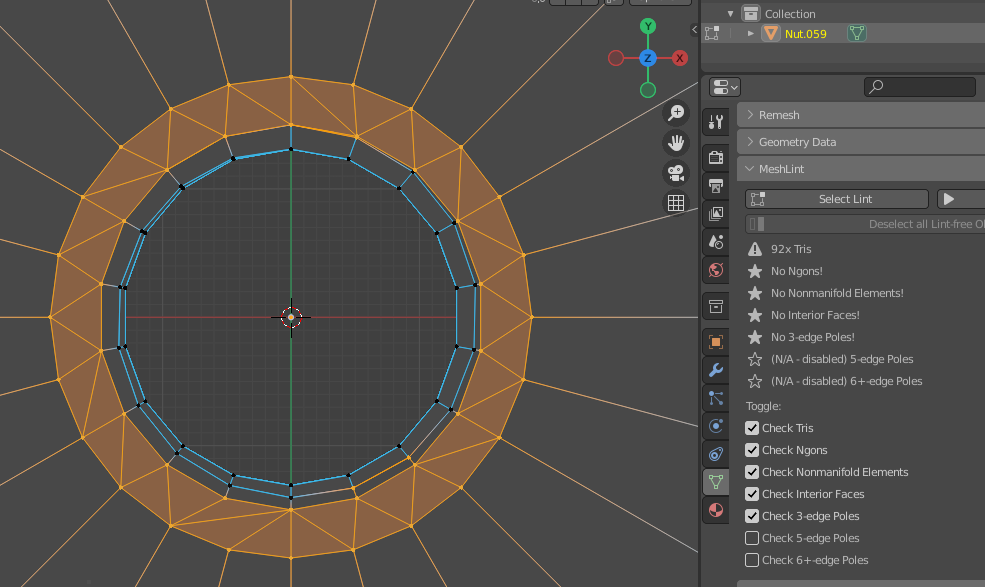
It works by adding an extra ring in the model mapping from the fixed number of points used to generate the Nut and the variable number of points specified in the Div Count value on the GUI for the thread.
The resultant mesh has the gap then filled using triangles.
Is Tris acceptable like this?
I understand it's considered bad, but where an object will be used to modify something else, however manifold should be more important. Also 3D printing hates non-manifold objects.
Why did I end up using triangles?