Add guides on how to manually collect bug report system information #58
No reviewers
Labels
No Label
No Milestone
No Assignees
7 Participants
Notifications
Due Date
No due date set.
Dependencies
No dependencies set.
Reference: blender/blender-developer-docs#58
Loading…
Reference in New Issue
Block a user
No description provided.
Delete Branch "Alaska/blender-developer-docs:manual-system-information"
Deleting a branch is permanent. Although the deleted branch may continue to exist for a short time before it actually gets removed, it CANNOT be undone in most cases. Continue?
Add pages with guides on how to manually collect system information
for the bug report form in case Blender isn't opening.
This is WIP because I haven't done any work on the Linux side of things, and I haven't uploaded all the images yet.
I am uploading it here to get some general feedback. CC @brecht @Sergey and @lichtwerk ?
This is part of the Blender bug reporting template redesign. One of the things I wanted to add is a guide on how to manually collect system information in case Blender isn't opening. And this pull request is just that.
Even if the bug reporting template redesign doesn't go through, then this guide can still be helpful.
@ -0,0 +14,4 @@Open Launchpad from the dock and search for `System Information` and open the appthat appears. You will be find your graphics card information in the section`Hardware > Graphics/Display`. The information we're interested in is the`Chipset Model` and the `Metal Support`.Is it called
Chipset modelwhen using a AMD GPU on macOS?It looks like useful information to have in the docs. I think review of this can be left to the triaging team, doesn't need me.
For anyone that wants a preview of what the page will look like (including images), then you can access it here: https://projects.blender.org/Alaska/blender-developer-docs/src/branch/manual-system-information/docs/handbook/bug_reports/making_good_bug_reports/collect_system_information.md
Otherwise you can checkout this pull request and build the website yourself.
Per Linux,
glxinfo -Bonly reports "information about the OpenGL and GLX implementations running on a given X display." In my case with a laptop with Intel/NVIDIA (Optimus/Prime), it only reports the Intel bit. You might find there is no single common command to conveniently collect everything all at once. One helpful command for systems with NVIDIA isnvidia-smi. This will report driver and CUDA versions, plus the model, memory etc. of each connected NVIDIA GPU. There are option flags to get more detailed information too.@Stephen-Boddy I'd prefer to keep collecting GPU information to a single command for all GPU vendors, but if there's no easy way to do it, then I can add guides for each GPU vendor.
We do run into some issues if we write a guide for each vendor. Specifically with some vendors having multiple drivers (E.g. Nouveau and NVIDIA proprietary), and with a lot of small GPU vendors (Mostly found on ARM SBCs, but if Blender gets Linux on ARM support, then there is a possibility of getting bug reports from these systems)
Thank you very much!
Very useful to have, if we can get the TODOs out of the way this is +1 from me
@ -0,0 +35,4 @@## Graphics CardTODO: Pick an option: `lspci -k | grep -EA3 'VGA|3D|Display'` or `glxinfo -B`Maybe just mention both? (pointing out the advantage of
glxinfoif available)@ -0,0 +39,4 @@or something else?`lspci` should be accessible on every Linux system, but the driver version is notprinted. `glxinfo` may need to be installed on some distros (Including Ubuntu),but it prints GPU and driver version. `glxinfo` is usally proviede as partproviede > provided
The images here are quite specific to these documents, I think it's better to have an
imagessubfolder inhandbook/bug_reports/making_good_bug_reportsfor these. Then they are closer to the pages they are used on, which IMO is preferable. I rather avoid a big images folder that is hard to work with.Remaining TODOs:
Chipset modelin macOS System Information app. (I need someone with a AMD/Intel mac to test this)/docs/handbook/bug_reports/making_good_bug_reports/index.mdpage. (It may just be tiredness, but I couldn't identify a nice place to put it. I'll look at it tomorrow, but feedback is welcome from anyone)@Alaska The instruction for macOS seems to be correct on an Intel MacPro with AMD GPU: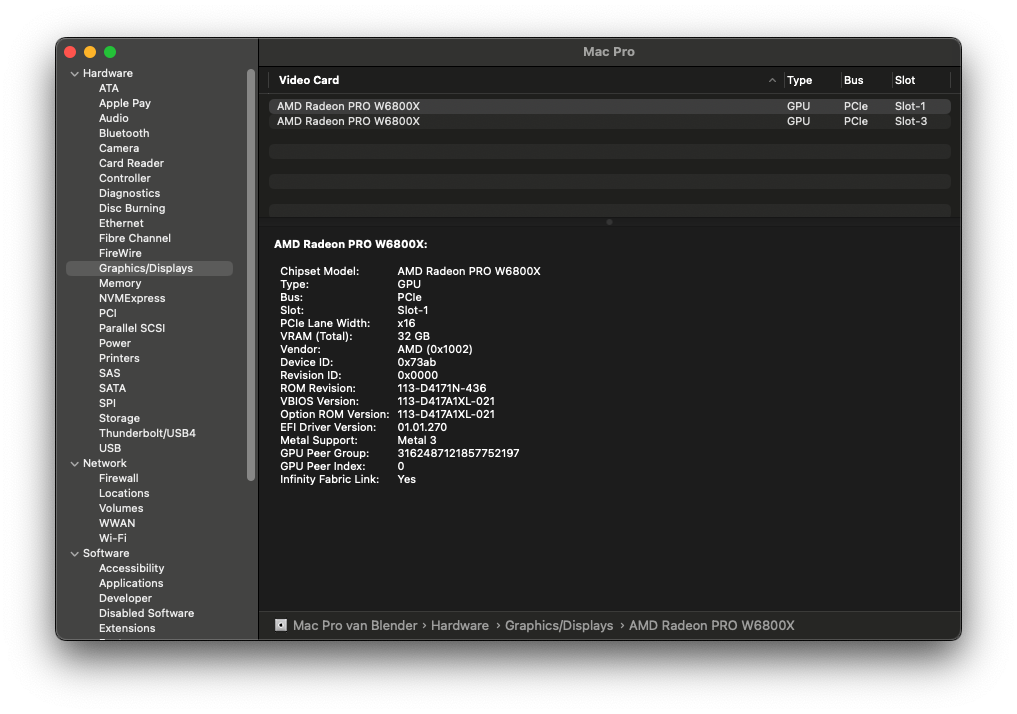
WIP: Add guides on how to manually collect bug report system informationto Add guides on how to manually collect bug report system informationThere are a few things that could be improved upon. Let me know if you have any opinions on these:
lspciis very limited.glxinfo(andvulkaninfoonce Blender switches to Vulkan)?blender --versionfrom the command line offers us some more info we can use if we want. But I'm concerned about using this in more places. Primarily Windows and macOS due to "average user" on those platforms being less familiar with command prompt/terminal applications.I think the current wording is fine (mentioning both
glxinfo&lspci)My vote would be to include the commandline for Windows and macOS as well. We could cross-link to the manual?
Speaking of the manual, I think it might be worth cross-linking to https://docs.blender.org/manual/en/4.2/troubleshooting/startup.html ? (this is not mandatory to land this PR though, just saying...)
Would you like us to list both the simple and commandline way of collecting information on Windows and macOS? Or list just the commandline way?
both is better I think
I've added some extra details for gathering information from the command line on the different platforms. Some notes:
@ -0,0 +33,4 @@#### Command lineOpen up a command prompt or terminal and run the command`/path/to/blender.exe --version`. You will find the Blender version,Just to make sure, does this approach might work in case if blender doesn't run?
Mainly, if there is issue with GPU context or windows drivers.
Version is handled as early as possible, without creating any GPU context.
Add guides on how to manually collect bug report system informationto WIP: Add guides on how to manually collect bug report system informationSet to WIP temporarily because I requested Philipp to review this, but made a mistake. I'm fixing it now.Fixed
WIP: Add guides on how to manually collect bug report system informationto Add guides on how to manually collect bug report system informationLgtm, lets finally do this :)