Addons from Alternate script path (script_directory) in addon_contribs not showing in addon preferences #106306
Labels
No Label
Interest
Alembic
Interest
Animation & Rigging
Interest
Asset System
Interest
Audio
Interest
Automated Testing
Interest
Blender Asset Bundle
Interest
BlendFile
Interest
Collada
Interest
Compatibility
Interest
Compositing
Interest
Core
Interest
Cycles
Interest
Dependency Graph
Interest
Development Management
Interest
EEVEE
Interest
EEVEE & Viewport
Interest
Freestyle
Interest
Geometry Nodes
Interest
Grease Pencil
Interest
ID Management
Interest
Images & Movies
Interest
Import Export
Interest
Line Art
Interest
Masking
Interest
Metal
Interest
Modeling
Interest
Modifiers
Interest
Motion Tracking
Interest
Nodes & Physics
Interest
OpenGL
Interest
Overlay
Interest
Overrides
Interest
Performance
Interest
Physics
Interest
Pipeline, Assets & IO
Interest
Platforms, Builds & Tests
Interest
Python API
Interest
Render & Cycles
Interest
Render Pipeline
Interest
Sculpt, Paint & Texture
Interest
Text Editor
Interest
Translations
Interest
Triaging
Interest
Undo
Interest
USD
Interest
User Interface
Interest
UV Editing
Interest
VFX & Video
Interest
Video Sequencer
Interest
Virtual Reality
Interest
Vulkan
Interest
Wayland
Interest
Workbench
Interest: X11
Legacy
Asset Browser Project
Legacy
Blender 2.8 Project
Legacy
Milestone 1: Basic, Local Asset Browser
Legacy
OpenGL Error
Meta
Good First Issue
Meta
Papercut
Meta
Retrospective
Meta
Security
Module
Animation & Rigging
Module
Core
Module
Development Management
Module
EEVEE & Viewport
Module
Grease Pencil
Module
Modeling
Module
Nodes & Physics
Module
Pipeline, Assets & IO
Module
Platforms, Builds & Tests
Module
Python API
Module
Render & Cycles
Module
Sculpt, Paint & Texture
Module
Triaging
Module
User Interface
Module
VFX & Video
Platform
FreeBSD
Platform
Linux
Platform
macOS
Platform
Windows
Priority
High
Priority
Low
Priority
Normal
Priority
Unbreak Now!
Status
Archived
Status
Confirmed
Status
Duplicate
Status
Needs Info from Developers
Status
Needs Information from User
Status
Needs Triage
Status
Resolved
Type
Bug
Type
Design
Type
Known Issue
Type
Patch
Type
Report
Type
To Do
No Milestone
No project
No Assignees
7 Participants
Notifications
Due Date
No due date set.
Dependencies
No dependencies set.
Reference: blender/blender#106306
Loading…
Reference in New Issue
Block a user
No description provided.
Delete Branch "%!s()"
Deleting a branch is permanent. Although the deleted branch may continue to exist for a short time before it actually gets removed, it CANNOT be undone in most cases. Continue?
System Information
Operating system: Windows-10-10.0.19044-SP0 64 Bits
Graphics card: NVIDIA GeForce RTX 3060/PCIe/SSE2 NVIDIA Corporation 4.5.0 NVIDIA 528.49
Blender Version
Broken: version: 3.5.0, branch: blender-v3.5-release, commit date: 2023-03-29 02:56, hash:
1be25cfff18bWorked: version: 3.4.1, branch: blender-v3.4-release, commit date: 2022-12-19 17:00, hash:
55485cb379, type: releaseShort description of error
Addons which are in the addons_contrib folder in a custom scripts path are not showing in the addons preferences panel.
Exact steps for others to reproduce the error
Create a custom scripts folder
Create a addons_contrib subfolder
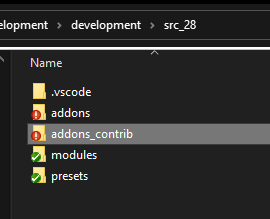
Move a addon into the addons_contrib folder
Start blender 3.4.1
Open the preferences and specify the custom script path
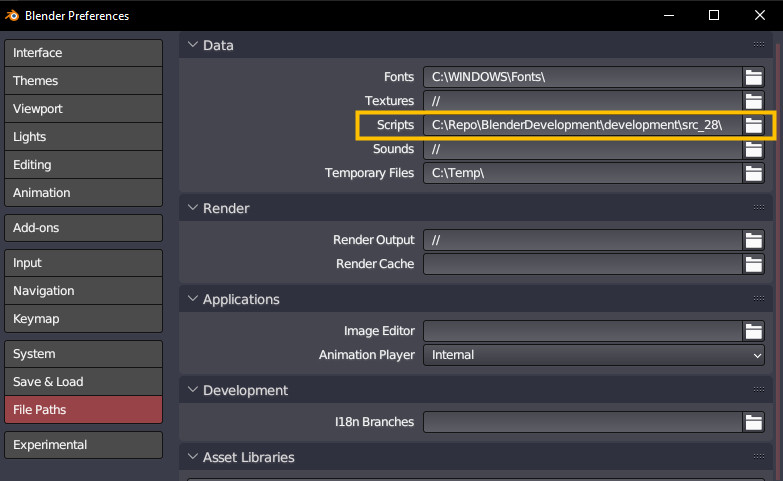
Go to the addons section and search for the addon
With blender 3.4.1 the addon will be found
Return to step #4 and do the same with blender 3.5
The addon will not show up any longer.
Note: I tried to add the "support":"OFFICIAL" /"COMMUNITY" to the bl_info of the addons but that does fix the issue.
I can't reproduce this when I moved
add_camera_rigsaddon from original scripts directory to my custom scripts directory. Can you perhaps share addon that doesn't work? Also I have tested this with 3.6 version, but it should behave the same.Nevermind, I can reproduce.
Sorry for noise, I have missed recent change, that addons in contrib folder are not shipped with beta, rc and release builds. So this is expected behavior and will close the report.
See
e8c7866608for more details.Maybe you can elaborate the idea behind blocking this folder?
I understand that you dont ship the contribs but we have been using the contrib folder for years to separate our company addons from externals to develop and deploy them. With this change this is no longer possible and i dont see a nice alternative to continue from here on.
I dont see why you would want to block the users from loading contrib addons if they decide to do so.
If you dont ship this functionality with the official releases, does it mean i will from now on need to work with a unofficial release or build my own blender to have this functionality available?
Will there be some better option provided to work with multiple script paths in the future so that would be a transitory situation?
Yes, i'm on the same boat with @DanielGrauer , i don't understand what is the idea behind this decision. The addons in that tab is still active because i imported my setting from 3.4.1, but now i cant deactivate or activate it anymore.
If Blender have better addons management feature maybe i could understand, but if the only reason is not to confused a new user, i have to disagree.
at least make it a toggle-able in experimental tab.
hi @DanielGrauer, i found a temporary workaround, but i don't know if it is the right way or not, but at least i could access my testing folder.
you can see the workaround here
https://blenderartists.org/t/blender-3-5-and-addons-folder/1457584/12
Will reopen and ask @ThomasDinges to clarify, whether he thought, that power users and developers have been using contrib directory. Personally I think it would be nicer to show "Testing" section based on whether any addons are present in this section.
The rationale behind
e8c7866608is to avoid an empty "Testing" UI enum item, as the contrib add-ons are not shipped starting with the beta builds.Do I understand this correctly that you like the "Testing" UI enum item back in the UI, so add-ons that you manually put into that folder are displayed there?
@ideasman42 What do you think, is there maybe a better solution? Maybe show the "Testing" only if there are scripts inside the folder?
I understand the intention but the execution seems to be a bit strange and there seem to be 2 problems with the current way this has been implemented. Not shipping those addons and not letting users put addons in the addons folder are 2 different things and should be treated as such in my opinion.
At the moment addons in the contrib_addons folder never show up in blender, however if they have been loaded with a previous version (3.4) they are still loaded and can be used in blender while the preferences for them are not visible.
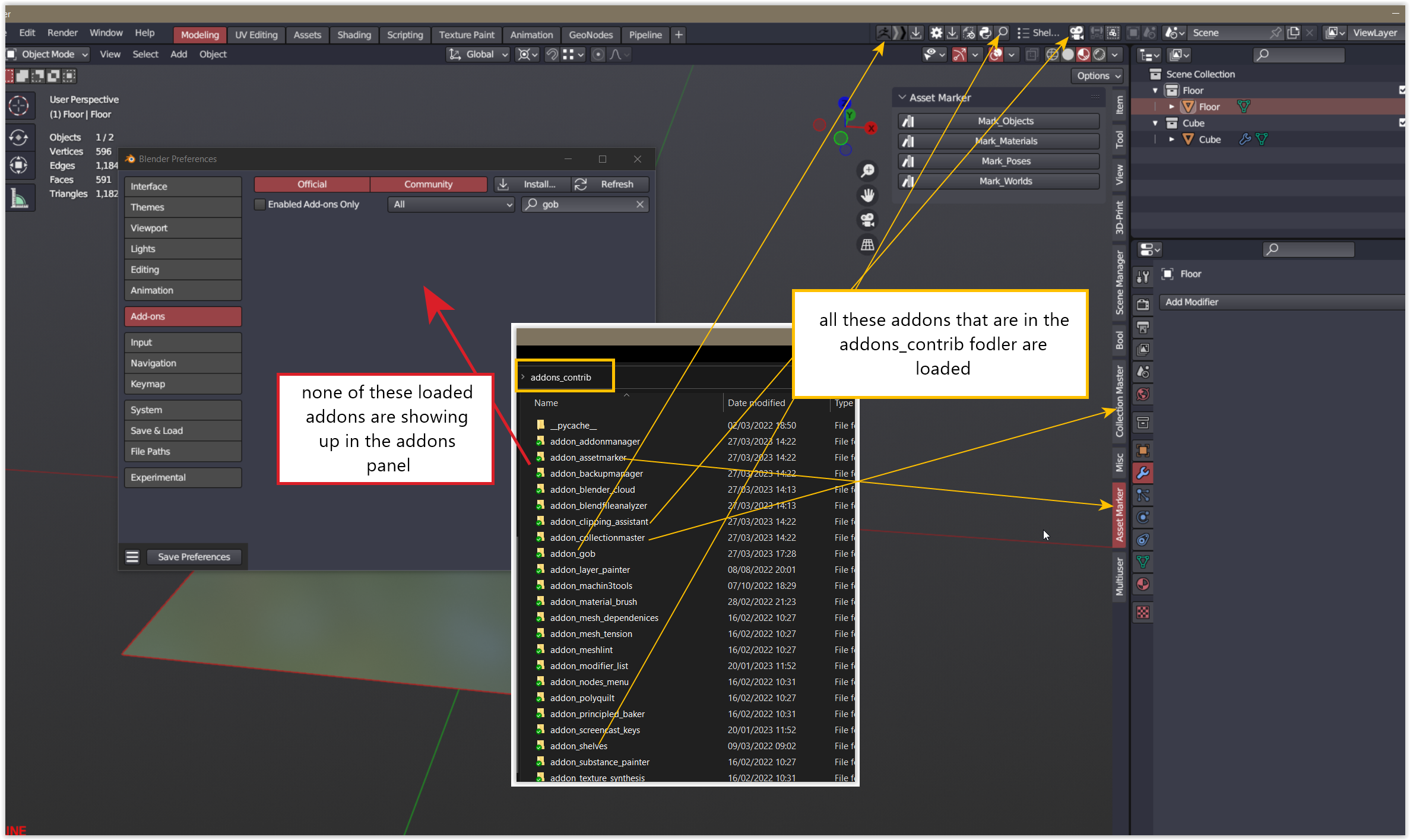
I expect addons that are in that folder to show up in blender.
I would expect addons that are put into the contrib_addons folder if they have the bl_info support set to COMMUNITY to show up in the community tab which currently does not seem to make a difference.
Maybe its a option to have that "Testing" tab visible when the developer extras are enabled?
A other option would be to allow for multiple custom script/addon paths which would be really welcome as this is something that i have been hoping for many years as it would allow different deployment strategies to the users.
Blender 3.6 introduces multiple custom paths for scripts https://wiki.blender.org/wiki/Reference/Release_Notes/3.6/Python_API#Custom_Script_Directories
Does this tackle this issue?
Perfect.
Thank you!
That's perfect!
How about the addons management in the add-ons tabs? Does it get any enhancement or makeover too? For now, it's quite limited, we can only filter by enabled, user category, and per addons category (that is sometimes quite messy because most addon developer sometimes add their own category too)?
@pablovazquez oh i have been waiting for this improvement for years!
I tested this in a 3.6 daily build and it will definitely fix this issue as we can specify script paths for all our development repositories we wish to use.
Since there is a workaround for now and a solution on the horizon i would say this issue can be closed.
Yes, add-ons management will be revisited as part of the Extensions Platform project. https://code.blender.org/2022/10/blender-extensions-platform/
Glad to hear the new 3.6 feature helps! Props to Julian Eisel for working on it. 💪
Turns out that this is not fixing the problem of addons being loaded and not showing in the preferences unless all addons are moved into a specific folder called "addons". If addons are in a addons_contrib folder they are loaded but do not show up in the addon list.
I thought the same when I first tried 3.6, but by reading the documentation you will realize what the solution is and it makes sense.
https://docs.blender.org/manual/en/latest/editors/preferences/file_paths.html
Can you elaborate on this? There is no documentation on the Testing addon section nor the contrib folders that would help with this issue.
There is no such thing as testing and contrib anymore. All custom addons now appear in the community tab.
I was going over the documentation again and the addons_contrib folder is not listed there so i assume this is what you meant that it makes sense that this folder is completely removed.
So i will assume this is the new rule and will restructure the file structure i have on my side.
Thanks to @ThomasDinges @pablovazquez for your code contribution to Blender.
As for "Testing" tab for addons, I hope share my opinion here.
In my mind, the former design ("Testing" tab combined with "addons_contrib" folder) is a genius design and should not be removed.
The former design easily isolate "testing" addons from other addons in addons prefs UI, so user can treat "testing" addons with more cares for compatiability and reliability issues.
For myself, testing addon include below use cases,
For the first and second case, I move addons from "addons_contrib" folder to "addons" folder after several months testing when found no unsatifsfactory issues. For the 3rd and 4th case, I leave them persistently under "addons_contrib" folder.
Testing Blender and testing addon are two different things, and should not be confused together. People do use testing addons on a stable release Blender. This is quite a normal requirement.
Developer should better provide an option for users to hide "Testing" tab or not.
A existing feature related for this use case is the widget "Preferences > Interface > Develop Extras".
Further thoughts, "Develop Extras" of Blender is designed only for UI change.
In comparision, Android phone's "Develop Options" control real changes.
If a develper would implement "hide testing tab of addon prefs" feature with "Develop Extras" toggle. He/she should tell users in doc that the activated addons under "Testing" category (also under "addons_contrib" folder) won't be affected by UI change (hiding testing addons won't really deactivate them). I personally donnot think this is a big issue. Just a sentence could avoid users' confusion.
Thank you listening to my opinion.