Strange shading when motion blur is on (fixed in 3.6, request for backport) #106394
Labels
No Label
Interest
Alembic
Interest
Animation & Rigging
Interest
Asset System
Interest
Audio
Interest
Automated Testing
Interest
Blender Asset Bundle
Interest
BlendFile
Interest
Collada
Interest
Compatibility
Interest
Compositing
Interest
Core
Interest
Cycles
Interest
Dependency Graph
Interest
Development Management
Interest
EEVEE
Interest
Freestyle
Interest
Geometry Nodes
Interest
Grease Pencil
Interest
ID Management
Interest
Images & Movies
Interest
Import Export
Interest
Line Art
Interest
Masking
Interest
Metal
Interest
Modeling
Interest
Modifiers
Interest
Motion Tracking
Interest
Nodes & Physics
Interest
OpenGL
Interest
Overlay
Interest
Overrides
Interest
Performance
Interest
Physics
Interest
Pipeline, Assets & IO
Interest
Platforms, Builds & Tests
Interest
Python API
Interest
Render & Cycles
Interest
Render Pipeline
Interest
Sculpt, Paint & Texture
Interest
Text Editor
Interest
Translations
Interest
Triaging
Interest
Undo
Interest
USD
Interest
User Interface
Interest
UV Editing
Interest
VFX & Video
Interest
Video Sequencer
Interest
Viewport & EEVEE
Interest
Virtual Reality
Interest
Vulkan
Interest
Wayland
Interest
Workbench
Interest: X11
Legacy
Asset Browser Project
Legacy
Blender 2.8 Project
Legacy
Milestone 1: Basic, Local Asset Browser
Legacy
OpenGL Error
Meta
Good First Issue
Meta
Papercut
Meta
Retrospective
Meta
Security
Module
Animation & Rigging
Module
Core
Module
Development Management
Module
Grease Pencil
Module
Modeling
Module
Nodes & Physics
Module
Pipeline, Assets & IO
Module
Platforms, Builds & Tests
Module
Python API
Module
Render & Cycles
Module
Sculpt, Paint & Texture
Module
Triaging
Module
User Interface
Module
VFX & Video
Module
Viewport & EEVEE
Platform
FreeBSD
Platform
Linux
Platform
macOS
Platform
Windows
Severity
High
Severity
Low
Severity
Normal
Severity
Unbreak Now!
Status
Archived
Status
Confirmed
Status
Duplicate
Status
Needs Info from Developers
Status
Needs Information from User
Status
Needs Triage
Status
Resolved
Type
Bug
Type
Design
Type
Known Issue
Type
Patch
Type
Report
Type
To Do
No Milestone
No project
No Assignees
5 Participants
Notifications
Due Date
No due date set.
Dependencies
No dependencies set.
Reference: blender/blender#106394
Loading…
Reference in New Issue
Block a user
No description provided.
Delete Branch "%!s()"
Deleting a branch is permanent. Although the deleted branch may continue to exist for a short time before it actually gets removed, it CANNOT be undone in most cases. Continue?
System Information
Operating system: Windows-10-10.0.19045-SP0 64 Bits
Graphics card: NVIDIA GeForce GTX 1050 Ti/PCIe/SSE2 NVIDIA Corporation 4.5.0 NVIDIA 531.41
Blender Version
Broken: version: 3.4.1, branch: blender-v3.4-release, commit date: 2022-12-19 17:00, hash:
rB55485cb379f7This was "fixed" by
e7a3a2c261This is also "wrong" in 3.3 LTS.
Short description of error
Strange shading when motion blur is on.
Exact steps for others to reproduce the error
Open the attached .blend file, turn motion blur on and off, see differences in renders.
When motion blur is off, image in viewport and in render looks normal:

When motion blur is on AND there is at least one animated property on any object, the scene looks like this:
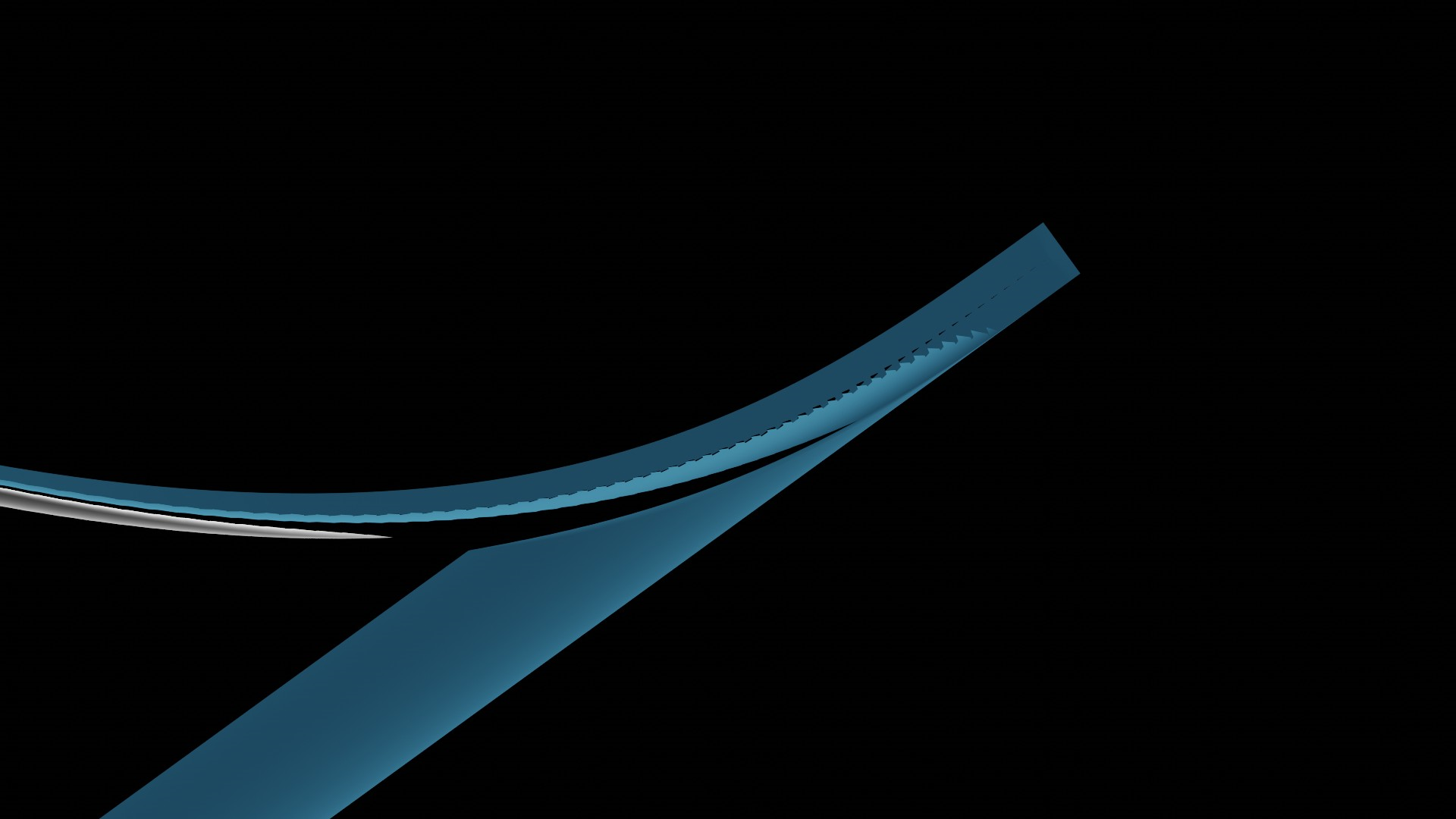
I figured that only deleting all animations fixes the issue, disabling them does nothing.
Hi, thanks for the report. I can confirm this in 3.5 but not in current master.
This is fixed between
896ba33336-3eff28a158@lichtwerk , can you check which commit fixed it? I guess
70f3382c45?This was "fixed" by
e7a3a2c261This is also "wrong" in 3.3 LTS.
Since this changed behavior (possibly not only in a 'fixing' manner), would like to ask the module first if this should be backported (both for 3.3 LTS as well as 3.5.1 corrective release).
CC @weizhen
CC @brecht
Strange shading when motion blur is on.to Strange shading when motion blur is on (fixed in 3.6, request for backport)Might be related to #101726 since starting blender with
-t 1also fixes the issue? Also it's weird that the geometry normals aren't normalized.@weizhen : not sure I understand correctly. The issue is already fixed in 3.6. (by normalizing normals from your
e7a3a2c261). Only question was if the fix should be backported.@lichtwerk I mean, my fix was intended for custom normals which might be unnormalized, but the attached scene does not have custom normals, it is using the geometry normal, which in theory should already be normalized at that stage. I can look into why motion triangles could have unnormalized normals, I think it would be better if we backport that. Not sure if we should backport
e7a3a2c261Ah, missed that, thx getting back.
It seems turning ON
High Quality Normalsin the solidify modifier also fixes this in 3.5, this might give us another hint.@lichtwerk could you backport
792da15d53?Done. Added in both 3.3, 3.5 backporting list.
This is not fixed in 3.6
Just tested with version: 3.6.0 Alpha, branch: main, commit date: 2023-04-10 19:12, hash:
8dae0587686dand this seems fine on my side.@vfxwolf : could you recheck in a fresh 3.6 build from https://builder.blender.org/download/daily/?
Downloaded the latest 3.6 today.. problem is still there.. see attached
Can you still repro this with
maybebug.blendas well? (I cant)Had a look at the scene, and it seems to render without artifacts, BUT... there's a major difference, you're not using any deformation that I can see.
In my case, the bus has been diced and is being deformed by a mesh deform modifier, which itself is being deformed by an armature. As you can see in the clip attached. the glitching is pronounced and frequent.
So while I'm sure SOMETHING was fixed in 3.6.. it wasnt the long time issue of bad normals when a deforming object has autosmoothing ON and is rendered with motion blur.
Since these issues seem to be different, has "your" issue been reported before?
If not, could you open a separate report for this?
Indeed I have
blender/blender#106618