Crash when changing asset icon #106976
Labels
No Label
Interest
Alembic
Interest
Animation & Rigging
Interest
Asset Browser
Interest
Asset Browser Project Overview
Interest
Audio
Interest
Automated Testing
Interest
Blender Asset Bundle
Interest
BlendFile
Interest
Collada
Interest
Compatibility
Interest
Compositing
Interest
Core
Interest
Cycles
Interest
Dependency Graph
Interest
Development Management
Interest
EEVEE
Interest
EEVEE & Viewport
Interest
Freestyle
Interest
Geometry Nodes
Interest
Grease Pencil
Interest
ID Management
Interest
Images & Movies
Interest
Import Export
Interest
Line Art
Interest
Masking
Interest
Metal
Interest
Modeling
Interest
Modifiers
Interest
Motion Tracking
Interest
Nodes & Physics
Interest
OpenGL
Interest
Overlay
Interest
Overrides
Interest
Performance
Interest
Physics
Interest
Pipeline, Assets & IO
Interest
Platforms, Builds & Tests
Interest
Python API
Interest
Render & Cycles
Interest
Render Pipeline
Interest
Sculpt, Paint & Texture
Interest
Text Editor
Interest
Translations
Interest
Triaging
Interest
Undo
Interest
USD
Interest
User Interface
Interest
UV Editing
Interest
VFX & Video
Interest
Video Sequencer
Interest
Virtual Reality
Interest
Vulkan
Interest
Wayland
Interest
Workbench
Interest: X11
Legacy
Blender 2.8 Project
Legacy
Milestone 1: Basic, Local Asset Browser
Legacy
OpenGL Error
Meta
Good First Issue
Meta
Papercut
Meta
Retrospective
Meta
Security
Module
Animation & Rigging
Module
Core
Module
Development Management
Module
EEVEE & Viewport
Module
Grease Pencil
Module
Modeling
Module
Nodes & Physics
Module
Pipeline, Assets & IO
Module
Platforms, Builds & Tests
Module
Python API
Module
Render & Cycles
Module
Sculpt, Paint & Texture
Module
Triaging
Module
User Interface
Module
VFX & Video
Platform
FreeBSD
Platform
Linux
Platform
macOS
Platform
Windows
Priority
High
Priority
Low
Priority
Normal
Priority
Unbreak Now!
Status
Archived
Status
Confirmed
Status
Duplicate
Status
Needs Info from Developers
Status
Needs Information from User
Status
Needs Triage
Status
Resolved
Type
Bug
Type
Design
Type
Known Issue
Type
Patch
Type
Report
Type
To Do
No Milestone
No project
No Assignees
7 Participants
Notifications
Due Date
No due date set.
Dependencies
No dependencies set.
Reference: blender/blender#106976
Loading…
Reference in New Issue
No description provided.
Delete Branch "%!s(<nil>)"
Deleting a branch is permanent. Although the deleted branch may continue to exist for a short time before it actually gets removed, it CANNOT be undone in most cases. Continue?
Blender Version
Broken: version: 3.5
Worked: - (never, it is related to "All" which was introduced in 3.5)
Short description of error
Blender crash guide during ASSET open .png
Exact steps for others to reproduce the error
Interface > Temporary Editors > File Browserto open in maximized areaIt will crash.
Note: It will only crash if library is "All".
@Harley
There
Hi, thanks for the report. I'm not able to reproduce the crash.
Could you check again in latest build?: https://builder.blender.org/download/daily/
Does this happen with any other png file?
@PratikPB2123
Yes still crash latest version build on Blender 3.6.0 today already. for Mac.
Ok, thanks for the update
Any updates on this?
Also check if crash happens with .png which is not a part of asset library.
@PratikPB2123
Any PNG, JPG, and etc not matter.
Random select not matter still crash during open Asset button.
Open Folder button
There crash file.
Other crash on latest version build.
Still unable to reproduce with local assets and your images.
Maybe irrelevant but could you check whether crash triggers with OpenGL backend?
I take test OpenGL and Metal also EEVEE and Cycles-x not matter what. Ignore about Metal, OpenGL and Cycles and EEVEE just very IGNORE. Only focus ASSET BROWSER Open Folder both not matter still CRASH!
Ask some one for Mac not for Windows.
@mano-wii , can you check?
Let me see if I understood the problem correctly.
Any .blend file, any Asset.
The described problem should occur when trying to change the preview image of an asset.
If these are the steps, I can't replicate:
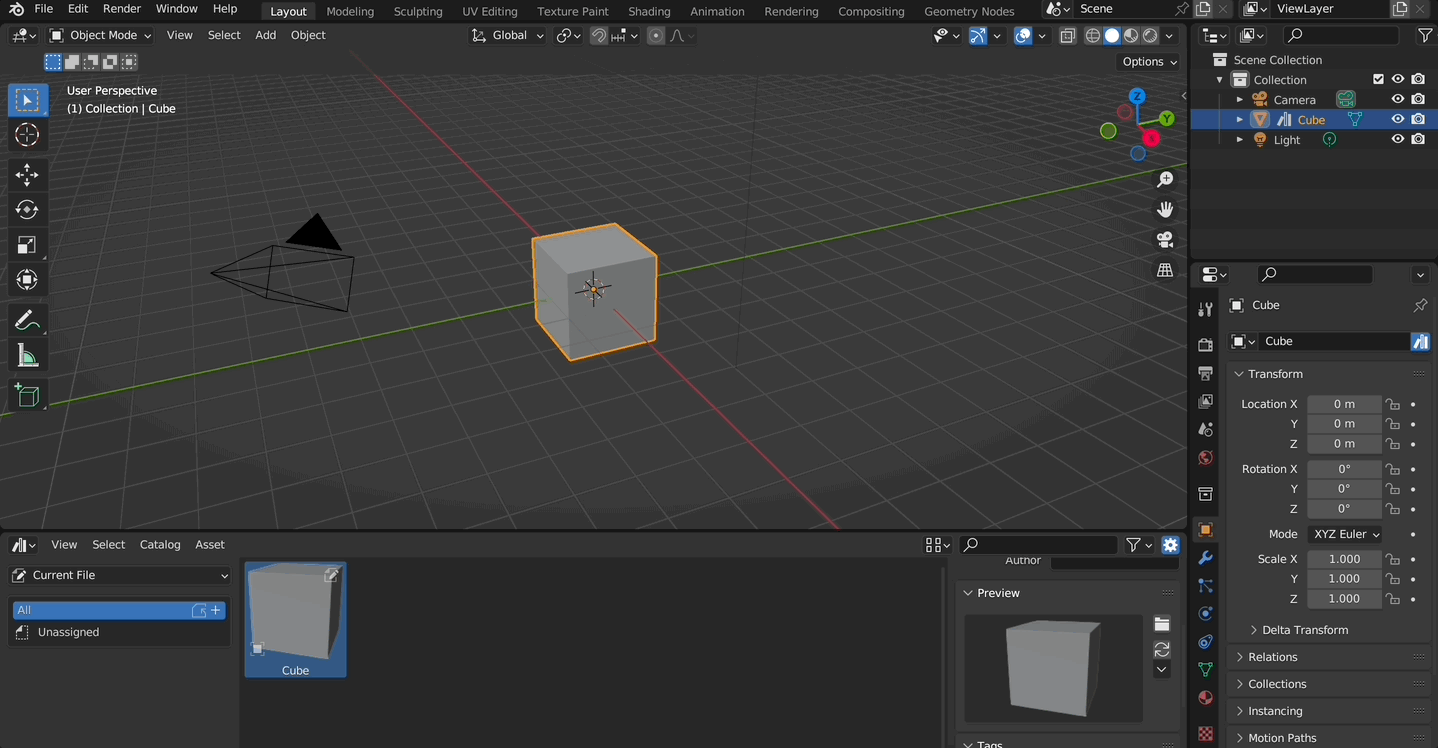
@mano-wii
Are you sure your own iMac and other Macintosh?
Maybe it's a problem with Macs with AMD.
@iss can you try?
My specs:
Me Intel i5
@PratikPB2123
@mano-wii
I just found out. Library > Application Support > Blender > 3.6 folder is active make crash during open folder Asset Browser.
Without 3.6 folder and Asset Browser open is fine.
You can try my 3.6 folder through Show from hidden ~/Library
userpref.blend make crash. Let's test some more.

userpref.blend is very very sensitive crash when I setting special thing and ASSET Browser open folder and crash. I remove and resetting then crash after open folder. I try again until finally stop crash during asset open folder. I let you know.
I FOUND OUT NOW!!! There is very bad crash!!! I am tell you.
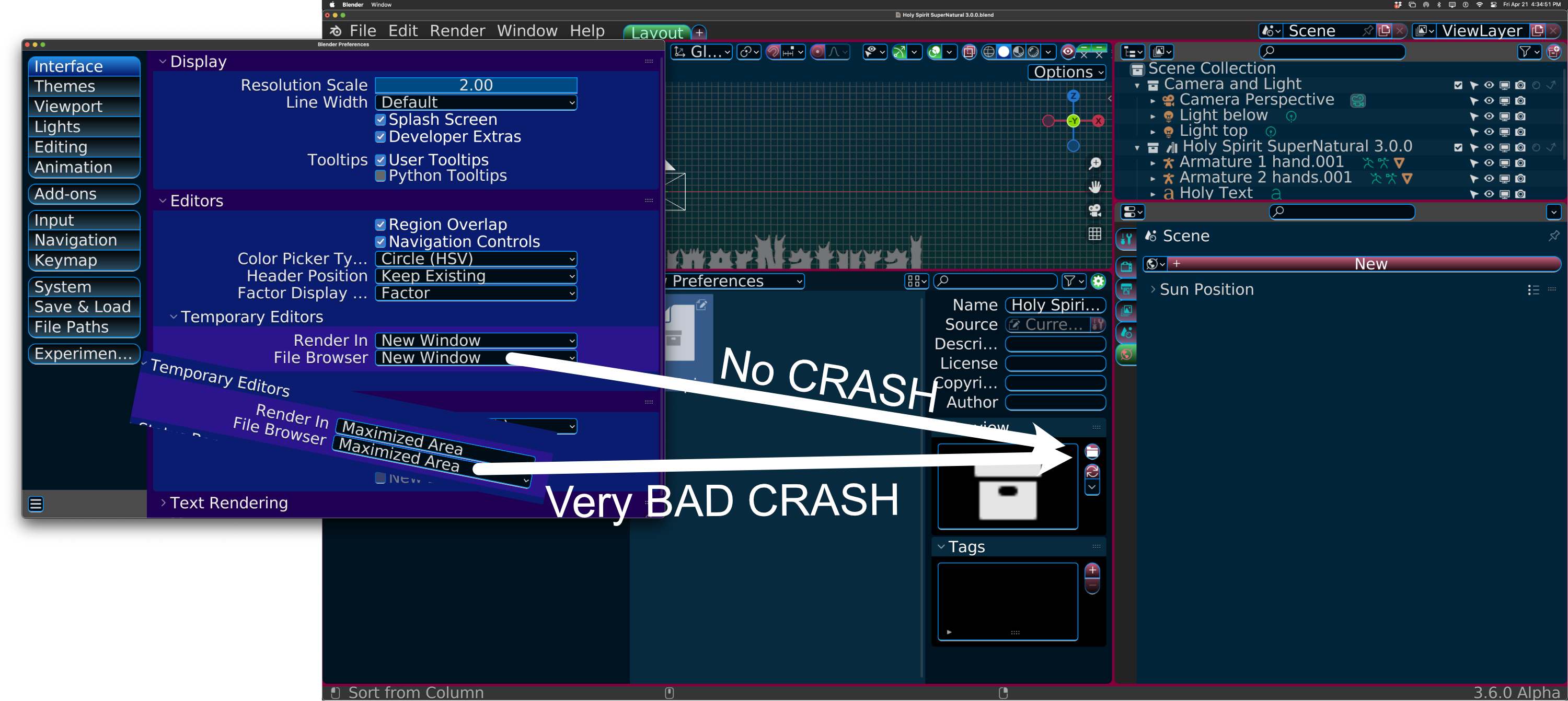
@PratikPB2123
Please check last my picture Temporary Editors Maximized Area can cause crash within Asset Browser open folder.
Can't reproduce this issue.
@iss
Why?
I ask you why? you never answer me back.
Why I can't reproduce the issue? I can't tell why. Most likely due to different hardware I use.
Why not you need use Preferences:
==========
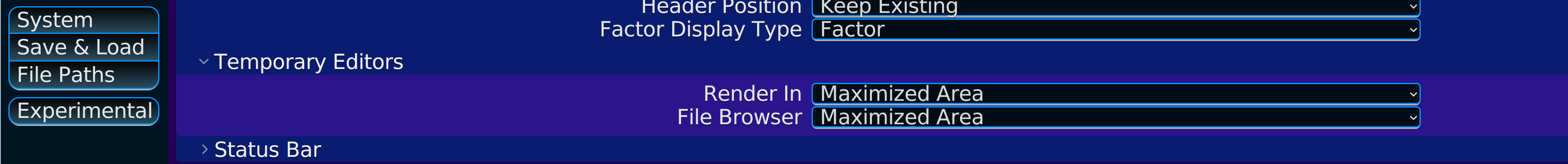
Temporary Editor:
Render In: Maximized Area
File Browser: Maximized Area
first
==========
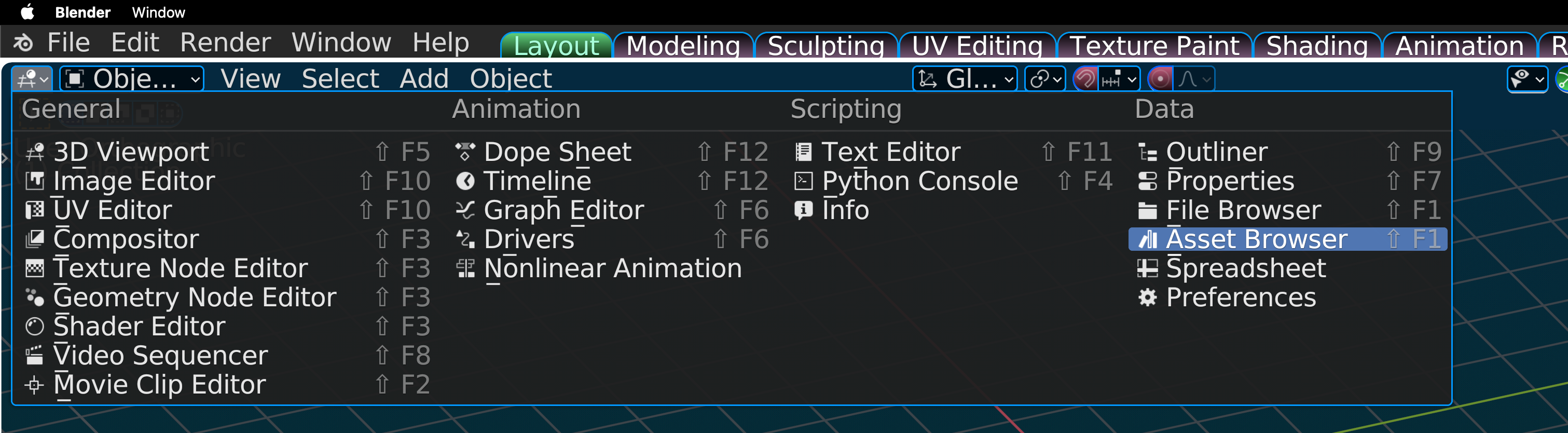
Then go to Asset Browser
==========
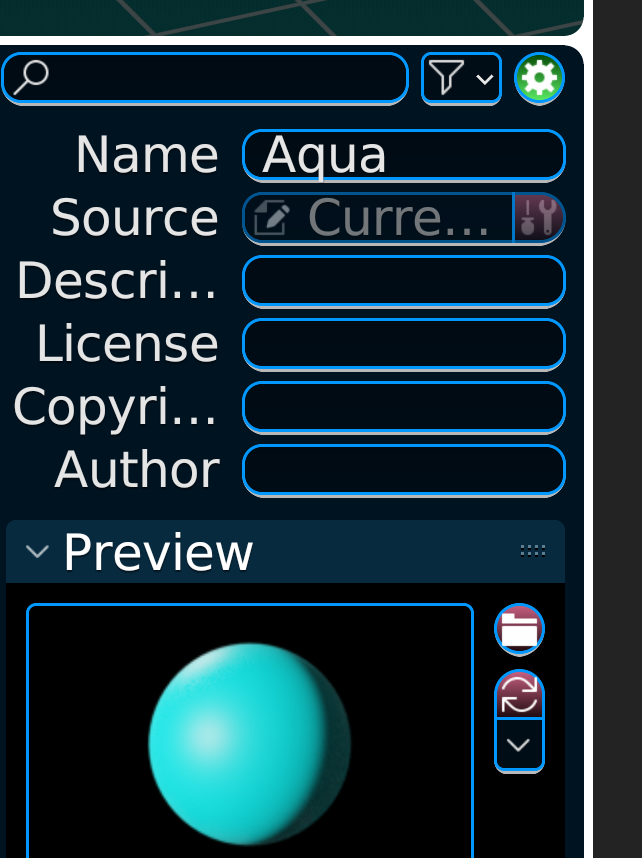
Open folder icon button small one.
==========

Any .png and .jpg then click (Load Cust...) button make crash.
I have re-checked just in case, and I was able to reproduce now, so will confirm.
Blender crash guide during ASSET open .pngto Crash when changing asset iconThanks
This happens in 3.5 as well, not only 3.6 (and on Linux too by the way).
cc @JulianEisel
#108066 could be merged into this report if crash is platform independent
The issue seems to be that
CTX_data_pointer_get(C, "id")returns NULL when called fromlib_id_load_custom_preview_execin this case.@PratikPB2123 it can be merged. Not sure how to do it in the new system to be honest.
Yes.
@PratikPB2123 Yes merge
Edit > Preferences and Add-ons Install is fine.
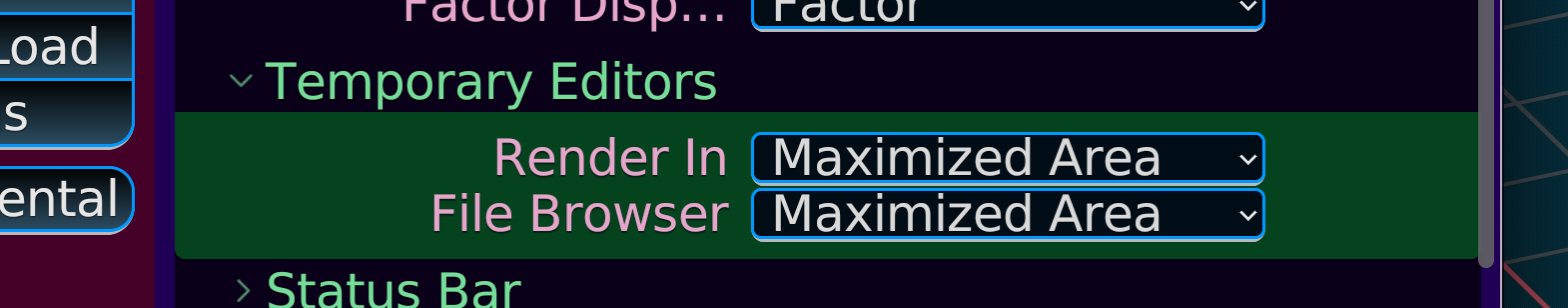
File > Open is fine.
Asset Browser open (Folder icon) CRASH
that why
Don't forget about this picture.
Not sure if this is a regression (I suspect this is affected by new "all" option).
No, Not talk about "ALL". I talk about "Maximized Area" cause Asset Browser open crash.
See youtube: https://youtu.be/r5gjmBsBvyc
Great finding @PratikPB2123, I updated the task description
Fixed with
b1b8091667.Thanks. Yes resolve!
Will put the fix on #109399 if you dont mind @JulianEisel
@lichtwerk seems fine.
It fixed long time ago. Blender 3.6.0 and 4.0.0 on Asset open file. I check again today still it worked.