Compositor: canvas and transforms #108944
Labels
No Label
Interest
Alembic
Interest
Animation & Rigging
Interest
Asset System
Interest
Audio
Interest
Automated Testing
Interest
Blender Asset Bundle
Interest
BlendFile
Interest
Collada
Interest
Compatibility
Interest
Compositing
Interest
Core
Interest
Cycles
Interest
Dependency Graph
Interest
Development Management
Interest
EEVEE
Interest
EEVEE & Viewport
Interest
Freestyle
Interest
Geometry Nodes
Interest
Grease Pencil
Interest
ID Management
Interest
Images & Movies
Interest
Import Export
Interest
Line Art
Interest
Masking
Interest
Metal
Interest
Modeling
Interest
Modifiers
Interest
Motion Tracking
Interest
Nodes & Physics
Interest
OpenGL
Interest
Overlay
Interest
Overrides
Interest
Performance
Interest
Physics
Interest
Pipeline, Assets & IO
Interest
Platforms, Builds & Tests
Interest
Python API
Interest
Render & Cycles
Interest
Render Pipeline
Interest
Sculpt, Paint & Texture
Interest
Text Editor
Interest
Translations
Interest
Triaging
Interest
Undo
Interest
USD
Interest
User Interface
Interest
UV Editing
Interest
VFX & Video
Interest
Video Sequencer
Interest
Virtual Reality
Interest
Vulkan
Interest
Wayland
Interest
Workbench
Interest: X11
Legacy
Asset Browser Project
Legacy
Blender 2.8 Project
Legacy
Milestone 1: Basic, Local Asset Browser
Legacy
OpenGL Error
Meta
Good First Issue
Meta
Papercut
Meta
Retrospective
Meta
Security
Module
Animation & Rigging
Module
Core
Module
Development Management
Module
EEVEE & Viewport
Module
Grease Pencil
Module
Modeling
Module
Nodes & Physics
Module
Pipeline, Assets & IO
Module
Platforms, Builds & Tests
Module
Python API
Module
Render & Cycles
Module
Sculpt, Paint & Texture
Module
Triaging
Module
User Interface
Module
VFX & Video
Platform
FreeBSD
Platform
Linux
Platform
macOS
Platform
Windows
Priority
High
Priority
Low
Priority
Normal
Priority
Unbreak Now!
Status
Archived
Status
Confirmed
Status
Duplicate
Status
Needs Info from Developers
Status
Needs Information from User
Status
Needs Triage
Status
Resolved
Type
Bug
Type
Design
Type
Known Issue
Type
Patch
Type
Report
Type
To Do
No Milestone
No project
No Assignees
8 Participants
Notifications
Due Date
No due date set.
Dependencies
No dependencies set.
Reference: blender/blender#108944
Loading…
Reference in New Issue
Block a user
No description provided.
Delete Branch "%!s()"
Deleting a branch is permanent. Although the deleted branch may continue to exist for a short time before it actually gets removed, it CANNOT be undone in most cases. Continue?
Motivation
The tiled, full-frame and realtime compositors currently behave differently regarding transforms. See A Comparative Look At Compositor Systems In Blender created by @OmarEmaraDev.
COM_domain.hhin the realtime compositor also has good information on the current workings of that system.We need consistent behavior across CPU and GPU compositing, and decide on the right behavior. Ideally we would like support all of the following:
Proposal
Data and Display Windows
Every image used in compositing is placed on an infinite canvas, and has the following properties:
The data window may be bigger (for overscan) or smaller (for border render) than the display window. See the OpenEXR docs for illustrations.
By making this distinction, transform nodes can translate, rotate and scale images without clipping data that falls outside the display window. Such transforms would change the data window but not the display window.
Combining Images
All images that go into the compositor are placed on the same infinite canvas. Nodes like mix and alpha over by default output a data window that is the union of the two bounding boxes. However there can also be an option to use the intersection, or use the data window from either image.
The display window would be taken from the primary image input.
Realizing Transforms
The realtime compositor has a mechanism where affine transforms and wrapping are not immediately applied after every node. Rather they are stored as part of the image, and realized when an operation is performed that needs it.
This mechanism can remain, but clipping can be avoided by writing to a data window that may be partially or fully outside the display window.
One thing that we found confusing in its current behavior is that the transform is not realized before filter nodes like blur. That means rotating an image 90° and then applying a horizontal blur, the image is blurred vertically in global space. We suggest realizing such transforms before filter nodes. If users want the existing behavior, they can place the blur node before the rotation.
Performance and User Control
While the data window avoids losing data, it can also lead to high memory usage as users may (accidentally) make node setups that occupy many pixels outside the display window.
There are no ideal solutions for this, but we can think of ways to mitigate this:
Resolution Independence
Nodes should generally not use pixel coordinates, but rather coordinates relative to the image size or output size. The reason being that while changing the render resolution percentage could scale the size in pixel coordinates, this would not work when the user changes the render resolution.
Compositing nodes should be evaluated at a known resolution factor, either taken from the render resolution percentage, or computed automatically from the 3D viewport size. Images coming into the compositor should then be scaled and translated appropriately to match.
Viewing and Editing Windows
When using the viewer nodes, there should be a visual indication of what the data and display windows are in the resulting image.
There should also be nodes to modify the display window, and to clip the data window to the display window or non-empty pixels.
Open Questions
CC @Sergey @OmarEmaraDev @Jeroen-Bakker @zazizizou.
Sergey and I reviewed Omar's document and discussed the design. This is my view on things but I'm not so confident on the right design here yet.
I think the way the realtime compositor delays realizing transforms for some types of nodes is unwanted, and we could add user control over this. But then if you have to do that you can be back to the situation where things get clipped when you don't want to. Data windows can provide a solution to that.
A few thoughts after the meeting we had about this today.
Realizing Transforms before Filters
An alternative to always realizing the transform before filter operations like blur would be to have an explicit realize transform node. The effective difference with this proposal would be in the defaults. Either filter operations work in local space by default and to making them work in global space requires adding realize transform node. Or filter options always work in global space and users may have to reorder nodes to get the behavior they want.
Besides a realize transform node, the transform nodes could also have an option to be realized immediately or not.
Rotations could be always realized, but translations and scale could be deferred. Operations like blur could scale the filter size for example, and avoid resolution loss in some cases where immediately realizing would be a problem.
Practical Use Cases
We need some artists feedback and evaluate things in the context of practical use cases. We can try to be clever with regions of interest like the tiled based compositor or deferring realizing transforms, but the complexity these things add is not necessarily helpful. Avoiding unexpectedly high memory usage and resolution loss is a concern, but not the only one.
A few different example scenarios:
Different Types of Transforms
In some cases you want a transform to affect both the display and data window, and in others you want only the data window to be affected.
If the display window of an image is set to the output camera frame, most likely want to only change the data window and keep the camera frame intact. For example if you recorded camera footage with overscan, you can add some camera shake.
On the other hand if you load in an image of e.g. smoke to composite over camera footage, the display window could just be the dimensions of the image itself, in which case you do want to change both the display and data window. On the other hand if the element already includes the display window matching the camera output, this would not be so helpful.
Transform nodes could have an option for this.
An alternative could be that images can either have their own display window, or follow the output camera frame. In the former case the display window would be affected by transforms, in the latter case not. Image input notes then would need some setting to control if they should get the display window from the scene, or keep their own. This may be a difficult concept to explain to users.
The data/display windows are a common concept many canvas compositors are based on. They are usually called region-of-definition (ROD) and region-of-interest (ROI), e.g. in Nuke's documentation or in OpenFX. The latter also covers an algorithm to determine minimum ROD/ROI sizes so that clipping by default can be avoided (which would be preferable). In Nuke the ROD size can also be set by the user, but that is optional.
This paper has some more details.
Yes, in the Nuke user interface it is called Format and Bounding Box, which is what I was alluding to earlier.
The current tiled compositor is actually based on that paper you linked. But the architecture is inefficient on today's CPUs and GPUs, which is the main reason we are switching. I haven't checked to what extent this inefficiency is due to the paper or the Blender implementation. But out-of-core processing and realtime are not compatible with each other, and nowadays there is enough memory to have multiple full resolution images in memory.
We created two test builds in order to have some practical testing grounds for some of the proposals here.
Realized Rotation Build
This build is built from #111213 and can be downloaded from here.
In this first build, we now always realize the rotation of the primary input before executing operations that are not rotation invariant, like most filter operations. This realization takes the form of creating a new image that completely contains the rotated image with transparency everywhere else. This is illustrated in the following example:
Those operations will now operate on their inputs in the rotational global space. For instance, a 45 degree rotated image that is blurred along its x axis will now be blurred along it diagonal, instead of its local x axis. This is illustrated in the following example:
Realized Rotation And Scale Build
This build is built from #111216 and can be downloaded from here.
In this second build, in addition to rotation, we now also always realize the scale of the primary input before executing operations that are not scale invariant, like most filter operations. This realization takes the form of actually increasing or decreasing the resolution of the images based on their scale factor. So for instance, a 512x512 image that is scaled down by a factor of 0.2 will be of resolution 103x103. This is illustrated in the following example:
Automatic realization of translation is probably not something that should be done, so we have't considered it in our tests builds. But if there are concerns regarding translations please bring them up as well.
In our previous discussions, there was a consensus that automatic realization of rotation was necessary, so this change will likely make it to the main build soon enough. If there are objections or concerns, please also bring them up.
Automatic realization of scale is the main point of discussion here due to the concerns and alternatives outlined above, so we would to hear feedback on this with practical examples in its favor or against it.
Here are some notes and concerns on the aforementioned builds.
Deferred Automatic Realization Of Rotation Is Not Side Effect Free
Deferring realization of rotation but at the same time automatically realizing it on non rotation invariant operations would result in the following behavior. Pixel-wise operations that care about transparency and follow the non rotation invariant operations would produce different results had the realization not happened. Because, as mentioned, realizing rotation produces an image with a bigger bounding box that has transparency at the boundary. This examples should clarify this point:
Muting the filter nodes removes the white background, which is probably unexpected to the user. This is because the realization no longer happens, so the transparent areas no longer exist for the Alpha Over node to act on.
As far as I can see, the only solution would be to immediately realize the rotation at the transform nodes and not defer them. Though I have not studied the consequences of this yet.
The Size Of Rotated Images Changes As Rotation Changes
The size of images oscillate between
1xandsqrt(2)xas the user rotates the image. To realize why this might be a problem. Consider the example where a user uses a rotated image as Bokeh weights in the Bokeh Blur node. As the user changes the rotation amount, the size of the blur will apparently oscillate, which might not be clear to the user. This is illustrated in the following example:Notice how the size of the Bokeh blur oscillates as the image rotates. Please ignore the fact that the Bokeh Image node has a rotation option, it is just a demonstration. :)
To me the behavior of the #111216 seems to be the most intuitive on a user level.
As for the issue of "disappearing" white background, intuitively I'd always expect the white background. So, perhaps any socket which is not from a transform node should do realization?
I assume you mean to realize the rotation automatically for all nodes except Transform nodes?
Wouldn't this practically be the same as realizing immediately at the transform node that introduced the rotation? Since it wouldn't really make sense for the user to have two consecutive rotate nodes.
If we can combine all consecutive transform nodes and realize transform only once this sounds like a good idea from the performance perspective. So if we have a chain like
Image -> Scale -> Rotate -> Blur -> Outputideally we'll only perform actual image transform once, which will include scale and rotation in its transform.It makes sense to me to realize before any non-transform node, to avoid those side effects. I still think that from the user point of view evaluation should be from left to right without side effects, and if users wants something else they can reorder the nodes.
For the size changes with bokeh, I think we need an option on transform nodes to control if the size should change or not. To me both behaviors seems useful.
If we add data/display windows there can be an additional option to keep data outside the display window, so that the bokeh node is unaffected by the data window size change and only looks at the display window.
From the perspective from a user, who is not smart enough to fully grasp the concept of deferred realization, it should just be how Brecht described: evaluation from left to right without side-effects. Probably easier said than done :D
It's great that the direction of blur after a rotation node is now correct.
Though rotating an image still behaves weird:
But you probably have that on your agenda anyway, so nevermind. :)
@sebastian_k Are you sure you are using the Realtime Compositor for those tests? Since it shouldn't behave in the way you showed in the second and third images.
@brecht @Sergey Sounds good then. Design-wise, it should be clear. Though technically, realizing before any non-transform node would be problematic because if a rotate node has multiple outgoing links, the exact realization might happen multiple times, so I need to figure out a way to optimize this out.
I just did the same test as @sebastian_k but in the realtime compositor, and yes, the bounding box on the foreground layer doesn't seem to be an issue. But the deferred realization definitely is (which is expected after reading all the above).
Oops, sorry, indeed I was testing the normal compositor. Sorry for that.
Now I tried again in the realtime compositor in the viewport, but still getting strange results.
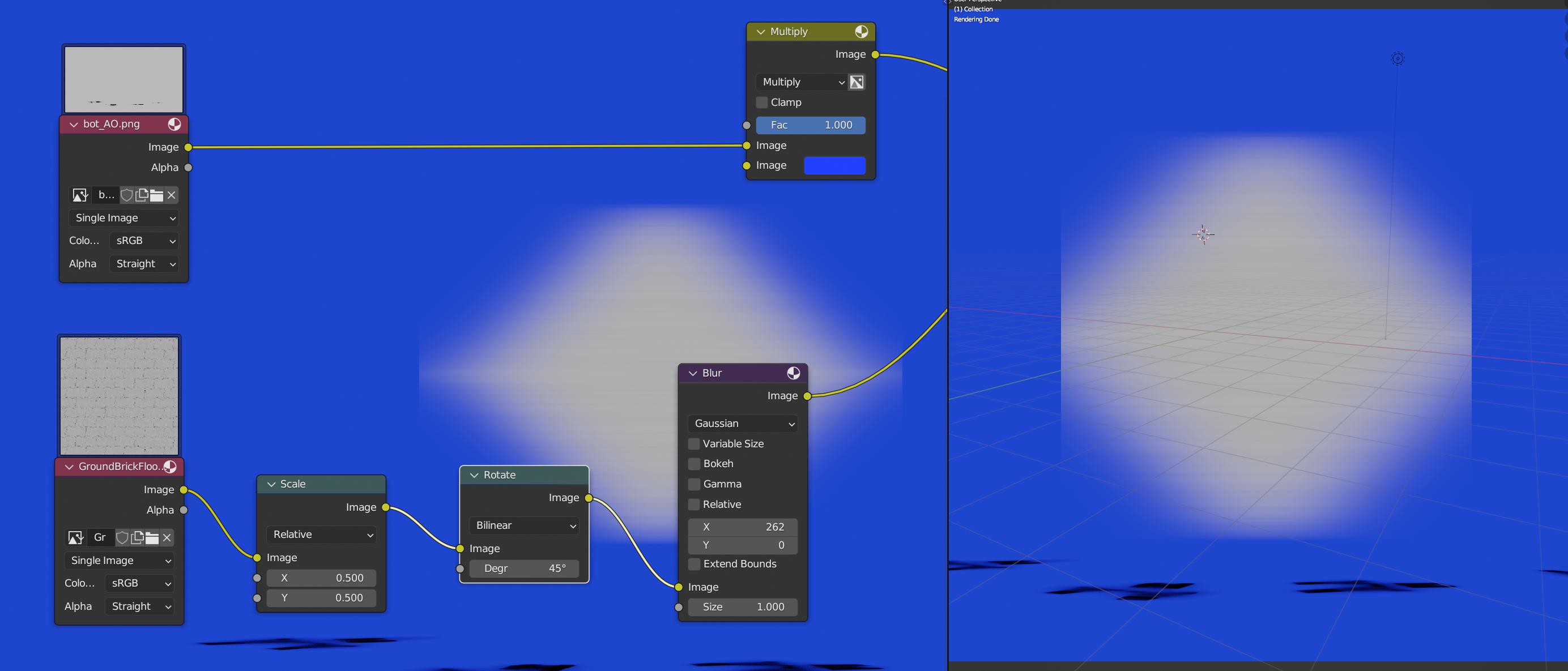
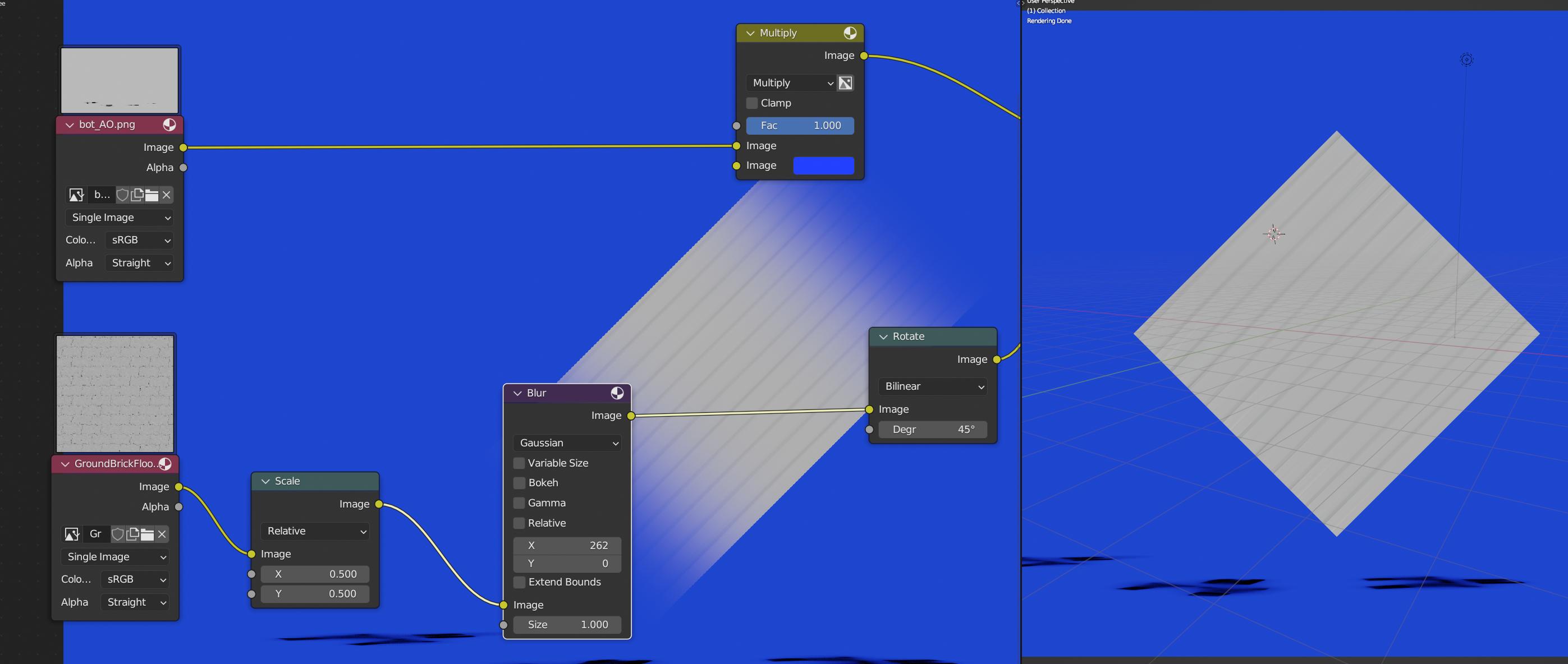
The blur direction seems to be fine with both of the builds you posted, but a large blur still results in artifacts at the edges.
Strangely blurring first and then rotating works okay in the normal compositor, but not in realtime.
These results are expected, knowing that the realtime compositor just applies one operation after the other to the image left-to-right, while the old compositor reaches backwards in some cases.
For both issues, I think what you need is an option to either enlarge the image based on the blur radius and blur the edges, or keep the image size fixed and the edges sharp.
@brecht @sebastian_k I think this is already implemented by the Extend Bounds option of the Blur node, at least for the first issue.
@OmarEmaraDev ah indeed. It doesn't seem to work correctly with the GPU compositor, the edges get blurred but image size is unchanged.
It seems to work for me, maybe it is something else?
You're right. What I found is different behavior of the Viewer node when using the render compositor, nothing related to blur specifically. For GPU it seems to clip to the render resolution, for Tiled it uses the image as is.
Omar Emara referenced this issue2023-09-13 16:29:55 +02:00
I started looking into making the split viewer node a regular node, see #114245
I do not think the current GPU implementation needs as many changes as this proposal claims.
The
Domainhas a transform and a size that define a rectangle (actually a quad) which I believe is the "data window". The only change toDomainis to add a width/height pair to define thedisplay window. This is a rectangle that is centered on the origin, and the values are floating point.The larger of width or height of
display windowwould define animage unit, which is square in viewing space (not distored by image shape as it is now). Most operators will passdisplay windowthrough unchanged (Scale is an exception).Nodes would figure out an
output domaingiven all their input'sdomains, plus adesired domain(the viewport in most cases). Usually this will be the transform ofdesired domainbut with the "data windows" projected and unioned anddisplay windowcopied from the first input. Some operators can deal with arbitrary, or only affine, or only scale+translate transforms betweenoutput domainanddesired domain. They may also want to crop it.After that the node can transform all it's inputs to
output domain, before doing a calculation. Some nodes can deal with arbitrary transforms, or scale + translate, most can deal with different data windows, so full transform is not always required.This system will fully support overscan and crop, lossless read+write of EXR files, pixel aspect ratio, concatenating transforms, operators that can work on transformed images, and running the composite at a reduced resolution.