Sculpting/Painting on invisible objects #112371
Labels
No Label
Interest
Alembic
Interest
Animation & Rigging
Interest
Asset Browser
Interest
Asset Browser Project Overview
Interest
Audio
Interest
Automated Testing
Interest
Blender Asset Bundle
Interest
BlendFile
Interest
Collada
Interest
Compatibility
Interest
Compositing
Interest
Core
Interest
Cycles
Interest
Dependency Graph
Interest
Development Management
Interest
EEVEE
Interest
EEVEE & Viewport
Interest
Freestyle
Interest
Geometry Nodes
Interest
Grease Pencil
Interest
ID Management
Interest
Images & Movies
Interest
Import Export
Interest
Line Art
Interest
Masking
Interest
Metal
Interest
Modeling
Interest
Modifiers
Interest
Motion Tracking
Interest
Nodes & Physics
Interest
OpenGL
Interest
Overlay
Interest
Overrides
Interest
Performance
Interest
Physics
Interest
Pipeline, Assets & IO
Interest
Platforms, Builds & Tests
Interest
Python API
Interest
Render & Cycles
Interest
Render Pipeline
Interest
Sculpt, Paint & Texture
Interest
Text Editor
Interest
Translations
Interest
Triaging
Interest
Undo
Interest
USD
Interest
User Interface
Interest
UV Editing
Interest
VFX & Video
Interest
Video Sequencer
Interest
Virtual Reality
Interest
Vulkan
Interest
Wayland
Interest
Workbench
Interest: X11
Legacy
Blender 2.8 Project
Legacy
Milestone 1: Basic, Local Asset Browser
Legacy
OpenGL Error
Meta
Good First Issue
Meta
Papercut
Meta
Retrospective
Meta
Security
Module
Animation & Rigging
Module
Core
Module
Development Management
Module
EEVEE & Viewport
Module
Grease Pencil
Module
Modeling
Module
Nodes & Physics
Module
Pipeline, Assets & IO
Module
Platforms, Builds & Tests
Module
Python API
Module
Render & Cycles
Module
Sculpt, Paint & Texture
Module
Triaging
Module
User Interface
Module
VFX & Video
Platform
FreeBSD
Platform
Linux
Platform
macOS
Platform
Windows
Priority
High
Priority
Low
Priority
Normal
Priority
Unbreak Now!
Status
Archived
Status
Confirmed
Status
Duplicate
Status
Needs Info from Developers
Status
Needs Information from User
Status
Needs Triage
Status
Resolved
Type
Bug
Type
Design
Type
Known Issue
Type
Patch
Type
Report
Type
To Do
No Milestone
No project
No Assignees
4 Participants
Notifications
Due Date
No due date set.
Dependencies
No dependencies set.
Reference: blender/blender#112371
Loading…
Reference in New Issue
No description provided.
Delete Branch "%!s(<nil>)"
Deleting a branch is permanent. Although the deleted branch may continue to exist for a short time before it actually gets removed, it CANNOT be undone in most cases. Continue?
System Information
Operating system: Linux-6.5.2-gentoo-x86_64-AMD_Ryzen_Threadripper_1950X_16-Core_Processor-with-glibc2.37 64 Bits, X11 UI
Graphics card: AMD Radeon RX 7900 XT (gfx1100, LLVM 16.0.6, DRM 3.54, 6.5.2-gentoo) AMD 4.6 (Core Profile) Mesa 23.3.0-devel (git-b492f73f87)
Blender Version
Broken: version: 4.0.0 Alpha, branch: main, commit date: 2023-09-12 22:03, hash:
158dbc1b101bWorked: ---
Short description of error
This is an inconsistency that I noticed when toggling between collections of objects while working on an asset. It's most likely not a regression.
In edit mode it's impossible to operate on the selection if the object is currently hidden. This is very helpful to prevent mistakes and as feedback that you might be editing the wrong object atm.
While in sculpt mode or any of the painting modes this is not the case. If the object is currently hidden while in sculpt or weight paint mode, it is possible to use the brushes on the geometry.
Ideally any operation should be prevented if the object is hidden.
Exact steps for others to reproduce the error
I can confirm.
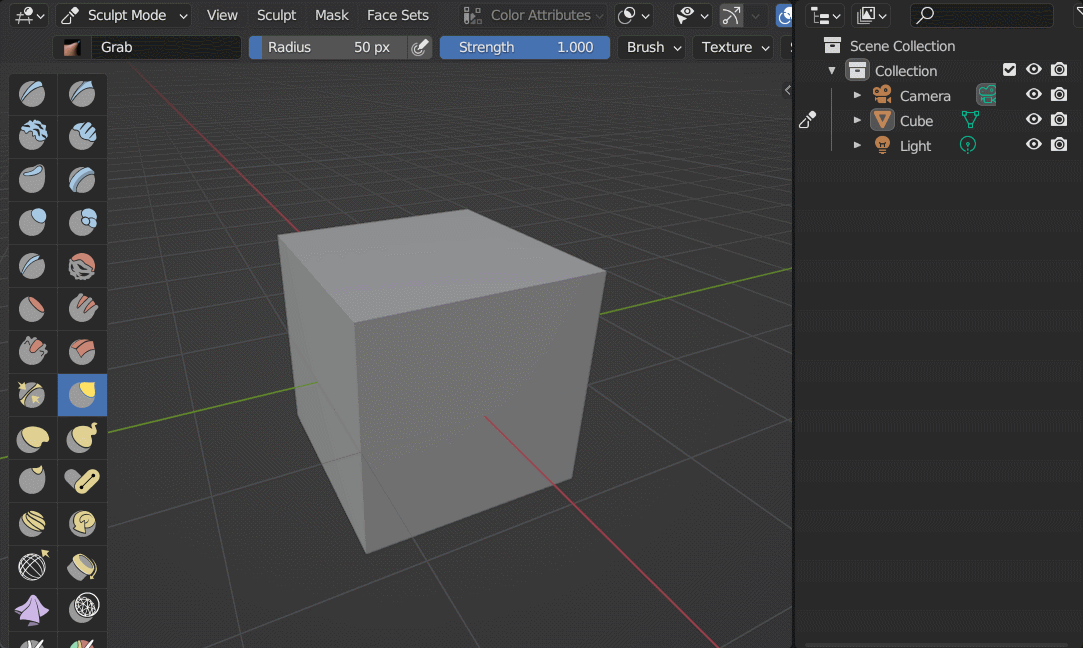
Fortunately this does not happen with hidden elements (Vertex, Edge, Face).
Unlike in edit mode, where you can work on multiple objects, in sculpt mode you're limited to one object at a time. Given this, the problem doesn't seem as serious.
But in fact it is an inconsistency.
If fixing this is relatively straight forward, that would be very appreciated.
Just to add a scenario where this is a frequent and annoying issue:
The problem is more serious when working on multiple variations of a sculpt. This is typically done by duplicating the collection and then toggling between them.
Because the objects in each collection are very similar, it's easy to switch collections and forget to switch the object as well.
In this example I am about to sculpt on the wrong face. It's very hard to tell unless a few strokes are already done.
Just asking: there should be nothing allowed for hidden objects? Strokes seem obvious, but just checking if other stuff like
Initialize Face Setsshould also do nothing (I would think "yes", this should be consistent across all of sculptmode and basically nothing should act on hidden objects)Yes. No operations should be allowed on hidden objects (and objects in hidden collections)
Should hopefully have a PR for this issue soon - I've got it working currently for individual objects being hidden, but not the hierarchy toggle.
Copying this list from the current PR, the following operators all need to still be changed to cancel when interacting with hidden geometry
SCULPT_OT_expand- #118070SCULPT_OT_trim_box_gesture- #118072SCULPT_OT_trim_lasso_gesture- #118072SCULPT_OT_sample_detail_size- #118075MESH_OT_face_set_extractSCULPT_OT_mesh_filterSCULPT_OT_cloth_filterSCULPT_OT_color_filterAs stated in that PR, I've opted to keep that PR isolated to just the brush change for now and will address the remaining ones in future PRs for the ease of review. If that plan seems like it will cause more confusion, I'm also fine bundling all the changes together. Let me know your thoughts.
Amending my previous comment - there are far more than those that still need to be edited for visibility checking. I went through the list of operators in
sculpt_ops.ccand came up with the following list:SCULPT_OT_mesh_filterSCULPT_OT_color_filterSCULPT_OT_cloth_filterSCULPT_OT_mask_initSCULPT_OT_mask_filterSCULPT_OT_mask_from_cavitySCULPT_OT_mask_by_colorSCULPT_OT_face_sets_initSCULPT_OT_face_sets_createSCULPT_OT_face_sets_editSCULPT_OT_face_sets_randomize_colorsSCULPT_OT_face_set_change_visibilitySCULPT_OT_face_set_box_gestureSCULPT_OT_face_set_lasso_gestureSCULPT_OT_symmetrizeSCULPT_OT_set_pivot_position- #118306SCULPT_OT_set_persistent_baseSCULPT_OT_project_line_gestureSCULPT_OT_sample_color- #118306SCULPT_OT_detail_flood_fillEven this isn't fully exhaustive though, as many more operators underneath the
Sculptmenu option still need to be checkedAdded another small PR: #118182 for operatorpollcallbacks to use to grey out the corresponding menu item when the object is invisible. This will need to be applied to theSCULPT_OT_Expandoperator as well so that its menu items are greyed out accordingly.Edit: Closed this PR; adding the greyed out menu items is something that might come later, but is outside of the scope of this task