sharp_edge attribute doesn't work for GN-created geometry in 4.0 #112442
Labels
No Label
Interest
Alembic
Interest
Animation & Rigging
Interest
Asset Browser
Interest
Asset Browser Project Overview
Interest
Audio
Interest
Automated Testing
Interest
Blender Asset Bundle
Interest
BlendFile
Interest
Collada
Interest
Compatibility
Interest
Compositing
Interest
Core
Interest
Cycles
Interest
Dependency Graph
Interest
Development Management
Interest
EEVEE
Interest
EEVEE & Viewport
Interest
Freestyle
Interest
Geometry Nodes
Interest
Grease Pencil
Interest
ID Management
Interest
Images & Movies
Interest
Import Export
Interest
Line Art
Interest
Masking
Interest
Metal
Interest
Modeling
Interest
Modifiers
Interest
Motion Tracking
Interest
Nodes & Physics
Interest
OpenGL
Interest
Overlay
Interest
Overrides
Interest
Performance
Interest
Physics
Interest
Pipeline, Assets & IO
Interest
Platforms, Builds & Tests
Interest
Python API
Interest
Render & Cycles
Interest
Render Pipeline
Interest
Sculpt, Paint & Texture
Interest
Text Editor
Interest
Translations
Interest
Triaging
Interest
Undo
Interest
USD
Interest
User Interface
Interest
UV Editing
Interest
VFX & Video
Interest
Video Sequencer
Interest
Virtual Reality
Interest
Vulkan
Interest
Wayland
Interest
Workbench
Interest: X11
Legacy
Blender 2.8 Project
Legacy
Milestone 1: Basic, Local Asset Browser
Legacy
OpenGL Error
Meta
Good First Issue
Meta
Papercut
Meta
Retrospective
Meta
Security
Module
Animation & Rigging
Module
Core
Module
Development Management
Module
EEVEE & Viewport
Module
Grease Pencil
Module
Modeling
Module
Nodes & Physics
Module
Pipeline, Assets & IO
Module
Platforms, Builds & Tests
Module
Python API
Module
Render & Cycles
Module
Sculpt, Paint & Texture
Module
Triaging
Module
User Interface
Module
VFX & Video
Platform
FreeBSD
Platform
Linux
Platform
macOS
Platform
Windows
Priority
High
Priority
Low
Priority
Normal
Priority
Unbreak Now!
Status
Archived
Status
Confirmed
Status
Duplicate
Status
Needs Info from Developers
Status
Needs Information from User
Status
Needs Triage
Status
Resolved
Type
Bug
Type
Design
Type
Known Issue
Type
Patch
Type
Report
Type
To Do
No Milestone
No project
No Assignees
4 Participants
Notifications
Due Date
No due date set.
Dependencies
No dependencies set.
Reference: blender/blender#112442
Loading…
Reference in New Issue
No description provided.
Delete Branch "%!s(<nil>)"
Deleting a branch is permanent. Although the deleted branch may continue to exist for a short time before it actually gets removed, it CANNOT be undone in most cases. Continue?
System Information
Operating system: Windows-10-10.0.22621-SP0 64 Bits
Graphics card: NVIDIA GeForce RTX 2080 Ti/PCIe/SSE2 NVIDIA Corporation 4.6.0 NVIDIA 537.13
Blender Version
Broken: version: 4.0.0 Alpha, branch: main, commit date: 2023-09-10 22:17, hash:
fca8df9415b1Worked: (newest version of Blender that worked as expected)
Short description of error
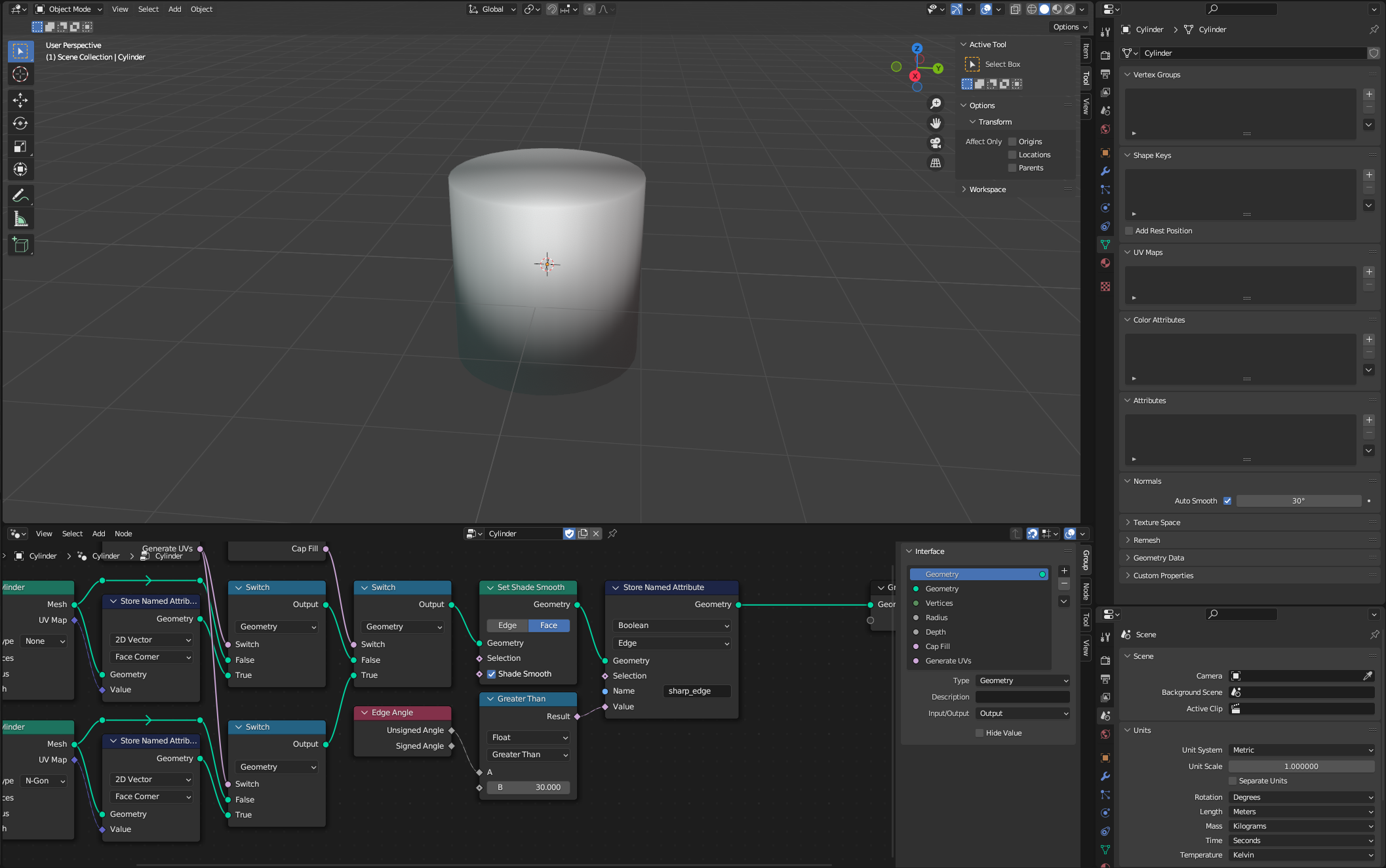
Blender 4.0 is expected to finally expose normal smoothing capabilities to geometry nodes, and while the sharp_face attribute seems to somewhat work on the geometry generated inside GN, instead of inherited from the parent object, sharp_edge attribute just won't work on GN-created geometry no matter what.
Exact steps for others to reproduce the error
Result: sharp_edge attribute modifications don't have any effect on the mesh shading.
Expected: sharp_edge attribute modifications affect the mesh shading.
Auto Smooth option is Mesh data. If you generate new Meshes in Geometry Nodes (Cylinder primitives) than Auto Smooth going to be disabled by default on its.
For more information on why this isn't considered a bug, visit: https://wiki.blender.org/wiki/Reference/Not_a_bug
The page you linked to does not explain why this is not a bug. How are we going to be auto-smoothing geometry in 4.0 if it's created in GN? The planned solution is this: #111352 and #108014 but it would be scary if this didn't also work on geometry that is generated inside GN node trees.
This report is not for Blender 3.6 but 4.0. So I want to report it before this bug gets into the final release version, not after final release happens.
I'll keep this open and claim it so I can make sure the limitation is documented in the release notes and the manual. But indeed, the PR that makes this work without auto smooth was delayed until 4.1.
Is there literally anything I can do to get a cylinder with smooth side walls out of GN before 4.1? 4.1 is going to be out in over half a year.
Maybe of use as a workaround: joining the original input geometry of the mesh (so long as it has at least one vertex) and then separating out the input geometry again allows the generated primitive to inherit the Auto Smooth option of the mesh.
Ohhhh.... I tried the join method but I didn't realize this required at least one vertex. I always started with empty mesh container with 0 vertices. Thanks!