Confusing/inconsistent updating of transform values on N-Panel and Object Properties Panel during playing an animation #112443
Labels
No Label
Interest
Alembic
Interest
Animation & Rigging
Interest
Asset Browser
Interest
Asset Browser Project Overview
Interest
Audio
Interest
Automated Testing
Interest
Blender Asset Bundle
Interest
BlendFile
Interest
Collada
Interest
Compatibility
Interest
Compositing
Interest
Core
Interest
Cycles
Interest
Dependency Graph
Interest
Development Management
Interest
EEVEE
Interest
EEVEE & Viewport
Interest
Freestyle
Interest
Geometry Nodes
Interest
Grease Pencil
Interest
ID Management
Interest
Images & Movies
Interest
Import Export
Interest
Line Art
Interest
Masking
Interest
Metal
Interest
Modeling
Interest
Modifiers
Interest
Motion Tracking
Interest
Nodes & Physics
Interest
OpenGL
Interest
Overlay
Interest
Overrides
Interest
Performance
Interest
Physics
Interest
Pipeline, Assets & IO
Interest
Platforms, Builds & Tests
Interest
Python API
Interest
Render & Cycles
Interest
Render Pipeline
Interest
Sculpt, Paint & Texture
Interest
Text Editor
Interest
Translations
Interest
Triaging
Interest
Undo
Interest
USD
Interest
User Interface
Interest
UV Editing
Interest
VFX & Video
Interest
Video Sequencer
Interest
Virtual Reality
Interest
Vulkan
Interest
Wayland
Interest
Workbench
Interest: X11
Legacy
Blender 2.8 Project
Legacy
Milestone 1: Basic, Local Asset Browser
Legacy
OpenGL Error
Meta
Good First Issue
Meta
Papercut
Meta
Retrospective
Meta
Security
Module
Animation & Rigging
Module
Core
Module
Development Management
Module
EEVEE & Viewport
Module
Grease Pencil
Module
Modeling
Module
Nodes & Physics
Module
Pipeline, Assets & IO
Module
Platforms, Builds & Tests
Module
Python API
Module
Render & Cycles
Module
Sculpt, Paint & Texture
Module
Triaging
Module
User Interface
Module
VFX & Video
Platform
FreeBSD
Platform
Linux
Platform
macOS
Platform
Windows
Priority
High
Priority
Low
Priority
Normal
Priority
Unbreak Now!
Status
Archived
Status
Confirmed
Status
Duplicate
Status
Needs Info from Developers
Status
Needs Information from User
Status
Needs Triage
Status
Resolved
Type
Bug
Type
Design
Type
Known Issue
Type
Patch
Type
Report
Type
To Do
No Milestone
No project
No Assignees
4 Participants
Notifications
Due Date
No due date set.
Dependencies
No dependencies set.
Reference: blender/blender#112443
Loading…
Reference in New Issue
No description provided.
Delete Branch "%!s(<nil>)"
Deleting a branch is permanent. Although the deleted branch may continue to exist for a short time before it actually gets removed, it CANNOT be undone in most cases. Continue?
System Information
Operating system: Win10, Linux
Graphics card: doesn't matter
Blender Version
Broken: 3.6.2 , 4.alpha.15-09-2023
Short description of error
When playing an animation, Location/Rotation/Scale/etc fields on transform panel(be it N-Panel or Object Properties Panel) do not dynamically reflect actual transform values of the selected animated object during frame changes.
Well, actually they do but it involves some quirky "magic".
Mostly it depends on a mouse pointer position during playing an animation, but with some unobvious nuances.
Exact steps for others to reproduce the error
Put mouse pointer on N-Panel or Object Properties Panel (anywhere on the panel). Press Spacebar to start playing an animation. Transform values are being updated in real time, as they should (but only on that single panel where mouse was located at playing start). Stop playing the animation.
Put mouse pointer somewhere outside of N-Panel or Object Properties Panel for example on Timeline. Press Spacebar to start playing an animation. Transform values are NOT being updated in real time on any of the transform panels. Ok, maybe it's by design(thou i'd prefer it being updated anyway regardless of mouse position).
Now, the most interesting part. All other scenarios start with a previous point №2 where animation loop is being played, but transform values are NOT being updated in real time on the respective panels:
2.1) Repeat point №2. Stop playing an animation. Now look at the panels - on Object Properties Panel transform values finally got updated with actual ones, but on N-Panel they stay "outdated". And only when playhead is clicked, transform values on N-Panel got updated with actual ones.
2.2) Repeat point №2. Move mouse pointer over any of Transform panels. Nothing happens - transform values are NOT being updated in real time. BUT if you move mouse pointer closer to a vertical scrollbar of a respective panel, values magically start being updated in realtime! Moreover if a panel in question has enough space to not present a scrollbar - then NO realtime update would happen.
2.3) Repeat point №2. Move mouse pointer over any FIELDS of Transform panels. They begin to display actual transform values but sort of jerky - only on field MouseIn/MouseOut events.
Not sure if this behaviour can be clearly defined as a bug, but it definitely needs some closer look.
Hi, redrawing of all editors for animation playing is disabled by default:
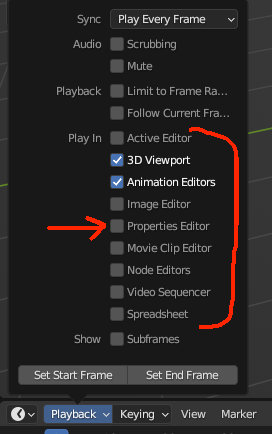
Oh my, it was that simple!)))
Thanks!
There might still be a bug here, because other editors update when the animation stops playing, but the N-panel only updates after the cursor hovers over a field in the N-panel.
However. With a simple scene and an unreasonable amount (72) of properties editors, my viewport performance is still ~33fps. Would it be fair to consider enabling properties editor playback by default?
Can you re-evaluate this issue and maybe open it again? @PratikPB2123
Thank you.
Hi, that's different and quite minor problem. Could you open a new report for that? Likely a missing notifier. But it can be avoided by enabling
properties editorin playback popup.