4.2 Icon Changes #118734
Labels
No Label
Interest
Alembic
Interest
Animation & Rigging
Interest
Asset System
Interest
Audio
Interest
Automated Testing
Interest
Blender Asset Bundle
Interest
BlendFile
Interest
Collada
Interest
Compatibility
Interest
Compositing
Interest
Core
Interest
Cycles
Interest
Dependency Graph
Interest
Development Management
Interest
EEVEE
Interest
Freestyle
Interest
Geometry Nodes
Interest
Grease Pencil
Interest
ID Management
Interest
Images & Movies
Interest
Import Export
Interest
Line Art
Interest
Masking
Interest
Metal
Interest
Modeling
Interest
Modifiers
Interest
Motion Tracking
Interest
Nodes & Physics
Interest
OpenGL
Interest
Overlay
Interest
Overrides
Interest
Performance
Interest
Physics
Interest
Pipeline, Assets & IO
Interest
Platforms, Builds & Tests
Interest
Python API
Interest
Render & Cycles
Interest
Render Pipeline
Interest
Sculpt, Paint & Texture
Interest
Text Editor
Interest
Translations
Interest
Triaging
Interest
Undo
Interest
USD
Interest
User Interface
Interest
UV Editing
Interest
VFX & Video
Interest
Video Sequencer
Interest
Viewport & EEVEE
Interest
Virtual Reality
Interest
Vulkan
Interest
Wayland
Interest
Workbench
Interest: X11
Legacy
Asset Browser Project
Legacy
Blender 2.8 Project
Legacy
Milestone 1: Basic, Local Asset Browser
Legacy
OpenGL Error
Meta
Good First Issue
Meta
Papercut
Meta
Retrospective
Meta
Security
Module
Animation & Rigging
Module
Core
Module
Development Management
Module
Grease Pencil
Module
Modeling
Module
Nodes & Physics
Module
Pipeline, Assets & IO
Module
Platforms, Builds & Tests
Module
Python API
Module
Render & Cycles
Module
Sculpt, Paint & Texture
Module
Triaging
Module
User Interface
Module
VFX & Video
Module
Viewport & EEVEE
Platform
FreeBSD
Platform
Linux
Platform
macOS
Platform
Windows
Severity
High
Severity
Low
Severity
Normal
Severity
Unbreak Now!
Status
Archived
Status
Confirmed
Status
Duplicate
Status
Needs Info from Developers
Status
Needs Information from User
Status
Needs Triage
Status
Resolved
Type
Bug
Type
Design
Type
Known Issue
Type
Patch
Type
Report
Type
To Do
No Milestone
No project
No Assignees
4 Participants
Notifications
Due Date
No due date set.
Dependencies
No dependencies set.
Reference: blender/blender#118734
Loading…
Reference in New Issue
Block a user
No description provided.
Delete Branch "%!s()"
Deleting a branch is permanent. Although the deleted branch may continue to exist for a short time before it actually gets removed, it CANNOT be undone in most cases. Continue?
New
Changes
.*so looks better for RegEx.Discussion
Arrows
The following icons all have arrowheads that are too large for their design:
Sounds like we might need an icon that means "internet" without looking specifically like a web link:
An example of the smaller "refresh icon" and changed "download" icon.
Current on left, proposed on right:
Example with the smaller star:
Example of smaller text style icons:
Smaller hamburger might be too small? There isn't a lot of choice with the 14x14 grid
Is it just me, or in bone collections the dot icon for showing to which collection belongs the bone conveys more the idea that that is the icon for soloing, rather than the star?
Probably I'm used to After Effects which has the same icon for soloing, but feels weird to have those 2 icons so close to each other and one conveys way more the function of the other.
It's not just you, we also struggle with those Bone Collection icons and aren't really happy with them. This PR was just an attempt to just make that star a bit smaller, but welcome anybody making mockups, etc.
That dot though, would work less as "solo" when there is more than one solo'd at a time.
@Harley What about getting rid of the star icon, and instead use Alt+click on the eye icon for soloing?
Like other 2D apps work, Alt+click on the eye icon soloes, shift+alt+click on other items extends the solo, alt+click again on the previously clicked one disables it.
I made a proposal some time ago for this to work in the Outliner and Graph editor, but this could be another potential candidate: https://blender.community/c/rightclickselect/k7XE/?sorting=hot
Agree with the idea but I'll leave the decision for modifier key to the dev.
Still prefer the same key.
remove / add to solo with normal click
enter solo mode with mod+click
if last solo is removed, go back to normal mode
Maybe something like this?
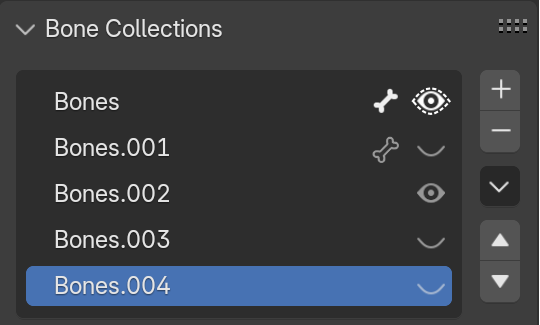
Combining eyes with star, need better readability, this one is quite bad compare to extra space occupy by stars.
Change circle to actual bone shape. Though it looks inconsistent with other area that uses circle.
@Harley What do you think about these. The goal is to simplify and keep it close to the meaning "isolate" "solo" but still familiar action to the user