Blender can't load (any) Alembic file beyond 1+GB #118839
Labels
No Label
Interest
Alembic
Interest
Animation & Rigging
Interest
Asset Browser Project (Legacy)
Interest
Asset System
Interest
Audio
Interest
Automated Testing
Interest
Blender Asset Bundle
Interest
BlendFile
Interest
Collada
Interest
Compatibility
Interest
Compositing
Interest
Core
Interest
Cycles
Interest
Dependency Graph
Interest
Development Management
Interest
EEVEE
Interest
EEVEE & Viewport
Interest
Freestyle
Interest
Geometry Nodes
Interest
Grease Pencil
Interest
ID Management
Interest
Images & Movies
Interest
Import Export
Interest
Line Art
Interest
Masking
Interest
Metal
Interest
Modeling
Interest
Modifiers
Interest
Motion Tracking
Interest
Nodes & Physics
Interest
OpenGL
Interest
Overlay
Interest
Overrides
Interest
Performance
Interest
Physics
Interest
Pipeline, Assets & IO
Interest
Platforms, Builds & Tests
Interest
Python API
Interest
Render & Cycles
Interest
Render Pipeline
Interest
Sculpt, Paint & Texture
Interest
Text Editor
Interest
Translations
Interest
Triaging
Interest
Undo
Interest
USD
Interest
User Interface
Interest
UV Editing
Interest
VFX & Video
Interest
Video Sequencer
Interest
Virtual Reality
Interest
Vulkan
Interest
Wayland
Interest
Workbench
Interest: X11
Legacy
Blender 2.8 Project
Legacy
Milestone 1: Basic, Local Asset Browser
Legacy
OpenGL Error
Meta
Good First Issue
Meta
Papercut
Meta
Retrospective
Meta
Security
Module
Animation & Rigging
Module
Core
Module
Development Management
Module
EEVEE & Viewport
Module
Grease Pencil
Module
Modeling
Module
Nodes & Physics
Module
Pipeline, Assets & IO
Module
Platforms, Builds & Tests
Module
Python API
Module
Render & Cycles
Module
Sculpt, Paint & Texture
Module
Triaging
Module
User Interface
Module
VFX & Video
Platform
FreeBSD
Platform
Linux
Platform
macOS
Platform
Windows
Priority
High
Priority
Low
Priority
Normal
Priority
Unbreak Now!
Status
Archived
Status
Confirmed
Status
Duplicate
Status
Needs Info from Developers
Status
Needs Information from User
Status
Needs Triage
Status
Resolved
Type
Bug
Type
Design
Type
Known Issue
Type
Patch
Type
Report
Type
To Do
No Milestone
No project
No Assignees
4 Participants
Notifications
Due Date
No due date set.
Dependencies
No dependencies set.
Reference: blender/blender#118839
Loading…
Reference in New Issue
No description provided.
Delete Branch "%!s(<nil>)"
Deleting a branch is permanent. Although the deleted branch may continue to exist for a short time before it actually gets removed, it CANNOT be undone in most cases. Continue?
System Information
Operating system: Windows-10-10.0.19045-SP0 64 Bits
Graphics card: NVIDIA GeForce RTX 3060/PCIe/SSE2 NVIDIA Corporation 4.6.0 NVIDIA 551.52
Blender Version
Broken: version: 4.1.0 Beta, branch: blender-v4.1-release, commit date: 2024-02-12 20:16, hash:
d45175c919f3Worked: 3.6
Short description of error
Any Alembic file bigger than 900Mb will not load, and freeze Blender 4.0, 4.1.
I generated a liquid simulation in Blender 4.0.
I generated the liquid sim data
Generated the foam and spray data
Then, generated the mesh, in a liquid domain at 192 res.
Exported the result as an Alembic file. Resulting in a 5+ GB file. I'm attaching the file in the link below (Mega)
Exact steps for others to reproduce the error
File > Import > Alembic.
Target to this (5.5 GB file)
Blender will start to load until 14% , then it will freeze itself.
Can you check if your machine has enough memory during loading process?
Things will load, it just takes a very long time (close to 3 hours right now). There is a simple change to reduce that to about 30 minutes (55gb memory used) but Blender doesn't scale to scenes like this. The alembic contains >365000 individual objects and things will be unusably slow at this point. I'll look into addressing the slow load time as it's somewhat simple to do but this file will mostly remain unusable after that.
My machine has 56 GB of Ram. 12 Vram using RTX 3060 nvidia card.
Windows 10 OS.
Other than that, the file will not load (I've spent 1h30 mins watching the loader and it freezes on 15%).
Correct: the file will be slow and unusable.
The file contains a liquid sim and spray+foam.
I separated the liquid until I got a 900MB .ABC file (this loads, and works normally when imported)
Then I baked the spray and foam, (tried to lower it as much as possible) and I sized it down from 10 GB to 5.5GB which is the file I am sharing with this.
Caching the foam and spray as a vdb point cloud or particle cache could be useful, but the data is not generated when the liquid particle simulation is removed.
If the spray particle simulation is the only one in the stack (I deleted liquid and foam particle operators), then at the time of exporting the alembic file, it only outputs data in space. There's no way to remap (connect/assign?) this to an object.
I'm attaching the resulting .alembic file screenshot. (2.2 GB loaded in 8 minutes)
Also "vector" attributes (speed for motion blur), caused the .alembic file to be frozen when loading.
Adding attributes to a 1+GB alembic file seems to slow down or freeze all together the Blender import.
I posted a PR to alleviate some of the problem. The 5.5gb file will load in about 30 minutes for me:
Alembic import of 'T:\SPLASH_foam.abc' took 1690.5 s (0H:28m:10s)Please give the most recent 4.2 Alpha build a try and see if you're able to load it too now: https://builder.blender.org/download/daily/
I regenerated the (original) .abc fluid simulation file (which is 11 GB).
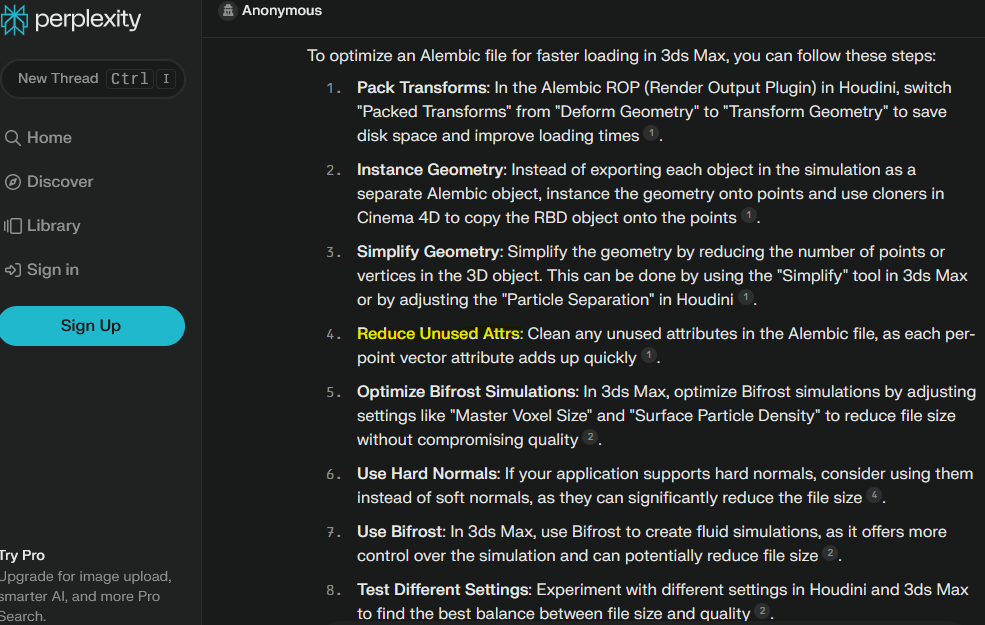 .
.
I downloaded Blender 4.2
I opened and imported the 11 GB .abc sim, Blender 4.2 crashed (again) when loading reached 12%.
I only had Blender Open (because we want to discard that the OS has no Ram conflicts: My system has 52 GB ram)
Perplexity agrees in that unused attributes also add "weight" to the alembic file.
Also, for common users, we don't know how to open and load from command line, so I guess that's the only way you did load the previous 5.5 GB file.
Blender 4.0, 4.1, 4.2 confirmed CRASHING when loading 1GB+ .alembic file.
I mistakenly clicked on "Comment and Close".
The issue is still open.
No, I didn't load from the command line. I only started the regular blender UI from there so I could easily show you the time it took to load. All I did was drag and drop the alembic file into the viewport to load it normally.
This will probably just remain open unless you can do more troubleshooting yourself as to what the issue might be as I cannot reproduce your issue here. You could very well be running out of memory since the 5.5 GB file required 54GB to load.
Using 4.2 run the
blender_factory_startup.cmdbatch file (just double click it) located right next toblender.exeand try loading it again. Upload the log files to this report if it crashes again.yeah, that's the issue: there's no .log file. Blender instant crashes when reaching 15%
Also, you may be getting different results, we need another (common) user to load the 5.5GB alembic file.
I'm loading the 11 GB .abc file on my machine, virgin blender 4.2. Nothing. Crashes automagically at 15%.
Default cmd blender launch . Crashed at 23% with the 11.5 GB file I re-generated for the alembic fluid sim file, locally.
"see console".
Can't. Because it's closed.
What's the next step?
Even with CMD default blender, it crashes.
The only logic explanation is that I'm running Blender from the E: drive and user data is on C:
Hi, maybe launch blender from command line and see if anything is captured in console after crash?: https://docs.blender.org/manual/en/latest/advanced/command_line/launch/windows.html
Check eventviewer or reliability monitor for errors, they might have some relevant info.
Re "out of memory case": monitor memory usage when file is loading.
Hello. I did this. Nothing appears from CMD GPU or the other .cmd Blender launch. The text file appears blank.
However. Blender, in the end, is mismanaging the use of the GPU, as soon as it gets "filled", Blender crashes. It prevents from launching itself in Windows system tasks again.
After crashing, no other blender version opens (3.6, 4.0, 4.1, 4.2) in my system.
This is also happening whenever an EEVEE scene renders, and fills up the Vram. Blender auto-quits. Blender restarts and flushes the Vram, and then it can render again as mentioned by many users with simple EEVEE render scenes.
There are a lot of issues mentioning this.
In addition, normal Blender launch and rendering of a 1GB+ .alembic fluid cache, in a "regular user" machine, will break Blender.
Mostly OS or other third part software like antivirus may prevent blender from launching.
Crash due to "out of memory" are not considered as bug