EEVEE-NEXT: PCF & soft shadow missing part #119725
Labels
No Label
Interest
Alembic
Interest
Animation & Rigging
Interest
Asset Browser
Interest
Asset Browser Project Overview
Interest
Audio
Interest
Automated Testing
Interest
Blender Asset Bundle
Interest
BlendFile
Interest
Collada
Interest
Compatibility
Interest
Compositing
Interest
Core
Interest
Cycles
Interest
Dependency Graph
Interest
Development Management
Interest
EEVEE
Interest
EEVEE & Viewport
Interest
Freestyle
Interest
Geometry Nodes
Interest
Grease Pencil
Interest
ID Management
Interest
Images & Movies
Interest
Import Export
Interest
Line Art
Interest
Masking
Interest
Metal
Interest
Modeling
Interest
Modifiers
Interest
Motion Tracking
Interest
Nodes & Physics
Interest
OpenGL
Interest
Overlay
Interest
Overrides
Interest
Performance
Interest
Physics
Interest
Pipeline, Assets & IO
Interest
Platforms, Builds & Tests
Interest
Python API
Interest
Render & Cycles
Interest
Render Pipeline
Interest
Sculpt, Paint & Texture
Interest
Text Editor
Interest
Translations
Interest
Triaging
Interest
Undo
Interest
USD
Interest
User Interface
Interest
UV Editing
Interest
VFX & Video
Interest
Video Sequencer
Interest
Virtual Reality
Interest
Vulkan
Interest
Wayland
Interest
Workbench
Interest: X11
Legacy
Blender 2.8 Project
Legacy
Milestone 1: Basic, Local Asset Browser
Legacy
OpenGL Error
Meta
Good First Issue
Meta
Papercut
Meta
Retrospective
Meta
Security
Module
Animation & Rigging
Module
Core
Module
Development Management
Module
EEVEE & Viewport
Module
Grease Pencil
Module
Modeling
Module
Nodes & Physics
Module
Pipeline, Assets & IO
Module
Platforms, Builds & Tests
Module
Python API
Module
Render & Cycles
Module
Sculpt, Paint & Texture
Module
Triaging
Module
User Interface
Module
VFX & Video
Platform
FreeBSD
Platform
Linux
Platform
macOS
Platform
Windows
Priority
High
Priority
Low
Priority
Normal
Priority
Unbreak Now!
Status
Archived
Status
Confirmed
Status
Duplicate
Status
Needs Info from Developers
Status
Needs Information from User
Status
Needs Triage
Status
Resolved
Type
Bug
Type
Design
Type
Known Issue
Type
Patch
Type
Report
Type
To Do
No Milestone
No project
No Assignees
5 Participants
Notifications
Due Date
No due date set.
Dependencies
No dependencies set.
Reference: blender/blender#119725
Loading…
Reference in New Issue
No description provided.
Delete Branch "%!s(<nil>)"
Deleting a branch is permanent. Although the deleted branch may continue to exist for a short time before it actually gets removed, it CANNOT be undone in most cases. Continue?
System Information
Operating system: WIN 11 23H2
Graphics card: RTX 2060
Blender Version
Broken: DAILY 4.2 ALPHA FROM 21/03/2024
Worked: NONE ALPHA FEATURES
Short description of error
Wheny our using an area light for ligtning a scene when your come close to the mesh a part of shadow doesn't have PCF Shadowing and btw too soft shadow missed ! But if you are distant from the mesh you don't have the error
Exact steps for others to reproduce the error
and boom you got that :
Video : https://projects.blender.org/attachments/9d7df738-81aa-40f4-b3d4-e83d5ed2b831
Blend file in attachement
EEVEE: PCF SHADOW MISSING PARTto EEVEE-NEXT: PCF & SOFT SHADOW SHADOW MISSING PARTCan confirm
If you don't mind I would like to tackle with this.
For me it seems like borderline calculation / condition case.
Not sure yet in engine code or in its shaders, still tracing.
In this particular scene in Shadow Tile debug mode (F3 > Debug Menu > 10) the problematic tile is not marked as "used".
Also the case is sensitive to light "size" parameter.
For example, without moving camera the case disappears if the size is reduced from 100 to 96, and yet another pattern appears if the size is increased to 146 or so.
Nah isn't logical because when you are too far of the mesh the shadow is okay and when you come close the changement come here... Need a refactoring
I got stacked with this one.
The code fragment that causes this case:
For some reason shadow tile is not marked as
is_usedandis_allocated. Removing aforementioned early return fixes the shadows, but makes everything slower (which is the point of this check).As far as I was able to trace/debug the case, the tile data leaving shadow compute shaders is fine (
tilemaps_buf). Then it gets converted totilemaps_imgand passed to actual rendering and ray tracing. At this point the tile is not recognized asis_allocated.Some insights or ideas on how visible shadow tiles are recognized and/or processed during rendering would be valuable.
Tell him to @fclem
EEVEE-NEXT: PCF & SOFT SHADOW SHADOW MISSING PARTto EEVEE-NEXT: PCF & soft shadow missing part@Vitalijs-Komasilovs Good catch!
While that may workaround the issue, having actually valid tiles tagged as invalid seems like a pretty bad problem that could cause other issues.
Definitely removing
is_allocatedcheck is not a way to resolve this bug.This is how the "problematic" tile looks like from the distance. In this case shadows are fine.
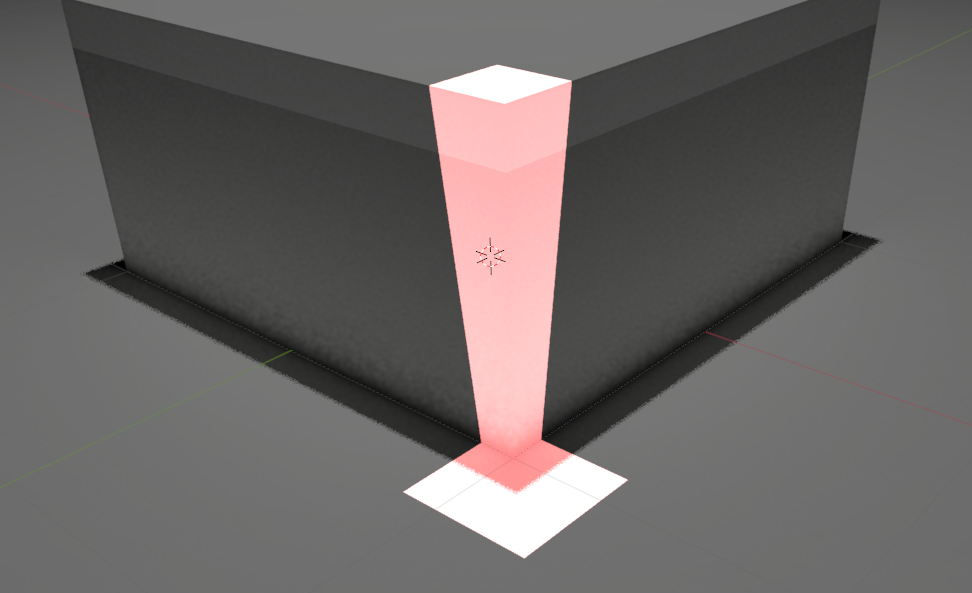
And here is the same tile close up with wrong shadows. It kind of extends "outside" the viewport. This might be the root cause.
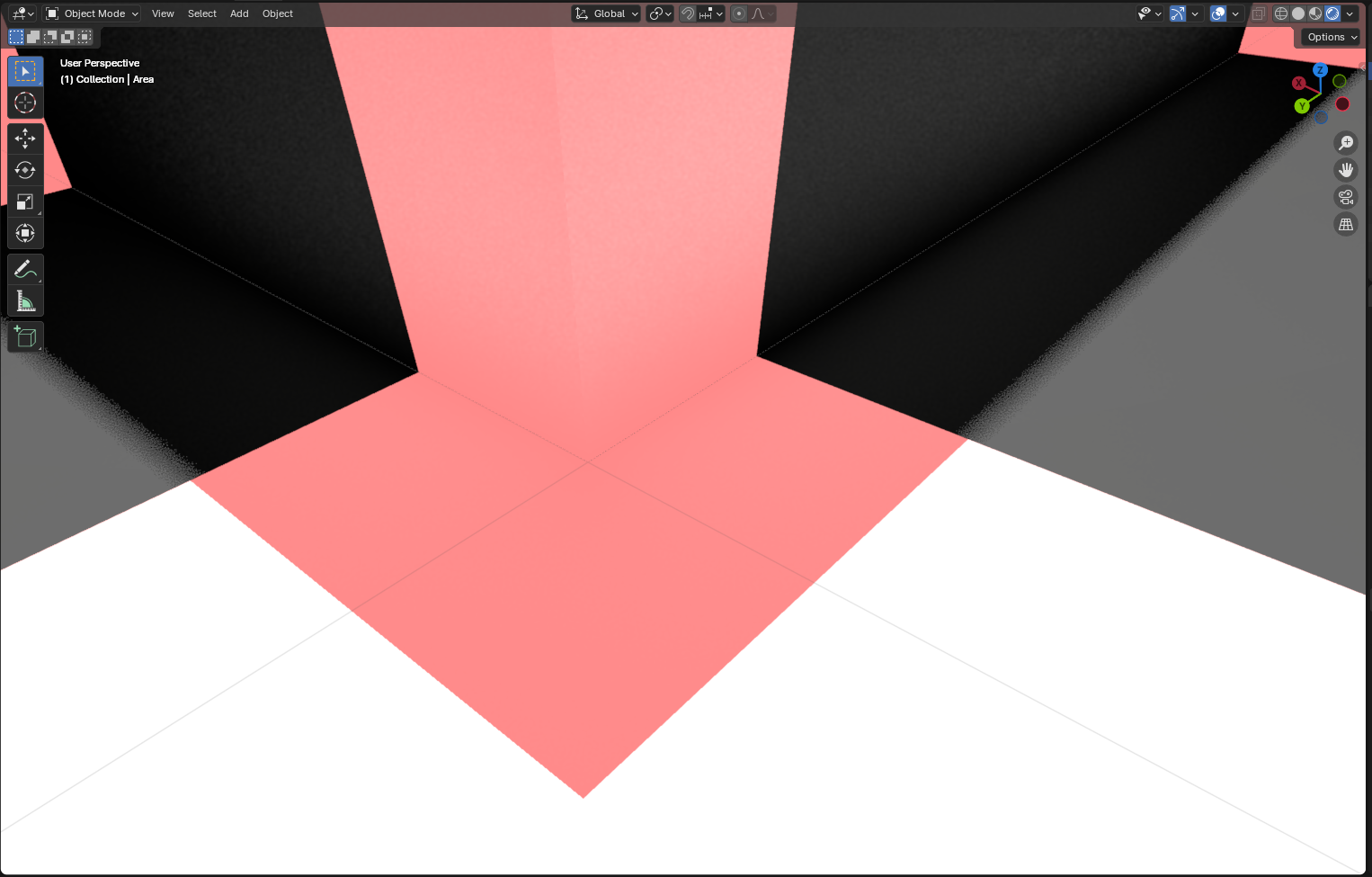
Also there are other similar not valid tiles along borders of the viewport, but their shadow edges are not visible, thought.
Similar effect kicks in if you zoom out. All these marked tiles extend way beyond the viewport. But again, no visible artifacts in this case.
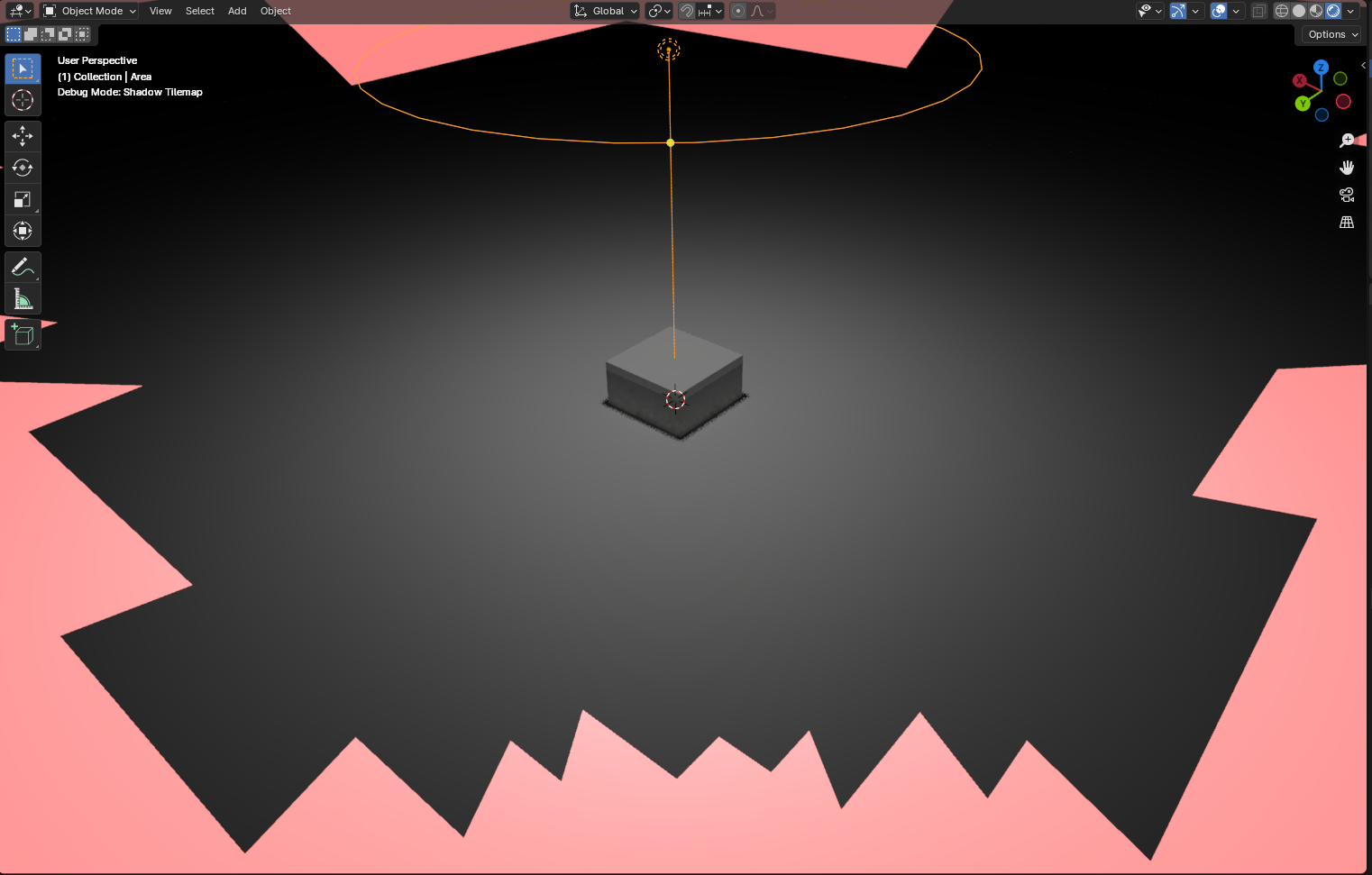
Maybe this will help to find the right clue.
Can you test if this is linked to the
Normal Bias? Seems like some tagging is missing because of this bias.Did testing. Seems unrelated to the
Normal Bias, it visually slightly changes shadow distance from the object, but the tile is still not tagged.Meanwhile I found that light
Sizesignificantly affects number of untagged tiles (see attached screenshots). And in case of shadows it is almost exclusively used forshadow_projection_shiftcalculations. Maybe due to this shift tagging routine (shadow_tag_usage_tilemap_punctual) is not able to map point coordinates to tile coordinates?