Blender not taking movie clip or image in camera background when rendering animation #120929
Labels
No Label
Interest
Alembic
Interest
Animation & Rigging
Interest
Asset Browser
Interest
Asset Browser Project Overview
Interest
Audio
Interest
Automated Testing
Interest
Blender Asset Bundle
Interest
BlendFile
Interest
Collada
Interest
Compatibility
Interest
Compositing
Interest
Core
Interest
Cycles
Interest
Dependency Graph
Interest
Development Management
Interest
EEVEE
Interest
EEVEE & Viewport
Interest
Freestyle
Interest
Geometry Nodes
Interest
Grease Pencil
Interest
ID Management
Interest
Images & Movies
Interest
Import Export
Interest
Line Art
Interest
Masking
Interest
Metal
Interest
Modeling
Interest
Modifiers
Interest
Motion Tracking
Interest
Nodes & Physics
Interest
OpenGL
Interest
Overlay
Interest
Overrides
Interest
Performance
Interest
Physics
Interest
Pipeline, Assets & IO
Interest
Platforms, Builds & Tests
Interest
Python API
Interest
Render & Cycles
Interest
Render Pipeline
Interest
Sculpt, Paint & Texture
Interest
Text Editor
Interest
Translations
Interest
Triaging
Interest
Undo
Interest
USD
Interest
User Interface
Interest
UV Editing
Interest
VFX & Video
Interest
Video Sequencer
Interest
Virtual Reality
Interest
Vulkan
Interest
Wayland
Interest
Workbench
Interest: X11
Legacy
Blender 2.8 Project
Legacy
Milestone 1: Basic, Local Asset Browser
Legacy
OpenGL Error
Meta
Good First Issue
Meta
Papercut
Meta
Retrospective
Meta
Security
Module
Animation & Rigging
Module
Core
Module
Development Management
Module
EEVEE & Viewport
Module
Grease Pencil
Module
Modeling
Module
Nodes & Physics
Module
Pipeline, Assets & IO
Module
Platforms, Builds & Tests
Module
Python API
Module
Render & Cycles
Module
Sculpt, Paint & Texture
Module
Triaging
Module
User Interface
Module
VFX & Video
Platform
FreeBSD
Platform
Linux
Platform
macOS
Platform
Windows
Priority
High
Priority
Low
Priority
Normal
Priority
Unbreak Now!
Status
Archived
Status
Confirmed
Status
Duplicate
Status
Needs Info from Developers
Status
Needs Information from User
Status
Needs Triage
Status
Resolved
Type
Bug
Type
Design
Type
Known Issue
Type
Patch
Type
Report
Type
To Do
No Milestone
No project
No Assignees
3 Participants
Notifications
Due Date
No due date set.
Dependencies
No dependencies set.
Reference: blender/blender#120929
Loading…
Reference in New Issue
No description provided.
Delete Branch "%!s(<nil>)"
Deleting a branch is permanent. Although the deleted branch may continue to exist for a short time before it actually gets removed, it CANNOT be undone in most cases. Continue?
System Information
Operating system: Windows-10-10.0.22631-SP0 64 Bits
Graphics card: NVIDIA GeForce GTX 1650 Ti/PCIe/SSE2 NVIDIA Corporation 4.5.0 NVIDIA 497.17
Blender Version
Broken: version: 3.6.5, branch: blender-v3.6-release, commit date: 2023-10-16 14:30, hash:
cf1e1ed46b7eBroken: version: 4.1.0 Alpha, branch: main, commit date: 2023-12-05 00:14, hash:
ce81bdc2840eWorked: old version < 3.5
Short description of error
I'm doing steps like this:
https://www.youtube.com/watch?v=7T2dvFvWh5A Blender 3.0- 5 Different Methods of Adding And Rendering Background Images In Blender.
I'm not sure it's problem with World, etc. Even I done simple example with movie clip still no result as expected.
Exact steps for others to reproduce the error
1 In final Blender in render not taking camera background in default to scene. This same Eve + Legacy, Cycles.
2 Also if camera if focused on image as plane, or other.. in render this object is not taken in final result in case on vieport display is taken (no relation with lights, etc. just gray screen due sky)
https://www.youtube.com/watch?v=W43JuAhEKsw
3 This same if multiple cameras and binded to scene (btw it should be a "belt" with active camera not key frame points to recognize range).
https://www.youtube.com/watch?v=BXmEcGO4_js Blender Multi-Camera Switching.1-Stop Render Multi-Camera animaion in blender.Bind Camera to Markers
There is alternative way to do this by images
https://www.youtube.com/watch?v=blhRpnArt8A Blender 3D: Render TWO cameras from the same scene in the COMPOSITOR!
But.. need movie with many sounds related to objects in compositor.
OPINION: after render Blender must add background without waiting for event from GUI, or some case is that background is not added when are movie clips (cyclic, etc. functions for frame).
I think for case of usage movie in background camera in output for render should be natural settled for render without any operations (still not sure what is wrong here)
#120939
#120938
Soo.. not understanding nothing around now .
I have this type scene:
On left is image with movie clip
On center is box, plane and cropped movie clip
On right is image
On render (untitled) have just as On center is box, plane but not left movie clip and not right image.
Ok, I think I found some relation around internal states in Blender that operating unpredictable state around adding image layers. Look at video.
Soo.. when Blender doing animation, then no option to refresh state to pack both images I think. That can be reason that have different view from viewport and viewer including far result from expectation. I think it need code investigation.
I'm not sure what to make of this report. Imported image as plane are empty objects, they are not supposed to be visible in render. Unless you use viewport render image/animation.
1 I know that viewport render image wokring, but why not in final render as normal can't work?
2 Let we imagine that rendering a room with TV where is movie clip..and what?
3 Then if animation regarding 1 not sure about camera binding process..
Anyway.. it's bug about states.
Empties do not render, see https://docs.blender.org/manual/en/4.2/modeling/empties.html
Camera Background images do not render either, that is expected.
For that to render in final renders, you need to either use the compositor, or have geometry with the image used in the shader.
(simplest way to do that is probably to use the
Import Images as PlanesAddon)But there is really no bug here, will close (of course feel free to comment again if you still think you've found a bug)
what makes you think this ever worked?
Why you referring empties?
Are you joking ?
Coz I created project in blender 3.4 and rendered project, now trying do update and not working. Doing new example and not working. I find.
It is bug, watch the movie I added. I must rendered a viewport not camera due this.. it's hard for animation case.
Because you are using empties
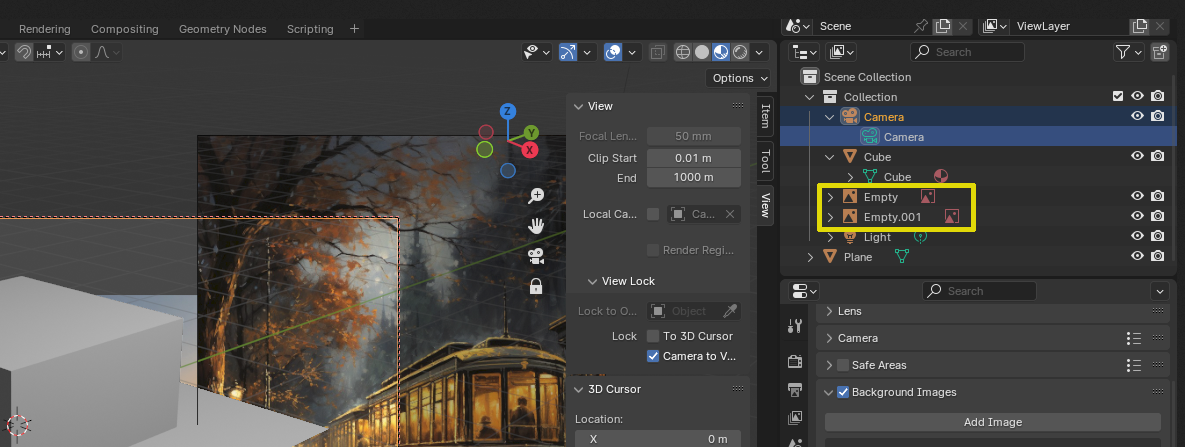
No
Then please add a .blend file where this was working in 3.4 and now it isnt
Ah right, as drag and drop for files to have path.
But problem is regarding
camera backgroundfrom the path. That problem showing issue and record.The 2 objects around I add to control access to resources as movie and image.
Blender not taking movie clip or image in camera when rendering animationto Blender not taking movie clip or image in camera background when rendering animationAgain: expected.
Please provide this ^^