Blender crashes when using the icon-based transforming tools #121118
Labels
No Label
Interest
Alembic
Interest
Animation & Rigging
Interest
Asset Browser
Interest
Asset Browser Project Overview
Interest
Audio
Interest
Automated Testing
Interest
Blender Asset Bundle
Interest
BlendFile
Interest
Collada
Interest
Compatibility
Interest
Compositing
Interest
Core
Interest
Cycles
Interest
Dependency Graph
Interest
Development Management
Interest
EEVEE
Interest
EEVEE & Viewport
Interest
Freestyle
Interest
Geometry Nodes
Interest
Grease Pencil
Interest
ID Management
Interest
Images & Movies
Interest
Import Export
Interest
Line Art
Interest
Masking
Interest
Metal
Interest
Modeling
Interest
Modifiers
Interest
Motion Tracking
Interest
Nodes & Physics
Interest
OpenGL
Interest
Overlay
Interest
Overrides
Interest
Performance
Interest
Physics
Interest
Pipeline, Assets & IO
Interest
Platforms, Builds & Tests
Interest
Python API
Interest
Render & Cycles
Interest
Render Pipeline
Interest
Sculpt, Paint & Texture
Interest
Text Editor
Interest
Translations
Interest
Triaging
Interest
Undo
Interest
USD
Interest
User Interface
Interest
UV Editing
Interest
VFX & Video
Interest
Video Sequencer
Interest
Virtual Reality
Interest
Vulkan
Interest
Wayland
Interest
Workbench
Interest: X11
Legacy
Blender 2.8 Project
Legacy
Milestone 1: Basic, Local Asset Browser
Legacy
OpenGL Error
Meta
Good First Issue
Meta
Papercut
Meta
Retrospective
Meta
Security
Module
Animation & Rigging
Module
Core
Module
Development Management
Module
EEVEE & Viewport
Module
Grease Pencil
Module
Modeling
Module
Nodes & Physics
Module
Pipeline, Assets & IO
Module
Platforms, Builds & Tests
Module
Python API
Module
Render & Cycles
Module
Sculpt, Paint & Texture
Module
Triaging
Module
User Interface
Module
VFX & Video
Platform
FreeBSD
Platform
Linux
Platform
macOS
Platform
Windows
Priority
High
Priority
Low
Priority
Normal
Priority
Unbreak Now!
Status
Archived
Status
Confirmed
Status
Duplicate
Status
Needs Info from Developers
Status
Needs Information from User
Status
Needs Triage
Status
Resolved
Type
Bug
Type
Design
Type
Known Issue
Type
Patch
Type
Report
Type
To Do
No Milestone
No project
No Assignees
4 Participants
Notifications
Due Date
No due date set.
Dependencies
No dependencies set.
Reference: blender/blender#121118
Loading…
Reference in New Issue
No description provided.
Delete Branch "%!s(<nil>)"
Deleting a branch is permanent. Although the deleted branch may continue to exist for a short time before it actually gets removed, it CANNOT be undone in most cases. Continue?
System Information
Operating system: Linux/Wayland
Graphics card: built-in Intel Corporation CometLake-U GT2 [UHD Graphics] (i915)
Blender Version
Broken: 4.1.1 (flatpak)
Worked: ?
Short description of error
When using the icon-based transformation tools (Move/Rotate/Scale) eventually blender will become unresponsive (crash).
Top reports blender to use 100% cpu usage (on one single cpu).
Exact steps for others to reproduce the error
Open blender, choose default startup General.
Move/Rotate/Scale the cube only using the icon-based tools (no keyboard shortscuts!) untill blender crashes. It may take a while, but will happen eventually.
Hi, thanks for the report. Flatpack package of blender is not maintained by blender. Please report crash on their issue tracker.
Yeah ok, so I just crashed the official x64 binaries from blender.org for you.
Maybe there is crash reason in blender, but if this is related with add-on, add-on developer should send more detailed report with necessary info. This still require cowling in how add-on work to be able to fix this.
Oh and this points to developer.blender.org, hence my assumption I was at the right address for flatpak bugreports, my apologies.

I just reproduced with (only) these add-ons enabled. What add-ons should I disable for a clean test?
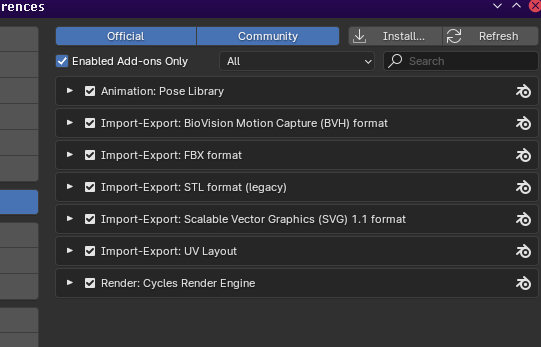
How many edits would you say does it take to crash Blender? Also on the Flatpak version of 4.1.1 I have just made made over 200 icon based edits without Blender crashing.
I have made a lot of bug reports based on bugs I found in the Flatpak version (Of bugs that are not exclusive to the Flatpak version). Is this redirecting to a Flatpak issue tracker a new policy?
I don't count the number of edits, but if I 'hammer' Blender it crashes within 5 minutes. I do switch a lot between transformations and then do a lot of transformations per type.
Maybe it's a Wayland problem?
I still can't reproduce it, also on Wayland. Do you have snapping turned on?
No, snapping is not turned on.
Here's a video illustrating the effect, for what it's worth...
Does Blender become unresponsive to inputs or does it close?
If it becomes unresponsive without closing, can you try switching the window focus to something else and back to Blender? Does that make Blender respond to inputs again?
Check these out: #121094 #107642 #80458
No, I can't unfreeze it by switching focus and yes, this is Intel (mobile UHD) graphics and as said CPU usage goes to 100% (single thread).
--debug-gpu output until the freeze:
Hi, this might be helpful, can you check:
Reference: #116322