Blender 4.1.1 crash when rendering my project #121441
Labels
No Label
Interest
Alembic
Interest
Animation & Rigging
Interest
Asset Browser
Interest
Asset Browser Project Overview
Interest
Audio
Interest
Automated Testing
Interest
Blender Asset Bundle
Interest
BlendFile
Interest
Collada
Interest
Compatibility
Interest
Compositing
Interest
Core
Interest
Cycles
Interest
Dependency Graph
Interest
Development Management
Interest
EEVEE
Interest
EEVEE & Viewport
Interest
Freestyle
Interest
Geometry Nodes
Interest
Grease Pencil
Interest
ID Management
Interest
Images & Movies
Interest
Import Export
Interest
Line Art
Interest
Masking
Interest
Metal
Interest
Modeling
Interest
Modifiers
Interest
Motion Tracking
Interest
Nodes & Physics
Interest
OpenGL
Interest
Overlay
Interest
Overrides
Interest
Performance
Interest
Physics
Interest
Pipeline, Assets & IO
Interest
Platforms, Builds & Tests
Interest
Python API
Interest
Render & Cycles
Interest
Render Pipeline
Interest
Sculpt, Paint & Texture
Interest
Text Editor
Interest
Translations
Interest
Triaging
Interest
Undo
Interest
USD
Interest
User Interface
Interest
UV Editing
Interest
VFX & Video
Interest
Video Sequencer
Interest
Virtual Reality
Interest
Vulkan
Interest
Wayland
Interest
Workbench
Interest: X11
Legacy
Blender 2.8 Project
Legacy
Milestone 1: Basic, Local Asset Browser
Legacy
OpenGL Error
Meta
Good First Issue
Meta
Papercut
Meta
Retrospective
Meta
Security
Module
Animation & Rigging
Module
Core
Module
Development Management
Module
EEVEE & Viewport
Module
Grease Pencil
Module
Modeling
Module
Nodes & Physics
Module
Pipeline, Assets & IO
Module
Platforms, Builds & Tests
Module
Python API
Module
Render & Cycles
Module
Sculpt, Paint & Texture
Module
Triaging
Module
User Interface
Module
VFX & Video
Platform
FreeBSD
Platform
Linux
Platform
macOS
Platform
Windows
Priority
High
Priority
Low
Priority
Normal
Priority
Unbreak Now!
Status
Archived
Status
Confirmed
Status
Duplicate
Status
Needs Info from Developers
Status
Needs Information from User
Status
Needs Triage
Status
Resolved
Type
Bug
Type
Design
Type
Known Issue
Type
Patch
Type
Report
Type
To Do
No Milestone
No project
No Assignees
2 Participants
Notifications
Due Date
No due date set.
Dependencies
No dependencies set.
Reference: blender/blender#121441
Loading…
Reference in New Issue
No description provided.
Delete Branch "%!s(<nil>)"
Deleting a branch is permanent. Although the deleted branch may continue to exist for a short time before it actually gets removed, it CANNOT be undone in most cases. Continue?
System Information
Operating system: Windows 11 Home
Graphics card: Ryzen 5 5500U with Vega 7 (mobile version)
Blender Version
Broken: (example: 4.1.1, official release, as found on the splash screen)
Worked: /
Short description of error
Basically I try to render the project, but crash, probably it's too heavy for my laptop, but in viewport works correctly
DOWNLOAD LINK REMOVED
Exact steps for others to reproduce the error
Open Blender file
Render Image
Crash
Blender 4.1.1 crash when rendering with my projectto Blender 4.1.1 crash when rendering my projectThe scene did not crash when I tested it. However the scene does consume a lot of memory when rendering (60GB). So if you don't have enough RAM and page file space, then Blender could crash. However, having crash logs would help identify if this is the case.
Assuming memory limits are causing the crash, then why does the viewport work while the final render doesn't?
Because some memory heavy objects are hidden in the viewport, but are visible in the final render. For example:
You have a object called
Plane.009. On it is aMossifygeometry nodes setup that's turned off in the viewport, but on in final renders. The mossify geometry nodes setup on this object consumes roughly 4GB of memory due to it using real geometry rather than instances.You have an object called
Plane. It's turned off in the viewport, but on in the final render. It consumes roughly 1GB of memory. I don't think you need this object visible in the render because it appears to be the exact same as another object.On a side note, I have removed the download link from your report. The .blend file contains assets from the
Baga Rain Generator. According to the licensing for this asset, you are not allowed toredistribute it without explicit permission from the original creator. Since you have not shared whether or not you were given explicit permission, I will assume you don't have it and have removed the link.System Information
Operating system: Windows-10-10.0.22631-SP0 64 Bits
CPU: Ryzen 9 5950X
RAM: 64GB
Graphics card: NVIDIA GeForce RTX 4090/PCIe/SSE2 NVIDIA Corporation 4.6.0 NVIDIA 551.86
Blender version: version: 4.1.1, branch: blender-v4.1-release, commit date: 2024-04-15 15:11, hash:
e1743a0317bcI didn't ask for the permission for the addon, so basically I notice with rain cause issue in my case, with mossify and other addon work fine, so basically the problem could be the scene. For the plane I take one for backup as mirror modifier and one applied with all subdivision (to be specific 2 subdivsion surface levels applied).
I notice RAM usage with Blender open consume 99% in viewport, probably by using other elements that I disable on viewport goes out of memory
When loading everything as scene, make the last step "Update Mesh Scene" and crash
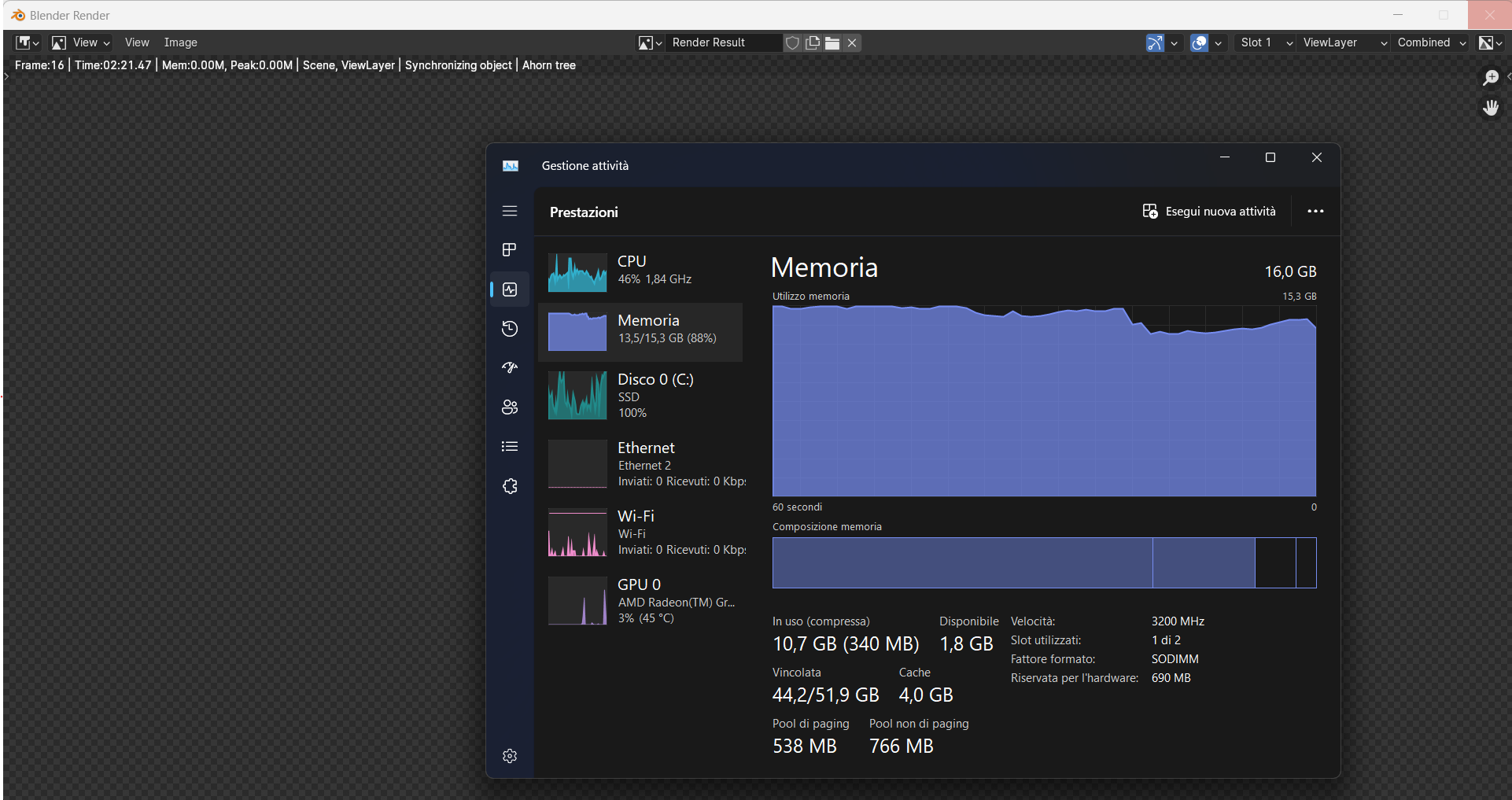
Now display "Out of memory"
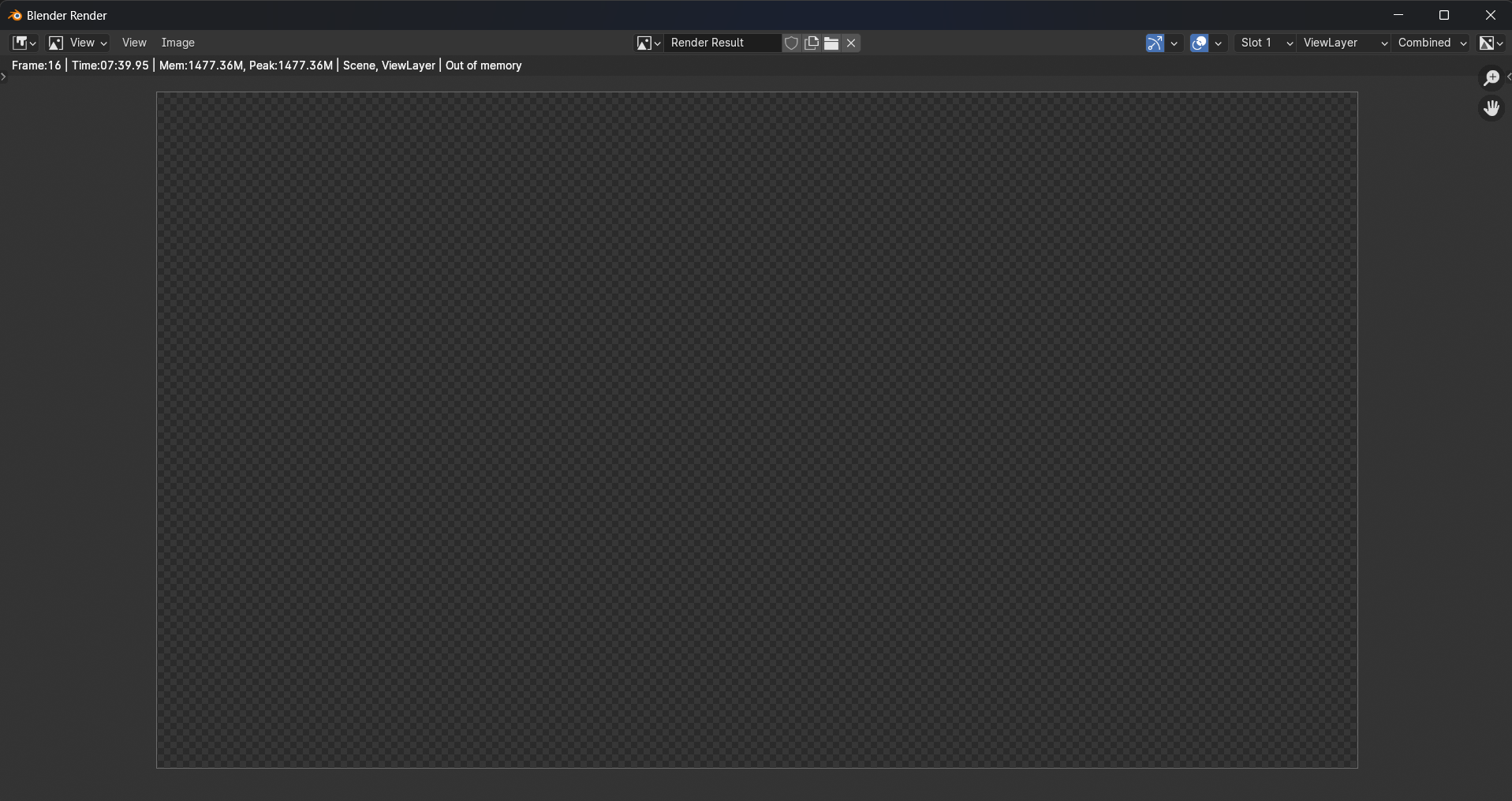
Considering the scene consumers a large amount of RAM, and you're now getting out of memory errors instead of crashing. Then I assume this is just a out of memory issue, which isn't considered a bug. So I will be closing this report.
To get this scene to render, you will either need to reduce the amount of memory it uses (simplify geometry and textures and such. Using command line rendering can also help), or get more memory, or get someone with more memory to render it for you.