Flame Fire doesn't show light on Render. #126805
Labels
No Label
Interest
Alembic
Interest
Animation & Rigging
Interest
Asset System
Interest
Audio
Interest
Automated Testing
Interest
Blender Asset Bundle
Interest
BlendFile
Interest
Code Documentation
Interest
Collada
Interest
Compatibility
Interest
Compositing
Interest
Core
Interest
Cycles
Interest
Dependency Graph
Interest
Development Management
Interest
EEVEE
Interest
Freestyle
Interest
Geometry Nodes
Interest
Grease Pencil
Interest
ID Management
Interest
Images & Movies
Interest
Import Export
Interest
Line Art
Interest
Masking
Interest
Metal
Interest
Modeling
Interest
Modifiers
Interest
Motion Tracking
Interest
Nodes & Physics
Interest
OpenGL
Interest
Overlay
Interest
Overrides
Interest
Performance
Interest
Physics
Interest
Pipeline, Assets & IO
Interest
Platforms, Builds & Tests
Interest
Python API
Interest
Render & Cycles
Interest
Render Pipeline
Interest
Sculpt, Paint & Texture
Interest
Text Editor
Interest
Translations
Interest
Triaging
Interest
Undo
Interest
USD
Interest
User Interface
Interest
UV Editing
Interest
VFX & Video
Interest
Video Sequencer
Interest
Viewport & EEVEE
Interest
Virtual Reality
Interest
Vulkan
Interest
Wayland
Interest
Workbench
Interest: X11
Legacy
Asset Browser Project
Legacy
Blender 2.8 Project
Legacy
Milestone 1: Basic, Local Asset Browser
Legacy
OpenGL Error
Meta
Good First Issue
Meta
Papercut
Meta
Retrospective
Meta
Security
Module
Animation & Rigging
Module
Core
Module
Development Management
Module
Grease Pencil
Module
Modeling
Module
Nodes & Physics
Module
Pipeline, Assets & IO
Module
Platforms, Builds & Tests
Module
Python API
Module
Render & Cycles
Module
Sculpt, Paint & Texture
Module
Triaging
Module
User Interface
Module
VFX & Video
Module
Viewport & EEVEE
Platform
FreeBSD
Platform
Linux
Platform
macOS
Platform
Windows
Severity
High
Severity
Low
Severity
Normal
Severity
Unbreak Now!
Status
Archived
Status
Confirmed
Status
Duplicate
Status
Needs Info from Developers
Status
Needs Information from User
Status
Needs Triage
Status
Resolved
Type
Bug
Type
Design
Type
Known Issue
Type
Patch
Type
Report
Type
To Do
No Milestone
No project
No Assignees
3 Participants
Notifications
Due Date
No due date set.
Dependencies
No dependencies set.
Reference: blender/blender#126805
Loading…
Reference in New Issue
Block a user
No description provided.
Delete Branch "%!s()"
Deleting a branch is permanent. Although the deleted branch may continue to exist for a short time before it actually gets removed, it CANNOT be undone in most cases. Continue?
System Information
Operating system: macOS-14.6.1-arm64-arm-64bit 64 Bits
Graphics card: Metal API Apple M3 Pro 1.2
Blender Version
Broken: version: 4.3.0 Alpha, branch: main, commit date: 2024-08-25 03:57, hash:
6bd515e0d2a2Worked: (newest version of Blender that worked as expected)
Short description of error
Flame fire doesn't show light
Exact steps for others to reproduce the error
MacBook Pro M3 Pro

Hardware Overview:
Model Name: MacBook Pro
Model Identifier: Mac15,7
Model Number: MRW43LL/A
Chip: Apple M3 Pro
Total Number of Cores: 12 (6 performance and 6 efficiency)
Memory: 18 GB
System Firmware Version: 10151.140.19
OS Loader Version: 10151.140.19
Serial Number (system): HPW7VKG2D9
Hardware UUID: 30E70298-022A-511D-A2F9-EF855835F739
Provisioning UDID: 00006030-001A051102D9001C
Activation Lock Status: Disabled
Apple M3 Pro:
Chipset Model: Apple M3 Pro
Type: GPU
Bus: Built-In
Total Number of Cores: 18
Vendor: Apple (0x106b)
Metal Support: Metal 3
Displays:
Color LCD:
Display Type: Built-in Liquid Retina XDR Display
Resolution: 3456 x 2234 Retina
Main Display: Yes
Mirror: Off
Online: Yes
Automatically Adjust Brightness: No
Connection Type: Internal
See some one work on flame fire youtube: https://youtu.be/mh9tyFnzSUw
for my Blender 4.3.0 not work for me
Flame fire doesn't show light
Youtube picture (You can see fire light)
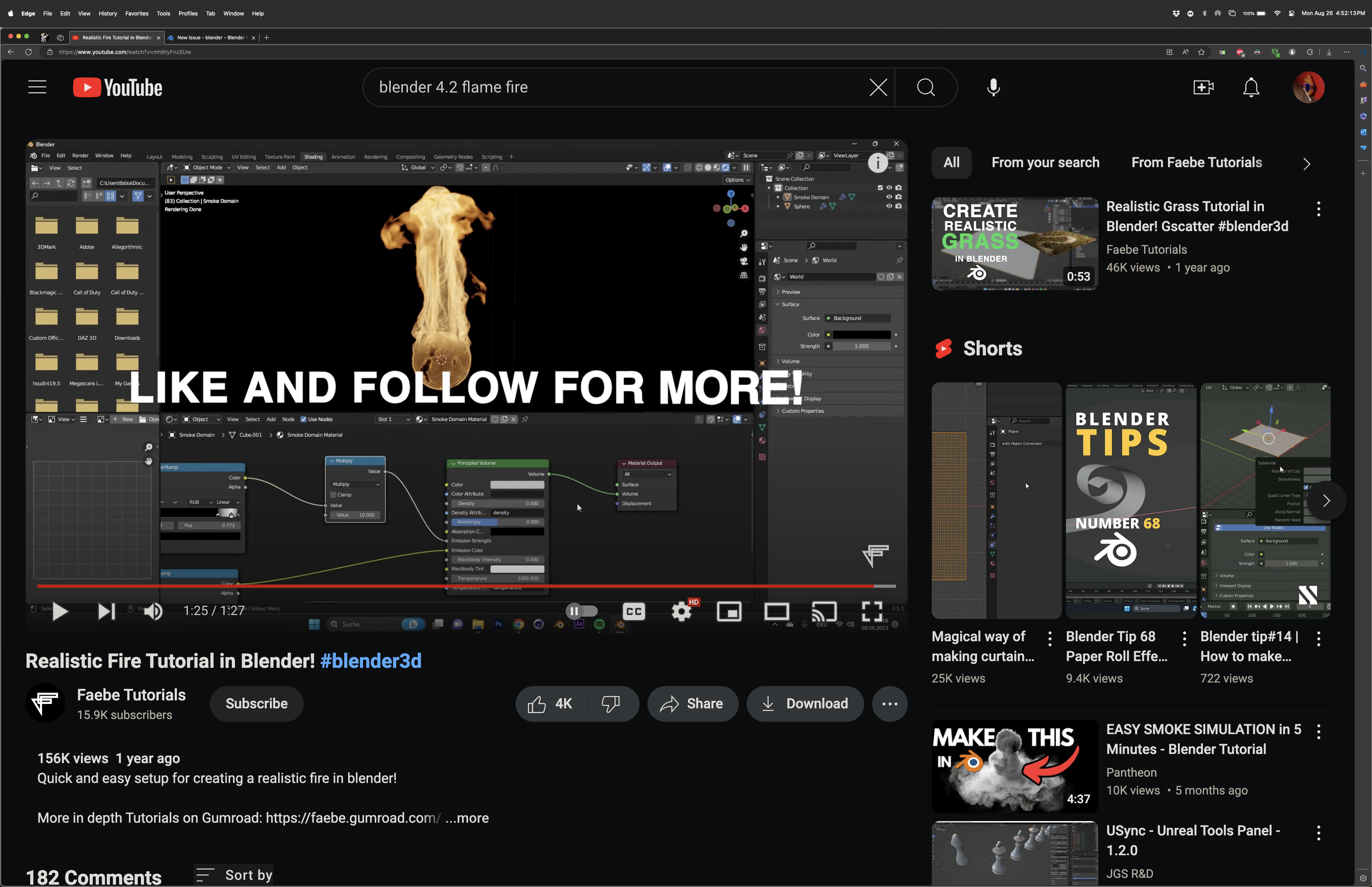
My picture (Cannot light on fire)

Oh I see I just got free download (node preview version 1.20) it work and I am going show you picture.
Color Ramp on gradient not work.
Color Ramp is bug.
Gradient Texture is it worked.
Blender 4.2 and 4.3
So just to make sure I understood this correctly, you found that the color ramp node does not work under Apple M3 Metal right?
The file provided (
Flame Fire 1.0.0 Blender 4.3.0 by Kent Davis.zip) doesn't show a flame because you're using a blank attribute. Setting the attribute name to heat like the tutorial fixes this issue. Does this fix the issue for you?The color ramp is working as expected in this situation. The color ramp takes a value as a input (This is the
Facinput), then remaps it with the color ramp setup you created. Because theFacis 0.5, the preview will show you a solid color from the centre of the color ramp setup you've created.@ChengduLittleA
Yes correct Colorramp and I haven't check iMac intel because I give to my wife complete and I can't use her's iMac.
I do use M3 Pro right now.
@Alaska
How did you do that flame fire there but not work for me black one.
Can you fix and send me 1 document .blend and I will check?
Here's the adjusted file. You may need to free and rebake the smoke/fire simulation data as I did not include it with the file
Click Free Bake button then click rebake button complete and 3D Viewport render still not work for me not see light.
Only for MacOS and do not use Windows. Thanks.
Something's not right. When you rebaked the simulation, it didn't actually make anything (no fire and no smoke). So that's why you can't see it. I'll take a look at this issue seperately and I might file a bug report for it.
Does this work for you?
This time I've sent both the .blend file, and the simulation so you don't need to rebake it (as rebaking it seems to be having issues at the moment).
Alaska thank you for send me Updated Fire Simulation on zip and I show you my youtube screen record and can tell problem.
https://youtu.be/aUQElA1NDrY
Something's not right. When me rebake the simulation that bug.
Now another one
Rename on folder "4.3" to "4.3 hold 2"
check other youtube
https://youtu.be/G7OOCOfYJic
I've taken a look at it. The reason why it's not baking properly is because Blender can't find the texture attached to the fire emitter. This thing: Unable to find flame fire texture.jpg
Blender being unable to find the texture is related to the
linked data blocks are missingerror message you're getting when you open the file. (The texture is from a linked file, and Blender can't seem to find it now).So to fix this issue you either need to change or turn off the texture on the emitter object, or relink the file to the texture.
You said "Texture" is miss linked and I found reason. Blender 4.3.0 is not show miss Properties Texture tab
#126306
Blender 4.2.1 it worked already Properties Texture tab but 4.3.0 is miss not there on Properties Texture tab.
This Blender 4.2.1 Outliet

Blender 4.3.0

In my testing the missing texture tab in 4.3 isn't causing the issue.
The issue seems to be that the texture you were using has been deleted and Blender can't find it. Here's a quick explaination on what I think happened and why:
Flame fire cloudand it is being linked from/Applications/Blender 4.3.0.app/Contents/Resource/4.3/datafiles/assets/brushes/essential_brushes.blendessential_brushes.blend, but can't find theFlame fire cloudtexture inside that file.essential_brushes.blendon my computer, there doesn't appear to be aFlame fire cloudtexture in the file.Flame fire cloudand somehow added it toessential_brushes.blend.essential_brushes.blendand deleted yourFlame fire cloud.Ok I got download last night latest 4.3.0 Alpha
https://youtu.be/LYy_YaoMTck
Why look different? few years ago like Blender 2.8 to 2.9 look match but new latest version they change mess up.
iMac Intel and M1, M2, M3 same problem on flame fire not match through youtube.
Fuel change from 1.0 to 2.0

There really wrong!
See youtube picture

@mac4kent The reason it's different is because the default settings for the fire simulation changed in 4.2, leading to differences compared to the tutorial, which was created in 4.0.
The setting that changed was the CFL number. Increasing it to 4 (the value used in Blender 4.0) resolves the issue.
We like to keep reports at "one issue per bug". I will close this report. This report now as all the issues are expected, or being handled by a different report.
I will open a new report about the change in default settings and see how the developers feel about it.
@Alaska

Ok just change from 2 to 4 and still not right see picture.
The tutorial was using resolution divisions of 32 in the beginning while you're using resolutiono divisions of 64. This will have a impact on the simulation and you may need to increase the CFL number even higher (E.g. 6)
From 64 to 32

from 4.000 to 6.000
do you have your own MacOS ?
Yes, I have been testing everything here on a M1 Pro Mac.
I'm sorry, there are a lot of settings in fire and smoke simulations, mainly to let users define the quality they want for the time and computer speed they have.
When these settings are configured incorrectly (For example, CFL Number is too low), then they can cause the simulation to behave in unexpected ways.
The main thing I see contributing to this issue is that the
surface emisisonvalue is too low for the current configuration offuel.So either reduce the fuel or increase the surface emission value, or do both, to bring back some stability to your simulation.
These settings can be found in the Pyshics properties panel when your icosphere is selected.
that is good you have.
yes icosphere.
Where is properties panel?
Me
Flow Behavior: Flow change to Geometry
Fuel: from 2 change to 1
Surface Emission from 1.0 to 1.5
https://youtu.be/Ua7LIT21KZE
You
Flow Behavior: Geometry
Sorry, the flow behaviour should be set to inflow if you want the sphere to continuously be on fire. I made a mistake in my previous image and didn't realize it was set to geometry.
Oh really hehe no problem

