Design: More frame snapping options #91973
Labels
No Label
Interest
Alembic
Interest
Animation & Rigging
Interest
Asset Browser
Interest
Asset Browser Project Overview
Interest
Audio
Interest
Automated Testing
Interest
Blender Asset Bundle
Interest
BlendFile
Interest
Collada
Interest
Compatibility
Interest
Compositing
Interest
Core
Interest
Cycles
Interest
Dependency Graph
Interest
Development Management
Interest
EEVEE
Interest
EEVEE & Viewport
Interest
Freestyle
Interest
Geometry Nodes
Interest
Grease Pencil
Interest
ID Management
Interest
Images & Movies
Interest
Import Export
Interest
Line Art
Interest
Masking
Interest
Metal
Interest
Modeling
Interest
Modifiers
Interest
Motion Tracking
Interest
Nodes & Physics
Interest
OpenGL
Interest
Overlay
Interest
Overrides
Interest
Performance
Interest
Physics
Interest
Pipeline, Assets & IO
Interest
Platforms, Builds & Tests
Interest
Python API
Interest
Render & Cycles
Interest
Render Pipeline
Interest
Sculpt, Paint & Texture
Interest
Text Editor
Interest
Translations
Interest
Triaging
Interest
Undo
Interest
USD
Interest
User Interface
Interest
UV Editing
Interest
VFX & Video
Interest
Video Sequencer
Interest
Virtual Reality
Interest
Vulkan
Interest
Wayland
Interest
Workbench
Interest: X11
Legacy
Blender 2.8 Project
Legacy
Milestone 1: Basic, Local Asset Browser
Legacy
OpenGL Error
Meta
Good First Issue
Meta
Papercut
Meta
Retrospective
Meta
Security
Module
Animation & Rigging
Module
Core
Module
Development Management
Module
EEVEE & Viewport
Module
Grease Pencil
Module
Modeling
Module
Nodes & Physics
Module
Pipeline, Assets & IO
Module
Platforms, Builds & Tests
Module
Python API
Module
Render & Cycles
Module
Sculpt, Paint & Texture
Module
Triaging
Module
User Interface
Module
VFX & Video
Platform
FreeBSD
Platform
Linux
Platform
macOS
Platform
Windows
Priority
High
Priority
Low
Priority
Normal
Priority
Unbreak Now!
Status
Archived
Status
Confirmed
Status
Duplicate
Status
Needs Info from Developers
Status
Needs Information from User
Status
Needs Triage
Status
Resolved
Type
Bug
Type
Design
Type
Known Issue
Type
Patch
Type
Report
Type
To Do
No Milestone
No project
No Assignees
13 Participants
Notifications
Due Date
No due date set.
Dependencies
No dependencies set.
Reference: blender/blender#91973
Loading…
Reference in New Issue
No description provided.
Delete Branch "%!s(<nil>)"
Deleting a branch is permanent. Although the deleted branch may continue to exist for a short time before it actually gets removed, it CANNOT be undone in most cases. Continue?
Problem
When dragging the frame cursor around you often want to precisely hit certain things in the GUI.
Currently this is hard to do, especially when zoomed out because you might be 1 frame off.
Frame snapping already exists, but it only snaps to seconds.
This is activated with
CTRLDesign Question
Proposed Solution
Change the default behavior when
CTRLis pressedCurrently hitting
CTRLsnaps to seconds. It would be a lot more useful if it snapped to keys or strips instead.New dropdown menu for frame cursor options
Add a new menu for frame cursor snapping options. With the following options
The icon on this mockup is a concept. Will need help from the UI team
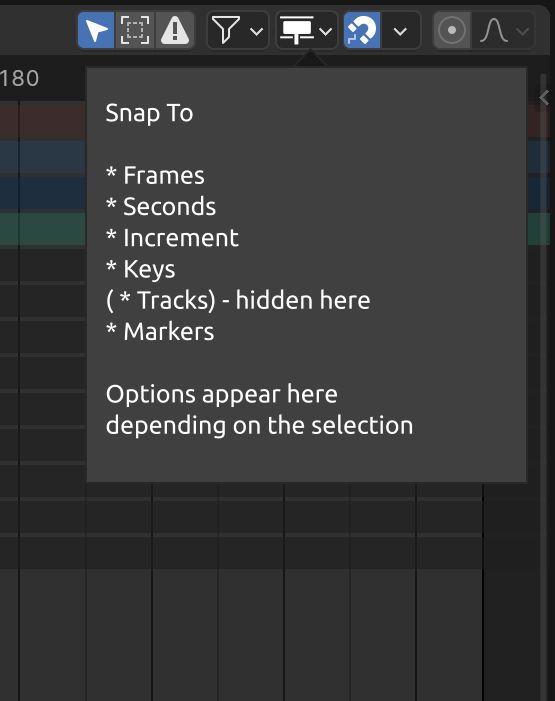
The GUI will not expose a button to quickly toggle on and off snapping like it does with the magnet icon for transform snapping. The reason for this is that you don't want to turn it off by accident. It will be on most of the time and is unlikely to be toggled like transform snapping.
The reason why it is a separate dropdown and not included in the transform snapping options is the following. When disabling the transform snapping with the magnet icon, I expect everything within the menu to be turned off. If the frame cursor snapping lived in there it would be turned off as well, which is not what people expect.
This menu should be unified between all time editors for consistency. Any options that are unique to a certain editor are not show, or just don't have an effect.
The behavior is a bit inconsistent with the 3D view, where the snapping options also apply to the 3D cursor. But since the use case is very different I think this is acceptable.
The idea is to support multiple snap options at the same time, like in the 3D view. For this additional logic has to be implemented to give certain items more weight. For example Frame snapping will be on 99% of the time, but you'd still want to hit keys as well. So keys need to override frame snapping. Same with strips and markers.
Changed status from 'Needs Triage' to: 'Confirmed'
Added subscribers: @ChrisLend, @iss, @Rockbard, @LucianoMunoz
Added subscriber: @Bassam
We've been talking about this for a while with @Bassam we feel that the snapping menu for the animation editors could use some rehashing,

Firstly make it more to the tune of the 3D viewport one:
where you can select several options to turn on and off (i'd personally use a checkbox instead because its more obious that you can select more than one option)
As you mention also ctrl should be the hotkey to activate it temporarily but also you can have the little magnet to turn it on and off all the time.
Also this being the current snap menu for the dopesheet:

I think it would need some cleaning up as most optioons seem rather useless to me or anyone i've talked to for that matter, should be up for discussion.
The more options we have the more people could happily use Blender.
So let's add a coherent dropdown menu similar to that we have in a 3d view mode
Suggested options:
Added subscriber: @JasonSchleifer
Sometimes it's really helpful to snap to particular frame intervals as well.. for example, if I'm animating on 2's, I'd love to be able to snap to 2's as I drag.
Love the idea of custom snapping interval. Although I would rarely use it, but it is a cool option to have.
yes, that'd be great, with a slider to chose every nth frame.
@LucianoMunoz just to clarify: there are 2 snapping concepts when it comes to snapping in the timeline editors
there is some overlap between the two, but I'd argue having those two options separate would be good
Althought they could live in the same dropdown I guess
great ideas guys. snapping to every nth frame and to markers sounds super useful
Yes I agree !
i'd argue that snapping the playhead to each frame normally shouldnt be considered snapping and probably should live oustside this panel because no mater how much you want to turn on and off most of the options we've listed before is much more rare to snap/not snap to interger frames.
Oh, yeah snapping to each frame was really bad suggestion.
But having a slider similar to what we discussed earlier is would be nice. I personally love to animate on every 20 frame in my personal workflow.
I'd probably would love to see both options.
Something alike:
Snap:
Playhead
Keyframes
To:
Keyframes
Frames (every "X" frames)
Markers
NLA strips
Upd* i think the seconds option is too much. The frames interval slider will do.
This is how it works in VSE - normally snapping playhead to snap points is disabled, it has own checkbox in snapping options, or can be activated by pressing Ctrl while scrubbing. Otherwise scrubbing dense timeline is impossible.
Also unlike transform snapping, this is implemented in
ANIM_OT_change_frameoperator, so it really is 2 snapping systems, but having 2 magnet icons next to each other would be weird, so it's presented as one.Added subscriber: @OrestisKonstantinidis
Hi Jason,
just to clarify, when animating on 2's, do you use 12fps or 24fps?
If the former, then it's the same as snapping on frames.
If it's the latter and you're working on 24fps, then how should the snapping work? Should it go from the beginning (e.g. snap on 1, 3, 5, 7 etc.), or should it go relative to the cursor (if you are on 2 then it would snap on 4, 6, 8, 10 etc)?
Thinking about it, I feel starting from the beginning would be the most intuitive.
That's a really good question. For me, it is the "Relative to the cursor" option.
I'm placing the keyframes and I want to place the next keyframe 20 frames later from it.
Although maybe it could be done with a simple Shift + Arrow shortcut and not bother with it. ****Upd I just noticed that jump to 10 frames ahead shortcut is gone. Strange, it was a really neat feature.
Or we could add two more options on top "Global" and "Relative"
Added subscriber: @GeorgiaPacific
Here is a quick mockup of how I think this would look
There would be a new checkbox in the scene settings to allow subframes. As luciano mentioned this doesn't need to be a snapping setting

There would be a snapping menu with 2 duplicate entries to control keyframe and playhead snapping separately

I am not sure about the NLA setting since it will only work in a single context while there are not really keyframes in the NLA. A better option might be to call itEditor Datawhich includes NLA strips and Keyframes, or whatever the editor represents. similar to the snapping menu there will be menu elements that appear when the corresponding menu entry is selected
I think I really like your solutions, not sure wether the allow subframes would go there exactly but the rest makes a ton of sense an feels very functional.
I wonde do we really need 3 decimals for frame snapping? i feel a lot of the times we get 3 decimals in blender where one or 2 would be more than enough... not even sure if there is control to chose this.
Agree on decimals.
For the snapping menu design. I like it it is really functional.
Let's try to sum all the elements that we can, to avoid the repetition, Here is my take on it:
@dimitry are you proposing, that "playhead and keys" are like tabs?,
I find that Christoph's way even is there is repetition is much more clear and direct, even for inspectioning because you dont need to switch between them to telll what is snapping to what.
Oh yeah, you are totally right. I missed that.
Added subscriber: @AndyCuccaro
Added subscriber: @dr.sybren
Added subscriber: @BassamKurdali
Hia folks, just a couple of other perhaps relevant tasks/discussions, [#89069 ]] ? It touches on similar areas and it might be nice to do a UI cleanup at the same time. Also [ https:*developer.blender.org/T83710 | #83710 has some analysis of snapping modes that miiiiight be relevant.
Added subscriber: @Kdaf
This comment was removed by @Kdaf
We talked with @ChrisLend and we thought a task I'm working on could be integrated to this menu.
Task :https://developer.blender.org/T92650 ( Playhead moving options )
So, I propose a slightly different mockup :

The menu could be splitted in two, with "Items snapping" and "Playhead Options".
Btw, I do not see the real interest of putting the snap frame in option. Actually, the items (keys, strips) and the playhead are snapped to the frames, right ?
If this become optional, when disabling snapping, the items and playhead will be totally floating. It looks weird in my opinion.
Added subscriber: @SayantanChaudhuri
Guys, since Christoph is busy with his day job, could we handle this feature development to someone else?
It is been a while since the topic started. Thanks!
Added subscriber: @mrbimax
Does the features of this concept already exist, or under development? I'd glad to work on implementing this.
Try to message people at https://blender.chat/channel/animation-module or @sastuvel on Twitter.
Hey this is on my todo list for 4.1
it's been 2 years, so I will redo the design proposal also including all the good suggestions that have been made in here
I've been thinking that maybe we spammed you too much with different suggestions and that's what ruined the project. I personally would be happy if the cursor would snap to the keyframes on the timeline while the CTRL key is held, that's all.
Having 2 snapping menus seems bit weird to me. Not sure how this would work in VSE, but there snapping current frame to strips is disabled by default. So with more options this could make sense. Otherwise, this proposal looks great.