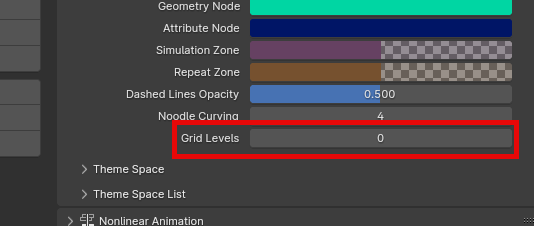Strange background grid pattern appears on the compositor panel #92395
Labels
No Label
Interest
Alembic
Interest
Animation & Rigging
Interest
Asset Browser
Interest
Asset Browser Project Overview
Interest
Audio
Interest
Automated Testing
Interest
Blender Asset Bundle
Interest
BlendFile
Interest
Collada
Interest
Compatibility
Interest
Compositing
Interest
Core
Interest
Cycles
Interest
Dependency Graph
Interest
Development Management
Interest
EEVEE
Interest
EEVEE & Viewport
Interest
Freestyle
Interest
Geometry Nodes
Interest
Grease Pencil
Interest
ID Management
Interest
Images & Movies
Interest
Import Export
Interest
Line Art
Interest
Masking
Interest
Metal
Interest
Modeling
Interest
Modifiers
Interest
Motion Tracking
Interest
Nodes & Physics
Interest
OpenGL
Interest
Overlay
Interest
Overrides
Interest
Performance
Interest
Physics
Interest
Pipeline, Assets & IO
Interest
Platforms, Builds & Tests
Interest
Python API
Interest
Render & Cycles
Interest
Render Pipeline
Interest
Sculpt, Paint & Texture
Interest
Text Editor
Interest
Translations
Interest
Triaging
Interest
Undo
Interest
USD
Interest
User Interface
Interest
UV Editing
Interest
VFX & Video
Interest
Video Sequencer
Interest
Virtual Reality
Interest
Vulkan
Interest
Wayland
Interest
Workbench
Interest: X11
Legacy
Blender 2.8 Project
Legacy
Milestone 1: Basic, Local Asset Browser
Legacy
OpenGL Error
Meta
Good First Issue
Meta
Papercut
Meta
Retrospective
Meta
Security
Module
Animation & Rigging
Module
Core
Module
Development Management
Module
EEVEE & Viewport
Module
Grease Pencil
Module
Modeling
Module
Nodes & Physics
Module
Pipeline, Assets & IO
Module
Platforms, Builds & Tests
Module
Python API
Module
Render & Cycles
Module
Sculpt, Paint & Texture
Module
Triaging
Module
User Interface
Module
VFX & Video
Platform
FreeBSD
Platform
Linux
Platform
macOS
Platform
Windows
Priority
High
Priority
Low
Priority
Normal
Priority
Unbreak Now!
Status
Archived
Status
Confirmed
Status
Duplicate
Status
Needs Info from Developers
Status
Needs Information from User
Status
Needs Triage
Status
Resolved
Type
Bug
Type
Design
Type
Known Issue
Type
Patch
Type
Report
Type
To Do
No Milestone
No project
No Assignees
8 Participants
Notifications
Due Date
No due date set.
Dependencies
No dependencies set.
Reference: blender/blender#92395
Loading…
Reference in New Issue
No description provided.
Delete Branch "%!s(<nil>)"
Deleting a branch is permanent. Although the deleted branch may continue to exist for a short time before it actually gets removed, it CANNOT be undone in most cases. Continue?
System Information
Blender Version
Broken: version: 2.93.5, branch: master, commit date: 2021-10-05 12:04, hash:
a791bdabd0Worked: 2.91.2
Short description of error
Strange grid pattern appears on the compositor background when zooming in (when backdrop is on).
This is what it should looks like:

This is what it actually looks like:

And this only happens when I zoom in. At a very far-away view the background gradually becomes normal:



This does not happen on my other devices, so I think it might be a hardware compatibility problem. Also, I had the latest graphic driver installed and the graphic card supports OpenGL 4.6:

Exact steps for others to reproduce the error
#99064 was marked as duplicate of this issue
Hi, thanks for the report. I am not reproduce on master:
05ab3356a719ca1991dc993e2a055962e24aa138and 2.93.5Are you able to recreate the issue with factory settings: {nav File > Defaults > Load Factory Settings} ?
Yes, the same thing happens after loading the factory settings.
Some additional info that might be related:
Blender occasionally freezes on this device when the 3D viewport is in the preview mode. Blender itself is still working, I can save files or do operations with keyboard shortcuts, but the window stops refreshing, and becomes black when it is resized. I can't stably reproduce this, but it consistently happens when I work with blender.
Hi, sorry for the late response. Probably you have checked for the update from device manager.
Checking from device manager will always say:
Best driver for your device are already installed.Please try to update it from here: https://www.intel.com/content/www/us/en/support/products/80939/graphics.html
(As this seems to be a driver related issue so updating will probably fix it)
No, the driver is up to date according to the website. Also, this does not happen in Blender 2.91.2 on the same device, so I'm not sure if the problem is in the graphics driver or in blender.
Does this happen with any of the other node editors?
No, the shader editor and the geometry node editor don't have this problem.
Update:
This problem still exists in the blender 3.0.1 release and on the Win11 platform.
However, this doesn't happen in Linux (Ubuntu21.10, Gnome, Wayland session) on the same device.
This might be a driver issue, since in the environment where this problem happens, Blender also freezes periodically when in 3DView preview mode.
Is it the same glitch seen on #92890?
If they are the same, I think we can merge this report into the other (since the other has steps that can be replicated on any GPU).
No, I don't think they are the same. In my case, everything works fine (selecting, moving nodes) except the pattern in the background. Also, I noticed just now that this problem only appears when the backdrop is turned on.
Hi, so far we are unable to reproduce this issue so moving this report to
UnconfirmedHi, is this still replicable with newer intel drivers (
31.0.101.2111)?: https://www.intel.com/content/www/us/en/download/19344/intel-graphics-windows-dch-drivers.htmlYes, I have updated my intel driver and it still happens
Likely just another issue with iGPUs, I am afraid there is not much we can do about it.
I guess for workaround until this is resolved somehow, is to set the Grid Level setting under Themes -> Node Editor to 0