Wireframe visible when going relatively far from the 0,0,0 (20 meters) #97259
Labels
No Label
Interest
Alembic
Interest
Animation & Rigging
Interest
Asset Browser
Interest
Asset Browser Project Overview
Interest
Audio
Interest
Automated Testing
Interest
Blender Asset Bundle
Interest
BlendFile
Interest
Collada
Interest
Compatibility
Interest
Compositing
Interest
Core
Interest
Cycles
Interest
Dependency Graph
Interest
Development Management
Interest
EEVEE
Interest
EEVEE & Viewport
Interest
Freestyle
Interest
Geometry Nodes
Interest
Grease Pencil
Interest
ID Management
Interest
Images & Movies
Interest
Import Export
Interest
Line Art
Interest
Masking
Interest
Metal
Interest
Modeling
Interest
Modifiers
Interest
Motion Tracking
Interest
Nodes & Physics
Interest
OpenGL
Interest
Overlay
Interest
Overrides
Interest
Performance
Interest
Physics
Interest
Pipeline, Assets & IO
Interest
Platforms, Builds & Tests
Interest
Python API
Interest
Render & Cycles
Interest
Render Pipeline
Interest
Sculpt, Paint & Texture
Interest
Text Editor
Interest
Translations
Interest
Triaging
Interest
Undo
Interest
USD
Interest
User Interface
Interest
UV Editing
Interest
VFX & Video
Interest
Video Sequencer
Interest
Virtual Reality
Interest
Vulkan
Interest
Wayland
Interest
Workbench
Interest: X11
Legacy
Blender 2.8 Project
Legacy
Milestone 1: Basic, Local Asset Browser
Legacy
OpenGL Error
Meta
Good First Issue
Meta
Papercut
Meta
Retrospective
Meta
Security
Module
Animation & Rigging
Module
Core
Module
Development Management
Module
EEVEE & Viewport
Module
Grease Pencil
Module
Modeling
Module
Nodes & Physics
Module
Pipeline, Assets & IO
Module
Platforms, Builds & Tests
Module
Python API
Module
Render & Cycles
Module
Sculpt, Paint & Texture
Module
Triaging
Module
User Interface
Module
VFX & Video
Platform
FreeBSD
Platform
Linux
Platform
macOS
Platform
Windows
Priority
High
Priority
Low
Priority
Normal
Priority
Unbreak Now!
Status
Archived
Status
Confirmed
Status
Duplicate
Status
Needs Info from Developers
Status
Needs Information from User
Status
Needs Triage
Status
Resolved
Type
Bug
Type
Design
Type
Known Issue
Type
Patch
Type
Report
Type
To Do
No Milestone
No project
No Assignees
13 Participants
Notifications
Due Date
No due date set.
Dependencies
No dependencies set.
Reference: blender/blender#97259
Loading…
Reference in New Issue
No description provided.
Delete Branch "%!s(<nil>)"
Deleting a branch is permanent. Although the deleted branch may continue to exist for a short time before it actually gets removed, it CANNOT be undone in most cases. Continue?
System Information
Operating system: Linux-5.16.15-76051615-generic-x86_64-with-glibc2.34 64 Bits
Graphics card: NVIDIA GeForce RTX 2080 Ti/PCIe/SSE2 NVIDIA Corporation 4.5.0 NVIDIA 510.54
Blender Version
Broken: version: 3.1.2, branch: master, commit date: 2022-03-31 17:40, hash:
cc66d1020cWorked: not sure
Short description of error
You can see the geometry of the object in cycles render in far away parts of it if the object its relatively far from the origin, 20 meters it's not so far, but you can see it.
Exact steps for others to reproduce the error
1.- Open the provided .blend
2.- Don't touch anything, just enable viewport render
3.- You should see the wireframe being visible
4.- If you don't see the wireframe, you might need to change your render device/backend. E.G. Change between CPU, CUDA, OptiX, HIP, Metal, etc. At the moment, @Alaska can only reproduce this issue in CUDA with Blender 3.2 while @derekbarker can only reproduce the issue with OptiX.
train_bug_report.blend
Added subscriber: @juang3d
#98702 was marked as duplicate of this issue
#97027 was marked as duplicate of this issue
Added subscriber: @Alaska
I can reproduce this issue in Blender 3.1 but not Blender 3.2. This suggests the issue has been fixed in Blender 3.2.
I will bisect Blender to find the exact commit responsible for this fix so that it is known for if the Blender foundation wants to release a corrective Blender 3.1.3.
Changed status from 'Needs Triage' to: 'Resolved'
Added subscriber: @HooglyBoogly
The fix came in
3c8182409cwhich appears to be a follow on commit from a few previous ones. I'm not sure if this will be back ported, and I'm not even sure if a Blender 3.1.3 will be released. I will mark this report as "resolved" in the meantime as this issue has been fixed in Blender 3.2.@HooglyBoogly, if there is a Blender 3.1.3, do you think this fix would be suitable to be back ported to that release?
Added subscriber: @derekbarker
Here it is in todays build
Though it is fixed on CPU and CUDA only present in OPTIX
Operating system: Windows-10-10.0.19044-SP0 64 Bits
Graphics card: NVIDIA GeForce RTX 3090/PCIe/SSE2 NVIDIA Corporation 4.5.0 NVIDIA 512.15
Interesting! You're sure about that bisect result? I expected that commit to have no functional changes, it still looks to me like all it does is rearrange a bit of logic.
Either way, that commit wouldn't really make sense to backport, is part of a series of cleanups to that area that isn't worth extracting IMO.
Changed status from 'Resolved' to: 'Confirmed'
Added subscriber: @brecht
CC @brecht, can you take a look at this as it's probably related to the ray offsetting patch.
Just to update, here's what I observed:
System Information
Operating system: Linux-5.16.0-6-amd64-x86_64-with-glibc2.33 64 Bits
Graphics card: NVIDIA GeForce RTX 3060/PCIe/SSE2 NVIDIA Corporation 4.5.0 NVIDIA 510.54
Blender version: 3.2.0 Alpha, branch: master, commit date: 2022-04-11 22:01, hash:
6f1ad5f5e7@HooglyBoogly - Yes, that commit was what fixed it in OptiX. I was confused too and decided to do further testing and can confirm that commit fixed the issue in OptiX.
This comment was removed by @derekbarker
Was the patch in this build

I am seeing it on an RTX 3090 with optix
I can confirm is not fixed for Optix.
Driver 510.54 on Linux
Optix: Less visible, but you still can see the vertical line, it's not fixed
CPU: Less visible, same as optic, not fixed
GPU CUDA: Not fixed at all
This is with a build I personally did today, master branch.
Added subscriber: @zhuqian
Added subscribers: @BYOB, @mirrorstream-2, @Fernando-Alcala, @lichtwerk, @OmarEmaraDev
I investigated these artifacts a bit but did not yet find a good solution.
What's a bit strange is that some of the edge artifacts don't seem to come only from directly neighboring triangles, but also from some triangles further away in the same plane. It's not that strange that such false intersections could be found, but I'm not sure why they would show around edges specifically. Regardless, this seems to indicate that explicitly checking for adjacent triangles would not be a total solution to this problem. I'd like to find a kind of ray offset or threshold that is smaller than before, but did not find anything good yet that doesn't bring back older artifacts.
The reason Embree is more accurate is because it uses a different triangle intersection test (Plücker). We could switch CUDA/HIP to use matching code. I don't know what OptiX is doing, but quality seems similar to Embree.
I would have like to fix this for 3.2, but it's going to be for 3.3 since this is turning out to be complicated and too risky for 3.2.
Added subscriber: @Raimund58
Just a short question. Is this Viewport only or in the final Render as well?
I can personally reproduce the issue with CUDA in both viewport and final renders
Added subscriber: @Benjamin-Round
Added subscriber: @TheFckinUnicorn
Creator of the file here.... LordOdin made the report on my behalf because I'm too stupid to understand how any of this works...

Anyway I'm here with an update... LordOdin suggested me to try rendering the file with CUDA in 3.2 Alpha shortly after filing this report; that didn't work so I decided to put the entire project on hold till 3.2.0 released.
I tried rendering this file in 3.2.0 and.......
no bueno...
I guess I'll wait another update then...
meanwhile I'm going all the way back to 2.79

This issue was referenced by
79f1cc601cThe artifacts are now mostly eliminated. For CPU and CUDA/HIP/Metal they are gone here, for OptiX it's much more subtle.
Eliminating this entirely is hard and comes with trade-offs where other renders have artifacts, so will lower priority.
Sounds good; I shall try it soon.
Many thanks everyone.
Heyyyyyyyy @brecht so guess what... It's back in 3.5.0. Present in CPU, CUDA and Optix (altho I never use optix cos I have a 1080Ti); happens in both viewport and final render. However this time, it only appears in some areas and not on the entirety of the mesh.


Blend file is attached. Switch to viewport render mode and zoom in on the annotated areas to see it in action. I've checked the modifiers and they dont seem to be causing it.The artifacts start to appear around frame 200 but it gets worse (as seen in attached screenshots) from frame 222.
The issue was flipped. From 3.0 to 3.2, the wireframe appeared in light.
The "fix" in 3.3 removed the wireframe appearing in light to now shadow.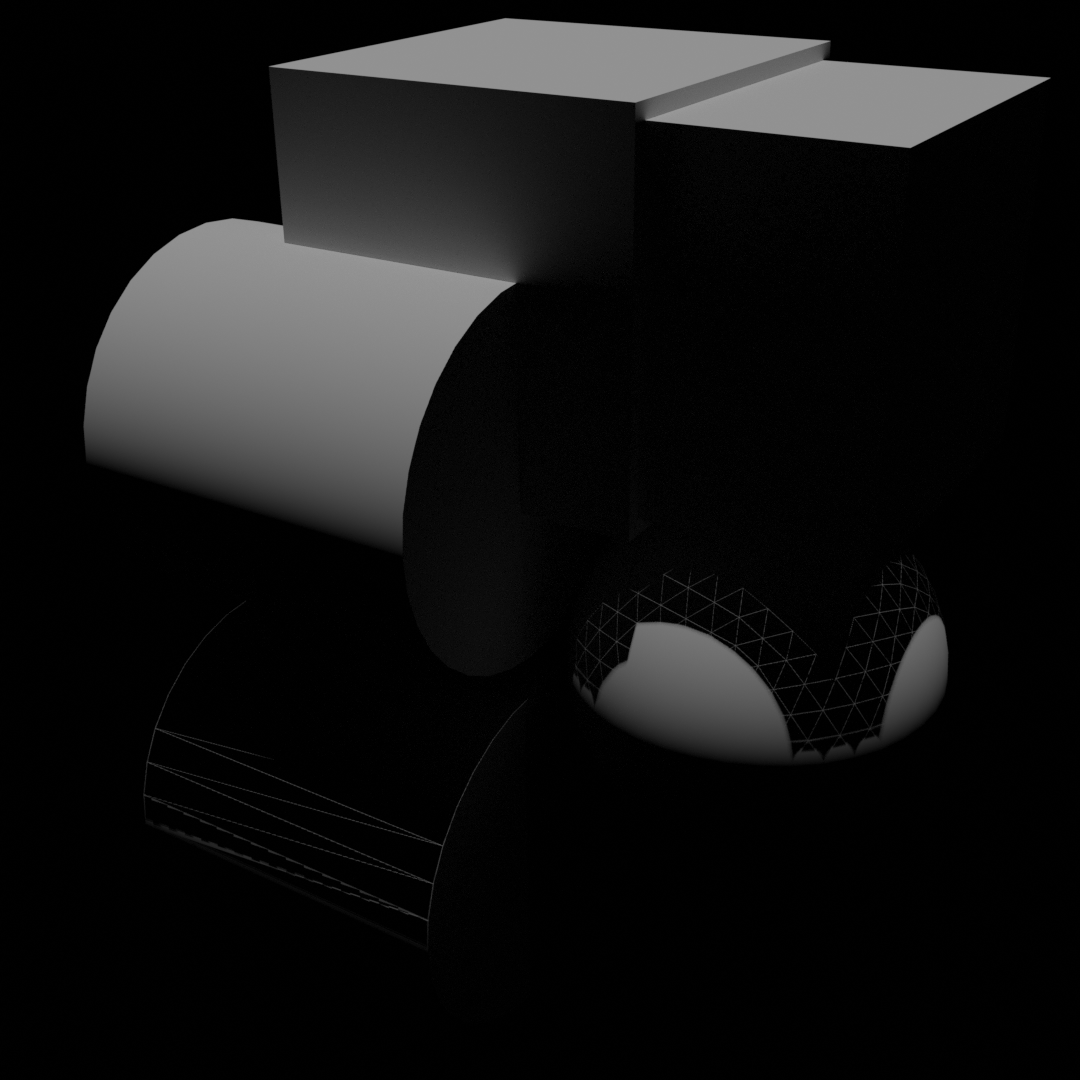
Ah interesting. I was wondering why the artifacts disappeared when I hide the glass and black rubber objects. Well. This still needs to be fixed apparently.
I'm experiencing this issue in Blender 3.6.0, RTX 3080, both with OptiX and CUDA. Both in viewport and render.
I find this is especially noticeable when using a material with high transmission.
In this case, I have a new blender file with a light and an icosphere with 4x subdivision, set to shade smooth, using a principled shader with transmission set to 1.
I've attached the .blend file alongisde images that show the issue when the sphere is 20, 100, and 10000 units away - the last one really showcases this wireframe effect.
I hope this is helpful in resolving this issue!
I have it on 3.6.3, RTX3090, optix, but only in render, not viewport it seems.

I have a big piece of glass, and far from world center. It's in the diffuse direct, AO, a little bit in the diffuse indirect, not in any other pass it seems.