Cycles HIP-RT wireframe artifacts in Ortographic view #117961
Labels
No Label
Interest
Alembic
Interest
Animation & Rigging
Interest
Asset Browser
Interest
Asset Browser Project Overview
Interest
Audio
Interest
Automated Testing
Interest
Blender Asset Bundle
Interest
BlendFile
Interest
Collada
Interest
Compatibility
Interest
Compositing
Interest
Core
Interest
Cycles
Interest
Dependency Graph
Interest
Development Management
Interest
EEVEE
Interest
EEVEE & Viewport
Interest
Freestyle
Interest
Geometry Nodes
Interest
Grease Pencil
Interest
ID Management
Interest
Images & Movies
Interest
Import Export
Interest
Line Art
Interest
Masking
Interest
Metal
Interest
Modeling
Interest
Modifiers
Interest
Motion Tracking
Interest
Nodes & Physics
Interest
OpenGL
Interest
Overlay
Interest
Overrides
Interest
Performance
Interest
Physics
Interest
Pipeline, Assets & IO
Interest
Platforms, Builds & Tests
Interest
Python API
Interest
Render & Cycles
Interest
Render Pipeline
Interest
Sculpt, Paint & Texture
Interest
Text Editor
Interest
Translations
Interest
Triaging
Interest
Undo
Interest
USD
Interest
User Interface
Interest
UV Editing
Interest
VFX & Video
Interest
Video Sequencer
Interest
Virtual Reality
Interest
Vulkan
Interest
Wayland
Interest
Workbench
Interest: X11
Legacy
Blender 2.8 Project
Legacy
Milestone 1: Basic, Local Asset Browser
Legacy
OpenGL Error
Meta
Good First Issue
Meta
Papercut
Meta
Retrospective
Meta
Security
Module
Animation & Rigging
Module
Core
Module
Development Management
Module
EEVEE & Viewport
Module
Grease Pencil
Module
Modeling
Module
Nodes & Physics
Module
Pipeline, Assets & IO
Module
Platforms, Builds & Tests
Module
Python API
Module
Render & Cycles
Module
Sculpt, Paint & Texture
Module
Triaging
Module
User Interface
Module
VFX & Video
Platform
FreeBSD
Platform
Linux
Platform
macOS
Platform
Windows
Priority
High
Priority
Low
Priority
Normal
Priority
Unbreak Now!
Status
Archived
Status
Confirmed
Status
Duplicate
Status
Needs Info from Developers
Status
Needs Information from User
Status
Needs Triage
Status
Resolved
Type
Bug
Type
Design
Type
Known Issue
Type
Patch
Type
Report
Type
To Do
No Milestone
No project
No Assignees
4 Participants
Notifications
Due Date
No due date set.
Dependencies
No dependencies set.
Reference: blender/blender#117961
Loading…
Reference in New Issue
No description provided.
Delete Branch "%!s(<nil>)"
Deleting a branch is permanent. Although the deleted branch may continue to exist for a short time before it actually gets removed, it CANNOT be undone in most cases. Continue?
System Information
Operating system: Windows 10 2024
Graphics card: 7900 XTX
Blender Version
Broken: 4.0
Worked: Not sure, haven't tested other versions
Description of issue:
In orthographic view, HIP-RT can produce some wireframe artifacts on meshes. Here are some examples of the issue:
Steps to reproduce:
Hi, thanks for the report. Not much we would be able to do without .blend file. Could you remove other assets and only place the necessary object in the file where the shading is affected.
Does this happen in viewport of image render? Does this happen after tweaking the clip end value?
Edit: Sorry, I was typing this while Pratik was typing up their comment.
Since the scene is under NDA, is it possible for you to provide a simplified scene without any of the NDA content? Or are you able to provide instructions on reproducing this issue?
Useful information include:
If you don't want to do either of those, you can privately share the file with me here (assuming the file is less than 2GB in size):
Edit: Removed link
Disclosure: I am a volunteer triager for Blender. I do not work at the Blender foundation. When you share the file with me, I will investigate the issue, figure out the steps to reproduce it (if I can reproduce the issue), then create a new file avoiding your NDA content and share that new file here for others to use in testing/bug fixing.
Ive managed to create a Blend file, that is NDA free. @PratikPB2123
https://1drv.ms/u/s!AhWJpHthcQCol5dxA049CR0SWLv4-A?e=ZYSeAU (For some reason it didn't let me upload here directly)
1.For Render Engine - Cycles
2. If you put Orto, and go on the top view for instance, and the mesh has some complexity in it, it shows this error.
3.Why I think its an AMD issue, as I've seen this way back with my Vega 64, around 2-3 years ago, so its more of an assumption than anything else.
But my scene could be at fault, although it was a fresh scene when I started out.
I want to note that this effect can be even see in the viewport without cycles.
To even further elaborate if I use CPU compute it has no issues again what so ever.
Thanks. File has missing textures though. Could you pack them?:
File > External Data > Pack Resources-> save .blend@PratikPB2123 The texture are not needed, the issue persists even without them.

Example in the image
It is as if the mesh wireframe is rendered for some reason.
This is due to very small clip start value.
Re. Cycles render output: Unable to confirm with NVIDIA 3050 and AMD iGPU: image
Can you check in 4.1 build: https://builder.blender.org/download/daily/
@Alaska , guess you have AMD graphics card. If so, can you check as well? 🙂
@PratikPB2123 I've added 1cm to 1000cm on the camera itself, the issue remained.
I'll download the 4.1.
I ran some quick tests.
CPU Embree: No issue
BVH2 (Used by Metal, HIP, CUDA, and oneAPI): No issue.
Metal-RT (On Apple M1 Pro): No issue.
OptiX (On a RTX 4090): No issue.
HIP-RT (On a RX 7800XT): Can reproduce the issue.
It is a precision related issue (and I'm pretty sure I saw a bug report similar to this a while ago, I'll go look for it after this).
I say it's a precision related issue because the issue goes away as
Clip Endis reduced. But it also gets worse asClip Endis increased (and ifClip Endis increased enough, other BVH options like Embree, BVH2, Metal-RT, etc, also experience the issue).Based on this, @GabrielRadic my recommendation is to disable HIP-RT at the moment. You will get more reliably and predictable results without it.
4.1 Same:
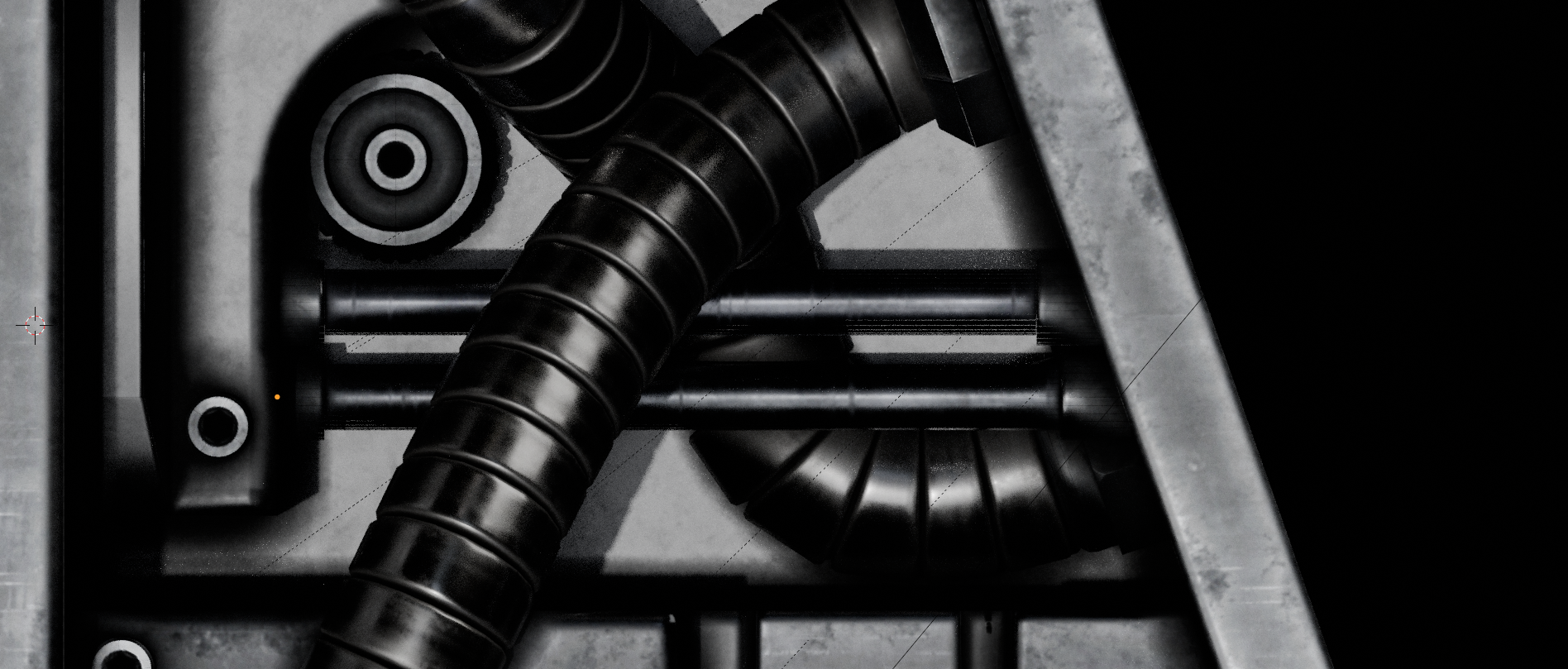
Alright, glad its not only on my end.
The issue is, that using Orto makes the clip "fix" invalid, as there is no proper depth and its always there almost. You can even see it in viewport if you look at specific angles with Orto enabled, like pressing 5 on Numpad and 7 for top view for instance.
The issue is quite wild and bring a lot of issues to people who render like this.
The issue is quite similar, and probably the same as #97259. But it's much worse for HIP-RT than the other BVHs.
Modifications to HIP-RT may help with this, or modifications in Cycle may help. I'm tagging @salipour for the HIP-RT side of things, and @brecht for the Cycles side of things.
Blender 4.0 AMD Ortographic issuesto Cycles HIP-RT wireframe artifacts in Ortographic viewWithout having looked at the HIP-RT code for this, perhaps clipping the ray length to the top level BVH bounding box would help.