Add Selection functionality to weight painting mode #99113
Labels
No Label
Interest
Alembic
Interest
Animation & Rigging
Interest
Asset Browser
Interest
Asset Browser Project Overview
Interest
Audio
Interest
Automated Testing
Interest
Blender Asset Bundle
Interest
BlendFile
Interest
Collada
Interest
Compatibility
Interest
Compositing
Interest
Core
Interest
Cycles
Interest
Dependency Graph
Interest
Development Management
Interest
EEVEE
Interest
EEVEE & Viewport
Interest
Freestyle
Interest
Geometry Nodes
Interest
Grease Pencil
Interest
ID Management
Interest
Images & Movies
Interest
Import Export
Interest
Line Art
Interest
Masking
Interest
Metal
Interest
Modeling
Interest
Modifiers
Interest
Motion Tracking
Interest
Nodes & Physics
Interest
OpenGL
Interest
Overlay
Interest
Overrides
Interest
Performance
Interest
Physics
Interest
Pipeline, Assets & IO
Interest
Platforms, Builds & Tests
Interest
Python API
Interest
Render & Cycles
Interest
Render Pipeline
Interest
Sculpt, Paint & Texture
Interest
Text Editor
Interest
Translations
Interest
Triaging
Interest
Undo
Interest
USD
Interest
User Interface
Interest
UV Editing
Interest
VFX & Video
Interest
Video Sequencer
Interest
Virtual Reality
Interest
Vulkan
Interest
Wayland
Interest
Workbench
Interest: X11
Legacy
Blender 2.8 Project
Legacy
Milestone 1: Basic, Local Asset Browser
Legacy
OpenGL Error
Meta
Good First Issue
Meta
Papercut
Meta
Retrospective
Meta
Security
Module
Animation & Rigging
Module
Core
Module
Development Management
Module
EEVEE & Viewport
Module
Grease Pencil
Module
Modeling
Module
Nodes & Physics
Module
Pipeline, Assets & IO
Module
Platforms, Builds & Tests
Module
Python API
Module
Render & Cycles
Module
Sculpt, Paint & Texture
Module
Triaging
Module
User Interface
Module
VFX & Video
Platform
FreeBSD
Platform
Linux
Platform
macOS
Platform
Windows
Priority
High
Priority
Low
Priority
Normal
Priority
Unbreak Now!
Status
Archived
Status
Confirmed
Status
Duplicate
Status
Needs Info from Developers
Status
Needs Information from User
Status
Needs Triage
Status
Resolved
Type
Bug
Type
Design
Type
Known Issue
Type
Patch
Type
Report
Type
To Do
No Milestone
No project
No Assignees
8 Participants
Notifications
Due Date
No due date set.
Dependencies
No dependencies set.
Reference: blender/blender#99113
Loading…
Reference in New Issue
No description provided.
Delete Branch "%!s(<nil>)"
Deleting a branch is permanent. Although the deleted branch may continue to exist for a short time before it actually gets removed, it CANNOT be undone in most cases. Continue?
As discussed in today's #animation_rigging module meeting:
Many selection shortcuts don't work in weightpaint mode.
f.e. to select a single part of a mesh you always have to go back to edit mode, select it with "L" and set the weights there via vertex panel.
It would be awesome to have following short cuts to work as well
Edit from @ChrisLend
In order to see the selection options you need to have either Face- or Vertex selection active:
This also makes the
Selectmenu to the right show up. This menu has different entries depending on which mode you are in.Operators need to be implemented for both modes and added to their respective menu.
Added subscriber: @EosFoxx
Changed status from 'Needs Triage' to: 'Confirmed'
Added subscriber: @FedericaGallo
Hello everybody, nice to get to know you all
If I don't go wrong with it , these ones are the files : paint_intern.h, paint_utils.c, paint_ops.c
we can add something like "PAINT_OT_vert_select_linked" in order to implement the first requirement (L to select parts of a model)
If we want to select the linked vertices, I would take MESH_OT_select_linked_pick in editmesh_select.c as a reference

Added subscriber: @ArtisticBee
Removed subscriber: @ArtisticBee
Added subscriber: @ChrisLend
So I started looking at this.
It's been a while since I used weight painting in Blender. But I found out that
{key L} and {key Ctrl} {key L} already work but only in Face select mode. Not in vertex select mode though
I will update the task with a more detailled description.
Added subscriber: @edward88
This issue was referenced by
04aab7d516If the proposed keymap changes go into Blender 4.0 like currently outlined, the
Alt LMBkeybindings are already taken by other select operators:https://devtalk.blender.org/t/draw-paint-sculpting-keymap-proposal-feedback-request/29253
The idea is to make it more consistent across painting and scuilpting modes which keys are used for selection between left & right click select.
The main benefit for Weight Paint Mode for example is that
Shift LMBandCtrl LMBcan be used for inverted and smoothing brush strokes.Alt RMB,Shift Alt RMBandShift Alt Ctrl RMBwould be availible for loop selection in RCS. But this isn't as straight forward in LCS.is there a place for loop select then?
unless we make it a tool it's hard to put in a menu
The default answer to this question should be: Switch to a selection tool with the shortcut
W(Box, lasso, circle select)Then LMB is less in conflict beween action and selection operators.
So it would be a selection tool like the box, lasso etc tool
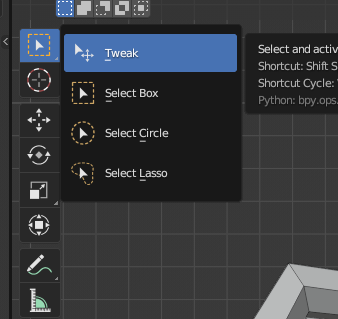
under here. I can live with that
Just to be clear, the loop/ring select operators would not be new tools.
They would be part of the keymap for the selection tools.
So instead of adding the shortcuts to weight paint mode, they should be part of the selection tools keymap.
Just noting that #83804 came up recently again, and taking away available keys somewhat contradicts having a key available to signal you actually dont want to select faces (but bones instead) -- this needs a bit of thinking though, just wanted to drop the case here.
just seen this now and the Loop Select is actually pretty important.
I switch to edit mode all the time to select loops. So I can set clean weights
when is "Set Selection Alt LMB" actually used ^^' It does nothing curently or it doesnt work ?
Couldnt google anything up
This was added in
98d48c16a3If it doesnt work for you, you could open a bugreport for this?
Btw., this task now seems complete?
Not quite the vertex loop select is still missing
stepping down from this because I don't know how to get the vertex loop select working
here is the abandoned patch
#108770: WIP: Paint: Vertex loop select
Also note that like I pointed out before, the selection shortcuts were updated and loop selection is only availible while a selection tool is active:
fb54d3f865Unless right click select is used. In that case they are available anytime.
as discussed in yesterdays module meeting this task will be closed. Loop select for vertices was running into technical difficulties and abandoned, everything else is done.
We can revisit loop select for vertices separately at a later date if required