File packing error on file save with auto-pack enabled #33
Labels
No Label
bug
duplicate
enhancement
help wanted
need info
not a bug
wontfix
No Milestone
No project
No Assignees
2 Participants
Notifications
Due Date
No due date set.
Dependencies
No dependencies set.
Reference: extensions/space_view3d_pie_menus#33
Loading…
Reference in New Issue
Block a user
No description provided.
Delete Branch "%!s()"
Deleting a branch is permanent. Although the deleted branch may continue to exist for a short time before it actually gets removed, it CANNOT be undone in most cases. Continue?
CC @Mets
System Information
Operating system: Windows-10-10.0.22621-SP0 64 Bits
Blender Version: 4.2.1 LTS, branch: blender-v4.2-release, commit: 2024-08-19
Add-on Version: (1, 6, 0)
Description of the problem:
When performing ctrl+s to save, with "automatically pack resources" enabled, if some resources are not found and it is unable to pack them, the addon fail to save the file.
This the blender info log
bpy.ops.wm.call_menu_pie_drag_only(name="PIE_MT_file", fallback_operator="wm.save_mainfile")
Python: Traceback (most recent call last):
File "C:\Users\Utente\AppData\Roaming\Blender Foundation\Blender\4.2\extensions\blender_org\viewport_pie_menus\op_pie_wrappers.py", line 47, in modal
op('INVOKE_DEFAULT', **kwargs)
File "C:\Program Files\WindowsApps\BlenderFoundation.Blender_4.2.1.0_x64__ppwjx1n5r4v9t\Blender\4.2\scripts\modules\bpy\ops.py", line 107, in call
ret = _op_call(self.idname_py(), kw, C_exec, C_undo)
^^^^^^^^^^^^^^^^^^^^^^^^^^^^^^^^^^^^^^^^^^^^^^
RuntimeError: Error: Unable to pack file, source path 'C:\Users\Utente\Dropbox\GYM_MED BOX_TRENTO\PROGETTO\3D\assets\materials\metal_f7b93953-075d-4d9a-8546-3e0fb8ecfc94\textures\WoodenSurface1_ambientocclusion.png' not found
By disabling the "File Pie" pie menu and and then performing ctrl+s, the issue do not show.
Manually saving (File -> save) with the "File Pie" pie menu enable do not present the issue.
unable to save when packing file is not foundto File packing error on file save with auto-pack enabledHey. AFAICS this happens not on file save, but on "Pack All Local" operation, which just calls a built-in function that then throws that error (since it can't pack it.)
Can you confirm you can get this error to appear just by pressing Ctrl+S? And can you try on latest version, which is currently 1.6.1?
yes I'm on the latest version of the addon on Blender 4.2.0
It only happen by pressing Ctrl+S when "File Pie" is enable. If it is disabled and I save, it will still show me the message that some files are not packing, but it save the file regardless.
Still can't repro on my end.
Can you try the following:
Disable and re-enable the add-on
Check if there's any discrepancy with the details of the Ctrl+S keybind on your end. It should look like this:
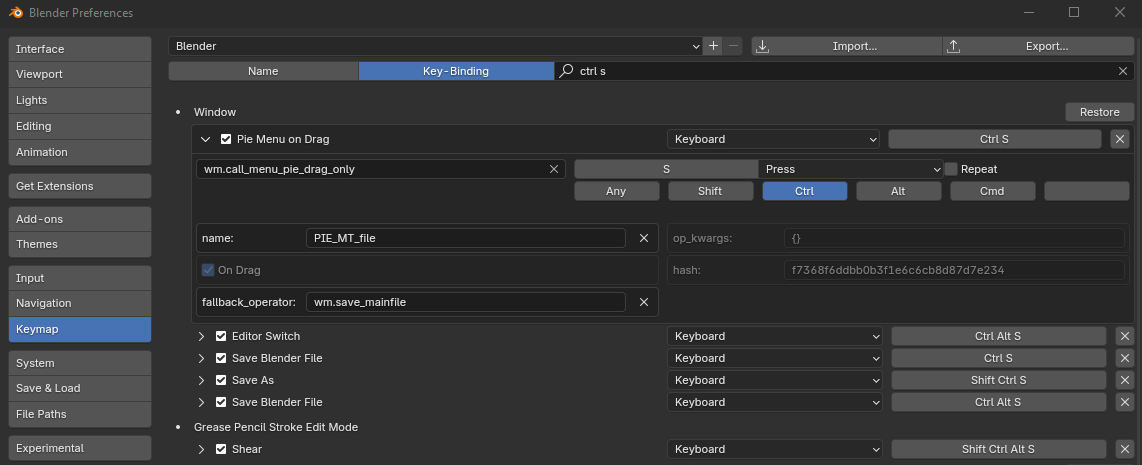
If it looks any different than that, there should be a reset button instead of an X on the top right.
I assume this got resolved, otherwise let me know.