Macintosh extension .xml doesn't work #175
Labels
No Label
Priority
Critical
Priority
High
Priority
Low
Priority
Normal
Reviewed
Confirmed
Reviewed
Duplicate
Reviewed
Invalid
Reviewed
Won't Fix
Status
Abandoned
Status
Blocked
Status
Need More Info
Type
Breaking
Type
Documentation
Type
Enhancement
Type
Feature
Type
Report
Type
Security
Type
Suggestion
Type
Testing
No Milestone
No project
No Assignees
6 Participants
Notifications
Due Date
No due date set.
Dependencies
No dependencies set.
Reference: infrastructure/extensions-website#175
Loading…
Reference in New Issue
Block a user
No description provided.
Delete Branch "%!s()"
Deleting a branch is permanent. Although the deleted branch may continue to exist for a short time before it actually gets removed, it CANNOT be undone in most cases. Continue?
This is bug Windows it worked type .xml but Macintosh not work to upload into extension.blender.org
Some one on Discord group found out reason Macintosh put .xml doesn't work upload THEME into your browser.
They fixed during they do use Windows and send me back and I upload it worked without Macintosh.
Please fix upload support from Macintosh MacOS 13.6.6 and Intel iMac year 2017 and i5 and support upload into your browser thanks.
Only for MacOS please do not use Windows.
by Kent Davis
This is a very confusing bug report. Could you share:
Most likely the issue is that you have a hidden folder inside the .zip (more specifically:
__MACOSX). The best way to fix this is to use blender command line tools to create the package.On the server we could be more clear about this particular error though since it will keep happening.
And evern worse, we get the error for themes because suddenly there are two xmls in the zip. But we won't get this error for add-ons, even though the .zip may be bloated. What we try to do for now is to check the content of the .zip during the first review pass, which is not ideal.
Ok I show you my youtube.
MacOS 10.6.6 only do not use Windows.
https://youtu.be/0SPWo_dNJiE
@dfelinto
this is not 2 xml. only 1 xml you saw my youtube to show you exactly and your extension.blender.org still error because of Macintosh
Please include the .zip you tried to upload here.
@dfelinto
You did not check my youtube exactly I show you.
I just did, but once again I insist, could you please upload the .zip?
@dfelinto
I already did. I am ask you do you have your own MacOS ?
if not then I ask @PratikPB2123 please send to them for Macintosh.
Not much I can do here. Dalai may find some MAC machine in studio to verify the issue 🙂
Allright. Thanks.
This is what is inside the .zip by the way:
@Oleg-Komarov I talked to Campbell and we could give an error whenever some obvious files that shouldn't be inside the .zip are present:
This is not the same as following the filtering path logic (under [build]). Otherwise we may produce "invalid" packages if we decide to change any rules in the future.
This should apply both to the server and the Blender package validation.
I'll add the check for forbidden file/directory names.
While we are talking about theme package structure: why didn't we restrict the filename for the theme? i.e. require it to be named
theme.xmland contained in the same dir as the manifest, similar to how we require an__init__.pyfor addons.This explicit requirement would have prevented this confusion.
No strong reason other than no one thought about that before (and that originally themes had no such requirement).
This is a bit ortoghonal, no? Users would still have theme.xml and __MACOSX/theme.xml on their .zips.
no, there may be only one file with a given name in a given directory, so we won't be looking into __MACOSX at all
also from what I can see, __MACOSX directory has file names with dots in front, making it a different file name
UPD: I mean that having an exact expected path replaces the check for multiple xml files in the zip
See! that why you found out why. Macintosh compress on right click exactly automatic itself not me do. Mac does.
All of MacOS does in all world and extension.blender.org must to resolve to support Macintosh please.
Add-Ons only put INIT always.
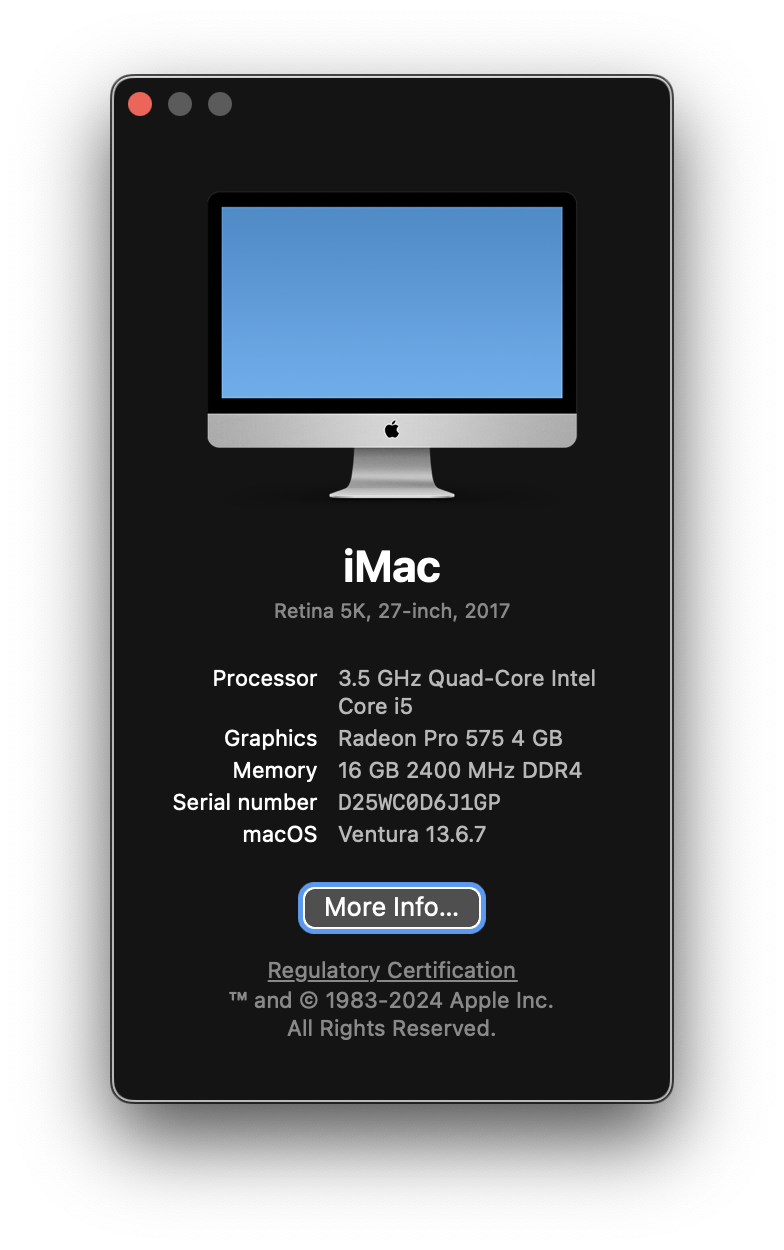
THEME never put INIT only .toml and .xml
Did you saw I show you my youtube exactly step by step?
MacOS 13.6.7
Windows and Macintosh is very BIGGER DIFFERENT!
The problem is that a zipped theme with the xml and manifest cant be uploaded to the extensions website. The reason for that is that zips from apple have the MACOS folder which contains another xml.
Thats basically the report and i tested that before because we talked about it on discord and i discovered that error.
Thank very much
@Oleg-Komarov and @dfelinto read that what Silas message.
I am not satisfy what you said on upload extension.
Please fix your extension code to automatic focus 2 file.
I can't control compress because of special MacOS
Please lot change code.
For example:
string del_macos = "macosx"
string del.dll = "_dll"
and etc make more easy to upload .zip PLEASE!
Still not work
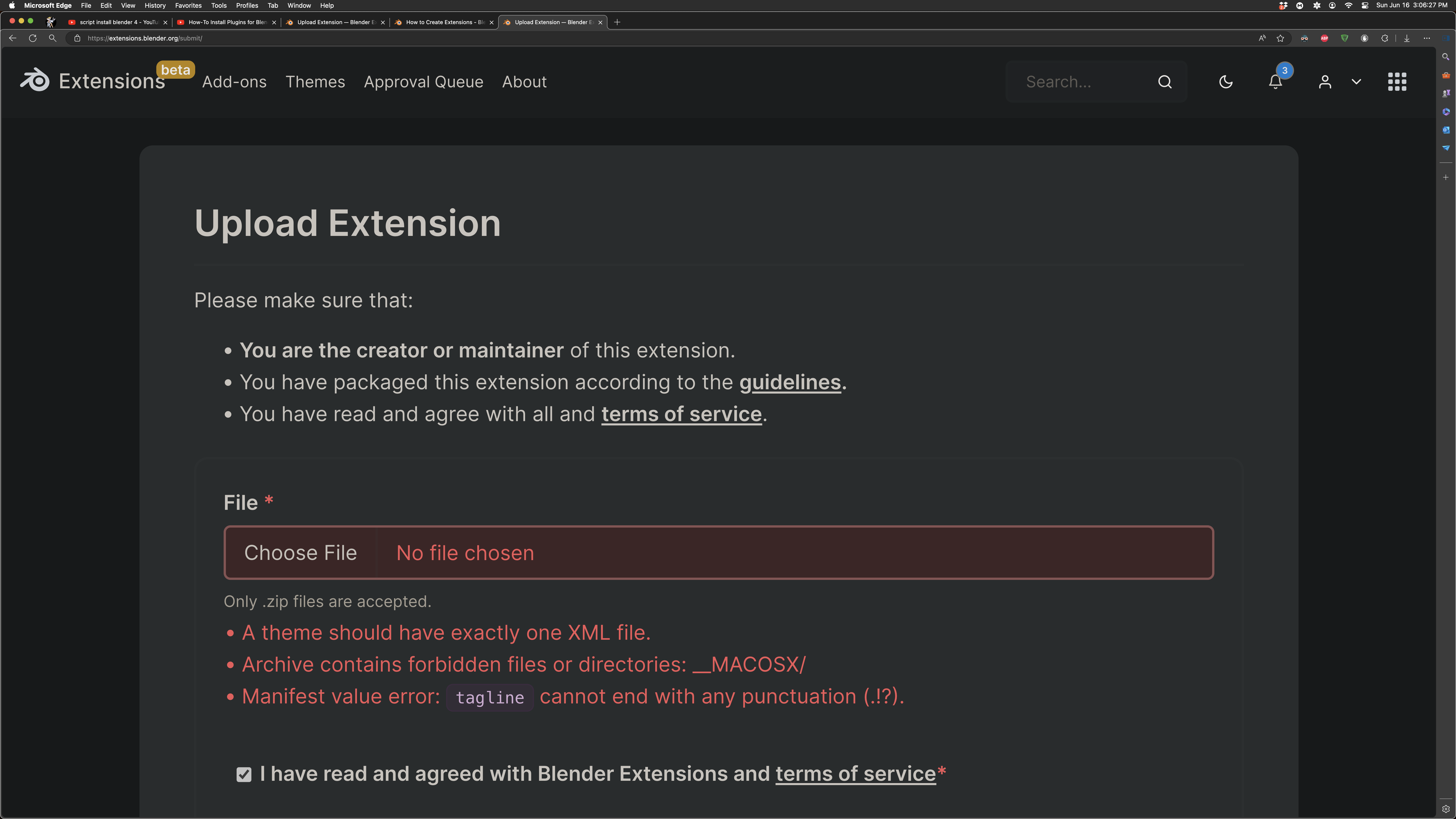
Please fix your extension.blender.org code specifically MacOS file thanks.
I am still complain and frustrate. Please send to everyone for iMac, MacBook Air, MacBook Pro and take test compress to be .zip and your blender.org must fix your browser code to support for Mac Please.
I did delete old one.
You may check all above about Macintosh MacOS.
@Victor-09
@Sunova
@mac4kent please refrain from posting the same information over and over again. The issue was understood, and will be tackled when the team gets to it.
Either way, the fix will be to inform the users what happened, which we did here at length, and pointing them towards building the extensions .zip with Blender's build command.
For anyone wanting to help further, the part missing here is to have Blender throwing an error in this case.
This issue is also already listed on the main Extensions Platform task. So there is no reason to keep it open. I will close it for now.
If the error isnt fixed why is it closed then? or is it added to another list?
@DarkKnight are right!
@dfelinto Please stop no close this ticket.
I am still frustrate you never did fix support specific MacOS
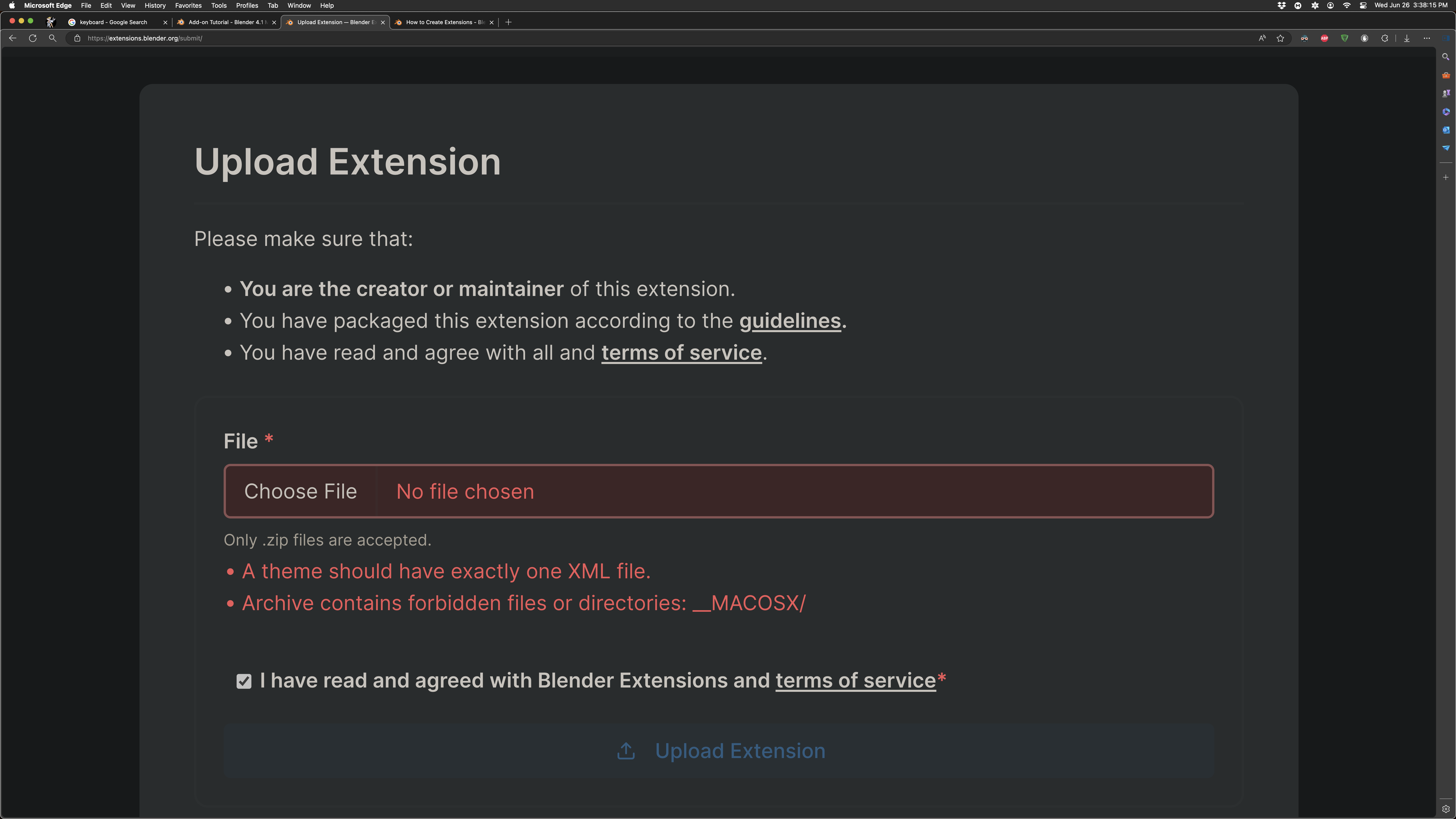
I am still wait for you.
@mac4kent please don't cross-post in unrelated tickets: #194 (comment)
@DarkKnight @mac4kent please consider the following:
you can create a zip file without unexpected content
zip theme.zip blender_manifest.toml theme.xmlblender --command extension build --source-dir YOUR_DIRECTORYplease let us know if you have any questions, I hope the above info should be enough to unblock your theme upload
I consider this fixed now that we have the new error message.
No. I check still BUG! Your extension blender org need to fix match MacOS Complress.
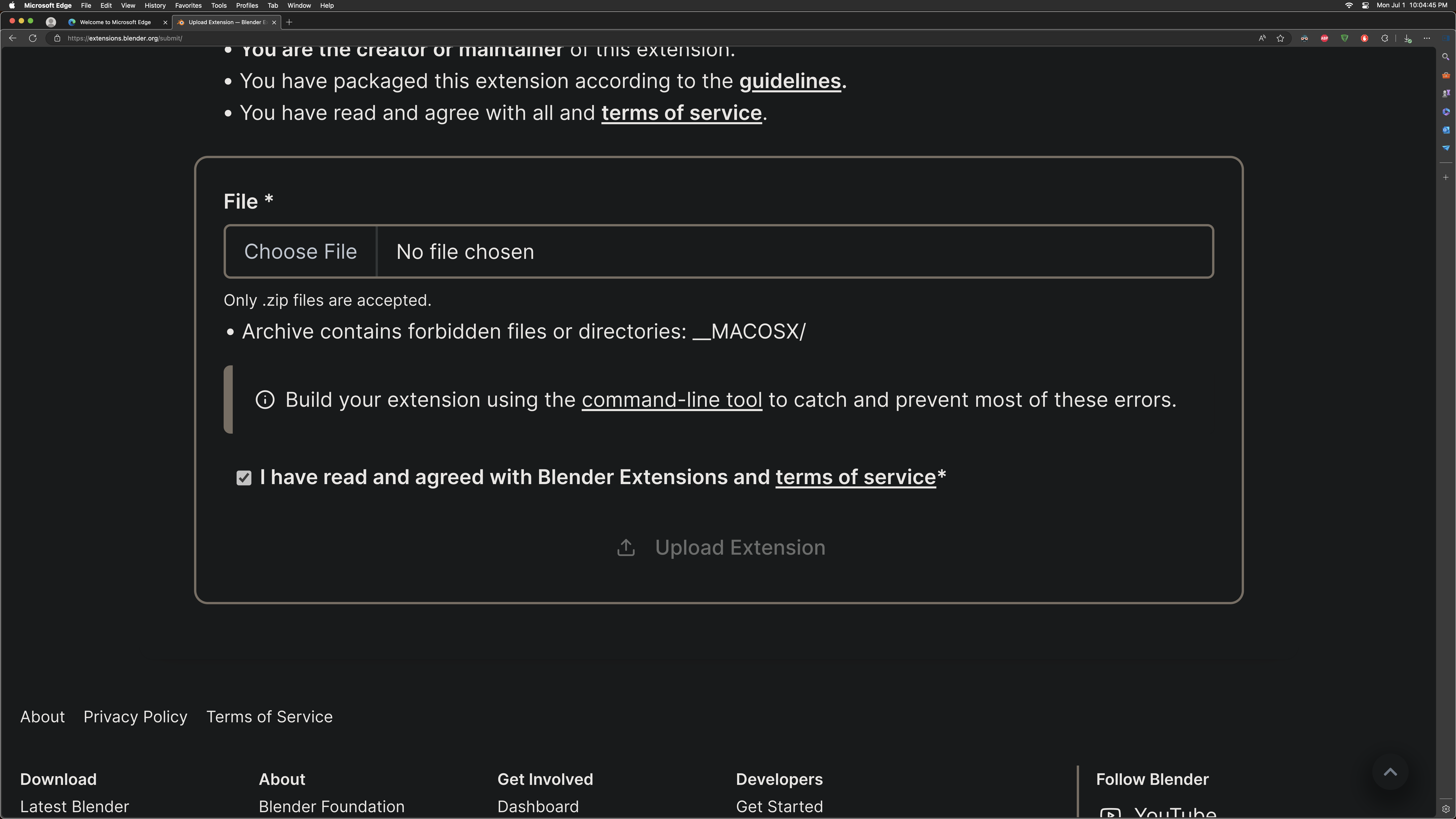
Hey Kent, its actually a MACOS problem. If you use any other method for packing it works.
Usually other file hosters or similar blender hosters dont care about it but i understand the reasons behind it. For security :)
Your solution would be to use another method for packing and MACOS surely have another app for it or maybe not..
@mac4kent your behavior in this thread is asocial and not constructive:
you ignore the reasoning presented to you, and you claim that you are right without addressing the arguments from our side
This style of arguing won't help you achieve your goal in this thread, please stop. If you don't stop we will have to lock this ticket.
Feel free to write back if there is any clarification still needed.
But please don't re-open this.
I ask all of you, do you have your own iMac, MacBook Pro?
Do right click compress.
Yes, Macs are doing it and its a mac error.
You need to use another method to compress it, maybe there is an online tool for it.
You cant use the mac method to compress it.
Mac is no error. Mac is way compress. I ask them again Do all of you have your own Macintosh please.
I know Blender browser is error still.
Please tell me how “another method”??
@mac4kent the other method is the one mentioned on the extensions website:
Build your extension using the command-line tool to catch and prevent most of these errors.
This one
Subcommand: build
usage:
blender --command extension build [-h] [--source-dir SOURCE_DIR]
[--output-dir OUTPUT_DIR]
[--output-filepath OUTPUT_FILEPATH]
[--split-platforms] [--verbose]
Build a package in the current directory.
options:
-h, --help
show this help message and exit
--source-dir SOURCE_DIR
The package source directory containing a blender_manifest.toml manifest.
Default’s to the current directory.
--output-dir OUTPUT_DIR
The package output directory.
Default’s to the current directory.
--output-filepath OUTPUT_FILEPATH
The package output filepath (should include a .zip extension).
Defaults to a name created using the id from the manifest.
--split-platforms
Build a separate package for each platform. Adding the platform as a file name suffix (before the extension).
This can be useful to reduce the upload size of packages that bundle large platform-specific modules (*.whl files).
--verbose
Include verbose output.
Subcommand: validate
I don’t understand.
Please tell me how to beginning step by step please.
@mac4kent for support please go to: https://www.blender.org/community/
This link too many list I don’t know which right one. Please send me very simply without too many details.
I have very limit English and I knowledge very limit word.
Kent, please understand that we cannot give support in this issue tracker. The problem you reported can be avoided by building your extension using the command-line tool as mentioned before. Alternatively you can try another compression tool for macOS.
If you're having issues understanding how this exactly works please ask for support in one of the user support forums or groups. https://www.blender.org/community/
Thank you.
I ask you, Do you have your own Macintosh MacOS?
Too many list still
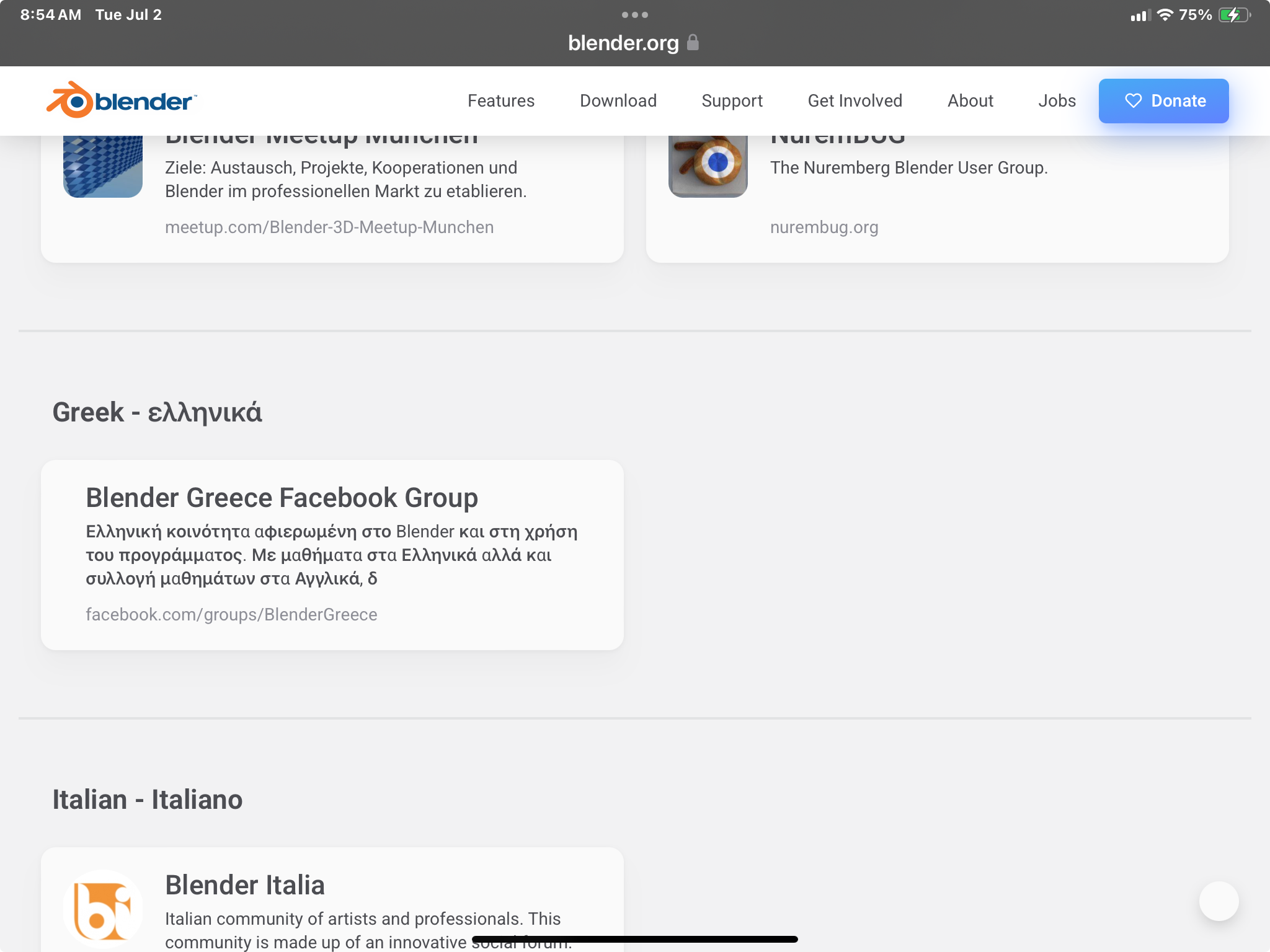
I understand that you feel most comfortable using macOS' builtin compression tool, but you have to use the command-line tool or another compression tool as said several times now.
Please ask for help in a user support forum, social media or whatever place works for you.