Inconsistent Status of Add-on in Approval Queue #251
Labels
No Label
Priority
Critical
Priority
High
Priority
Low
Priority
Normal
Reviewed
Confirmed
Reviewed
Duplicate
Reviewed
Invalid
Reviewed
Won't Fix
Status
Abandoned
Status
Blocked
Status
Need More Info
Type
Breaking
Type
Documentation
Type
Enhancement
Type
Feature
Type
Report
Type
Security
Type
Suggestion
Type
Testing
No Milestone
No project
No Assignees
2 Participants
Notifications
Due Date
No due date set.
Dependencies
No dependencies set.
Reference: infrastructure/extensions-website#251
Loading…
Reference in New Issue
Block a user
No description provided.
Delete Branch "%!s()"
Deleting a branch is permanent. Although the deleted branch may continue to exist for a short time before it actually gets removed, it CANNOT be undone in most cases. Continue?
In the approval queue page, my Add-on "Teeworlds and DDNet Map import" is listed with the status "Awaiting Changes".
When I click on the Add-on link, it lists the status "Awaiting Review"
I expect the status to be consistent across those pages.
Having clicked on a few other Add-ons, the status on the Add-on's page is always "Awaiting Review", which is probably a bug.
Is there a way for me to change the status from "Awaiting Changes", or can only reviewers change the status? I uploaded a new version which addresses the issue noticed.
In the comment form on the approval queue page you should see a dropdown for changing the status, it has a default "Comment" option selected, but you can select "Awaiting Review" before submitting the form.
I agree that we should make the status in the header of an individual extension approval page (we lack a good name for that page) consistent with what is displayed in the approval queue. Currently it displays an actual extension status, but it could display a last approval activity status instead. See the explanation below.
There are other places where the status display is diverging: extension cards in "My Extensions" page, sidebar block of the "Edit" page, and "Version History" (expand details for screenshots)
extension cards in "My Extensions" page
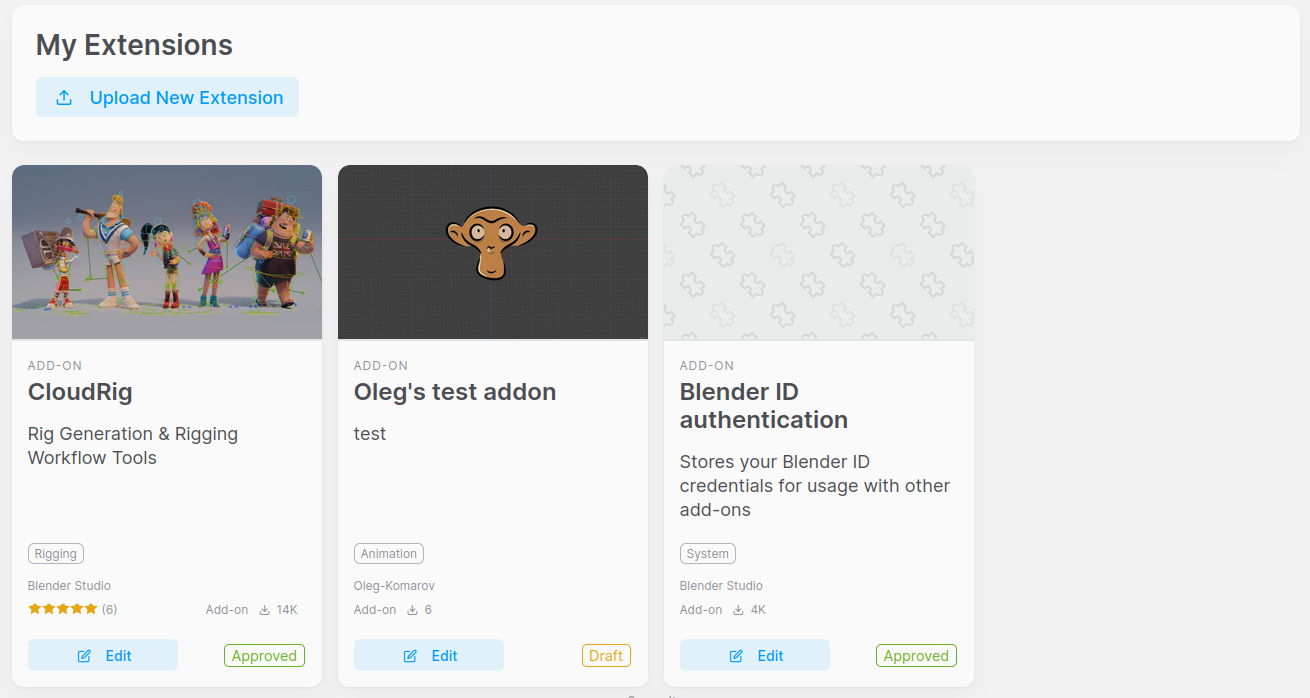
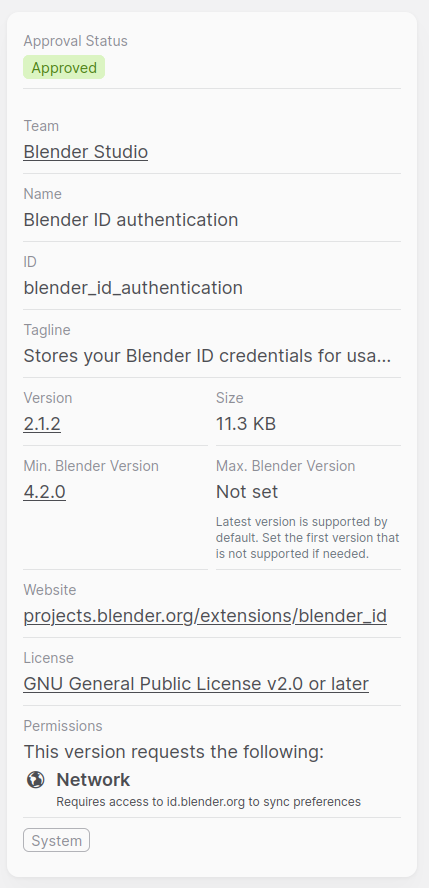
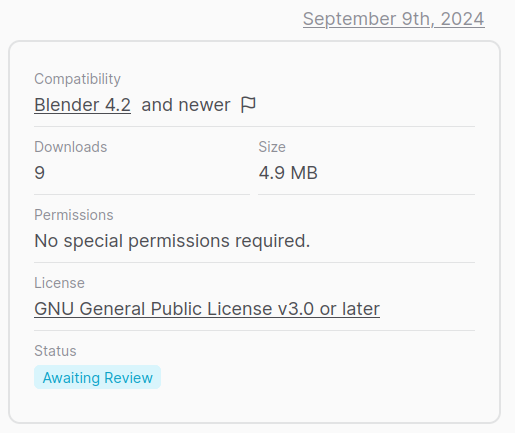
sidebar block of the "Edit" page
and "Version History"
Making those consistent as well may create more entanglement and needs more thought, due to how those statuses work.
The status values shown on the extension edit page and in approval queue are separate, and it indeed may appear confusing.
The reason to have them separate is that
draft <-> awaiting review -> approved, but once it is approved it remains approved (can only be blocklisted by admins afterwards)A moderator can leave an
awaiting changescomment on a previously approved extension, but the extension itself remains in theapprovedstatus and doesn't become unlisted.In the current implementation, the
awaiting reviewstatus on the extension page is not granular enough to reflect an up-to-date state of the review process and only means that the extension is still under review (i.e. not in draft and not approved).As someone who submitted their first Add-on, it confuses me that the status is "Awaiting Changes" in the approval queue.
Can I somehow say that I provided said changes and switch back to "Awaiting review"?
Are the approval steps of an Add-on
draft -> awaiting review -> awaiting changes -> approved?You should be able to select the "Awaiting Review" status in a dropdown in the comment form:
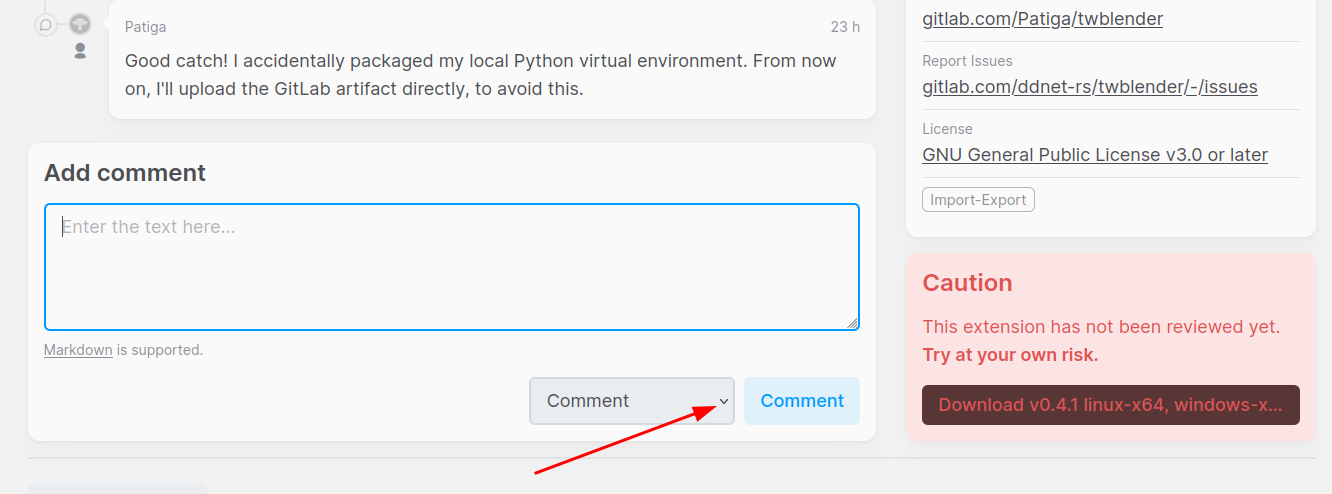
You have to submit a form with a non-empty message and selected status to change the status.
Thanks a lot for your help and the quick responses!
I don't think I would've figured this out on my own without your help.