UI: fix ratings stars filling #254
No reviewers
Labels
No Label
Priority
Critical
Priority
High
Priority
Low
Priority
Normal
Reviewed
Confirmed
Reviewed
Duplicate
Reviewed
Invalid
Reviewed
Won't Fix
Status
Abandoned
Status
Blocked
Status
Need More Info
Type
Breaking
Type
Documentation
Type
Enhancement
Type
Feature
Type
Report
Type
Security
Type
Suggestion
Type
Testing
No Milestone
No project
No Assignees
2 Participants
Notifications
Due Date
No due date set.
Dependencies
No dependencies set.
Reference: infrastructure/extensions-website#254
Loading…
Reference in New Issue
Block a user
No description provided.
Delete Branch "Francesco-Bellini/extensions-website:fix-ratings-stars-fill"
Deleting a branch is permanent. Although the deleted branch may continue to exist for a short time before it actually gets removed, it CANNOT be undone in most cases. Continue?
Hey there!
Apparently, different browsers have different ideas about rendering the rating stars of our beautiful extensions (made using svg mask).
In particular, using Firefox, i noticed that stars are kind of cropped (in filling) at the top:
While Chrome, seems to render better:
But still not covering all the svg shape (compare with next, sharper)
And, you know, landing page always has 8 top rated addons, so this stars are always visible when entering from the main door...
As a solution, i incrased the height of the inner
<span>(the filling layer) by 2px (while preserving the variable--star-size).Sharper than ever, everywhere!
Why 2px?
Because firefox is missing 2px, while chrome is missing 1 px.
Since the filling span is masked, also higher values are fine (even extreme one), but i used the minimum necessary to fix Firefox (the browser with the shorter filling).
This seems to render the same across the browsers i tested (firefox, firefox mobile, chrome, safari).
We all deserve 5-stars rated stars!
6ec1f4801bto4005eff179@Francesco-Bellini thanks for the nice fix, very useful again! I tested in multiple browsers and works reliably. 👍
Just a minor notice for later: When working with explicit sizes, we usually use
rems instead ofpxs, that are matched to pixels' scaling on the root element level. See this table for details. (The pull request was perfect as is, convertingpxvalues torems is just an ongoing initiative I thought was worth mentioning for later.)Hi @martonlente!
Glad it was a quick PR for you to handle!
I'm sorry for the pixels. I wasn't aware of this fixed relationship between them. Thanks for pointing the resources!
I looked around and understood why and how this is inforced. Nice!
I'm taking some time to better understand the mind-set. Hope i'm making progess.
P.s. Just a heads-up: I'm almost done working on a new PR. No fixes this time. I'm trying to bring something new :) We'll see.
I know it's kind of unreleated here, but...
I was investigating on this relationship between pixels and rem, and, as your resource states, it's done by setting the html font-size to
62.5%(which directly affectsrem).At the same time, this percent applies to the default browser font-size, which is usually 16px, but that can be changed from browser preferences, setting the global font size to another value.
I never changed the font-size for browsers personally (but i'm guessing someone is doing so), but i noticed that changing this global setting from the browser, along with changing the font-size of text, as obvious, also mess with the spacing of paddings, margins, borders that rely on
rems.Since we are using font-related units in non-text related elements, users changing that preference, can lead to a bad layout (regardless text elements).
Setting browser font size to 24px (or 30px, i don't remember...)
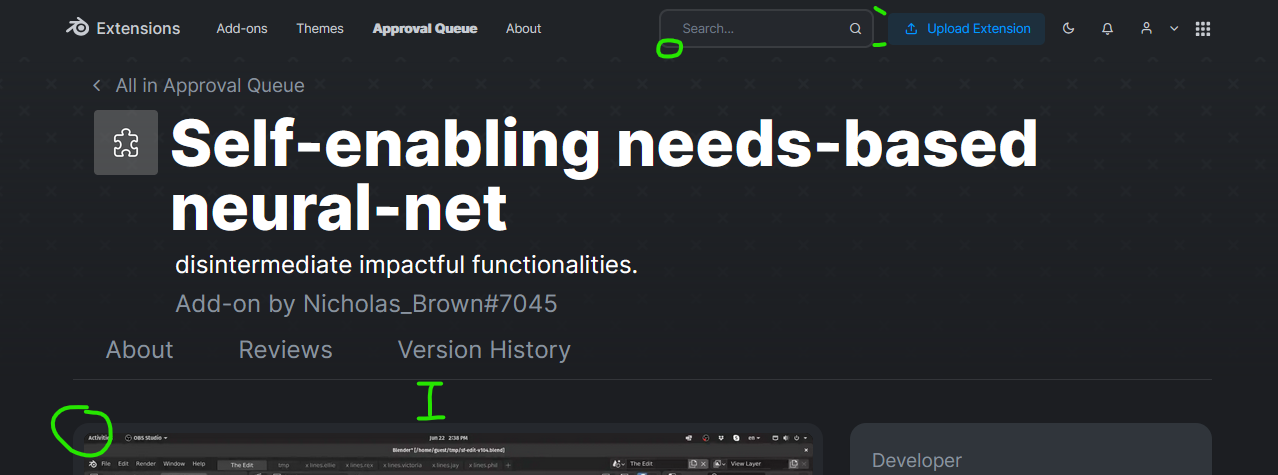
Maybe it's a known thing, and we are fine with it...
I just wanted to bring it to your attention as i just found it out, while trying to better understand how it works...
Hi @Francesco-Bellini,
Your question indeed makes sense, and I don't think there's a right or wrong answer here. As in our design system the body font-size (font height) is the base unit of all scaling, using this 'typographic' unit when defining all explicit sizes makes a lot of sense from both practical and visual perspectives, as this is what makes sizing truly consistent and responsive. I see it as a benefit if all spacings change when adjusting font-sizings in the browser, as they work as a system of sizes. Consistent scaling also has benefits when dealing with operating system level font-scaling issues (e.g. almost all small to medium size Windows laptops ship with font-scaling set to either 125% or 150% on the OS level by default, that needs extra attention in web design).
The only exception I see is media queries, where sizes must be in pixels, as browsers read media queries on the browser and not the root element level. Another good approach some developers do is to use the above rem sizings for vertical spacings (as all vertical sizing is basically work with body text baselines like in book design), and px sizings for hozizontal spacings that doesn't necessarily use the same grid and sizing units.
I hope this gives some ideas why we do the above in Web Assets.
Looking forward to new improvements!