Blender Kitsu: Shot Builder assertion error #93
Labels
No Label
Kind
Breaking
Kind
Bug
Kind: Community
Kind
Documentation
Kind
Easy
Kind
Enhancement
Kind
Feature
Kind
Proposal
Kind
Security
Kind
Studio Request
Kind
Testing
Priority
Critical
Priority
High
Priority
Low
Priority
Medium
Reviewed
Confirmed
Reviewed
Duplicate
Reviewed
Invalid
Reviewed
Won't Fix
Status
Abandoned
Status
Blocked
Status
Need More Info
No Milestone
No project
No Assignees
2 Participants
Notifications
Due Date
No due date set.
Dependencies
No dependencies set.
Reference: studio/blender-studio-pipeline#93
Loading…
Reference in New Issue
No description provided.
Delete Branch "%!s(<nil>)"
Deleting a branch is permanent. Although the deleted branch may continue to exist for a short time before it actually gets removed, it CANNOT be undone in most cases. Continue?
So, I successfully make the correct project folder and make the shot builder addon work, and it shows the new shot menu
But after I click OK, another error appears regarding the editorial path.
Shot builder is dependant on a valid editorial export path and file pattern.
Check Preferences, errors appear in console
Can you elaborate on this issue, since it has very little documentation on editorial except for this file structure tutorial https://studio.blender.org/pipeline/td-guide/project-setup
PS: I'm using spritefright edit_bundle and its character library as a sample of my study. And at the moment I set the folder like this
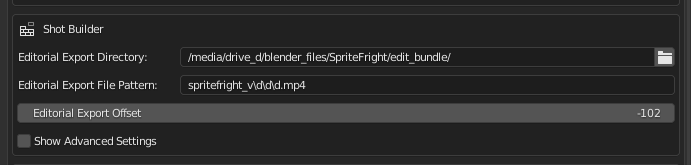
Hey so the files contained in that edit bundle don't match the new naming convention which should be
project-name_v001.mp4but this isn't a great design as it will expect some file to exist there before it will allow this to work, this made sense in the context of some of our productions but I should change this.I am planning a full re-write of the shot builder in the coming weeks as it has several issues that need to be resolved, and needs to have better error reporting.
@JohanTriHandoyo I have gone ahead and added a quick commit that removes this dependency, so it should work now, but will skip importing an reference movie from the editorial export folder, unless your your files matches the convention I mentioned earlier.
b0faab5901Please let me know if this resolves your issue.
How to setup editorial export and the correct file pattern for shot builder?to Blender Kitsu: Invalid Editorial Export DirectoryUnfortunately still has the same error. I'm using the latest commit and double check the operators.py. I'm wondering, for the file naming, does it consider capital letters?
Also happy to hear that you plan to rewrite the whole shot builder, I will patiently be waiting and watch your progress 👍
Hey @JohanTriHandoyo are you sure you are on the latest commit because I have removed this error message in
b0faab5901, so you shouldn't be getting the same error? Can you share exactly what the error is?Hi Nick, I'm not sure why I get the same error. However, I reinstall my Ubuntu yesterday and use the latest addon in my Blender and I got crashed when I try to create a new shot. Here's the error:
Traceback (most recent call last):
File "/home/johantri/.config/blender/3.3/scripts/addons/blender_kitsu/shot_builder/operators.py", line 207, in execute
shot_builder = ShotBuilder(
File "/home/johantri/.config/blender/3.3/scripts/addons/blender_kitsu/shot_builder/builder/init.py", line 24, in init
assert(shot)
AssertionError
Error: Python: Traceback (most recent call last):
File "/home/johantri/.config/blender/3.3/scripts/addons/blender_kitsu/shot_builder/operators.py", line 207, in execute
shot_builder = ShotBuilder(
File "/home/johantri/.config/blender/3.3/scripts/addons/blender_kitsu/shot_builder/builder/init.py", line 24, in init
assert(shot)
AssertionError
Writing: /tmp/blender.crash.txt
Segmentation fault (core dumped)
I also attached the blender.crash.txt file
Hey @JohanTriHandoyo this is not the same error with the edit directory this is actually a new more different error.
It appears your shot builder is failing to invoke the hooks that define the shots, but it doesn't give a good error message. I have tried this on my side, and it does continue to work if you have correctly populated the config directory for shot-builder, so there is something wrong with
shots.py.The hope is that in my re-write I will address this and improve the error reporting.
Blender Kitsu: Invalid Editorial Export Directoryto Blender Kitsu: Shot Builder assertion errorHi Nick, I am using the same shots.py just like in the doc folder:
from blender_kitsu.shot_builder.shot import Shot
from blender_kitsu.shot_builder.project import Production
class SpriteFrightShot(Shot):
def get_anim_file_path(self, production: Production, shot: Shot) -> str:
"""
Get the animation file path for this given shot.
"""
return self.file_path_format.format_map({
'production': production,
'shot': shot,
'task_type': "anim"
})
class Sequence_0002(SpriteFrightShot):
sequence_code = "0002"
class Shot_0001_0001_A(Sequence_0002):
name = "001"
code = "0001"
Hey @JohanTriHandoyo your shots.py file looks correct. Per my comment #101 (comment) on another issue you opened, it appears that your Kitsu server didn't have the shot tasks input, please try manually setting up a shot task on the kitsu server than re attempt to use the shot builder.
The Blender Kitsu: Shot Builder is dependent on data from Kitsu Server to know what shots to build
Please let me know if that resolves your issue.
Hello @JohanTriHandoyo per my comment on this issue #101 (comment) it is likely that the above assertion error is because the shot builder couldn't find a task related to the shot you want to build.
Per my above comment #93 (comment) the solution is to ensure the shot has a task on the kitsu server than re attempt building. I will be closing this issue now due to inactivity, I assuming this issue is resolved now.