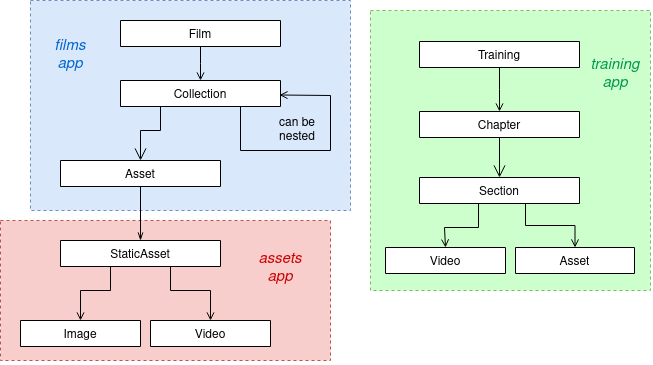11 KiB
Architecture Overview
Apps:
To be extracted to a separate app:
Other:
- Project - this word may refer to a film or a training. We don't have a
Projectmodel at the moment, but there's a chance that it changes in the future. - flat pages - at the moment only used for the films' "About" pages.
Models (simplified) hierarchy
The main, 'highest-level' models in the entire project are the Film and Training.
Film
Resources related to films are gathered in Collections, which can contain further (nested) collections, as well as Assets. An asset represents an individual resource displayed on the web page, such as an artwork or a production file, also including the metadata (e.g. its ordinal number for ordering in the collection, or description).
Films also have Production Logs, containing all the work published during a given week by all the authors. Production Logs are made up of Production Log Entries: sets of Assets created by individual authors. The Assets in the Production Log Entries are the same objects that are also displayed in Collections.
On a lower level, each asset has a foreign key to a Static Asset, which represents the asset file itself: a video, an image, or another file. Data included in the Static Asset model refers to the file (e.g. author, license, etc.), and not to the place where it is displayed.
Static Assets which are videos or images have additional models -- Video and Image, respectively -- with a OneToOneField to Static Asset. These models contain some additional fields with information specific to videos and images.
Training
Trainings comprise Chapters, which in turn contain Sections. The main difference between chapters and films' collections is that collections can be nested. The Section model is linked to a Video via a OneToOneField. Together, they form an equivalent of an Asset with a Static Asset in films, more or less.
In training, there also is an Asset model, but it differs from the Asset model in films. It represents an extra file attached to a Section.
Blog
Posts will usually be related to films, and displayed in the 'Weeklies' section alongside production logs.
In the blog page, only the published posts are listed. The same holds for the search results.
The blog Post model has an is_published field, as well as date_published, set
is_published to True and date_published to a suitable date when the blog post
is ready to be published.
Comments
Comments are a self-contained, reusable app. We don't want to have to change their models whenever they are reused for another app, so they shouldn't be linked to external models in any way.
How to add comments to a new model — say, Asset:
- in the
Asset, add aManyToManyfieldcomments, - define an intermediary model for
CommentandAsset, e.g.AssetComment, and set it as thethroughargument of theAsset.commentsfield, - in
AssetComment, add aForeignKeytoAsset, - and a
OneToOneFieldtoComment(eachAssetCommentshould only relate to oneComment).
Comment actions are handled with pure JS.
Common
The common app contains the code that is used (or we plan to use it) in more than one app:
scripts, template bases or components, test factories, utility functions, etc.
Films
Film
A Film has three status options (defined in the FilmStatus text choices class):
0. in development
- in production
- released Films in development and production have their production logs displayed in their detail page.
Collections can contain film-related assets. They can also contain other collections
(nested collections). For now, the front end does not expect nested collections to
contain further nested collections. However, this restriction does not apply at the
database level. Collections in a film or a parent collection are sorted in the view by
their order and name attributes - just like the assets.
An asset can have comments (from the comments app, linked via the intermediary AssetComment model).
Asset ordering
Assets in a collection are sorted by their order and name attributes. The order field
is not required, there is also no constraint on it to enforce unequivocal ordering in a collection,
hence the additional name field.
Maintaining consistent ordering is difficult, especially if the order of collections or asset changes,
and it would be even more difficult with the above mentioned restrictions in place. It would be
useful to have the order attributes in the entire collection reassigned automatically whenever
a user changes the order of one asset.
Asset (model in films app) vs. StaticAsset (model in static_assets app)
- Static Asset is more "low-level" and represents an uploaded file; we want to have a less generic model that could be extracted and reused in other apps (e.g. blog, training). Therefore Static Asset should not contain any relationships to other apps.
- Asset contains the metadata, and represents the web page where the file (artwork, training video, etc.) is displayed. As a model in the 'films' app, asset may belong to a Collection, and is a part (leaf) of the tree-like structure of film-related resources.
| Caution: There's also an `Asset` model in the training app, but it represents a slightly different thing: it is an additional file related to a training section (not its main video). |
is_published flag
Film and Asset models have the is_published flag. It is set to False by default. It could be
useful to prepare a model instance in advance, and publish it with simply a change of the flag
at an appropriate moment. The Collection model doesn't have such a flag.
In film-, collection- and asset-related views, the respective querysets are filtered to only include
the objects with is_published=True. For example, attempting to access an asset in an unpublished
film should result in a 404 Not Found error, even if the asset itself is marked as published.
Production Logs / Weeklies
The production logs are also called "weeklies" or "production weeklies" in the website and the admin panel. We stick to "production logs" in the back end code, though.
-
ProductionLog — all the log entries from one week. This is akin to a blog post, and can be shown in the project timeline along with the blog posts (or a blog post could just mention that there's a new production log available, and link to it).
-
ProductionLogEntry — contains multiple assets, all created by one author during a particular week. Assets in an entry are sorted by their creation date (
date_createdfield). -
ProductionLogEntryAsset — an intermediary table between the
AssetandProductionLogEntrymodels.
At the moment, we don't consider it necessary to have any relation between a production log and a blog post on the database level. This can all be handled manually.
Probably we'll need slugs for these objects later.
Film flat pages
| In practice, at the moment we only use flat pages to create the "About" pages for films. They will likely be used for other things in the future, though. |
The films.FilmFlatPage model can be used to create film-related flat pages.
A flat page is stored in the database rather than in the codebase. Consequently,
it has to be created by hand for every film - this can be done via the admin panel.
Flat pages can be used to add sections to a film's page: a link to each flat page will be added in the navigation bar. For example, the "About" section for each film is a 'flat page'.
A flat page contents are expected to be formatted in Markdown, which is converted
to HTML on save, and stored in the content_html field.
We use mistune to do the Markdown-to-HTML rendering.
Although this model has been inspired by the django.contrib.flatpages.models.FlatPage model, its attributes and usage differ considerably from the 'original'. It should be treated as a normal model therefore.
Progress
Could be extracted to a separate app. Has to be added to films, too.
Search
The search functionality uses MeiliSearch. It is a service separate from the back end. How we use it is described in more detail in a separate article.
The search app does not define any models, but all the other search-related code is gathered here.
Static Assets
Static Assets represent the files uploaded in the cloud.
Static assets can be of three types (source_type attribute): image, video, or (a generic) file.
Images and Videos should be represented by their respective models: Image and Video,
which provide additional attributes like resolution or duration. These models additionally
have a one-to-one reference to a Static Asset instance, containing all the other data.
Preview pictures for all static assets are obligatory. However, for images and videos they can be
generated automatically (e.g. by the sorl-thumbnail library).
We want the entire static_assets app (i.e. file-representing models: StaticAsset, Image, Video)
to be portable, and independent of the other apps.
Licenses
For now, licenses are only added to static assets (image, video, file).
Subscriptions
This has to be documented yet. It is not actually used at this stage.
Training
A training consists of chapters, which in turn are made up of sections.
It has a "Training Status" choice field, with two values: published and unpublished.
It may be a good idea to replace this field with the is_published flag (like in
films).
Sections within a chapter are ordered by their index attribute. So are chapters in a
training.
The value of index has to be unique per chapter or training, respectively.
Each Section contains a video (its main content), represented by the Video model. It can also contain an arbitrary number of other files, stored as Asset instances. A section can have comments (from the comments app, linked via the SectionComment model).
The training Asset model should not be confused with an identically named model in the films app.