Frame not advancing in animation from Geometry Nodes #104339
Labels
No Label
Good First Issue
Priority
High
Priority
Low
Priority
Normal
Status
Archived
Status
Confirmed
Status
Needs Info from Developers
Status
Needs Information from User
Status
Needs Triage
Status
Resolved
Type
Bug
Type
Design
Type
Job Type
Type
Known Issue
Type
Patch
Type
Report
Type
To Do
No Milestone
No Assignees
2 Participants
Notifications
Due Date
No due date set.
Dependencies
No dependencies set.
Reference: studio/flamenco#104339
Loading…
Reference in New Issue
Block a user
No description provided.
Delete Branch "%!s()"
Deleting a branch is permanent. Although the deleted branch may continue to exist for a short time before it actually gets removed, it CANNOT be undone in most cases. Continue?
System Information
Operating System(s):
MacOS (blender client)
NixOS (flamenco manager & worker)
Flamenco Version
Is Broken: 3.6-alpha4
Worked OK: N/A
Flamenco is rendering, but it doesn't advance the frame.
I am using a simulation in geo nodes for animation.
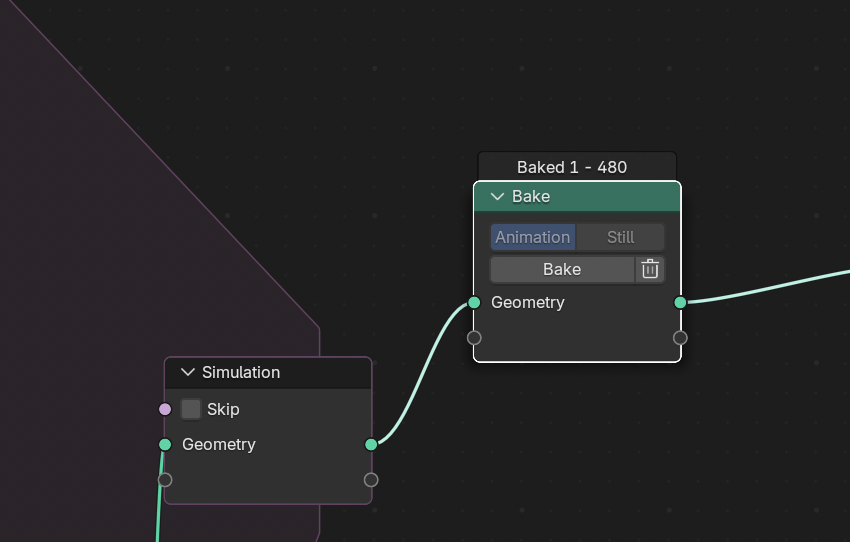
I tried baking it as seen below, but that didn't change anything:
When I render on my local machine, the frame advanced as expected.
Exact steps for others to reproduce the error
I am using the same stage.blend file I was using for the other issue:
stage.blend
Let me know if I can do anything else on my end to help.
Cheers!
Possibly related to #104267?
Okay, yup this is geometry nodes specific. When I enabled my light rotating around a null, the light still moves around.
Frame not advancing [Geometry nodes?]to Frame not advancing in animation from Geometry NodesResearch
https://docs.blender.org/manual/en/4.2/modeling/geometry_nodes/simulation/simulation_zone.html#geometry-nodes-simulation-baking
More things I've tried:
I've tried baking every object individually by going Physics Properties > Simulation nodes > Bake Selected, so that when I launch the blender file on my client machine, the animation is all ready to go and can jump to any frame.
Files are baked to a blendcache_ folder. I can't see that folder in the jobs folder on the server. Perhaps flamenco is not bringing those files along?
When i open the blender project in the /jobs/ folder on the flamenco server, the baked simulation is no longer in the file.
What chunk size did you use? Are you using any add-ons?
I rendered with 9999 chunk size in hope of rendering it all on one machine. I couldn't see anything about a -1 or something else to make that happen so just went with that. I just had a test now to make it lower at 100 and it didn't make any difference.
The blender logs in flamenco aren't showing any errors or anything.
I don't have any addons that should be affecting anything, screenshot attached. It's all using native geometry nodes with a bezier curve as the base, adding and deleting points from the curve over the simuation.
I have tested running it with the same cli arguments that are used on the flamenco server, when run on my local client, works fine.
I have tested it directly on the server now. The error occurs when I run blender from cli. I don't get the error if I open the desktop application and go from there.
Okay I've narrowed in on the problem. It works fine if I copy over the blendcache_stage folder manually to be beside the blender file.
There might also be a bug in blender which causes background rendering to not calculate the simulations.
Solution:
Tried to add the following python script via --python-eval to no avail:
I've tried to figure out where I would edit code to adjust what files get collected. Maybe here?:
https://projects.blender.org/studio/flamenco/src/commit/453c57291675d7c3575e49b4db8cc41979533b96/addon/flamenco/bat/shaman.p
Looks like blender 4.3 might have a new feature with caching the bake inside the blender file itself. Would still be good if flamenco could create the simulation itself though.
Flamenco should not rely on packing inside the blend file, because then changing the blend file & resubmitting to Flamenco would mean it would also have to submit all the simulation caches again.
Flamenco indeed uses BAT to do the tracing, so if that's missing certain assets, take a look at https://projects.blender.org/blender/blender-asset-tracer/