Not exporting FBX #105369
Labels
No Label
Interest
Animation & Rigging
Interest
Blender Cloud
Interest
Collada
Interest
Core
Interest
Documentation
Interest
Eevee & Viewport
Interest
Geometry Nodes
Interest
Grease Pencil
Interest
Import and Export
Interest
Modeling
Interest
Modifiers
Interest
Nodes & Physics
Interest
Pipeline, Assets & IO
Interest
Platforms, Builds, Tests & Devices
Interest
Python API
Interest
Rendering & Cycles
Interest
Sculpt, Paint & Texture
Interest
Translations
Interest
User Interface
Interest
UV Editing
Interest
VFX & Video
Meta
Good First Issue
Meta
Papercut
Module
Add-ons (BF-Blender)
Module
Add-ons (Community)
Platform
Linux
Platform
macOS
Platform
Windows
Priority
High
Priority
Low
Priority
Normal
Priority
Unbreak Now!
Status
Archived
Status
Confirmed
Status
Duplicate
Status
Needs Info from Developers
Status
Needs Information from User
Status
Needs Triage
Status
Resolved
Type
Bug
Type
Design
Type
Known Issue
Type
Patch
Type
Report
Type
To Do
No Milestone
No project
No Assignees
2 Participants
Notifications
Due Date
No due date set.
Dependencies
No dependencies set.
Reference: blender/blender-addons#105369
Loading…
Reference in New Issue
Block a user
No description provided.
Delete Branch "%!s()"
Deleting a branch is permanent. Although the deleted branch may continue to exist for a short time before it actually gets removed, it CANNOT be undone in most cases. Continue?
System Information
Operating system: Windows-11 64 Bits
Graphics card: AMD Radeon(TM) Graphics ATI Technologies Inc. 4.6.0 Core Profile Context 22.20.44.56.230407
Blender Version
Broken: version: 4.1.1, branch: blender-v4.1-release, commit date: 2024-04-15 15:11, hash:
e1743a0317bcWorked: (newest version of Blender that worked as expected)
Addon Information
Name: FBX format (5, 11, 7)
Author: Campbell Barton, Bastien Montagne, Jens Restemeier, @Mysteryem
Short description of error
Every time I try to export in .fbx format it doesn't work and pops this error. I had this issue with previous versions of blender as well. I uninstalled the other version I had (v4.0) and deleted any other folder that maybe was related to that version.
I installed the newer v4.1 and tried to export the default cube in a fresh new file with a plain wood texture (no bumps, no displacement, just image texture) just to see if it will work but it didn't.
In the export settings, I changed the "path mode" to "copy" and I click on the little icon next to it and then on the "limit to" I check on "selected objects".
I have no other add-on enabled other than the default ones.
I tried the factory_startup_cmd file and it worked fine.
Exact steps for others to reproduce the error
[Please describe the exact steps needed to reproduce the issue]
[Based on the default startup or an attached .blend file (as simple as possible)]
As running with (temprarary) factory settings works fine (the
blender_factory_startup.cmdruns blender with the--factory-startupflag) it's not really a repoducable blender bug but more or less a corrupted settings or default scene file on your end. So reset your blender permanently to factory settings either via the preferences menu or by deleting the files in%appdata%\Blender Foundation\Blender\[version number].I did load factory setting but still nothing. If I delete the files will blender work?
Can't tell for sure. Ususally resettign the preferences works fine though
Also how can my files be corrupted when I downloaded 4.1 with no other blender file existing? As I said I uninstalled the previous version I had and deleted any other blender folder related.
I don't know. I changed the settings from the preferences to factory settings and didn't work. I guess I'll delete those files "%appdata%\Blender Foundation\Blender[version number]" and we'll see?
Well I deleted those files you suggested but nothing.
That's odd.
So i just found a similar open issue from a while back: #99440, some suggestions from there:
The exact underlying cause seems unclear, as different users report different working solutions.
Please also upload your system information from Help > Save System Info here.
Also from where did you download blender? Was it really from https://www.blender.org/download/ or any other site or package manager?
Just out of curiosity:
I have submitted this issue before and they told me that i was the same as issue #99440 and they just left it threre.
-I did a quick scan with windows security, didn't find anything
-I did, again
-I do not have any other addon. I deleted all of them.
-I have some file directories that are in Greek. But it doesn't seem to be the issue since it doesn't work on English directories either.
What do you mean by what happens when I use the portable version?
Also, yes my blender v4.1 is from the official website that you have linked.
I do not know what daily builds are, I have never used them.
Ah yes, here it is: #104765. Like Pratik let you already know, both issues are the same...and the cause unknown and most likely very individual, so unless anyone can find a way to reproduce the issue not at random, the devs can't really take a look at it as they wouldn't know where to start.
Download the blender portable .zip file, unpack it and launch blender from there.
Daily builds are active development builds of newer versions. Download e.g. blender 4.3 alpha and see if the issue persists; could be that it got already fixed for your case by accident.
have you done that already? You may need to boot into safe mode to do so...
Anyways, I'll list a few more things (despite restarting pc, making updates, etc.), then i'm out of ideas and will tell you to just wait until others find the culprit and a solution.
https://stackoverflow.com/a/77023550:
What could cause a thread stop? Maybe background programs like pc cleaners, process managers, system optimization programs, antivirus, firewalls, vpn/proxy, buggy anti-cheat software, monitoring tools, remote access, blockers of any kind, backup/syncronization software, whatever. Maybe the issue is not blender but any program installed which fiddles with threads and/or processes or files of other programs. Could also be a program with non-memory-safe code...
Could also be, that blender or any addon runs into a script problem at start and thus not terminating correctly; not a blender dev though, so i don't know if that would have any impact.
https://blender.stackexchange.com/questions/265867/cant-import-export-any-kind-of-file:
Make sure you have sufficient rights for file operations on the selected location. Try another drive. Try running blender as administartor or with higher privileges. Maybe also your windows user group settings is buggy. Additionally you could also try to create a new windows account on your pc and test with a local blender install there.
My own thoughts:
Another thing could be system (OS) or BIOS settings, which would for example turn of a drive if not used for x seconds. That could maybe cause a pipe issue as well, as the requested resource isn't available anymore. When looking at this kind of stuff i'd also check for other problematic settings as well, like overclocking, memory cramping/extending, virtualization, etc. Also make sure the hardware is working correctly (mainly ram (you can use memtest86 for that); but also drive (health check), cpu (stress test)).
Do you have any specific windows features activated/deactivated for a specific purpose? What do you do mainly with your pc? Maybe whilst setting up the environment for you tasks something got screwed over.
Does this issue occur with another pc as well?
What buggs me the most in your report is that running blender with the flag
--factory-startupworks, however resetting the preferences via the preference menu does not. Really strange, as it's essentially the same with the difference of temporary/persistant. Which would lead me to the conclusion, that your current blender install can't write to disk or the writing gets corrupted.If you find out what caused the problem and what fixed it, leave a comment and by doing so let the others know.
I just found another interesting
No process is on the other end of the pipeerror by googling a bit differently: https://forum.gitlab.com/t/windows-10-gitlab-runner-fails-with-error-no-process-is-on-the-other-end-of-the-pipe/66691. In that case it was an issue with cmd console after an upgrade to windows 10. It got resolved by using powershell instead. What exactly broke is still unclear though (seems to be a very specific and rare Microsoft bug)...Maybe worth a try i guess, so try this:
windows powershellwindowA:to change drive toA(replace A with your drive letter), usecd <path_to_exe>to naviagte to the blender directory whereblender.exeis located.\blender.exeWinError 233still occurs (probably when importing/exporting .fbx or other file formats i guess). Hopefully this works as blender now uses powershell instead of cmd as system console.Alternatively try using
Windows Terminal Previewlike stated here: https://github.com/StrangeLoopGames/EcoIssues/issues/24096 and/or switch toWindows terminal hostinWindows settings > update & security > for developers > terminallike here: https://steamcommunity.com/app/382310/discussions/14/3883851089740109565/.Another thing try running blender as admin (or the cmd console it's launched from) like stated here: https://github.com/StrangeLoopGames/EcoIssues/issues/24101
Please report back if any or all proposed solutions work in your case. Would be great to know as other users are experiencing the issue as well.
---edit---
You may also take a look into the windows event log directly after the issue occured and look if a specific console error got logged. If so, attach it to the report.
---edit---
the default windows application console being buggy may also be the reason why launching blender explicity with the
blender_factory_startup.cmdscript works whereas directly launching the application does not. Could be that windows uses different shells for both execution operations. So after a bit of thinking this might the best plausible solution if it's indeed a terminal issue:I checked the possible solutions you suggested and here is what i have:
First comment:
-I did a full scan with windows security and it pretty much didn't find anything
-I don't have another anti-virus/malware protection
The path blender is installed (ProgramFiles) and the paths when I try to export are in English
I downloaded both the portable and alpha versions of blender as you suggested. They didn't work. Also in the alpha version when I switched to material mode the default cube had some strange dots on it but I think that's from it being an alpha version (just an observation tho).
I'm not sure what you mean by "booting in safe mode"
About "https://stackoverflow.com/a/77023550"
I do not have any "pc cleaner" type programs" and I did ended some tasks (trough task manager) that they were may running in the background, but nothing. Also I tried to run as an administrator, again nothing. (Observation: when I tried to import a texture in shader editor, blender didn't let me drag and drop it whereas before I could drag and drop a texture in the shader editor. Not a big deal tho).
I tried running the command suggested (taskkill /IM python.exe /f) with CMD, but it said ""python.exe" not found".
I tried the MEMTEST86 for my RAM but it was all fine. No issues no errors there.
I'm using a laptop and I use it for blender, editing, playing games here and there, maybe some graphic work, that kind of stuff and I don't have another pc to test if it runs there.
Second comment:
The thing is am running on windows 11 so I don't know if the stuff would work
I did opened "windows powershell" but I didn't really know how to navigate and do what you were saying.
As you said I switched from terminal from "Let windows choose" to "Windows Console Host" to "Windows Terminal preview" and tried each one but nothing. (Observation: when I open the command system window and the powershell window, they both close after a few seconds by themselves, I don't know what's that about. But when I installed and opened "Terminal Preview", that didn't happened.).
It seems that whatever I do, blender doesn't care and it doesn't seem to affect it. Am at a loss. It's like I have to find someone that knows blender but also knows coding and take my laptop to them and check it themselves to see what's up.
Forgot to mention, I also tried installing blender on an external hard drive, but to no good.
Sometimes some issues can only be fixed by
sfc /scannowwhen booting into safe mode: https://www.ninjaone.com/blog/how-to-start-safe-mode-with-windows-command-prompt/Like at all or just the problem is still occuring?
Yes, windows is still being windows...
I explained every step you'd have to do. Please try again and consult google to help you with that.
In short:
blender.exe is located<drive_letter>:, press entercd <path_to_blender>, press enter.\blender.exe, press enterCould you elaborate further? I currently can't follow what's happening. When both are open both are crashing? When one is open this does not happen? When does it happen?
Didn't suggest that. I just listed sources for my theories. Ofc that command won't work in your case...
It's most likely not a blender issue, but something is fundamentally broken in your system itself.
Coders aren't the IT-guy. They just do code...
what laptop exactly?
If nothing helped, then i'd say wait for others to propose new solutions. Other solutions would be to start on a new clean install of windows and/or buy a new pc. Sorry for that, but that's how it is if all online findable solutions ain't working.
Will write a short summary of proposed solutions of this isseue for referenced collection issue next week, so this thread can be closed.
---edit---
Because
blender_factory_startup.cmdworked for you, use that in the future if you can't find an actual solution.So just opening a simple terminal (without doing anything else) will close itself after a few minutes or seconds on your system?
Not a big deal? A huge deal if you ask me. Would explain why blender and stable diffusion won't work properly as both need the terminal to remain functional and open (at least in the background). First check your windows terminal version. Then try the newest stable version: https://github.com/microsoft/terminal/releases/tag/v1.20.11781.0 and the newest preview version: https://github.com/microsoft/terminal/releases/tag/v1.21.1772.0 and check if those are still crashing the terminal. Then check if the blender issue still occurs when started with that specific version of the terminal.
If the issue remains please create a bug report at https://github.com/microsoft/terminal/issues or ask on https://answers.microsoft.com/en-us/ for further help.
Additionally you can also search online for guides like https://www.digitbin.com/command-prompt-is-crashing-on-windows-11-fix/ and try solutions suggested there.
This is what's happening.
Command Prompt and Windows PowerShell don't stay open as long as Terminal Preview.
Both Command Prompt and Windows PowerShell are in version 1.21.1772.0
Interesting. Usually they all should stay opened indefinietly until the user closes them. Like i said most likely a terminal or system file issue. Could also be some new weird power saving setting which forces programs to terminate or move to background (try finding such setting and/or try whilst the laptop is plugged in).
Just out of curiosity: In blender press Window > Toogle System console. A console will pop up and should stay opened until toggled again. I assume for you it will close sometime, right? What version is that console? Are you able to perform the export without pipe error whilst the console is open for sure?
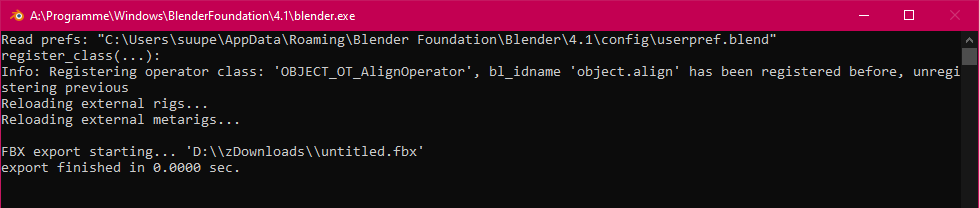
I'm asking because the exporter writes to the console, as seen here:
And if no console is there it obviously can't write to it...thus the pipe error. Idk if that could be fixed in code with a try catch or by ensuring the console process is existent beforehand.
---edit---
check the "Background App Permissions" settings like suggested here (or other suggestions on similar issues; you may look around and search for fixes there): Terminal crashes/closes/terminates after being idle for a while
Now that I did it for the first time it stayed open for a few seconds and then I tried doing it again but the console didn't even open. I closed blender and opened it again but again the console only opened the first time (and almost immediately closed) and then I couldn't open it again.
Well, congrats. We figured out the why for you. Now the bigger question is how to fix it as it's a systems fault. Like stated before, go to https://github.com/microsoft/terminal/issues/ and search there for fixes (probably either corrupt system files or some weird power saving setting or forced background app closure, idk). Let us know when you find out a fix for your terminal closing problem.
Btw does the system console stay open when blender is started via
blender_factory_startup.cmd? If yes, anything different about that console? If no i'm still wondering why apparently no error occurs there according to your original post.Ok get this.....I opened blender with factory settings and at the beginning everything seemed fine. The command window opened then I pressed "enter" and blender opened. The command window stayed opened but after a while it closed and when I tried to open it from the "window" tab in blender it didn't open. I restarted my laptop and when I opened blender with factory settings but the command window stayed open for a shorter amount of time. Here is the best part. The fbx exported worked regardless of the situation. I exported the default cube (no textures) on my desktop that has a directory with both English and Greek characters. I don't know what you get from this...but I get nothing.
I get from it, that blender if started with the
blender_factory_startup.cmdcreates debuglogs and thus a) doesn't need the console nececessarily (as the print statement will go to the file instead of the console) or b) the error gets caught properly and dumped to the file. See the start code of the .cmd file:So the
--factory-startuphas nothing to do with it. By default blender only creates crashdumps in a crash event.Could you attach the dumpfiles created (the directory should open after you close blender) by
blender_factory_startup.cmdorblender_debug_log.cmd(doesn't reset settings, just enables logging)?Where do I find the dumplifes ?
Usually the folder opens when closing blender when being run by
blender_debug_log.cmd. They get saved atC:\Users\<user_name>\AppData\Local\Temp\blender\debug_logsHere you go
Fyi i just "patched" the fbx exporter (for version 5.11.7) by removing the print statements (see attachment). Use this (replace the old script in
4.1\scripts\addons\io_scene_fbx) and your .fbx export should work fine even without debug logs.That however does not fix your actual issue which is the command line/terminal being broken/quitting after a short time. I advise you to search an actual fix for it as it can and will still affect other blender addons, operations and other programs as well.
I can see that you didn't export an fbx to trigger the error. But i tested it myself just right now, any print statement will go only to the debugfile and not to the console (thus no error for you).
How do I download it? It opens it in a new window? (sorry if this question seems stupid)
Well when I try to export the console closed.
No biggie.
.pyto the filenameRelated to the export or just a random coincidence as the console will always close itself after some time for you?
It f***ing worked man I can't believe it!!!!!Thank you sooooo much. It exported the default cube just fine with and without texture. What did you change exactly?
I just commented out (=removed) the print statements in the code. That's the only output going to the console. So it works by not using your broken console.
Still you have to fix the console itself. For that refer to https://github.com/microsoft/terminal/issues and ask on https://answers.microsoft.com/en-us/. I can't tell you what exactly is going wrong there...
Like i stated earlier best bet is trying to repair the system files and checking power/background settings
In that case probably pure coincidence and not related.
Do you think it will affect any other blender related things or is it just good thing to check and try to fix?
Yes, both. It will affect any program on your system attempting to write to or using the system console for longer than just a few seconds. Blender uses it, blender addons use it, other software use it e.g. stable diffusion, fooocus, faceswap, etc., etc. In short any program with live console in-/output will experience this issue sooner or later if not fixed on your system or caught by the program itself.
What causes it i can't tell you. But now you at least now for what you're looking for when searching on google or asking other people (win11 console/terminal/application/window freezing/crashing/quitting/closing after a few seconds/minutes/a while).
When you find a way to fix your issue please drop a comment.
Fyi i've attached a new "patch" for the fbx exporter (v 5.11.7) using try catch blocks for the print statements. It should also work just fine but if possible you will see print output (either in the console or the logfiles if logging is enabled). Not the most ideal solution though...
So that's why I couldn't install any other add on than the ones blender comes with. I also had this issue where I wasn't able to install any other addon other than the ones blender comes with (like blenderkit, poliigon, quixelbridge etc., etc) and when I tried to remove them it showed an error and didn't actually removed from the addon list in preferences.
Yeah I've already made an issue in the github page you linked. Hopefully someone answers.
Sorry I didn't catch you there, what did you do?
could be related but could also be another issue as well. Can only tell if the current issue is gone for good. At this point of time i question the integrity of some core system files of yours...
I wrapped the print statements (= failing code) into a try catch block. Meaning it will try to print but if it fails it will just continue without the print statement without actually raising an exception about it. Not the best, but should work for now.
Yeah didn't work. I tried installing the blenderkit addon but it showed me an error. The first one is when I enabled it and the second one when I tried to disable it.
Both failing at the print part due to the console not being there.
You could temporailiy use the
blender_debug_log.cmdfrom the blender install directory to pipe the print statements to the debug-logfile instead of the console. Like that you should be able to install the addon hopefully.Ok I deleted the zip file of the addon and restarted my laptop and I opened blender again and the addon was there and working as expected I guess, sooo yeah I don't know how that happened...
the print part is probably one of the last operations of the install procedure. Nontheless pretty annyoing...
So you're saying it installed the addon normally but it shows an error when enabling and disabling it due to the fact that my console closes ?
Yes, exactly. Your console closes and blender can't print anything on there anymore.
Also the executing code will terminate directly when this error occurs. So it may have unseen consequences in the future as not all parts of the code may be finished. So it may or may not work depending on where the print statement is located in the executing code and if the error gets caught or not.
Hmmm....I see. Yeah at the moment I'm waiting to see if someone will answer my problem in the Microsoft github page you linked and I also linked the video with the consoles closing that I uploaded here.
Btw thanks a lot for your patience helping to narrow the problem down :)
I've written a sum up for the main thread, maybe someone on there knows any further steps. Hopfeully the console being broken is also the cause for the other users
Fyi i'll leave you with a few additional resources for troubleshooting (because waiting for resolution of a report can take some time):
Oh man you really are a champ thank you sooo much.