New Addon: Import Autodesk .max #105013
No reviewers
Labels
No Label
Interest
Animation & Rigging
Interest
Blender Cloud
Interest
Collada
Interest
Core
Interest
Documentation
Interest
Eevee & Viewport
Interest
Geometry Nodes
Interest
Grease Pencil
Interest
Import and Export
Interest
Modeling
Interest
Modifiers
Interest
Nodes & Physics
Interest
Pipeline, Assets & IO
Interest
Platforms, Builds, Tests & Devices
Interest
Python API
Interest
Rendering & Cycles
Interest
Sculpt, Paint & Texture
Interest
Translations
Interest
User Interface
Interest
UV Editing
Interest
VFX & Video
Meta
Good First Issue
Meta
Papercut
Module
Add-ons (BF-Blender)
Module
Add-ons (Community)
Platform
Linux
Platform
macOS
Platform
Windows
Priority
High
Priority
Low
Priority
Normal
Priority
Unbreak Now!
Status
Archived
Status
Confirmed
Status
Duplicate
Status
Needs Info from Developers
Status
Needs Information from User
Status
Needs Triage
Status
Resolved
Type
Bug
Type
Design
Type
Known Issue
Type
Patch
Type
Report
Type
To Do
No Milestone
No project
No Assignees
8 Participants
Notifications
Due Date
No due date set.
Dependencies
No dependencies set.
Reference: blender/blender-addons#105013
Loading…
Reference in New Issue
Block a user
No description provided.
Delete Branch "(deleted):nrgsille-import_max"
Deleting a branch is permanent. Although the deleted branch may continue to exist for a short time before it actually gets removed, it CANNOT be undone in most cases. Continue?
Created a new addon for importing Autodesk .max files. The intention for this was because a lot of users asked if there is a way to import .max files and there is no option for this in Blender yet.
Usage: After installing the addon the option can be found in
File ‣ Import ‣ Autodesk MAX (.max)I added some .max files for testing purpose
@ideasman42 - If you are back, can you also have a look on this? thanks^^
The add-on should still go to contrib first, stay there for a few weeks so users can test it. Once that is done and there are no serious issues, it can go to main.
The code generally looks reasonable and works in my tests.
You say that the code here is based on information from the
olefilesource code. I can't say whether their license is GPL compatible or not. Someone with more knowledge about this will have to check that.You also mention ImportMAX which is GNU GPL itself, so that should be fine.
@ThomasDinges I copied and modified the import part from three classes of olefileIO, for finishing review the License has to be checked for compability, do you know if it does?
(It is a creative commons license under CC BY-NC-SA 3.0 DEED )
The license for olefile is the BSD 2-clause, compatible with the GPL. It also includes the CMU license for the PIL dependency, a flavour of the MIT license also GPL-compatible but probably not even necessary to consider if no code from PIL is used in this add-on.
@pioverfour Thanks, the addon will be then commited to addons-contrib for testing^^
@NRGSille Please wait until the code review is finished and maintainers had a chance to give the green light. I reverted the commit from the contrib repo and I ask you to follow our guidelines and processes. If in doubt about something, please ask.
Your contributions are welcome but I am asking you to take it slow with this add-on and wait for the green light from Jacques and Campbell (as module owner).
LGTM for the contrib repository.
@NRGSille Hi Sebastian. I have tested your importer and firstly I thank you for your hard work and respect you! I have some kind of issue with importing model with textures and materials and also with UV maps. It does not imported not UV not materials with textures and also unexpected parented relationships. Is it known issues?
Tnx,
Odilkhan
@odil24 By now the importer can only import meshes and standard, corona or vray materials, UV maps can only be imported as mesh objects because the vertex index of the UV map is not the same as the origin mesh. Also 3dsmax seems to use 3 dimensional vectors for the UV map. Textures are not supported because the assignment depends on the renderer wich can be vray, corona or arnold
I have got another issue:
ChunksID, no have attribute 'get_...'
@odil24 I tested a lot of .max files without issues. Can you upload the file wich caused the issue? Otherwise I am not able to reproduce this error...
Hello, I have a file that throws different errors. (tested it with the latest addon version)
Could it be a issue with the max version?
@jc4d thank you, seems to be the latest .max version. I was able to find the problem and will fix it now ;)
EDIT: It is fixed now^^
@NRGSille here file which has an issue with parenting/relationship for example
@odil24 I tested the file and everything works as expected. The parenting relationship is not supported, I have no idea how it works because there are multiple ways of parenting like object hierarchy, animation hierarchy and skeleton hierarchy. If someone knows the correct chunks for parenting then I would implement it but Autodesk provides no API for this.
The meshes may have more vertices than polygons in this case you can simply use the Mesh -> Cleanup -> Loose Vertices option
Which version of Blender are you using?
@NRGSille here also another file imported incorrectly with lose of parenting:
Version 4.0 and 4.1
@odil24 As I said above, parenting is not supported yet
@NRGSille Thank you for the hard work :)
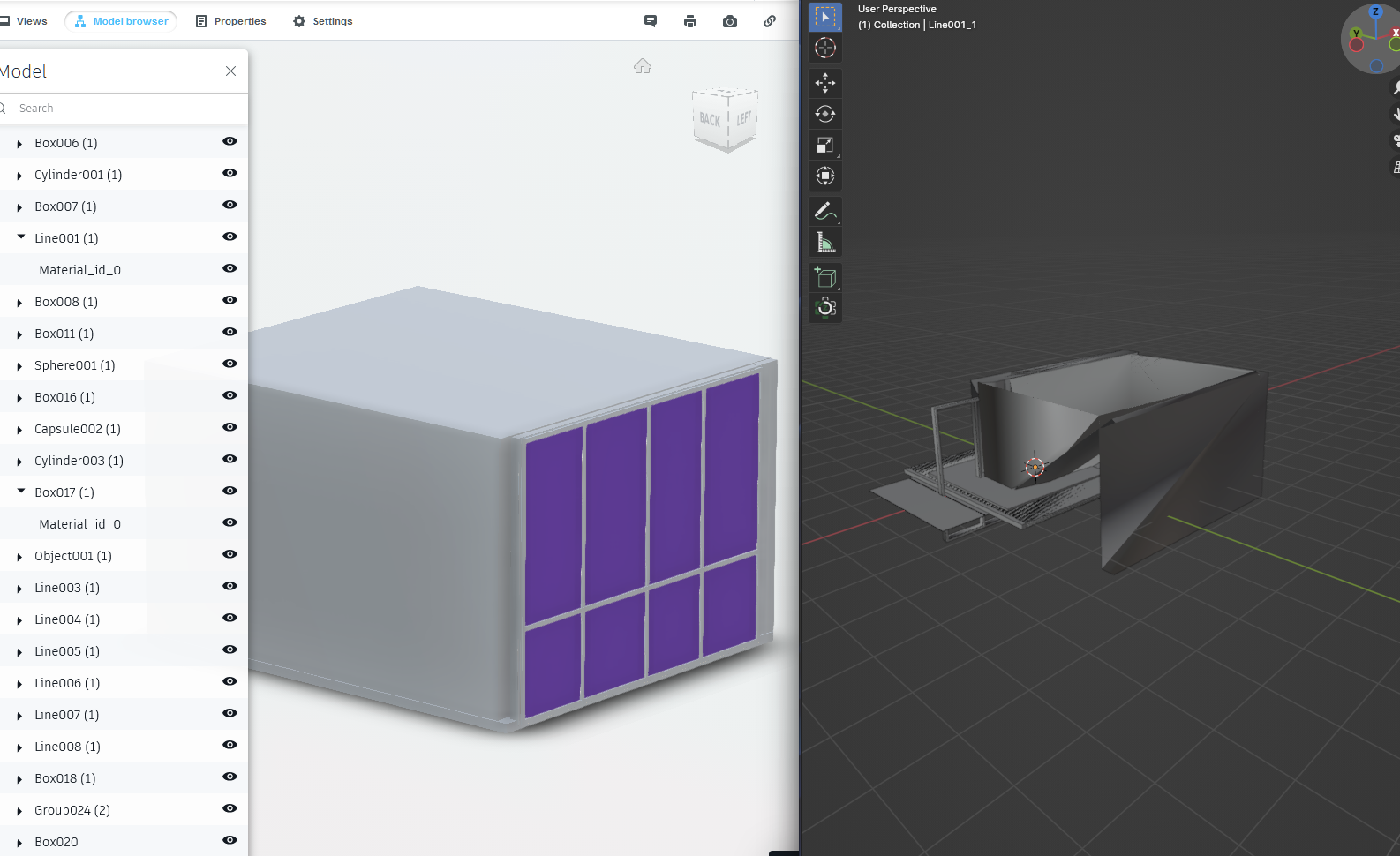
I tried to open the file I shared previously and it opens, but I see some objects are distorded, looks like the vertex order is somehow different and it gives starnge results.
Since I don't have 3dmax I'm using Autodesk viewer to compare the scene https://viewer.autodesk.com/. If this is related with parenting, then I will wait for the hierarchy implementation.
@jc4d Yes, this is known big limitation I think for now. I hope @NRGSille will fix it asap
@jc4d The distortion has nothing to do with the parenting, the hierarchy only has an effect to the position, rotation and scale transformation. There is a known issue with ngons with more than 6 vertices or vertices surrounding a hole. The script will never be perfect because there is no API available and there are huge differences between various 3dsMax versions. I will try to fix the hierarchy part but I have no idea how to fix the ngon problem.
The script works best with meshes wich have applied transform and only includes quads or triangles
@NRGSille Thank you for the detailed explanation, now I understand :)
If there is a place that I can take a look to see if I can help you in any way, let me know.
Thanks, pushed
225aaeaac2with very minor edits (ran autopep8 & updated copyright header).@NRGSille Is this helps you fix an issue with hierarchy?
https://github.com/jmplonka/Importer3D
File data info:
https://github.com/jmplonka/Importer3D/blob/master/documentation/fileformat_3DS.txt
@odil24 Those are the chunk definitions for the .3ds format. There is no information about the .max format in the internet. I already used the information from that importer
@NRGSille thanks for the great work on this contribution. I'd like to ask if you have any plans to work on texture support for vray and corona? Both renders are the most used especially when importing assets
@Roggii I already know how to get the textures from a max file put do not know how to unpack them, also the vertex index of the textures UV coordinates does not match with the vertex index of the mesh. Autodesk uses 3 dimensional vectors for UV coordinates where X and Y matches with U and V. I was able to get the coordinates as mesh objects but without the possibility to add them to the mesh objects it does not make sense to import the textures becuse there will be no mapping for it.
Pull request closed