UI: Add polyline hide icon #2
No reviewers
Labels
No Label
No Milestone
No Assignees
5 Participants
Notifications
Due Date
No due date set.
Dependencies
No dependencies set.
Reference: blender/blender-assets#2
Loading…
Reference in New Issue
Block a user
No description provided.
Delete Branch "Sean-Kim/blender-assets:polyline-hide-icon"
Deleting a branch is permanent. Although the deleted branch may continue to exist for a short time before it actually gets removed, it CANNOT be undone in most cases. Continue?
This PR adds the
ops.sculpt.polyline_hideicon.Addresses icon for blender/blender#119483
Revision History
Thanks for working on it! Discussed this a bit with @JulienKaspar , got some feedback:
Julien also mentioned that such polygonal tools are better described when the shape they make is a bit convex (which would be achieved with the third point above).
BTW, I'm leaving this feedback here so I don't forget, but I'm not expecting you to do design work that could be done by other artists in the module, you do enough coding the actual feature :D I'm a bit busy at the moment but could look into it soon-ish (after the release).
Actually I meant that the shape should be more distinct. Even less like the lasso and box gesture tool shape. Sorry if that wasn't clear :D
A convex shape could help with making it more distinct.
How about
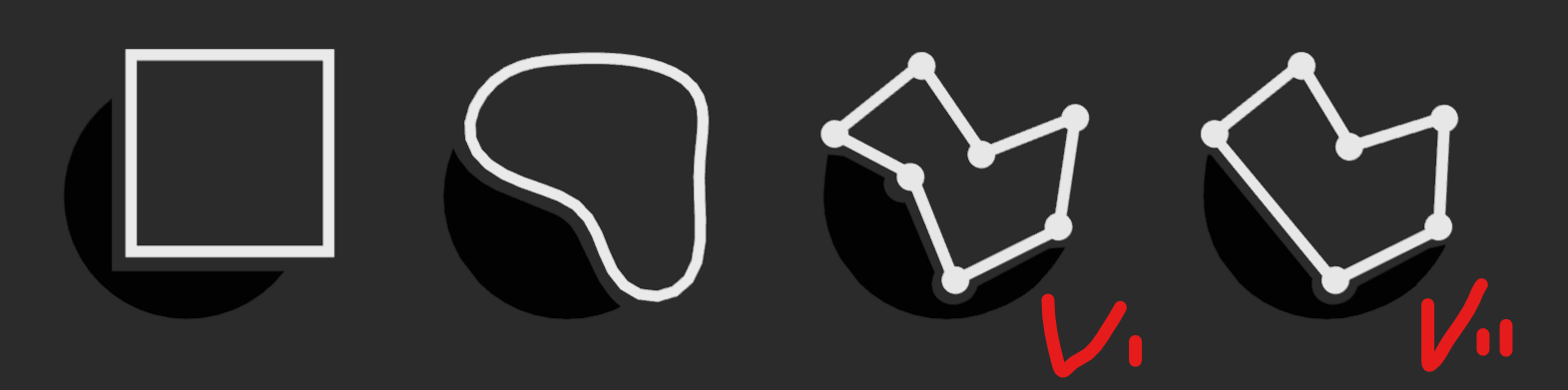
I like @nickberckley's V2, it has a nice amount of complexity and the shape looks sufficiently different from the lasso tool.
The last one, VII, communicates the function well and has a consistent width for lines and dots. +1 !
@Sean-Kim if you like it as well I'll send you blend file. I rather not commit binary file myself.
@nickberckley Looks good to me as well, I can handle updating the PR if you send me the file!
@Sean-Kim unfortunately I did this in old file before you changed order of icons, so I guess you'll need to move this icon in new one
ab62aef163tod566cf789dNo worries, I've updated the file.
@pablovazquez - The PR should be in a good state to review again now!
Awesome! Thanks @Sean-Kim and @nickberckley !