Icons: Add multiple sculpt gesture tools icons #4
No reviewers
Labels
No Label
No Milestone
No Assignees
4 Participants
Notifications
Due Date
No due date set.
Dependencies
No dependencies set.
Reference: blender/blender-assets#4
Loading…
Reference in New Issue
Block a user
No description provided.
Delete Branch "nickberckley/blender-assets:gesture-icons"
Deleting a branch is permanent. Although the deleted branch may continue to exist for a short time before it actually gets removed, it CANNOT be undone in most cases. Continue?
This PR adds icons in toolbar.blend file for multiple gesture tools for mesh sculpt mode. Tools don't exist yet but were requested in blender/blender#80390
Icons added are:
(last two)
(last two)
(last one)
All gesture tool icons together, with new ones highlighted

Awesome! The new icons look great.
For a separate task, it'd be a good time to update the Box Mask icon to have the slightly rounded corners that Box Trim has, and that dark outline other icons have:
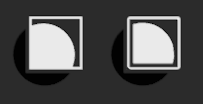
Thanks for working on this!
Add icons for multiple sculpt gesture toolsto Icons: Add multiple sculpt gesture tools iconsIcons look great! Thanks a bunch for your help with this. I noticed a few things with the file that need changing so that stuff exports correctly:
ops.sculpt.polyline_maskicon - the main circle geometry appears to be part of the same mesh asops.sculpt.polyline_face_set, but the gesture geometry is in an object namedops.sculpt_polyline_mask.001Forgot to mention my approval is only design-wise. Thanks Sean for checking on the technical side!
@Sean-Kim perhaps would be a good idea to write down the guidelines/how-to in the docs https://developer.blender.org/docs/features/interface/icons/#toolbarblend
@Sean-Kim Think I fixed them. Children objects seem to be inconsistent, sometimes they're in export, sometimes they're not. In this case I added all of them in collection.
@pablovazquez The requirements are listed in the default workspace in
README.txtthat pops up when you open thetoolbar.blendfile, but I'm not sure if I think that's the best place for it. I can look into mirroring the info on the developer docs.@HooglyBoogly / @DanielBystedt - Just pinging you here for visibility as potentially interested module reviewers.
Yes, not sure it's the best place either. Having such info explained in the developer docs is more accessible (searchable, translatable), and easier to update than the .blend file. Perhaps the README.txt could have a short explanation and:
Please read the documentation for further details https://developer.blender.org/docs/features/interface/icons/or similar.