Blender 3.5 Fails to Launch Through Steam #107385
Labels
No Label
Interest
Alembic
Interest
Animation & Rigging
Interest
Asset System
Interest
Audio
Interest
Automated Testing
Interest
Blender Asset Bundle
Interest
BlendFile
Interest
Code Documentation
Interest
Collada
Interest
Compatibility
Interest
Compositing
Interest
Core
Interest
Cycles
Interest
Dependency Graph
Interest
Development Management
Interest
EEVEE
Interest
Freestyle
Interest
Geometry Nodes
Interest
Grease Pencil
Interest
ID Management
Interest
Images & Movies
Interest
Import Export
Interest
Line Art
Interest
Masking
Interest
Metal
Interest
Modeling
Interest
Modifiers
Interest
Motion Tracking
Interest
Nodes & Physics
Interest
OpenGL
Interest
Overlay
Interest
Overrides
Interest
Performance
Interest
Physics
Interest
Pipeline, Assets & IO
Interest
Platforms, Builds & Tests
Interest
Python API
Interest
Render & Cycles
Interest
Render Pipeline
Interest
Sculpt, Paint & Texture
Interest
Text Editor
Interest
Translations
Interest
Triaging
Interest
Undo
Interest
USD
Interest
User Interface
Interest
UV Editing
Interest
VFX & Video
Interest
Video Sequencer
Interest
Viewport & EEVEE
Interest
Virtual Reality
Interest
Vulkan
Interest
Wayland
Interest
Workbench
Interest: X11
Legacy
Asset Browser Project
Legacy
Blender 2.8 Project
Legacy
Milestone 1: Basic, Local Asset Browser
Legacy
OpenGL Error
Meta
Good First Issue
Meta
Papercut
Meta
Retrospective
Meta
Security
Module
Animation & Rigging
Module
Core
Module
Development Management
Module
Grease Pencil
Module
Modeling
Module
Nodes & Physics
Module
Pipeline, Assets & IO
Module
Platforms, Builds & Tests
Module
Python API
Module
Render & Cycles
Module
Sculpt, Paint & Texture
Module
Triaging
Module
User Interface
Module
VFX & Video
Module
Viewport & EEVEE
Platform
FreeBSD
Platform
Linux
Platform
macOS
Platform
Windows
Severity
High
Severity
Low
Severity
Normal
Severity
Unbreak Now!
Status
Archived
Status
Confirmed
Status
Duplicate
Status
Needs Info from Developers
Status
Needs Information from User
Status
Needs Triage
Status
Resolved
Type
Bug
Type
Design
Type
Known Issue
Type
Patch
Type
Report
Type
To Do
No Milestone
No project
No Assignees
3 Participants
Notifications
Due Date
No due date set.
Dependencies
No dependencies set.
Reference: blender/blender#107385
Loading…
Reference in New Issue
Block a user
No description provided.
Delete Branch "%!s()"
Deleting a branch is permanent. Although the deleted branch may continue to exist for a short time before it actually gets removed, it CANNOT be undone in most cases. Continue?
System Information
Operating system: Linux-5.19.0-38-generic-x86_64-with-glibc2.35 64 Bits
Graphics card: NVIDIA GeForce RTX 2060/PCIe/SSE2 NVIDIA Corporation 4.5.0 NVIDIA 515.105.01
Blender Version
Broken: version: 3.5.1, branch: blender-v3.5-release, commit date: 2023-04-24 18:11, hash:
e1ccd9d4a1d3Worked: (newest version of Blender that worked as expected)
Short description of error
Since 3.5.1 Blender won't launch through steam, but will launch manually. On the steam forums it seems other people using 3.5 have had the same issue. The issue is not present in 3.4.
Error Log:
Exact steps for others to reproduce the error
[Please describe the exact steps needed to reproduce the issue]
[Based on the default startup or an attached .blend file (as simple as possible)]
Do you have the
LD_LIBRARY_PATHenvironment variable set? Maybe pointing to a directory that contains alibtbb.so?We now dynamically link to various libraries, and this might be a conflict with a TBB library installed elsewhere. If
LD_LIBRARY_PATHcontains a system directory like/usr/lib, that is typically unnecessary.If this is the issue, we can make it so Blender links to a specific
.so.versionfile instead of the.sofile. That would still not guarantee the Blender version of this library to be used, but will likely avoid the conflict.@brecht no I don't think it is set on my system.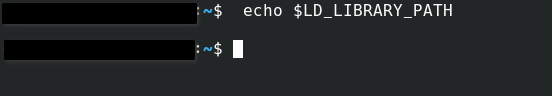
I don't know what steam linux runtime is but enabling it lets blender launch through steam. Although now my gpu is not being detected. 😐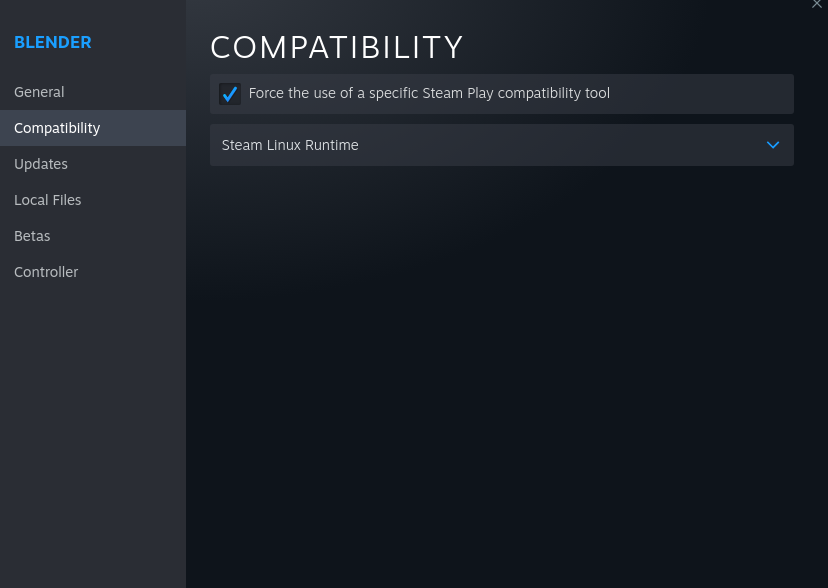
Using the runtime isolates it from your regular system libraries, which sidesteps the problem. But indeed that can cause other problems like system libraries for GPU rendering not being detected.
There is probably still something specific to your system or Linux distribution that leads to this conflict, it would be good to figure out where that is.
libtbb.sofile on your system outside of Blender, and if so in which location(s)?I have libtbb.so in /usr/lib
the release from blender.org/download/ works without issues. Also executing the steam release from the file manager works without issue.
I renamed my libtbb in /usr/lib and copied over the one from blender/lib and then I was able to launch from steam. I'm gonna undo this change because I don't know how it will affect my system.
Hope this helps.
While the PR made for this issue may have helped at the time, I found that the same or a highly related problem still exists today on the latest alpha (
cc5f666672). Also, while #107362 hasn't provided enough information to be certain, I have a strong suspicion that it is related, so I might as well point it out.Even when not using the "Steam Linux Runtime" compatibility tool, Steam does still end up launching the process does wrapped in its own runtime libs. You can see this by setting Blender's launch options in Steam to
env; %command%. On my system, Steam overridesLD_LIBRARY_PATHto use various folders in~/.local/share/Steam/ubuntu12_32/steam-runtime, of which at least one contains alibtbb.so.2file.Setting the launch options to
LD_LIBRARY_PATH='' %command%is enough of a workaround to get Blender running again, but I have no idea how to fix this in a less hacky way for all users.With the latest changes this should now be fixed for all versions on Steam, including 3.5, 3.6 and 4.0.