Blender 3.6 > .dds image /texture issue #109442
Labels
No Label
Interest
Alembic
Interest
Animation & Rigging
Interest
Asset Browser
Interest
Asset Browser Project Overview
Interest
Audio
Interest
Automated Testing
Interest
Blender Asset Bundle
Interest
BlendFile
Interest
Collada
Interest
Compatibility
Interest
Compositing
Interest
Core
Interest
Cycles
Interest
Dependency Graph
Interest
Development Management
Interest
EEVEE
Interest
EEVEE & Viewport
Interest
Freestyle
Interest
Geometry Nodes
Interest
Grease Pencil
Interest
ID Management
Interest
Images & Movies
Interest
Import Export
Interest
Line Art
Interest
Masking
Interest
Metal
Interest
Modeling
Interest
Modifiers
Interest
Motion Tracking
Interest
Nodes & Physics
Interest
OpenGL
Interest
Overlay
Interest
Overrides
Interest
Performance
Interest
Physics
Interest
Pipeline, Assets & IO
Interest
Platforms, Builds & Tests
Interest
Python API
Interest
Render & Cycles
Interest
Render Pipeline
Interest
Sculpt, Paint & Texture
Interest
Text Editor
Interest
Translations
Interest
Triaging
Interest
Undo
Interest
USD
Interest
User Interface
Interest
UV Editing
Interest
VFX & Video
Interest
Video Sequencer
Interest
Virtual Reality
Interest
Vulkan
Interest
Wayland
Interest
Workbench
Interest: X11
Legacy
Blender 2.8 Project
Legacy
Milestone 1: Basic, Local Asset Browser
Legacy
OpenGL Error
Meta
Good First Issue
Meta
Papercut
Meta
Retrospective
Meta
Security
Module
Animation & Rigging
Module
Core
Module
Development Management
Module
EEVEE & Viewport
Module
Grease Pencil
Module
Modeling
Module
Nodes & Physics
Module
Pipeline, Assets & IO
Module
Platforms, Builds & Tests
Module
Python API
Module
Render & Cycles
Module
Sculpt, Paint & Texture
Module
Triaging
Module
User Interface
Module
VFX & Video
Platform
FreeBSD
Platform
Linux
Platform
macOS
Platform
Windows
Priority
High
Priority
Low
Priority
Normal
Priority
Unbreak Now!
Status
Archived
Status
Confirmed
Status
Duplicate
Status
Needs Info from Developers
Status
Needs Information from User
Status
Needs Triage
Status
Resolved
Type
Bug
Type
Design
Type
Known Issue
Type
Patch
Type
Report
Type
To Do
No Milestone
No project
No Assignees
4 Participants
Notifications
Due Date
No due date set.
Dependencies
No dependencies set.
Reference: blender/blender#109442
Loading…
Reference in New Issue
No description provided.
Delete Branch "%!s(<nil>)"
Deleting a branch is permanent. Although the deleted branch may continue to exist for a short time before it actually gets removed, it CANNOT be undone in most cases. Continue?
System Information
Operating system: Windows-10-10.0.19045-SP0 64 Bits
Graphics card: NVIDIA GeForce GTX 1080 Ti/PCIe/SSE2 NVIDIA Corporation 4.5.0 NVIDIA 536.23
Blender Version
Broken: version: 3.6.0, branch: blender-v3.6-release, commit date: 2023-06-27 08:08, hash:
c7fc78b81ecbWorked: (newest version of Blender that worked as expected)
Short description of error
.dds Textures won't show up correctly. Blender 3.6 converts .dds normals into a grey texture for some reason.
Exact steps for others to reproduce the error
I have attached a .blend file where the problem currently persists. It works fine in 3.5 (please look at it in 3.5 beforehand, so you'll know what it is supposed to look like).
I can confirm that it seem to load in the texture as greyscale instead of color.
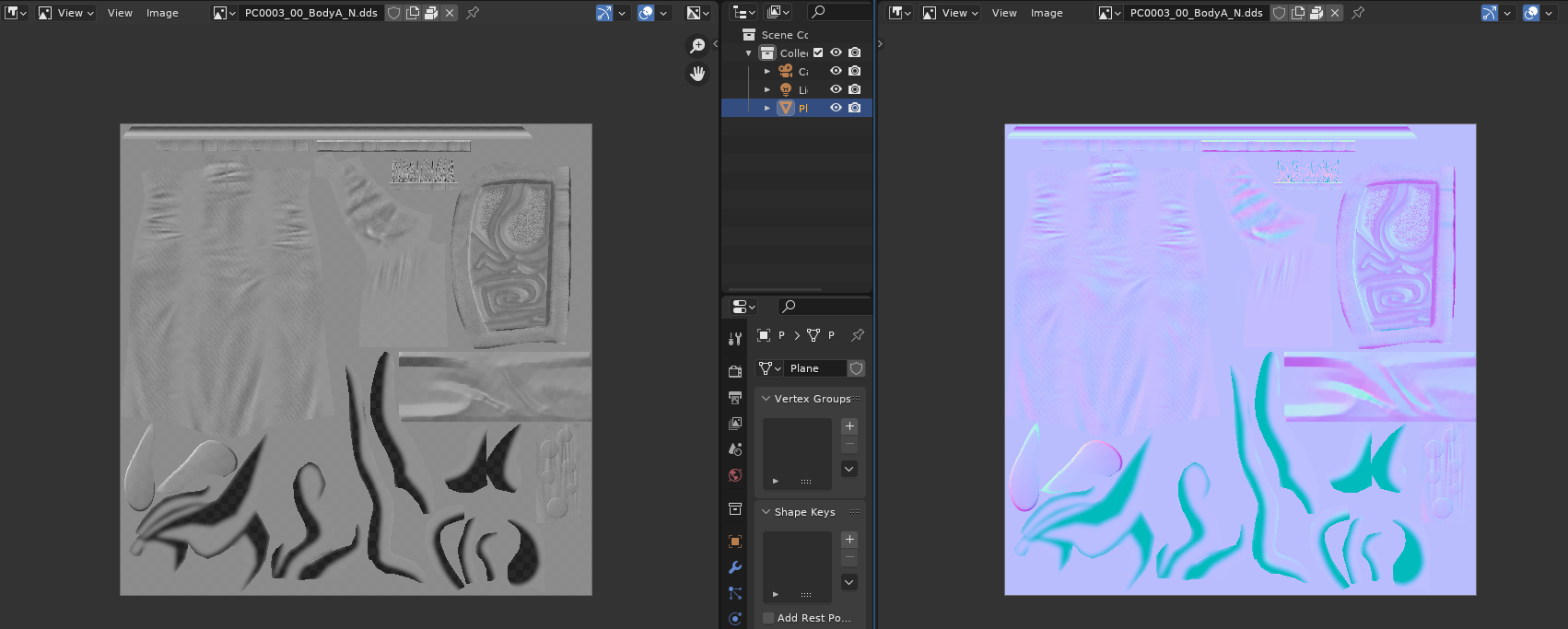
Left Blender 3.6 and 4.0, Right Blender 3.5:
@Sreliata Do you have the original DDS file that you can attach here? Where and when did you get it and do you know which program was used to save the file?
Generally most recent DDS files, including those intended to be normal maps, seem to work here. There is a workaround for this particular file but it is quite invasive; I'll have to explore some options to see what we want to do here.
Hello @deadpin !
The attached file is the original .dds!
This .dds has been created by unmodel - an unreal engine extractor. If files are too compressed, it will create a .dds instead of a .tga!
That happens with many extractions (I am not sure why though).
Most of the models I work with, use this kind of .dds! ._.
The workaround would probably be to convert all .dds into common .tga or .png. It /does/ work but it's very time consuming, especially if I have to do that with every single (100+) models I already have materials assigned to.
What can we do from hereon forward?
@Sreliata You can use an environment variable to control Blender's behavior for now (see below).
@aras_p What do you think about setting the
dds:bc5normaloption in Blender unconditionally to 1? Have you happened to ever come across a 2-channel BC5 texture that wasn't a normal map?Powershell environment example:
CMD environment example:
I have, but very rarely. Use cases I've seen BC5 being used for purposes that is not normal map: some VFX/Simulation assets baked "2D velocities" into BC5, i.e. flow maps. Another use case I seem to recall is basically two "mask-like" textures being packed into single BC5 (imagine: roughness and transmission, or similar).
That said, if previous Blender behaviour used to always treat BC5 DDS as normal maps, then yeah, defaulting to that via
dds:bc5normaloption would make sense to me. With ability to override via environment variable for the (very) rare chance that anyone needs other behavior.For ambiguous cases, perhaps it would be better to introduce an option in the image data settings?
So the python path to it would be something like
bpy.data.images["my_ambiguous_image.dds"].decode_methodAnd then you could perhaps have options like "Greyscale", "XY values", and "Normal map".
This setting would only be used and valid if there is any ambiguity in the read image format.
Per default, it will be set to "Normal map" to preserve the old behavior in Blender. However if the users only want one value they can choose "Greyscale" or if they want two they can choose "XY values".
Note that there are probably better naming schemes, this is just a suggestion.
Hmm, I don't think that overwriting this with an environmental variable is a good solution.
What if the user has multiple BC5 DDS images but not all of them are normal maps and vice versa?
Having it as an environmental variable means that you will never be able to mix types inside Blender.
Even if you don't mix, it will be extremely tedious to work with if you for example have one file with only flow maps and an other with normal maps. Then you have to close Blender and use the correct Blender shortcut every time you want to open certain files.
This also makes it very cumbersome for render farms as the render node then has to be aware some how what magic environmental variables to set to make the file render correctly.
For this bug, and LTS, I'm only focusing on getting back to what Blender did for over a decade - process them as normal maps.
While the situation is not ideal, I don't think I'd spend much time on this beyond the fix here. Other's are welcome to do so if they see fit (with a design-task) but here are my reasons:
decode_methodwould be lost on import/export@deadpin thanks for the fix! :)
@Sreliata the fix will be in the next point release of Blender 3.6, thanks for reporting this issue!
Ahh! Thank you so, so much. Looking forward to this LTS of Blender 3.6! ^o^