Crash using Cycles GPU Compute on AMD Radeon RX 6950 XT Blender 3.6, 3.5.1, 3.0.1 (startup.blend, totally reproducible) #110841
Labels
No Label
Interest
Alembic
Interest
Animation & Rigging
Interest
Asset Browser
Interest
Asset Browser Project Overview
Interest
Audio
Interest
Automated Testing
Interest
Blender Asset Bundle
Interest
BlendFile
Interest
Collada
Interest
Compatibility
Interest
Compositing
Interest
Core
Interest
Cycles
Interest
Dependency Graph
Interest
Development Management
Interest
EEVEE
Interest
EEVEE & Viewport
Interest
Freestyle
Interest
Geometry Nodes
Interest
Grease Pencil
Interest
ID Management
Interest
Images & Movies
Interest
Import Export
Interest
Line Art
Interest
Masking
Interest
Metal
Interest
Modeling
Interest
Modifiers
Interest
Motion Tracking
Interest
Nodes & Physics
Interest
OpenGL
Interest
Overlay
Interest
Overrides
Interest
Performance
Interest
Physics
Interest
Pipeline, Assets & IO
Interest
Platforms, Builds & Tests
Interest
Python API
Interest
Render & Cycles
Interest
Render Pipeline
Interest
Sculpt, Paint & Texture
Interest
Text Editor
Interest
Translations
Interest
Triaging
Interest
Undo
Interest
USD
Interest
User Interface
Interest
UV Editing
Interest
VFX & Video
Interest
Video Sequencer
Interest
Virtual Reality
Interest
Vulkan
Interest
Wayland
Interest
Workbench
Interest: X11
Legacy
Blender 2.8 Project
Legacy
Milestone 1: Basic, Local Asset Browser
Legacy
OpenGL Error
Meta
Good First Issue
Meta
Papercut
Meta
Retrospective
Meta
Security
Module
Animation & Rigging
Module
Core
Module
Development Management
Module
EEVEE & Viewport
Module
Grease Pencil
Module
Modeling
Module
Nodes & Physics
Module
Pipeline, Assets & IO
Module
Platforms, Builds & Tests
Module
Python API
Module
Render & Cycles
Module
Sculpt, Paint & Texture
Module
Triaging
Module
User Interface
Module
VFX & Video
Platform
FreeBSD
Platform
Linux
Platform
macOS
Platform
Windows
Priority
High
Priority
Low
Priority
Normal
Priority
Unbreak Now!
Status
Archived
Status
Confirmed
Status
Duplicate
Status
Needs Info from Developers
Status
Needs Information from User
Status
Needs Triage
Status
Resolved
Type
Bug
Type
Design
Type
Known Issue
Type
Patch
Type
Report
Type
To Do
No Milestone
No project
No Assignees
3 Participants
Notifications
Due Date
No due date set.
Dependencies
No dependencies set.
Reference: blender/blender#110841
Loading…
Reference in New Issue
No description provided.
Delete Branch "%!s(<nil>)"
Deleting a branch is permanent. Although the deleted branch may continue to exist for a short time before it actually gets removed, it CANNOT be undone in most cases. Continue?
System Information
Operating system: Windows-10-10.0.22621-SP0 64 Bits
Graphics card: AMD Radeon RX 6950 XT ATI Technologies Inc. 4.5.0 Core Profile Context 23.7.2.230718
Blender Version
Broken: version: 3.6.1, branch: blender-v3.6-release, commit date: 2023-07-17 12:50, hash:
8bda729ef4dcWorked: N/A
Rendering anything with the Cycles engine using HIP with the GPU Compute device crashes Blender immediately.
Exact steps for others to reproduce the error
Open Blender, edit preferences > Cycles Rendering Devices > HIP, then check the boxes like so:
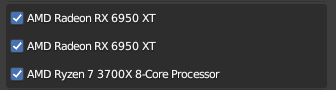
Change the scene's render settings to use the Cycles engine with the GPU Compute device.
Click Render > Render Animation. Blender will crash.
These are the steps on any
.blendfile. It works with the defaultstartup.blend.Logs
Attached are the debug logs from running various
.cmds from the blender install directory. The logs' filenames end with the name of the command that produced them.with_flags.txtis the output generated in Powershell after starting Blender from the command line with the recommended flags.The logs document Blender 3.6, but the same problem (superficially) appears in Blender 3.5.1 and 3.0.1.
Can you try disabling the usage of the CPU in your Rendering Devices tab. Also, if that does not work, try with only 1 of the 6950's selected. Let us know which of the combinations help or not.
Hi. None of these combinations make a difference, though it is worth noting that it is impossible for me to disable just one of the 6950s: they both toggle simultaneously.
If you are able, can you try a daily build of 4.0? There is a fix there for multi-device AMD setups that may help. It's scheduled to be included with 3.6.2 but there's no build yet for that version. It was primarily to fix CPU+GPU setups so I'm not hopeful it will fix the dual 6950's but it's worth a shot.
Sure, I will try in a moment.
Currently, I've rolled back my AMD drivers to 22.11.2. This seems to solve immediate crashing in some cases, but not with slightly more complex fluid simulations. I don't have logs/specifics for this behavior at this point since I can't consistently produce crashes.
I'll try updating back to 23.7.2 soon.
Trying to launch Blender 4.0 (93728fee53dc) just crashes immediately. Attached are the relevant logs.
Edit: It seems like the logs produced by the debug commands are broken; they are always produced as empty.
A further update: after attempting to launch Blender 4.0, all versions of Blender downloaded on my computer crash instantly.
Hi, is HIPRT enabled by any chance?
Have you recently switched from NVIDIA to AMD graphics card?
HIPRT was not enabled for any tests. This computer was built with the hardware in the OP- no substitutions have been made. So no, it has never had an NVIDIA card installed into it.
That's very strange. The only thing I could imagine impacting the ability to launch any version would be the driver changes that you did? If a full PC restart doesn't fix this then the situation is a bit beyond what we can support on the tracker here. There are tools to fully remove GPU drivers, rather than relying on the vendor's installer to do the right thing, and that may get the system back into a workable state.
@Robbi hi, did you try the clean installation of drivers?
Hi. Since my last post, I have been successfully using a nightly build of Blender 4.0 (commit
93728fee53) with Cycles GPU Compute, in addition to more intensive fluid simulations, without any crashes or significant errors that I can think of. Some notes:Basically, I have no idea 😅.
In summary, I can no longer trigger this issue on my machine anymore.
I wish I had a more exact set of steps to fix it to help anyone else with similar hardware and bugs (I have talked to at least two). Since I actually want to get work done with Blender and now have a working setup, I don't want to immediately do any more testing and risk breaking things.
Good to know that crash is no appearing anymore on your system :)
I'll close the report.