Entering rendered view crashes blender #111569
Labels
No Label
Interest
Alembic
Interest
Animation & Rigging
Interest
Asset System
Interest
Audio
Interest
Automated Testing
Interest
Blender Asset Bundle
Interest
BlendFile
Interest
Collada
Interest
Compatibility
Interest
Compositing
Interest
Core
Interest
Cycles
Interest
Dependency Graph
Interest
Development Management
Interest
EEVEE
Interest
EEVEE & Viewport
Interest
Freestyle
Interest
Geometry Nodes
Interest
Grease Pencil
Interest
ID Management
Interest
Images & Movies
Interest
Import Export
Interest
Line Art
Interest
Masking
Interest
Metal
Interest
Modeling
Interest
Modifiers
Interest
Motion Tracking
Interest
Nodes & Physics
Interest
OpenGL
Interest
Overlay
Interest
Overrides
Interest
Performance
Interest
Physics
Interest
Pipeline, Assets & IO
Interest
Platforms, Builds & Tests
Interest
Python API
Interest
Render & Cycles
Interest
Render Pipeline
Interest
Sculpt, Paint & Texture
Interest
Text Editor
Interest
Translations
Interest
Triaging
Interest
Undo
Interest
USD
Interest
User Interface
Interest
UV Editing
Interest
VFX & Video
Interest
Video Sequencer
Interest
Virtual Reality
Interest
Vulkan
Interest
Wayland
Interest
Workbench
Interest: X11
Legacy
Asset Browser Project
Legacy
Blender 2.8 Project
Legacy
Milestone 1: Basic, Local Asset Browser
Legacy
OpenGL Error
Meta
Good First Issue
Meta
Papercut
Meta
Retrospective
Meta
Security
Module
Animation & Rigging
Module
Core
Module
Development Management
Module
EEVEE & Viewport
Module
Grease Pencil
Module
Modeling
Module
Nodes & Physics
Module
Pipeline, Assets & IO
Module
Platforms, Builds & Tests
Module
Python API
Module
Render & Cycles
Module
Sculpt, Paint & Texture
Module
Triaging
Module
User Interface
Module
VFX & Video
Platform
FreeBSD
Platform
Linux
Platform
macOS
Platform
Windows
Priority
High
Priority
Low
Priority
Normal
Priority
Unbreak Now!
Status
Archived
Status
Confirmed
Status
Duplicate
Status
Needs Info from Developers
Status
Needs Information from User
Status
Needs Triage
Status
Resolved
Type
Bug
Type
Design
Type
Known Issue
Type
Patch
Type
Report
Type
To Do
No Milestone
No project
No Assignees
3 Participants
Notifications
Due Date
No due date set.
Dependencies
No dependencies set.
Reference: blender/blender#111569
Loading…
Reference in New Issue
Block a user
No description provided.
Delete Branch "%!s()"
Deleting a branch is permanent. Although the deleted branch may continue to exist for a short time before it actually gets removed, it CANNOT be undone in most cases. Continue?
System Information
Operating system: Windows-10-10.0.19045-SP0 64 Bits
Graphics card: AMD Radeon(TM) Graphics ATI Technologies Inc. 4.5.0 Core Profile Context 23.7.2.230718
Blender Version
Broken: version: 3.6.2, branch: blender-v3.6-release, commit date: 2023-08-16 16:43, hash:
e53e55951e7aWorked: (newest version of Blender that worked as expected)
Short description of error
[When entering rendered view or attempting to render an image, Blender crashes.]
Exact steps for others to reproduce the error

[Open Blender, select GPU compute in the Render Properties tab. Open Preferences>System>Cycles Render Devices>HIP>]
[Happens on any blend file.]
It doesn't state this in the System Information however, I am using a Radeon RX 7600 and it would seem Blender thinks otherwise.
I tried using the Radeon pro render engine with similar results
Hi @Marii-Mu , could you provide us a crash log?
Also, could you use
Help > Save System Infoand save the txt to upload here as well? Thanks!is this what you need?
Thanks for the help!
Hi, it seems only integrated graphics is detected.
Does crash occur when
HIPRTis disabled?Please also share
C:\Users\mario\AppData\Local\Temp\minecraft.crash.txtJust tried it and yes It does still crash with HIP RT disabled. I was wondering how I could get it to detect anything other than the integrated GPU.
 then it doesn't crash in rendered view and instead pulls up an error
then it doesn't crash in rendered view and instead pulls up an error
The two circled options are the rx 7600. if I just enable the integrated GPU
Do you've RX 7600 desktop graphics card or a laptop GPU ?
According to minecraft.crash.txt, crash occurred in
amdhip64.dllLooks related to other HIP crashes listed in #109431
It's a Desktop graphics card. Should I try using the driver Brian Savery posted in the link in your comment?
That would be good.
Some users has observed the crash with newer AMD drivers #110392. Could be related to yours.
Hi, sorry for the wait.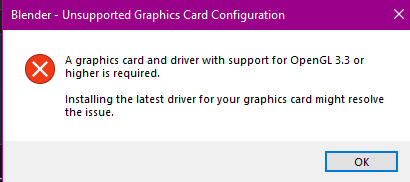 Likely because my GPU doesn't seem to exist to windows.
Likely because my GPU doesn't seem to exist to windows.
Installing the new driver hasn't seemed to work. now my GPU isn't even displayed in task manager and my second monitor isn't getting any output. Can't even open blender due to
I'll see if trying to re-install the driver fixes it if not I'll just go back to the current driver for now.
Make sure your monitors are connected to same GPU. Otherwise it throws the OpenGL error. I guess this is Windows/OpenGL limitation.
Both of my monitors are connected to my GPU (not the motherboard) and were like that during the driver installation. Unless there's anything else I can provide I'll just have to stick with CPU computing my renders for now until either the AMD drivers are fixed or if it's an issue with Blender then that gets fixed. Thank you and YimingWu for the help thus far.
When I'm back at my home PC ill see if running Blender in a Linux VM makes it work just fine (then its a windows issue)
Thanks. crash seems related to other AMD/HIP crash reports on newer drivers (21.7.1 and newer)
For now I'll close this as duplicate of #110392 (also see: #109431)
For the OpenGL error (#111569 (comment)), feel free to open a new report