Proposal: Object Parenting UX #112758
Labels
No Label
Interest
Alembic
Interest
Animation & Rigging
Interest
Asset System
Interest
Audio
Interest
Automated Testing
Interest
Blender Asset Bundle
Interest
BlendFile
Interest
Code Documentation
Interest
Collada
Interest
Compatibility
Interest
Compositing
Interest
Core
Interest
Cycles
Interest
Dependency Graph
Interest
Development Management
Interest
EEVEE
Interest
Freestyle
Interest
Geometry Nodes
Interest
Grease Pencil
Interest
ID Management
Interest
Images & Movies
Interest
Import Export
Interest
Line Art
Interest
Masking
Interest
Metal
Interest
Modeling
Interest
Modifiers
Interest
Motion Tracking
Interest
Nodes & Physics
Interest
OpenGL
Interest
Overlay
Interest
Overrides
Interest
Performance
Interest
Physics
Interest
Pipeline, Assets & IO
Interest
Platforms, Builds & Tests
Interest
Python API
Interest
Render & Cycles
Interest
Render Pipeline
Interest
Sculpt, Paint & Texture
Interest
Text Editor
Interest
Translations
Interest
Triaging
Interest
Undo
Interest
USD
Interest
User Interface
Interest
UV Editing
Interest
VFX & Video
Interest
Video Sequencer
Interest
Viewport & EEVEE
Interest
Virtual Reality
Interest
Vulkan
Interest
Wayland
Interest
Workbench
Interest: X11
Legacy
Asset Browser Project
Legacy
Blender 2.8 Project
Legacy
Milestone 1: Basic, Local Asset Browser
Legacy
OpenGL Error
Meta
Good First Issue
Meta
Papercut
Meta
Retrospective
Meta
Security
Module
Animation & Rigging
Module
Core
Module
Development Management
Module
Grease Pencil
Module
Modeling
Module
Nodes & Physics
Module
Pipeline, Assets & IO
Module
Platforms, Builds & Tests
Module
Python API
Module
Render & Cycles
Module
Sculpt, Paint & Texture
Module
Triaging
Module
User Interface
Module
VFX & Video
Module
Viewport & EEVEE
Platform
FreeBSD
Platform
Linux
Platform
macOS
Platform
Windows
Severity
High
Severity
Low
Severity
Normal
Severity
Unbreak Now!
Status
Archived
Status
Confirmed
Status
Duplicate
Status
Needs Info from Developers
Status
Needs Information from User
Status
Needs Triage
Status
Resolved
Type
Bug
Type
Design
Type
Known Issue
Type
Patch
Type
Report
Type
To Do
No Milestone
No project
No Assignees
4 Participants
Notifications
Due Date
No due date set.
Dependencies
No dependencies set.
Reference: blender/blender#112758
Loading…
Reference in New Issue
Block a user
No description provided.
Delete Branch "%!s()"
Deleting a branch is permanent. Although the deleted branch may continue to exist for a short time before it actually gets removed, it CANNOT be undone in most cases. Continue?
This proposal aims to make object parenting operations in Blender easier to understand and to use.
General goals:
Pis just too damn far fromCtrl)Specific goals:
Inverse MatrixandLocal Spacein the UI. In tooltips they can be acceptable, but should be kept to a minimum.You can simply open this .blend file and press P with a couple objects selected, to try the Python prototype.
Combine
Ctrl+PandAlt+Pinto a pie menu onP.Ctrl+P and Alt+P are outrageous shortcuts that are really hard to press. Pie menus are better than regular menus with <9 options, especially for frequent operations. We can reduce the number of options by moving a lot of complexity into an operator which provides advanced parenting settings. Now they can easily be combined into a single pie menu that can be bound to just
P, which can be pressed without cramping your pinky.Button labels and tooltips:
Two "Set Parent" operators: one fast & one powerful
Currently, the Ctrl+P menu offers a huge range of choices in behaviour which are difficult to understand, are poorly labelled, and lack tooltips.
With the current list UI, this is impossible to fix, because the number of entries increases multiplicatively with different options; There are 3-5 parenting methods (depending on parent object type), 3 different ways to handle the transforms, that's already 10+ different ways to do parenting, and half of those are already missing from this menu. For example, you can't do Vertex parenting with the Keep Transforms option.
So I propose two entries in the aforementioned pie menu:
Set Parent; The most commonly desired behaviour: Child never moves. Its local transforms are never affected. You get no choices, no customization, no thinking, just a lightning fast workflow.
Set Parent (Advanced); The operator for when, you want to do something fancy. No worries, everything has tooltips that actually explain what they do, and the mental model is much easier to understand because each step of the parenting behaviour is a separate drop-down selector (max 3 visible at a time).
Parent Method

(Only for Armature, Curve, Lattice)(Only for Armature, uses Relative Parenting)(Only for Curve. Tooltip mentions what option should be used instead of this.)(Only for Mesh, Curve, Lattice)(Only for Mesh, Curve, Lattice)Initialize Groups (Only
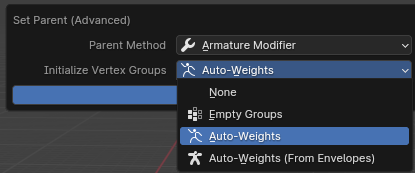
if parent.type=='ARMATURE' and parent_method=='MODIFIER'Constraint Type (Only
if parent_method=='CONSTRAINT)(Only if there's an active pose bone)(Only if Parent is a Curve)Keep Transform (visible unless using ChildOf/CopyTrans constraint, or if the parent is un-transformed in world space)

Tooltip: "This parent is transformed. This will result in the child moving by the same amount when the relationship is created"
Header menu cleanup:
Make "Keep Transforms Without Inverse" operations the default
For new users, both for setting and clearing the parent, the "Keep Transforms" option is the most intuitive and predictable; Your relationship is created/cleared, and your object does not move.
While parenting using the inverse matrix is useful to preserve a child's Loc/Rot/Scale values while still not having them fly away, this should be an advanced functionality that users don't always need, and it just results in confusion, so by default, this correction should just be applied to the children's local transforms.
Account for auto-keying
When a parenting operation affects the child's local transforms which are already keyed, and auto-keying is turned on, keys need to be inserted. Otherwise, the children will fly away on frame change.
Make Modifier-based parenting options explicit
The old menus were already capable of all of the following:
Previously, it wasn't clear that they were creating modifiers. In my proposed UI, this is very explicit.
Expand Constraint-based parenting options
The Ctrl+P menu has an option to create a Follow Path constraint when parenting to curves, but it lacks similar options for using parenting-like constraints like Armature, Child Of, and Copy Transforms. I think it makes sense to include these, it essentially feels like they're missing. The operator already offers so many options with modifiers, and at least this one Follow Path constraint option, so adding more constraint-based options doesn't feel out of place.
Fix "Keep Transforms Without Inverse" not working with Vertex/Triangle Parenting
Noticed that this doesn't work while working on this proposal, I think is a matter of a small fix. Regular "Keep Transforms" does work.
Deprecate non-"Relative Parenting" on bones
In current Blender, when you parent an object to a bone, the child's behaviour changes based on a setting of the parent bone; "Relative Parenting". This is an odd implementation because if this was implemented on the child's side, it would suddenly be a lot more flexible.
When this option is off (current default), the object follows the bone even through edit-mode changes, which is inconsistent with bone-to-bone parenting.
I propose making it on by default, but also marking it as deprecated/legacy, to be removed in near future. Once it is removed, if people want something to follow a bone through edit-mode changes, they should use the Copy Transforms constraint.
These final points don't strongly relate to the Python Prototype shown above.
Remove "Path Animation" on curves
I don't want to go into detail on this in this proposal, at least for now. Short story is that the way we make objects follow curves in Blender is abysmal. AFAIK, this is being looked into by the Modeling Module.
For now, I just preserve the exisitng options; With or Without Follow Path Constraint. Without is marked as Legacy, since it should really be avoided. The constraint version will likely be much easier/safer to version when the new Curve type arrives.
Expose Parent Inverse Matrix
The Parent Inverse Matrix should be exposed in the UI, although without confusing or distracting non-advanced users. It doesn't need to be super visible at all, but at least be somewhere. This affects Object Parenting, Child Of Constraint, and Hook Modifier.
I would propose a sub-panel under "Properties Editor->Relations->Parent Inverse Matrix" for parenting, and a sub-panel with the same name on ChildOf/Hook. All 3 only need to be visible when said matrix isn't an "empty" one.
The purpose of this is so that users can at least see when this value changes, even if the actual numbers in the value aren't really useful. It is very useful for a (more advanced) user to understand that when they perform certain actions, like selecting a new vertex group in the Hook modifier, an internal matrix gets stored.
Remove Legacy Parenting Types
There is an actual "Armature" and "Lattice" parenting type, which allow you to avoid using the respective modifier. These were nice to keep around for legacy reasons, but now with 4.0 allowing major backwards compatibility breaks, I would offer them up for anyone who wants to delete a few lines of code (and probably add versioning). AFAIK, these features are already considered deprecated/legacy for a really long time.
Proposal: Parenting UXto Proposal: Parenting UXProposal: Parenting UXto Proposal: Object Parenting UXI like general direction of this proposal very much, but I think in some aspects you've overcomplicated it when it can be even simpler. I think you're looking at it from professional riggers perspective, but parenting is very basic operation that every user does regardless of their experience and task at hand.
This is how I would modify this:
Parent (Keep Transform) is used too often to be buried in other menu. And since there is empty space in Pie menu on Parenting side, I think you can add it there as third option. Align Keep Transforms on top side for both Clear and Parent, and bottom can be Inverse and Advanced
Curve and Lattice modifiers are not technically parenting. I understand it would be quick way and can improve UX, but it can introduce confusion as to what exactly parenting is. They can have separate operator that simply does that. They're simply modifiers with object inputs. Also there might be conflict if either of modifiers is replaced by built in geonodes modifier in the future. Parenting Types can be = Object, Armature, Constraint (Follow Path should go there as a constraint), Bone (legacy), Vertex, and Triangle. That way it's easier to understand all your options
I agree with you that blurrying the line between parenting and constraints is a good thing. When I teach I say constraints are parenting with more options, its very easy to grasp. Also, if Ctrl P - Parent added Copy Transforms constraint and 'Relations' panel was removed alltogether, would anyone really mind?
Instead of having an advanced parenting operator that opens a modal, why not just have one parenting operator and allow configuring the parenting type in the "adjust last operation" panel? So regular object parent is still default behavior, but you can easily change the type to others without two operators.
Thanks a lot for the feedback! They really highlight the problems that I'm trying to solve here, since there is already a lot of incorrect assumptions about what Blender's current parenting operations actually do. I encourage everyone to try them out in Blender first, before trying to provide feedback, otherwise the thread will get quite derailed. But I don't mean to scold anyone, as I think you still do highlight things in the current proposal that remain confusing, and need to be simplified further, which is very useful.
I try not to! The point of providing a basic button where the behaviour is always consistent, intuitive, and predictable, is so new users can just use it without thinking about it.
I don't agree that the behaviour of this button is basic, since it seems to be confusing you as well. This button does not clear the parent. It never has. It clears the inverse matrix... That said, I agree that this can be better.
How about this: "Clear Offset Correction", with the tooltip: "Preserve the parenting relationship, but clear the correction offset, such that when the child's transforms are reset, it will move to the same position as the parent"?
I agree with this too, and thought about it. In my current proposal, the "Set Parent" and "Clear Parent" options are a bit assymetrical: The child will never move when using "Set Parent", but that's not the case when using "Clear Parent".
How about this: Make these options symmetrical, by making them both use
keep_transforms=True. Then, in the top-left of the pie, we could have "Clear Parent (Without Correction)", which will leave the child's local transforms untouched, and it says what it does without mentioning matrices or spaces.I agree that "Automatic Weights" is a super great name. There's only one problem: There are TWO Automatic Weights algorithms in Blender. One uses the proximity of the mesh to each bone's head and tail, while the other uses the boundaries of the bone envelopes. Both are equally automatic. Allowing the UI to imply that the difference between these two operations has to do with automation is not satisfactory imo.
How about this: "Automatic Weights" and "Automatic Weights (Bone Envelopes)" (latter is a bit long but maybe acceptable)
Again, there are TWO behaviours that will EQUALLY preserve the world-space transformation of the child. You can either use the hidden Inverse Matrix, or you can modify the child's local matrix. In both cases, the transforms are kept, which is the confusion I'm trying to remedy here.
How about this: The drop-down menu itself is called "Keep Transforms Method" with the options "None", "Magic", and "Normal", and we default to "Normal". I'm serious about using the word Magic! The Inverse Matrix implementation is intended to be a magical solution that a user isn't really meant to understand. They parent a child to a transformed parent, and the child doesn't fly away, even though its local transforms aren't messed with. No word is more accurate and artist-friendly. The description can then say: "The child will not move and its Loc/Rot/Scale values won't be affected, even if the parent is transformed." Also, if the parent is not transformed, this button doesn't even need to be drawn.
I did not invent and add these options. These are in Blender's Ctrl+P menu today, and have been for a very long time. Just parent a mesh to a Curve/Lattice. They're also no more specific or arbitrary than the complex Armature parenting convenience features discussed above.
IMO reliance on this panel is not great UX since the panel may be closed and all the options are hidden so you won't know about them unless you know about them. It's undiscoverable, and shouldn't be a part of the core UX of any operator. That said, the Redo panel should of course still be usable with both operators, that's a good point.
I will try to update the proposal with these new ideas in the coming days. Thanks again for the feedback thus far!
I'm generally in favor of this proposal. We might want some further iteration on it, but the direction is really good. Thanks for putting this together @Mets!
Some more thoughts:
I super agree with this. I think this being hidden is a big part of what makes parenting so confusing. If we make it an obvious visible thing, then people can see what's going on and start to grasp how things work.
Additionally, there's IMO a weird redundancy between the parent inverse matrix and delta transforms. Delta transforms more-or-less serve the same purpose (basically giving a "rest pose" to object transforms), but aren't used for this. And yet, delta transforms are user-visible (albeit a bit buried and obscure). So we're in this weird situation where we have a user-exposed rest transform (delta transform) that's almost never used, and a user-hidden rest transform (parent inverse matrix) that's used all the time.
I would really like to see these two things unified in some way. And maybe this is a good time to do that.
(We've also had some discussions within the animation module about generalizing the concept of rest transforms/poses, to allow objects and armatures to have more than one. Then you could e.g. have a different rest pose for animation vs deformation. Not sure if that should be tackled at the same time, though.)
I don't think we should blur the line between the two without actually unifying them into a single system. That said, I am in favor of actually unifying them at some point. But I also think that will require a lot of care to do well without introducing a lot of UX footguns, and is probably more of a long-term goal.
So for this, I think we should just focus on improving the menus and UI to make the existing behaviors clear.
Very much agree with this. This has bugged me for a while.
I updated the proposal with some high-level goals in the beginning, my ideas based on Nika's feedback, and some more specifics about one idea for exposing the inverse matrix. This was before I read Nathan's comment, so that inverse matrix stuff is likely still going to change.
That's a very interesting and good point. I wonder if we could then just deprecate the inverse matrix altogether (still keeping the internal struct for backwards comp), and having the "Keep Transforms" options use the Delta Transforms instead.
Would there be people who would be annoyed that now they don't have enough transform channels for their objects? Do we need an infinitely stackable number of transforms to satisfy everybody? :D Or just, exactly 3, and turn the Inverse Matrix into another one? (Perhaps read-only?)
Fair! But in this case, I'd like to use a different justification (my plan B!) for the inclusion of Armature/ChildOf/CopyTrans constraint in the parenting operation: Parenting in Blender was never as technically strict as two objects affecting each other's transforms. The operator always had options that created additional modifiers (Lattice, Armature, Curve), and in one case, to use a constraint instead of creating a parenting relationship (Path Constraint for curves).
Heck, the current operator will even go as far as generating weights on your meshes. It really feels like it wants to be a super powerful, almost add-on-like operator, which I don't think is such a bad thing, as long as it's well maintained.
So for that reason, the inclusion of these constraints feels more like filling up gaps rather than breaking new ground. I'll update the wording of the proposal to use this justification instead, lmk what you think.