X-Ray mode not working in Geometry Nodes tab. #116765
Labels
No Label
Interest
Alembic
Interest
Animation & Rigging
Interest
Asset Browser
Interest
Asset Browser Project Overview
Interest
Audio
Interest
Automated Testing
Interest
Blender Asset Bundle
Interest
BlendFile
Interest
Collada
Interest
Compatibility
Interest
Compositing
Interest
Core
Interest
Cycles
Interest
Dependency Graph
Interest
Development Management
Interest
EEVEE
Interest
EEVEE & Viewport
Interest
Freestyle
Interest
Geometry Nodes
Interest
Grease Pencil
Interest
ID Management
Interest
Images & Movies
Interest
Import Export
Interest
Line Art
Interest
Masking
Interest
Metal
Interest
Modeling
Interest
Modifiers
Interest
Motion Tracking
Interest
Nodes & Physics
Interest
OpenGL
Interest
Overlay
Interest
Overrides
Interest
Performance
Interest
Physics
Interest
Pipeline, Assets & IO
Interest
Platforms, Builds & Tests
Interest
Python API
Interest
Render & Cycles
Interest
Render Pipeline
Interest
Sculpt, Paint & Texture
Interest
Text Editor
Interest
Translations
Interest
Triaging
Interest
Undo
Interest
USD
Interest
User Interface
Interest
UV Editing
Interest
VFX & Video
Interest
Video Sequencer
Interest
Virtual Reality
Interest
Vulkan
Interest
Wayland
Interest
Workbench
Interest: X11
Legacy
Blender 2.8 Project
Legacy
Milestone 1: Basic, Local Asset Browser
Legacy
OpenGL Error
Meta
Good First Issue
Meta
Papercut
Meta
Retrospective
Meta
Security
Module
Animation & Rigging
Module
Core
Module
Development Management
Module
EEVEE & Viewport
Module
Grease Pencil
Module
Modeling
Module
Nodes & Physics
Module
Pipeline, Assets & IO
Module
Platforms, Builds & Tests
Module
Python API
Module
Render & Cycles
Module
Sculpt, Paint & Texture
Module
Triaging
Module
User Interface
Module
VFX & Video
Platform
FreeBSD
Platform
Linux
Platform
macOS
Platform
Windows
Priority
High
Priority
Low
Priority
Normal
Priority
Unbreak Now!
Status
Archived
Status
Confirmed
Status
Duplicate
Status
Needs Info from Developers
Status
Needs Information from User
Status
Needs Triage
Status
Resolved
Type
Bug
Type
Design
Type
Known Issue
Type
Patch
Type
Report
Type
To Do
No Milestone
No project
No Assignees
3 Participants
Notifications
Due Date
No due date set.
Dependencies
No dependencies set.
Reference: blender/blender#116765
Loading…
Reference in New Issue
No description provided.
Delete Branch "%!s(<nil>)"
Deleting a branch is permanent. Although the deleted branch may continue to exist for a short time before it actually gets removed, it CANNOT be undone in most cases. Continue?
System Information
Operating system: Windows-10-10.0.19045-SP0 64 Bits
Graphics card: NVIDIA GeForce RTX 3080 Laptop GPU/PCIe/SSE2 NVIDIA Corporation 4.5.0 NVIDIA 546.33
Blender Version
Broken: version: 3.6.7, branch: blender-v3.6-release, commit date: 2023-12-11 16:28, hash:
cbd81f283d58Worked: Can't tell if it ever worked in the Geometry Nodes tab.
Short description of error
Start Blender in default startup scene. With the cube selected (it is by default) enter edit mode, switch viewport shading to Material Preview, then toggle X-Ray on (the order of these operations doesn't matter, as far as I can tell). Everything works as expected - occluded elements get displayed properly.
Now switch to the Geometry Nodes tab. Do the same - enter edit mode (if not already), change to Material Preview and toggle X-Ray on. The occluded geometry stays hidden.
Exact steps for others to reproduce the error
This was tried on a freshly downloaded 3.6.7 stable nightly, as well as the 4.0.3 RC and the 4.1.0 alpha. All exhibit this issue. No startup settings were changed, no addons were enabled or disabled - everything is factory default.
Just as described in the short description, I start up Blender, then immediately in the default cube scene I enter edit mode, switch to Material preview and enable X-Ray. Everyting works as expected.
Doing the same thing in the Geometry Nodes tab doesn't enable X-Ray mode. It works as expected in Solid shading mode, but not in Material Preview.
This behavior is only present in the Geometry Nodes tab. Every other tab that has a 3D viewport works correctly.
I tried toggling backface culling on and off, this didn't change anything.
In Blender 3.6.7, when toggling X-Ray mode on and off while in the Geometry Nodes tab, I can see a slight visual difference in the way the wireframe is displayed (it's a brighter yellow when X-Ray is on), so it's trying to do something, but no occluded geometry is shown.
In Blender 4.0.3 RC and 4.1.0 alpha, no visual difference is perceivable.
I went as far back as Blender 2.93.10 and 3.0.1, and the issue is also present there. Those older versions also still have the hidden wire option available in the overlay options, so I tried toggling it. That also works as expected in every tab except the Geometry Nodes tab, where it only shows the non-occluded edges.
Also of note is that if I recreate the Geometry Nodes tab layout by, for example, adding a new tab by clicking on the "+" on the tabs and choosing General > Layout, then splitting the view horizontally and switching the bottom region to Geometry Nodes Editor, then splitting the top region vertically and switching the left part to Spreadsheet, everything works as expected - the X-Ray mode shows the occluded elements.
By adding a new Geometry Nodes tab using the "+", exhibits the same non-working X-Ray issue. So it's something very speciffic to the Geometry Nodes tab in particular.
While this is by no means a show-stopper issue, as I can easily create a custom startup file with the workaround tab described above, it's still something that I think warrants some looking into, as it may reveal another, possibly more serious, underlying issue.
Thanks for your time and happy new year!
Which one
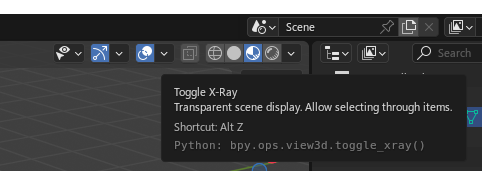
X-Rayhave you mean? This one doesn't works in this render mode:Thanks for the report, I can confirm, however this issue has been reported before, see:
#105460: New 3D Viewports do not show X-Ray shading correctly
There is even a Fix to this issue in !107755
Will merge reports. Please subscribe in #105460 if you want to see further updates